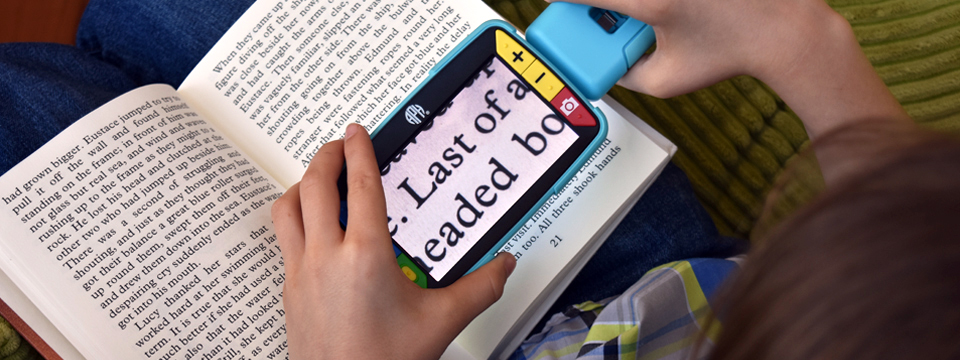Top Tech Tidbits for Thursday, September 10, 2020 - Volume 772The Week's News in Access Technologyhttps://toptechtidbits.com/ A Mind Vault Solutions, Ltd. Publication Top Tech Tidbits. The world's #1 online resource for current news and trends in access technology. This Week's Featured Advertisement: Magnify your world! APH's variety of handheld and desktop magnifiers are the perfect addition to your back-to-school supply list!At APH, we know that overcoming obstacles is much easier when you don't start out with them. That's why we're committed to removing barriers, so people with vision loss have fewer everyday challenges to overcome. We offer a selection of magnifiers that are great for any age and help with anything from reading the Sunday newspaper or completing your favorite hobby, to viewing an assignment at the front of the classroom or on your computer screen. Video Mag HD is a handheld magnification solution that features an ergonomic, fold-away handle which allows the user to hold the magnifier close to an object, press the magnification buttons for continuous zoom, and then freeze the image on the screen. MATT Connect and Jupiter are both portable, desktop magnification solutions. The Matt Connect is an all-in-one magnifier, distance viewer, and educational Android tablet with pre-loaded, feature-rich software. Jupiter is a user-friendly and easy-to-use device that offers three camera modes, 35 color contrasting modes, and reading line and reading mask features. Learn more about which magnifier is best for you or your student by visiting https://www.aph.org/shop/ today. Greetings,1) Converting From GMT To Your Local Time ZoneLast week we announced two upcoming presentations. The first, "An Introduction to Mozilla Thunderbird", scheduled for GMT Saturday, 12 September at 00:00. And the second, "A Demonstration of the BlindShell Phone", scheduled for GMT Saturday, 12 September 2020 at 14:00. Since that announcement we have received several questions regarding how one might go about converting these times from GMT to EST. And since any conversion can serve as an example for others in alternate time zones we've decided to share our conversions here for others to review. The first thing we will want to do is find out how many hours behind or ahead of GMT we are in our current time zone. And to make things just a little more challenging, we will have to consider Daylight Savings Time as well. For our conversion here that means the following two rules apply. Rule #1: Summer months are Eastern Daylight Time or EDT. This represents now until November 1st 2020. The Eastern Time Zone is an area 4 hours behind Greenwich Mean Time (GMT-4) during the summer months. Rule #2: Winter months are Eastern Standard Time or EST. The Eastern Time Zone is an area 5 hours behind Greenwich Mean Time (GMT-5) during the winter months. Now, with our specific Daylight Savings Time rules stated and considered, we can move on to conversion. Presentation #1. "An Introduction to Mozilla Thunderbird", sheduled for GMT Saturday, 12 September at 00:00. (Step 1) GMT 0:00 = 12:00 AM GMT (Step 2) 12:00 AM GMT on September 12th 2020 (minus 4 hours) = 8:00 PM EDT on September 11th 2020. Presentation #2. "A Demonstration of the BlindShell Phone", scheduled for GMT Saturday, 12 September 2020 at 14:00. (Step 1) GMT 14:00 = 2:00 PM GMT (Step 2) 2:00 PM GMT on September 12th 2020 (minus 4 hours) = 10:00 AM EDT on September 12th 2020. Information for these conversions taken from:https://greenwichmeantime.com/ 2) NLS Braille Reader Trial on Tek TalkDeveloping the Braille EReader and what it means for blind persons will be the topic for Tek Talk on GMT Tuesday, 15 September at 00:00:https://zoom.us/j/839935813 3) Webinar on New Firmware for Braille Sense PolarisHIMS will offer this webinar on GMT Thursday, 10 September at 22:00 GMT:https://us02web.zoom.us/webinar/register/WN_WycmrqNuR4C5rBQyPaQwJw 4) In-Process 7th September 2020Learn about the plans for the 2020 NVDACon and more in this newsletter from NVAccess:https://www.nvaccess.org/post/in-process-7th-september-2020/ 5) Review of QBraille XLThis is a favorable review of a HIMS Braille device:http://www.hartgen-home.org/gabrielle 6) Update for Braille Note Touch PlusBetter handling of PDF documents and email are the highlights of this update:http://support.humanware.com/Site/Files/a/06cc20404d351cbaa2520fcd0d5adc3/6f20f519549fe01ef5d07bddb28257dc/September_2020_Release_notes.htm 7) Commtech Podcast on Braille DisplaysThis podcast covers Braille displays past and present:https://podcasts.apple.com/us/podcast/audio-braille-displays-a-history-comparison-and-quality/id1513727170?i=1000488784508?i=1000488784508 8) Buying a New Computer when Blind and Visually Impaired [Part II]This comes from RNIB Tech Talk Radio:https://audioboom.com/posts/7676672-buying-a-new-computer-when-blind-and-visually-impaired-part-ii 9) JAWS Scripts for ListViews and Task ManagerDoug Lee continues to update his scripts, this time making it easier to read and act on columns in listview controls for managing files and tasks:https://dlee.org/listtbl/ 10) Zoom Accessibility Enhancements for NVDAAn NVDA add-on has been created to control speaking of notifications and other announcements in Zoom:https://addons.nvda-project.org/addons/zoomEnhancements.en.html 11) Elaboration on Zoom Accessibility Enhancements for NVDAHere is a blog post from Web Friendly Help on these enhancements:https://webfriendlyhelp.com/zoom-accessibility-enhancements-for-nvda/ 12) How to Bookmark All Open Tabs in SafariThis is the weekly informational posting from The Tech Juggernaut:https://ttjtech.net/2020/09/07/how-to-bookmark-all-open-tabs-in-safari/ 13) Interview About Libro.fmLibro.fm is an online bookshop that sells DRM-free audio books and enables support for indie bookstores:https://mosenatlarge.pinecast.co/episode/94ad284a845143fb/listener-reflections-on-audiobooks-and-introducing-libro-fm-for-access-to-over-150-000-drm-free-audiobooks 14) Final APH Interview with Larry Skutchan on Eyes on SuccessIn episode #2037, Larry talks about the new Braille displays from APH and other topics:https://eyesonsuccess.net 15) Blind Bargains Qast #213The hiatus is over!https://blindbargains.com/bargains.php?m=22003 16) Demo of Orbit WriterDavid Woodbridge does a thorough demonstration of this little keyboard:https://s177.podbean.com/pb/3f6fe3a025fd23368d0177699e26c865/5f5983be/data2/fs54/339150/uploads/Orbit_writer_initial_demo92776.mp3?pbss=c2255025-618b-5dd3-b36b-868ef4a9cd6d 17) ANATAD Podcast Episode #50Features more comparisons of iOS and Android, with an Android leaning:http://anatadpodcast.buzzsprout.com/ 18) Tidbits Opinion Poll Results: Last week a reader asked, "In this age of COVID, I have been looking for alternative ways to provide remote training for ZoomText. Does anyone have any program suggestions similar to JAWS tandem that they use with ZoomText to see what the user sees at the same time without being in the same room? Free to low cost suggestions please."So far we've received 3 recommendations. (1) Using Teamviewer and Quick Assist. (2) Using remote support through Zoom video conferencing. (3) A third recommendation offers more technical specifics that we can share here, so we encourage you to check out the actual results for yourselves. This same person however also recommends an upcoming webinar which they claim is designed to address this very topic, among many others. The webinar is titled "3 Key Strategies to Using Assistive Technology When Teaching in a Remote Setting, Without Having to Research Every Update" and takes place on GMT Thursday, September 17 at 18:00 or EDT Thursday, September 17 at 2:00 PM. Learn more and/or register at: https://alliedindependence.mykajabi.com/assistivetech. Share your opinion with us on this, and future AT-related polls, on the Top Tech Tidbits website where you can weigh in and view results:https://poll.app.do/zoomtext-remote-training-options 19) New Tidbits Opinion Poll: A Reader Asks, "What is the most accessible smart TV for blind users? Which TV has the best screen reader and user friendly remote?"https://poll.app.do/most-accessible-smart-tv20) Future Tidbits Polls: Do you have an intriguing AT-related question that you'd like to see posed to the Tidbits community?Send your AT-related questions to:polls@toptechtidbits.com Answer past Poll questions you may have missed at: https://www.toptechtidbits.com/polls.html Top Tech Tidbits Sponsor Classified Ads:Sponsor: John PanareseDirector, https://www.MacForTheBlind.com➜ This Week's Classified Ad:Look no further! Online courses and tutorials for the blind and vision impaired! Check out John Panarese at the link below. Learn how John has made it easy peasy for you to learn! Visit https://www.macfortheblind.com to learn more today!Authorized Apple Business Affiliate Sponsor Since: June 4th 2020 Website: https://www.macfortheblind.com/ 🌐 About: Macfortheblind.com is a place specifically for blind people who are either users or potential users of Macintosh computers or iOS devices, such as the iPhone, iPad, iPod Touch, iPod Nano, Apple Watch and Apple TV. I am a blind individual who has used the Mac ever since VoiceOver became available in OS 10.4 Tiger, and I own an iMac, Mac Mini, Mac Book Pro laptop computer, an iPhone 6S, an iPad Air, an Apple Watch and an Apple TV 4th Generation. In addition, I am an Authorized Apple Business Affiliate, and as an Apple Certified Support Professional and an Apple Certified Trainer, I offer training and technical support for individuals, agencies and organizations on the mac and all iDevices, as well as offering assistive technology consulting. Sponsor: A. T. Guys➜ This Week's Classified Ad:We want to help you sound better on your next Zoom meeting. Check out our affordable, V7, on-ear USB headset microphone for just $39.95. We also have Orbit Writer keyboards and Orbit Reader 20 braille displays in stock and ready to ship. Visit https://www.atguys.com/ for these and other great back-to-school products.Sponsor Since: June 11th 2020 Website: https://www.atguys.com/ 🌐 About: ATGuys.com. Your access technology experts, home for cool gadgets, accessories, and more. Our products are all tested to work great for blind and visually impaired users but also work just as well for anyone. If there's an item you're looking for, or if you have a question, please don't hesitate to send us a message or call (269) 216-4798 📱️. Sponsor: Dean MartineauEditor, Top Tech Tidbits Newsletter➜ This Week's Classified Ad:Would you like to learn to control your computer with your voice, or to create documents using your voice rather than the keyboard? There are several tools to accomplish these objectives. I can provide training in their use. Write to me at topdot@gmail.com if interested.Sponsor Since: June 4th 2020 Website: https://www.toptechtidbits.com/ 🌐 About: Dean Martineau is the Founder and a Contributing Editor to the Top Tech Tidbits Newsletter. Sponsor: American Printing House (APH)➜ This Week's Classified Ad:Magnify the world around you with APH's selection of desktop, portable magnifiers. From simple, user-friendly features, to high-tech and tablet-based functionality, Jupiter and MATT Connect magnifiers will help you see the world in high definition! Whether in the classroom, workplace, or home; Jupiter and Matt Connect are designed for users of all ages to continue the activities that bring joy to everyday life, while also exploring opportunities for lifelong education. Visit https://www.aph.org/ to learn more.Sponsor Since: July 2nd 2020 Website: https://www.aph.org/ 🌐 Toll Free and Customer Support: (800) 223-1839 📱️ About: Since 1858, the American Printing House for the Blind has operated in Louisville, Kentucky as the world's largest nonprofit organization, creating accessible learning experiences through educational, workplace, and independent living products and services for people who are blind and visually impaired. APH believes that the future belongs to everyone. By offering innovative products and services, APH opens up a door of opportunities for lifelong independence and success. Sponsor: Donna JodhanAuthor, Donna Jodhan Publications➜ This Week's Classified Ad:This week's featured recipe from donna's subscription library! Easy Cabbage Stew! The family will enjoy this dish for the fall! Guaranteed to warm tummies and put smiles on the faces of the family! To subscribe and donate visit https://donnajodhan.com/library-recipes.html. Your donations will be used to create complete virtual meals for the family.President, Sterling Creations Sponsor Since: June 4th 2020 Website: https://donnajodhan.com/ 🌐 About: My name is Donna J. Jodhan and I have been blind all my life, but that has not prevented me from living independently as someone who takes care of my own home and garden, travels regularly for my job, and runs my own business. I am an entrepreneur, blogger, author, audio mystery writer, advocate, podcaster, and law student. I enjoy cooking, ice skating, playing chess, composing on my electronic keyboard, and communicating with nature. Sponsor: GuideLights and GadgetsDirector, http://www.GuideLightsAndGadgets.us➜ This Week's Classified Ad:GuideLights And Gadgets: Great Buys, Choices, Service! New Class: Go Into Orbit with Mystic Access: https://www.mysticaccess.com/go/3hqh5s. Let's Go Shopping! Fri - Sat, 9/4-5, Listen to Kae & Barry! Nnew Deals: Our own Orbit Writer & Phone Leather Case: tough enough for a biker, $20; Orbit Writer Tutorial by Lisa Salinger, $30 DualScan Infrared Talking Thermometer, $70; Get 3 Multi-Pocket Leather Cross-Body Bags $36 & free shipping! Soundbox Amplifiers: Listen on the go; No Wires; Great Sound; 5 Models; $30 - $75. Call Barry at (617) 969-7500 📱️.Sponsor Since: June 25th 2020 Website: http://www.guidelightsandgadgets.us/ 🌐 For Gadgets and Leather Contact Barry at: For All Things Dog Contact Kae at: About: Our Scope of Products: We specialize in 3 lines of products, all intended to assist in access to adaptive electronics, enhance experiences for guide dog teams, and offer practical solutions for organization and travel with a variety of leather bags, pouches, and backpacks. Then there are the random products that are included, just for fun! We enjoy working with our customers 1-on-1 to their money is well spent and not wasted on something they may not use. In thinking about our customers and whether we will carry a product our guiding motto is that it must be: practical, affordable, simple, tested, and accessible (the pasta principle) and it seems to work very well. What We Do: We bring our business either via zoom, phone, or to your conference or convention, to give each customer a chance for questions and where possible, "hands on" evaluation of the merchandise. Kae and I test and use each product as blind users before we put it in our catalog. In the case of products for guide and service dogs, our own three guides, Thor, Debra and Melody, are engaged in the process of evaluating the usefulness, durability, and/or fun of the product. We want each of our products to be useful, accessible, afforable, and, whenever possible, fun! Our inventory is constantly changing, so a visit to us is never the same experience twice! Sponsor: Your Name Here: 6 of 12 Sponsorship Packages still available.
Top Tech Tidbits is the world's leading not-for-profit Access Technology publication that reaches over 21,000 Access Technology professionals, educators and enthusiasts each week. Over the last 12 months our 100% legally-compliant opt-in subscriber list has had an Average Open Rate of 37%, an Average Click-Through Rate of 42% and an Average Bounce Rate of 2.8%. We now offer 12 Annual Sponsorship Packages which are used to support the ongoing distribution of the publication. There are currently 6 of these 12 packages still available. Secure one of these remaining packages today for only $325.00 USD for the next 3 months, or save $100.00 USD and join us for the year. All Sponsorship Packages are offered on a first-come, first serve basis. Please help us to support the ongoing distribution of this publication. Consider showing your support for Access Technology over the next 3-12 months while enjoying these incredible benefits: Sponsorship Package Benefits: ➜ 1.) 4 "This Week's Featured Advertisement" Spots Over The Next 12 Months: Each Annual Sponsor may choose (from those dates still available within the Top Tech Tidbits Sponsorship Calendar) up to FOUR (4) "This Week's Featured Advertisement" dates within the calendar year of their sponsorship. That's 4 Issue dates reaching 21,000+ Access Technology subscribers each. ➜ 2.) 48 Classified Ad Spots Over The Next 12 Months: Each Sponsor is also allocated ONE (1) Sponsor Classified Advertisement in every issue of Tidbits (each week) for the full year of their sponsorship. That's 48 Issues reaching 21,000+ Access Technology subscribers each. And that's not all. If you'd like to learn more, please head on over to the Sponsorship Packages section of the Top Tech Tidbits website at https://www.toptechtidbits.com/sponsorship-packages.html. If you're ready to secure your Sponsorship today please contact Aaron Di Blasi of Mind Vault Solutions, Ltd. at: sponsorships@toptechtidbits.com.Top Tech Tidbits Supporters:We couldn't do it without you! Thank you for your support!Tidbits Supporters (https://www.toptechtidbits.com/supporter-information.html) donate an amount of their choosing on an annual basis in order to assist with the ongoing distribution of the Top Tech Tidbits publication. If you would like to become a Tidbits Supporter by making a small donation to assist with the ongoing distribution of the Top Tech Tidbits publication, we offer the following options with our sincerest thanks, and most heartfelt gratitude for your ongoing support: https://www.toptechtidbits.com/donate.html. In tandem with Our Sponsors, these are the people that make the ongoing distribution of Tidbits possible: Platinum Supporters:1.) Gary Lee, Platinum Supporter since June 25, 2020. 2.) Anonymous Donation, Platinum Supporter since July 9, 2020. Gold Supporters:1.) Howard Goldstein, Gold Supporter since June 4, 2020. 2.) David Goldstein, Gold Supporter since June 12, 2020. Silver Supporters:1.) Your name here. Help support Tidbits today at: Bronze Supporters:1.) Steven Wettlaufer, Bronze Supporter since July 16, 2020. Top Tech Tidbits Subscription Information:RELEASE SCHEDULE:Top Tech Tidbits is released every Thursday morning at 6:00 AM ET.SUBSCRIBE:Do you, a friend, or colleague wish to receive the Top Tech Tidbits Newsletter? If so, please use or pass along our CAPTCHA-free sign-up link, which is: https://toptechtidbits.com/subscribe. You can also subscribe to receive the Top Tech Tidbits Newsletter on the Top Tech Tidbits Website at: https://www.toptechtidbits.com. Either of these methods will provide you with an accessibly friendly and secure medium through which you can subscribe to our mailing list. Just enter your email address, click send, and begin receiving the Top Tech Tidbits Newsletter. It's that easy.DONATE:If you would like to become a Tidbits Supporter by making a small donation to assist with the ongoing distribution of the Top Tech Tidbits publication, we offer the following options, with our sincerest thanks, and most heartfelt gratitude for your ongoing support: https://toptechtidbits.com/donate.WEBSITE:Visit the Top Tech Tidbits website online at https://www.toptechtidbits.com.POLLS:Answering Questions: Are you an experienced or proficient user of AT (Assistive Technology)? Do you represent a company or organization that serves and / or operates within the AT (Assistive Technology) space? If you are, or if you do, we would love to hear your opinions on any of our many AT-related Polls. Weigh in and view the results for any Top Tech Tidbits Poll on the Top Tech Tidbits website at: https://www.toptechtidbits.com/polls.html.Asking Questions: Do you have an intriguing AT-related question that you'd like to see posed to the Tidbits community? While we cannot guarantee that all submissions will be utilized, we promise to choose the very best of them to be included in future issues. Available Poll Types are: Multiple Choice, Checkboxes, Drop-Down List, Scale of 1 to 5, and Ranking in Order of Preference. You may send your AT-related questions to: polls@toptechtidbits.com. FACEBOOK:Are you on Facebook? Stop by and "Like" Top Tech Tidbits to begin receiving current news and trends in Access Technology as part of your Facebook News Feed: https://toptechtidbits.com/facebook.X (FORMERLY TWITTER):Are you on X? Follow Top Tech Tidbits to begin receiving current news and trends in Access Technology as part of your X News Feed: https://toptechtidbits.com/x.RSS:Do you prefer RSS? Follow Top Tech Tidbits via RSS today to begin receiving current news and trends in Access Technology using your choice of news aggregator: https://www.toptechtidbits.com/rss.xml.QUESTIONS:Tidbits are intentionally concise. As a result we know that some readers may not always understand all of the items listed because little explanation is given. If a particular Tidbit brings up a question in your mind, feel free to ask, and we will try to answer as time and knowledge permit.ARCHIVEVisit the Top Tech Tidbits Archive at: https://toptechtidbits.com/archive where you can grab back issues.CONTENT CONTRIBUTORS:Any information for future issues of Top Tech Tidbits may be submitted online via our Top Tech Tidbit Submission Form at: https://toptechtidbits.com/submit-news or directed to our Editors at: editors@toptechtidbits.com. |