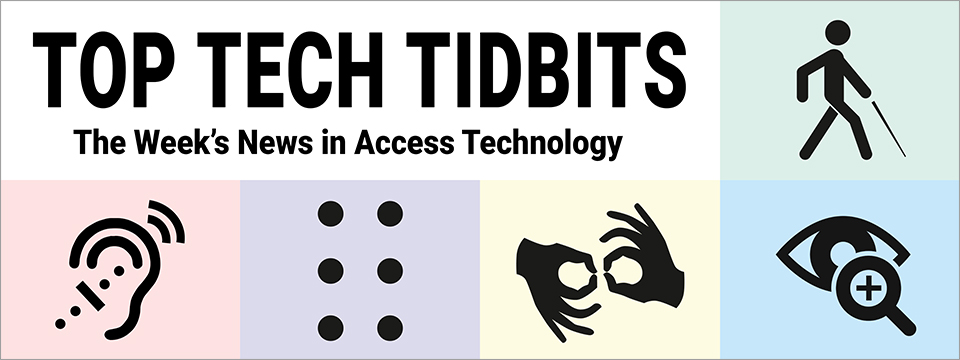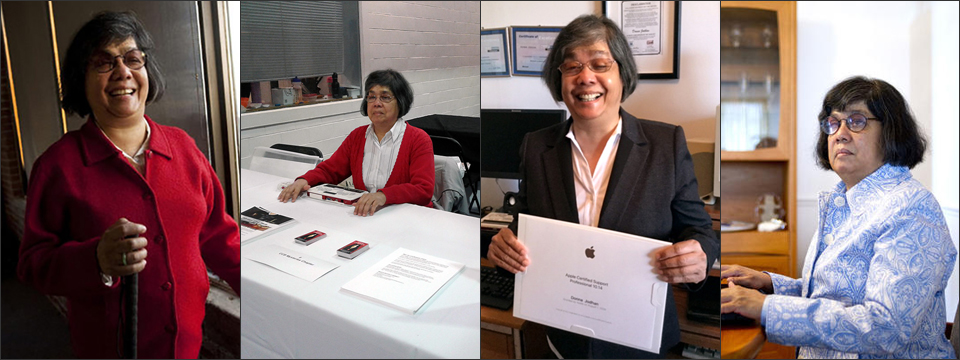Top Tech Tidbits for Thursday, February 11, 2021 - Volume 794The Week's News in Access Technologyhttps://toptechtidbits.com/ A Mind Vault Solutions, Ltd. Publication Top Tech Tidbits. The world's #1 online resource for current news and trends in access technology. This Week's Featured Advertisement: Meet Donna Jodhan! A Coach With A Passion to Assist Seniors and Adults Living with Sight Loss to Conquer the Challenges of COVID-19 and Much MoreMeet Donna Jodhan! A coach with a passion to assist seniors and adults living with sight loss to conquer the challenges of COVID-19 and much more. As a coach, Donna will use her vast knowledge and life experience as an advocate, author, and entrepreneur to successfully assist you to navigate through life and to learn how to live with vision loss. As a person with sight loss herself, Donna recognizes and knows only too well how the colossal challenges of COVID-19 has changed the lives of us all; especially so for those living with sight loss. At the best of times, it is difficult enough to cope when sight loss sets in for anyone but when the world is unexpectedly and practically turned on its head and we are all now forced to find new ways to cope, the challenges of sight loss becomes even more acute. There is nothing better than having someone beside you who can provide personal and customized services to meet and accommodate your needs upon request. Donna is a high profile Apple certified trainer and consultant and world renowned author who has written and produced and continues to write as a blogger, editorialist, podcast commentator, writer, and fiction author. She produces meaningful and up to date info designed to assist the reader and listener to become more confident when dealing with sight loss. She has been coaching persons with sight loss since 2000 and now she is expanding her services to include the following: Coaching by phone, email, Facetime, Skype, and Zoom. Coaching you how to cope with sight loss in your homes, gardens, places of employment, and your home offices. Showing you how to navigate the fast moving and complicated world of technology and how to conquer bullying and scams. Donna will show you how to deal with those bothersome daily challenges; domestic, medical, social, mental, health and fitness, technical, and much more. Donna is presently updating her website at https://donnajodhan.com/ to better reflect her services but in the meantime please feel free to contact her at donnajodhan@gmail.com to learn more. Her updated website is scheduled for release by March 1st 2021. Donna looks forward to hearing from you. Dear Tidbits Subscriber,1) Top 5 Most Clicked Tidbits From Last WeekA.) The Right Way to Rescue a Soaking Wet Smartphone: (10.2% of all clicks.)https://www.wired.com/story/how-to-rescue-a-wet-phone/ B.) This A Cappella Group is Scarily Good at Imitating Windows Sound Effects: (7.1% of all clicks.) https://www.theverge.com/22252590/maytree-a-cappella-group-windows-10-singing C.) Features and Accessibility of the Top Three Remote Meeting Platforms: Zoom, Teams, and Meet: (6.8% of all clicks.) https://webfriendlyhelp.com/features-and-accessibility-of-the-top-three-remote-meeting-platforms-zoom-teams-and-meet/ D.) Chrome vs. Firefox vs. Microsoft Edge: Which Browser Gobbles Up the Most RAM?: (6.6% of all clicks.) https://www.tomsguide.com/news/chrome-firefox-edge-ram-comparison E.) Internet Archive Program for People with Print Disabilities: (6.0% of all clicks.) https://archive.org/details/printdisabled&tab=about 2) CAPTCHA Be Gone | Alert | Service May No Longer Be SupportedAfter posting the contribution that we received last week regarding the CAPTCHA Be Gone subscription service we received several notifications from readers letting us know that while they were able to sign up for the service and download the plug-in, they were consistently unable to to contact anyone behind the service. This may mean that the CAPTCHA Be Gone service is no longer supported. If this is not the case, we encourage anyone behind the service to reach out to us so that we may update readers accordingly:enews@toptechtidbits.com 3) Flex Reader, Concept to Develop (MP3)Perhaps you will find this experiment, allowing a user to read recipes line by line using SIRI, worth learning about and expanding:https://files.jantrid.net/FlexReaderDemo.mp3 4) DuckDuckGo: Why I Switched to it From Google SearchThis 9to5Mac article explains the benefits:https://9to5mac.com/2021/02/09/duckduckgo/ 5) Non-Contact Infrared Talking Thermometer Now Available from Guidelights and GadgetsA talking blood pressure monitor is also available. For more information, write to Barry Scheur at:bscheur@scheur.com 📧️ 6) BITS Tech Support During Zoom ChatsBITS is the tech affiliate of American Council of the Blind. They hold round tables and presentations for members. They also hold open chats a few nights a week, and they now use Zoom breakout rooms for people to discuss their technology issues and get assistance:https://bits-acb.org/drupal77/ 7) Microsoft Screen Reader Voices SurveyIn this survey, Microsoft wants to learn about the voices that you use with screen readers:https://forms.office.com/Pages/ResponsePage.aspx?id=v4j5cvGGr0GRqy180BHbR7afTI9gwt5JlZ1kFok_MnZUM05MTlRLNTlaSUZKMEdZT0c1SDZEVDA2Sy4u 8) Blind Android Users Mailing ListYou can join this list of Android enthusiasts by sending a blank message to:blindandroidusers+subscribe@groups.io 📧️ 9) New App AVA (Autonomous Vehicle Assistant) To Help The Visually Impaired and Seniors to Enjoy Ride-Sharing with Self-Driving CarsSelf-driving cars will offer access to ride-sharing and ride-hailing with their suite of modern conveniences. However, many people with visual impairments who use these services rely on a human driver to safely locate their vehicle. AVA will help users request, find and enter a vehicle using a multisensory interface that provides guidance through audio and haptic feedback and high-contrast visual cues:https://www.eurekalert.org/pub_releases/2021-01/uom-awh012921.php 10) Scribe for Meetings Now Free for Webinars WorldwideThis service gives access to otherwise unreadable PowerPoints shared in webinars and Zoom meetings. Effective immediately, it is now available free for public webinars whose audience is primarily blind or visually impaired, anywhere in the world. If you are an agency, for-profit company, or nonprofit organization serving the blindness community, you can visit ScribeForMeetings.com and register for the free service. Simply provide the event URL and upload a copy of your PowerPoint presentation to be shared at your event. This offer is currently for Webinars only. If you are interested in using Scribe for your internal Zoom Meetings, you can check out their pricing structure:https://pneumasolutions.com/scribe-for-meetings-is-free-for-webinars-worldwide/ 11) Top 5 Keyboard Shortcuts for Speeding Up Search in OutlookThere are many shortcuts to learn in Outlook, and some come in handy more often than others. If you receive a lot of emails, these shortcuts will help you navigate your inbox faster and more effectively:https://www.toptechtidbits.com/5.html 12) How To Scan A QR Code With Your iPhone - No App RequiredDid you know that you can use your iPhone's native camera app to read QR Codes? And, there's an even more direct method from within Settings:https://support.apple.com/guide/iphone/scan-a-qr-code-iphe8bda8762/ios 13) Humanware Ending Support for BrailleNote Apex | Replacements and Trade-In ProgramHumanware has stated that they will continue to offer limited support for the BrailleNote Apex, to the best of their ability, until February 28th 2021. Starting March 1st 2021 all support for BrailleNote Apex will come to an end:http://www.humanware.ca/web/en/newsletter/260120211143-APEX_Final-US.htm ➜ Podcasts1) Eyes on Success 2107 | Holzman PrizeFebruary 10th 2021 | The Holman Prize was designed to support the growth of adventurous spirits, entrepreneurship and leadership within the blind community. Hosts Nancy and Peter Torpey talk with Caitlin O'Malior, a communications associate at San Francisco's LightHouse for the Blind and Visually Impaired that sponsors the prize, about this unique award and how it works:http://www.eyesonsuccess.net/show%20notes/show%20notes%202107.htm 2) Mosen At Large 96 | Nick Zammarelli Reviews the New Version of Google Talkback Included with Samsung SmartphonesSamsung has recently released a new Galaxy range, plus they are going back and upgrading some older models to Android 11. As part of that upgrade, the Voice Assistant screen reader has been replaced by a new version of Talkback from Google. It boasts multitouch gestures and other improvements. In this episode, Nick Zammarelli introduces us to the new Google Talkback and shares his thoughts on his likes and dislikes:https://mosen.org/episode-96-nick-zammarelli-reviews-the-new-version-of-google-talkback-included-with-samsung-smartphones/ 3) Blind Tech Guys 72 | Securing Your Digital Life And Accessible Fitness AppsFebruary 9th 2021 | On this week's episode, Marco discussed accessible fitness apps, Kirt reviewed Surfshark VPN and they chatted about how best to secure your digital life in order to protect yourself as best as you can from the internet nasties:https://www.blindtechguys.com/72 4) Blind Android Users 8This podcast is up to episode 8, where the main topic is Lazarillo GPS app for the blind:https://blindandroidusers.com 5) Two-Hour Interview with NVDA Contributor Joseph LeeThis podcast covers a lot of ground, very thorough:https://www.techvb.net/2021/02/07/in-depth-interview-with-nvda-contributor-joseph-lee-we-talked-about-screen-readers-education-and-everything-else-accessibility-related/?fbclid=IwAR1wevrh3VVwCihpdqJDe50hC-l4E-fJ3HCHm1YrHzLxfIZC8CcJV45a8xQ ➜ Webinars and Training Courses (General)1) Mac For The Blind Announces the Continuation of Mac for the Blind Online CoursesCourses include: "Welcome to Your Mac," The VoiceOver Utility and the Commanders Features on the Mac," "What is an Apple Certified Support Professional (ACSP)," "Using Safari and VoiceOver in iOS," "You ask me all about the Mac," "VoiceOver and Finder on the Mac," and "You ask me all about iOS." 4 of these courses are free to join. 3 these courses have a $20.00 registration fee. Paid courses will have additional benefits not available with the free courses. The courses will take place throughout the months of February, March and April 2021. Learn more and register here:https://macfortheblind.com/?page_id=3813 2) Studio Recorder Course Now AvailableYou can buy the 4-hour archive of this course for about $62:http://www.hartgen.org/training 3) Mac Cafe Permanent ScheduleGroup sessions where individual help is available for new Mac users now take place on the first and third Mondays of each month. | 7:30 AM PT, 8:30 AM MT, 9:30 AM CT, 10:30 AM ET, 11:30 AM GMT 4:30 PM GMT:https://sturitup.com/2021/02/01/maccafe-is-here-to-stay/ 4) Maryland State Library for the Blind and Print Disabled Offers Free Monthly Meetings on Assistive TechnologyThose curious about technology that can aid in education, employment, and access to information may want to join the Maryland Library for the Blind and Print Disabled Technology User Group's monthly conference call. The call is generally held at 10:00 AM EST on the 2nd Saturday of the month and can be joined by dialing (319) 527-4994 📱️. For more information and to listen to recordings of previous calls visit:https://www.marylandlibraries.org/Pages/Technology%20User%20Group.aspx 5) List of Free February 2021 AT Webinars from the Accessible Technology CoalitionThanks to the Accessible Technology Coalition for compiling this listing of free webinars from around the Web. You can follow the ATC Facebook page for late additions. Each is one hour unless noted. Pre-registration is sometimes required. Fifteen options for this short winter month, especially thanks to SETC in Washington. Many are recorded and archived if you miss them:https://at3centerblog.com/2021/02/01/free-at-webinars-february-2021/ 6) American Council of the Blind Weekly Community Event ScheduleWeekly webinars on a range of various topics:https://acb.org/weekly-community-events ➜ Webinars and Training Courses (Upcoming)1) Vispero Presentation: Low Vision Devices | ACB Community CallFebruary 11th 2021 | 12PM PT, 1PM MT, 2PM CT, 3PM ET, 8PM GMT | Join Charles Madsen who will be available to answer your questions around which low vision device is right for you. | One tap mobile: +13126266799,,88275409010# | Phone: (312) 626-6799 📱️ | Webinar ID: 882 7540 9010 | Passcode: 974968 | Join the webinar:https://us02web.zoom.us/j/88275409010?pwd=dlZ1VFozQWlEcHZtSXBBZ25EQzRZdz09 2) Webinar From Accessible Pharmacy And Be My Eyes: Talking Glucose Meters For Blind And Low Vision DiabeticsFebruary 12th 2021 | 9AM PT, 10AM MT, 11AM CT, 12PM ET, 5PM GMT | Accessible Pharmacy Services for the Blind and Be My Eyes are hosting a free webinar about talking glucose meters for blind and low vision diabetics. They will be joined by the team from Prodigy Diabetes Care and they will be discussing their products and the role that Accessible Pharmacy and Be My Eyes can play to help support patients. All attendees can get a free talking glucose meter to try. Register here:https://www.bemyeyes.com/diabetes-care-webinar 3) What To Do When Your PC Stops Talking | ACB Community CallFebruary 12th 2021 | 2PM PT, 3PM MT, 4PM CT, 5PM ET, 10PM GMT | You are alone at home and your Windows PC isn't talking! Deborah Armstrong, an experienced tech and screen reader user will help you prepare for that possible catastrophe and also show you ways to troubleshoot the problem when you appear to not have any speech. | One tap mobile: +13126266799,,93446190538# | Phone: (312) 626-6799 📱️ | Meeting ID: 934 4619 0538 | Passcode: 397612 | Join the call at:https://fhda-edu.zoom.us/j/93446190538?pwd=Q0kvMW9oQ3JXTFRyN3Urb0NaOVhnZz09 4) Free Train the Trainer Course for Dolphin GuideConnect V1.15February 17th 2021 | 7AM PT, 8AM MT, 9AM CT, 10AM ET, 3PM GMT | 6 Hour Training Course with Breaks. Register to get the training manual, slides and link to the training here:https://zoom.us/webinar/register/WN_NJPzWGKHStedHNUuePxVfw?mc_cid=1889c7a05c&mc_eid=163fcd73b2 5) 2021 Online AT Fundamentals CourseFebruary 22nd 2021 - March 17th 2021 | 4PM PT, 5PM MT, 6PM CT, 7PM ET, 12AM GMT | The AT Fundamentals Course helps candidates review and refresh their assistive technology knowledge and may help identify areas they need to study for the ATP exam, but this is not an ATP exam prep course. This course will be an online instructor-led course designed as a convenient, cost-efficient and effective way for busy AT professionals to participate. | Online Mondays & Wednesdays from 7:00 PM ET - 9:00 PM ET | Registration Fees: $650 RESNA members, $800 nonmembers, $550 RESNA members, without book, $700 nonmembers, without book. Register here:https://resna.ps.membersuite.com/events/ViewEvent.aspx?contextID=0baafe32-0078-c746-d848-195740d3acb8 6) Free iPad Course for VoiceOver Geared Toward Middle School / High School StudentsMarch 16th 2021 | This six-session course invites students to come and play games using their iPad with VoiceOver. Through game-based learning, students will learn and reinforce VoiceOver specific skills and explore apps helpful to the VoiceOver user. Through scavenger hunts, murder mysteries, and escape rooms, students will make friendships and connect with peers who are also VoiceOver users. Learn more about this and other California School for the Blind Short Courses here:https://www.csb-cde.ca.gov/outreach/shortcourses/index.aspx 7) Free Training Course from Humanware and the California School for the Blind (CSB) | BrailleNote Touch Plus Notetaker for Teachers and ProfessionalsMarch 17th 2021 | 12:30 PM PT, 1:30 PM MT, 2:30 PM CT, 3:30 PM ET, 8:30 PM GMT | Presented by: Rachel Feinberg, West Coast Blindness Product Specialist on behalf of HumanWare Technologies. The very full agenda will cover: Introduction and orientation to the BrailleNote Touch Plus. Who benefits from use of the BrailleNote. Skills needed to prepare for BrailleNote use. Efficiency of the BrailleNote with built-in keyboard short-cuts as a "braille first" product. Use of BrailleNote vs. iPad with braille display. Overview of Google Drive/Google Docs. How to upload files to Google Drive/download files from Google Drive for editing in KeyWord. Explore EasyReader+. Download books from Bookshare and navigate contents. Web browsing using Chrome . Discussion of remote viewing of the BrailleNote screen including TeamViewer as well as other screen-sharing options. Overview of KeyMath. Q and A throughout training. Register here:https://docs.google.com/forms/d/e/1FAIpQLSc2LZDZ1PQVsGVFyP9G-CI_icKbizjOvzok-Vis9lGlZgOmqQ/viewform 8) Training Course from Hartgen Consultancy | Winning Teams! Using Microsoft Teams with JAWS for WindowsMarch 17th 2021 | 11AM PT, 12PM MT, 1PM CT, 2PM ET, 7PM GMT | Cost: £150.00 / $205.00 USD | Four training sessions starting on Wednesday, March 17th 2021 and then weekly each Wednesday thereafter. If you cannot make a live session, you will have access to the recording of it shortly after. Requirements, registration and what you will receive available here:http://www.hartgen.org/teams 9) Free Training Course from Humanware and the California School for the Blind (CSB) | BrailleNote Touch Plus Notetaker for Students, Teachers and Families.March 31st 2021 | 12:30 PM PT, 1:30 PM MT, 2:30 PM CT, 3:30 PM ET, 8:30 PM GMT | Presented by: Rachel Feinberg, West Coast Blindness Product Specialist on behalf of HumanWare Technologies. The format of the training will be primarily question and answer.https://docs.google.com/forms/d/e/1FAIpQLSdzzuwVaRWiWtgsBmN_XPYsihhJ8b_vXAc8eYCV19CJrwNfcQ/viewform ➜ Job Announcements1) NIB Job Alert Moves to NSITEConnectNational Industries for the Blind has launched NSITEConnect, a free job board to connect job seekers who are blind or visually impaired with career opportunities with Corporate, Government and Non-Profit businesses across the country. NSITE Connect is Launching in two phases. Phase one is filling the site with talented Blind and Visually impaired job seekers. Phase two will include the businesses interested in partnering with NSITE Connect. The number of candidate profiles available on the site will have a significant effect on the number of companies who are drawn to register. So be the first in line, create your full profile today:https://www.nib.org/press/new-enterprise-tackles-workforce-diversity-challenges/ 2) Oregon: Portland Office of Equity & Human Rights Hiring Disability Digital Access CoordinatorMarch 8th 2021 deadline to apply. | Salary: $55,370.00 - $102,648.00 Annually | Learn more at:https://www.governmentjobs.com/careers/portlandor/jobs/2969963/disability-digital-access-coordinator-coordinator-ii#details-info ➜ Press Releases1) National Federation of the Blind Performing Arts Division Delivering Singing Telegrams to Those You Love on Valentine's Day for Only $5!On Sunday, February 14th, The National Federation of the Blind Performing Arts Division will be delivering singing telegrams to those you love for a donation of only $5. Send them to your spouse, partner, kids, grandparents, friends, neighbors, etc. Share the love with anyone. Because of the pandemic, many celebrations and gatherings are put on hold for the time-being, so you can brighten up someone's day by giving them something small to put a smile on their face, no contact necessary. Requests must be submitted by 8:00 PM EST on Friday, February 12th 2021:http://www.nfb-pad.org/telegrams 2) Comcast Provides Update on Decade-Long Commitment to Digital Equity. Announces Plans to Accelerate Efforts in 2021Comcast made several announcements last week regarding its commitment to advancing digital equity, closing the digital divide, and addressing both digital literacy and the homework gap:https://corporate.comcast.com/press/releases/comcast-update-commitment-digital-equity-accelerate-efforts-2021 3) Invitation to Participate in Research on Accessibility and Usability of a Digital Library in Mobile EnvironmentA research team comprising blind and sighted scholars at the University of Wisconsin-Milwaukee is investigating the accessibility and usability of a digital library (DL) for users who are blind. The goal is to create digital library design guidelines to design DL in mobile environment that aid blind and visually impaired people in the effective search for information online via iPhone interface. You can earn a $100 gift card for participating in the study. Find out if you're eligible here:https://sites.uwm.edu/bvi/2018/11/15/invitation-to-participate-in-research-on-evaluating-digital-library-accessibility-and-usability-guidelines-blind-and-visually-impaired-users/ 4) LibreOffice 7.1 Community Released by The Document FoundationA brand new version of the free open source office suite, based on the LibreOffice Technology platform for desktop, mobile and cloud productivity is now available. The Community label underlines the fact that the software is not targeted at enterprises, and not optimized for their support needs. LibreOffice 7.1 Community, the volunteer-supported version of the open source office suite for desktop productivity, is now available for download from:https://www.libreoffice.org/download ➜ Buy, Sell or Trade1) FOR SALE: Humanware Braillenote Touch 32 Notetaker and DisplayListing Date: 1/26/2021 | Price: $1,885.00 USD | Condition: New | Description: This is a new in retail box with accessories Humanware Braillenote Touch 32 Notetaker and Braille Display for iPhone/Android/Computer/Mac. It is not used. Comes with everything. Only asking $1885 o.b.o. | Contact Chris at: cs567eml@gmail.com 📧️ or (408) 659-1374 📱️ |2) FOR SALE: One Buy, Sell or Trade Classified Ad (Just like this one.)Price: $5.00 USD | Description: List your new, gently-used or refurbished item in FOUR (4) consecutive issues of Top Tech Tidbits for just $5.00 USD. | Buy an Ad: Fill out this short 10-step form ✔ to secure your Buy, Sell or Trade Classified Advertisement today. | Learn more at: https://www.toptechtidbits.com/buy-sell-trade.html 🌐 |Top Tech Tidbits Sponsor Classified Ads:Sponsor: Be My Eyes➜ This Week's Classified Ad:
Accessible Pharmacy Joins Be My Eyes
Accessible Pharmacy, the new, home delivery pharmacy with a blind founder, is bringing its full range of support and services to Be My Eyes. Users of the Be My Eyes app can now call Accessible Pharmacy directly to get support with medication, medical devices, and even home delivery COVID testing. With a fully trained and discreet pharmacy staff on call from 10:00 AM to 3:00 PM Pacific, Accessible Pharmacy is the new way for blind and low vision consumers to get an easy, frictionless pharmacy experience. Call today — and you'll never have to take an Uber to the drugstore again. https://www.bemyeyes.com/blog/accessible-pharmacy-joins-be-my-eyes. Lead Contact: Will Butler, VP of Community Sponsor Since: November 5th 2020 Website: https://www.bemyeyes.com/ 🌐 Download The App (iOS): Download The App (Android): About: Be My Eyes is a free mobile app that allows anyone who needs video support to get assistance from a dynamic range of volunteers and company customer support professionals from around the world. With more than 4 million volunteers and dozens of companies offering on-demand visual interpretation and support, Be My Eyes is a free, unlimited way to bridge gaps and get access to whatever information you need — 24 hours a day, seven days a week, in any language. Download the app today from the Apple App Store or Google Play. Sponsor: Sprint IP Relay➜ This Week's Classified Ad:
Sprint IP Relay
One challenge someone with a combined vision and hearing loss must address is accessing the phone system without adequate vision or hearing. Individuals with no hearing but vision can access the phone system using a videophone. Those with no vision, but who have hearing can use the phone as it was intended. How would someone with vision and hearing loss continue to call doctors, contact emergency services such as 911, arrange for medical appointments, contact businesses, or friends and family who do not text? One solution, for those living in the U.S. with a form of hearing loss, is Sprint IP Relay. Come learn more at our webinars, specialized for the DeafBlind community. To learn more send an email to deafblind@sprint.com. CART and ASL interpretation will be provided. Sponsor Since: October 22nd 2020 Website: https://www.sprintip.com/ 🌐 Email: scott.davert@t-mobile.com 📧️ Download The App (iOS): Download The App (Android): Accessibility Customer Care: (800) 676-3777 📱️ About: Sprint IP Relay allows people who are Deaf, Hard of Hearing, DeafBlind or with a Speech Disability to make or receive phone calls using an internet connection, a computer, tablet or smartphone. Simply type what you want to say to the operator, the operator relays the message to the person you called and then types the caller's response back to you. This process is all done through text, so a user with a braille display, for example, would not need to see the screen or use their voice to communicate with the hearing caller. The Sprint IP Relay service is available at no charge for those who are eligible. Registration is required to verify an individual's identity and residency. If you are a person who is deaf, hard of hearing, DeafBlind or have a speech disability, you will qualify to register for the Sprint IP Relay Service. The user can call anyone at any time within the United States and its territories. Email scott.davert@t-mobile.com with any questions. Sponsor: LightHouse for the Blind and Visually Impaired Adaptations Online Store➜ This Week's Classified Ad:
LightHouse for the Blind and Visually Impaired Adaptations Online Store Featured Products
Revolution Cane Tip: Standard Roller Tip: $14.50 | Locator Dots: Small Pack of 6 (Clear or Orange): $2.00 | NFB Metal Cane Tip: $3.00 | TMAP - On Demand Tactile Street | Map (set of two maps): $25.00 | Ambutech Aluminum Folding Cane: $35.00 | NFB Chris Park Telescoping Cane: $45.00 | BoldWriter 20 Pen (Individual or 6-pack): $2.00 | Bump Dots: Mixed (50 count): $7.00 | Braille Apple Catalina VoiceOver Guide OSX 10.15 (3 volumes) - Latest Manual: $52.00 | SpeedDots iPhone Tactile Screen Protector, Phone Layout: $12.00 | NFB Chris Park 7-Piece Folding Cane: $50.00 | Visit https://adaptations.org/ to learn more today! Sponsor Since: October 1, 2020 Website: https://adaptations.org/ 🌐 Toll Free: (888) 400-8933 📱️ Local: (415) 694-7301 📱️ About: Founded in 1902, San Francisco's LightHouse for the Blind and Visually Impaired promotes the independence, equality and self-reliance of people who are blind or have low vision. Adaptations is your online go-to for tools, technology, and accessible solutions for blind and visually impaired people. Sponsor: American Printing House (APH)➜ This Week's Classified Ad:
Get Coding with Code JumperTM
Code JumperTM is a fully accessible and inclusive computer coding innovation, originally designed by Microsoft® and developed by APH (for Windows, Chromebook, and Android devices)! With Code Jumper, students across the vision spectrum can learn the basics of computer programming and computational thinking by tactually creating computer code that can tell stories and make music. Learn more at: https://www.aph.org/product/code-jumper/. Sponsor Since: July 2nd 2020 Website: https://www.aph.org/ 🌐 Toll Free and Customer Support: (800) 223-1839 📱️ Phone: (512) 895-2405 📱️ Fax: (512) 899-2284 ░ YouTube Video: https://youtu.be/WENRlCNDsxQ 🎥 Free Apps & Actions from APH: https://www.aph.org/free-apps-from-aph/ 📱 About: Since 1858, the American Printing House for the Blind has operated in Louisville, Kentucky as the world's largest nonprofit organization, creating accessible learning experiences through educational, workplace, and independent living products and services for people who are blind and visually impaired. APH believes that the future belongs to everyone. By offering innovative products and services, APH opens up a door of opportunities for lifelong independence and success. Sponsor: GuideLights and Gadgets➜ This Week's Classified Ad:
GuideLights And Gadgets: New Year, Products, Pricing
Mystery Gadget or Doggy Bags; Through Jan. 31, we will double the value of your choice of $25 or $50 gadgets-leather or "all-things-dog" grab bags. Our new shoulder lambskin patchwork tablet and Braille display case will hold just about anything you need for a day $50; form fitting BN Touch Plus leather case $60; new $10 Stream pouch or new Orbit Writer and Phone "On the Go" pouch; write as you walk $35.00; ask about other bag deals. New! Evo 10 Daisy Player with Internet and FM Radio, Podcatcher, lots more; Ivona Joey and Sally; Mystic Access tutorial, leather case, $225. Call Barry: (617) 969-7500 📱️ | bscheur@scheur.com. Director, http://www.GuideLightsAndGadgets.us Sponsor Since: June 25th 2020 Website: http://www.guidelightsandgadgets.us/ 🌐 For Gadgets and Leather Contact Barry at: For All Things Dog Contact Kae at: About: Our Scope of Products: We specialize in 3 lines of products, all intended to assist in access to adaptive electronics, enhance experiences for guide dog teams, and offer practical solutions for organization and travel with a variety of leather bags, pouches, and backpacks. Then there are the random products that are included, just for fun! We enjoy working with our customers 1-on-1 to their money is well spent and not wasted on something they may not use. In thinking about our customers and whether we will carry a product our guiding motto is that it must be: practical, affordable, simple, tested, and accessible (the pasta principle) and it seems to work very well. What We Do: We bring our business either via zoom, phone, or to your conference or convention, to give each customer a chance for questions and where possible, "hands on" evaluation of the merchandise. Kae and I test and use each product as blind users before we put it in our catalog. In the case of products for guide and service dogs, our own three guides, Thor, Debra and Melody, are engaged in the process of evaluating the usefulness, durability, and/or fun of the product. We want each of our products to be useful, accessible, afforable, and, whenever possible, fun! Our inventory is constantly changing, so a visit to us is never the same experience twice! Sponsor: A. T. Guys➜ This Week's Classified Ad:
Pluggable USB-C 7-in-1 Hub
If you're like me, you probably have more things to plug into your computer than available ports. That's why we've now added the Pluggable USB-C 7-in-1 Hub. Plug it into your laptop and you will get 3 USB ports, SD and Micro SD card slots, a USBC charging port, and an HDMI video port. It's available now for just $29.95: https://www.atguys.com/store/index.php?main_page=product_info&cPath=28&products_id=331 Sponsor Since: June 11th 2020 Website: https://www.atguys.com/ 🌐 Phone: (269) 216-4798 📱️ Email: support@atguys.com 📧️ Skype: atguys ✆ Twitter: https://twitter.com/atguys (@atguys) ✍ Facebook: https://facebook.com/atguys ✍ About: ATGuys.com. Your access technology experts, home for cool gadgets, accessories, and more. Our products are all tested to work great for blind and visually impaired users but also work just as well for anyone. If there's an item you're looking for, or if you have a question, please don't hesitate to send us a message or call (269) 216-4798 📱️. Sponsor: John Panarese➜ This Week's Classified Ad:
Mac For The Blind Tutorials and Courses
COVID has brought us some very daunting challenges! But this has not stopped John Panarese from solving the great mystery! His technical offerings will help you to better understand and navigate the world of Apple devices! Visit https://macfortheblind.com/ to learn more today! Director, https://www.MacForTheBlind.com Sponsor Since: June 4th 2020 Website: https://www.macfortheblind.com/ 🌐 Donate Course Time: https://donorbox.org/macfortheblind ❤ Email: john@macfortheblind.com 📧️ About: Macfortheblind.com is a place specifically for blind people who are either users or potential users of Macintosh computers or iOS devices, such as the iPhone, iPad, iPod Touch, iPod Nano, Apple Watch and Apple TV. I am a blind individual who has used the Mac ever since VoiceOver became available in OS 10.4 Tiger, and I own an iMac, Mac Mini, Mac Book Pro laptop computer, an iPhone 6S, an iPad Air, an Apple Watch and an Apple TV 4th Generation. In addition, I am an Authorized Apple Business Affiliate, and as an Apple Certified Support Professional and an Apple Certified Trainer, I offer training and technical support for individuals, agencies and organizations on the mac and all iDevices, as well as offering assistive technology consulting. Sponsor: Donna Jodhan➜ This Week's Classified Ad:
Donna Jodhan is a world renowned and high profile podcast commentator and she offers tricks and tips on how to tackle technology! See how this Apple Certified Support Professional can help you to cope with COVID challenges! Visit Donna at: https://donorbox.org/author-donna-jodhan.
Author, Donna Jodhan Publications Sponsor Since: June 4th 2020 Website: https://donnajodhan.com/ 🌐 Donate: https://donorbox.org/author-donna-jodhan ❤ About: My name is Donna J. Jodhan and I have been blind all my life, but that has not prevented me from living independently as someone who takes care of my own home and garden, travels regularly for my job, and runs my own business. I am an entrepreneur, blogger, author, audio mystery writer, advocate, podcaster, and law student. I enjoy cooking, ice skating, playing chess, composing on my electronic keyboard, and communicating with nature. Sponsor: Dean Martineau➜ This Week's Classified Ad:
Voice Training
Would you like to learn to control your computer with your voice, or to create documents using your voice rather than the keyboard? There are several tools to accomplish these objectives. I can provide training in their use. Write to me if interested at: topdot@gmail.com Editor, Top Tech Tidbits Newsletter Sponsor Since: June 4th 2020 Website: https://www.toptechtidbits.com/ 🌐 About: Dean Martineau is the Founder and a Contributing Editor to the Top Tech Tidbits Newsletter. Sponsor: Humanware➜ This Week's Classified Ad:
BRAILLIANT Renewed! The NEW Brailliant BI X Series is here!
The wait is over! A redefined family of Brailliant refreshable Braille displays has arrived! The NEW Brailliant BI X Series will help you stay connected, download books from many participating online libraries and share information easily with your peers. You will enjoy the intuitive, seamless user experience of KeySoft Lite, the HumanWare flagship accessibility suite designed to make you more productive. Including the Brailliant BI 40X and the Brailliant BI 20X, this is the Brailliant idea you need! http://www.humanware.ca/web/en/newsletter/070120211100-BrailliantBIX-Launch-US.htm Sponsor Since: February 4th 2021 Website: http://humanware.com/ 🌐 Phone (Asia): +61 2 9686 2600 📱️ YouTube Video: https://www.youtube.com/watch?v=VRWVYiggn-w 🎥 About: HumanWare is the global leader in assistive technology for people who are blind or have low vision. HumanWare offers a wide range of innovative products, including the BrailleNote Touch, first Google certified braille tablet, the iOS compatible Brailliant braille displays, Victor Reader®, the world's leading family of digital audiobook players, the unique Prodigi® family of desktop and portable vision and reading systems, and the ultra-portable explore line of electronic handheld magnifier. Sponsor: Dolphin Computer Access➜ This Week's Classified Ad:
SuperNova 20—The Slickest Magnification and Screen-reading Software Available
Do you keep using the same Magnification or Screen-reading software you've always used because it's the very best or because migrating is scary? If you're an assessor, are you recommending what's best for your client, or what you're comfortable teaching? SuperNova 20 is hands down better than the competition in every single way, features, stability and you don't need a gaming-speed computer to run it. Give it a try FREE for 30 Days! Learn more and download the trial at: https://yourdolphin.com/en-gb/news?id=500 Sponsor Since: January 28th 2021 Website: https://yourdolphin.com/ 🌐 Phone (USA & Canada): +1 (866) 797-5921 📱️ Phone (UK, Europe & Asia): +44 01905 754577 📱️ Phone (Nordic & Baltic Contries): +46 0515 82175 📱️ Download a FREE 30-Day Trial of GuideConnect Download a FREE 30-Day Trial of SuperNova About: Dolphin Computer Access offers a wide array of solutions for students, people in the workforce, and at home who are blind, visually impaired or have dyslexia. Each product is purposefully designed to help users, with varying levels of technology experience, do everyday things EASILY on computers and tablets. Founded in 1986 and located in Worcester England, Dolphin has grown to become a global market leader worldwide. Sponsor: Vorail➜ This Week's Classified Ad:
The true beauty of a person lies within and if you hear our voices, you'll quickly understand.
24-hour peer-to-peer tech support in voice, and much more. Get answers to just about anything you need to know, whether it is blindness related or not, and make incredible friends. Follow who you like, mute those you don't. We're not alone in this blindness thing. Ask-alls range from "How to do X from an accessibility standpoint?" to "What do you keep in your bed other than yourself?" to "What word would you use to describe 2020? to "What word to describe your hopes for 2021?". Vorail is a 501(c)(3) non-profit organization. https://vorail.com/toptechtidbits Sponsor Since: January 21st 2021 Website: https://www.vorail.com/toptechtidbits/ 🌐 Download The App (iOS): Download The App (Android): Mission: Vorail is the only platform in the world for the low vision and blind community where everybody can join conversations by voice on equal footing. Every day members of the Vorail community create ask-alls (questions) about life (news, health, technology, religion, sports and more) that allow us to see the world differently, and connect in a way that is deeper than 'liking' a photo. Vorail is an audio-only experience, voice is the window into a human soul. It does not matter if you are tall, short, wide, thin, white, or black when nobody sees your picture. Without the visuals, what counts is who you are, the person inside. That is the mission of Vorail, to create an extended family where we are judged for who we are, not what we look like. Your Name Here
|