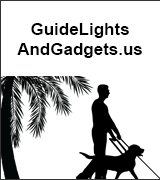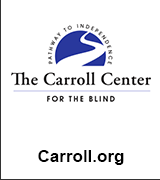Top Tech Tidbits for Thursday, February 10, 2022 - Volume 845The Week's News in Access Technology A Mind Vault Solutions, Ltd. Publication Top Tech Tidbits. The world's #1 online resource for current news and trends in access technology. Subscribers: 7,042 opt-in subscribers were sent this issue via email. This Week's Featured Advertisement: No Sponsorship Packages Currently Available. Please Consider Joining Our Waiting List Today. This Issue Made Possible By Sponsorship Support From The Following Sponsors:
This issue made possible by sponsorship support from: A. T. Guys, GuideLights And Gadgets, American Printing House, LightHouse for the Blind and Visually Impaired Adaptations Online Store, HumanWare, APH ConnectCenter, Freedom Scientific, Pneuma Solutions, Carroll Center for the Blind, Blind Mice Mega Mall, HIMS, Inc. and Double Tap TV. Dear Tidbits Subscriber,1) Top 5 Most Clicked Tidbits From Last Week
A.) RealThing AI Launches Latest Smartphone for the Visually Impaired with the RNIB and O2 (5.6% of all clicks.) 2) Blind Android Users Podcast And Top Tech Tidbits Announce Their Partnership to Provide Current Assistive Technology News and Trends to Their Joint ReadershipOn behalf of all of us here at Tidbits we are very excited to announce that the team over at Blind Android Users Podcast has joined Top Tech Tidbits as a distribution partner. Top Tech Tidbits Partners are those persons, businesses and / or organizations that exchange their time, expertise and reach in order to grow the readership of the Top Tech Tidbits Publication. Top Tech Tidbits, in turn, provides its time, expertise and reach in growing Partner readerships. Top Tech Tidbits considers partnerships from those entities that have a proven history of providing current news and trends to the blind, low vision, deaf, deafblind and disabled communities. Learn more and check out the new BAU Partner bio at: 3) JAWS Power Tip: Desktop vs Laptop Keyboard SettingWhat is the real difference between the keyboard layouts Desktop and Laptop? And why might I consider using Laptop Layout, even though I like to use a full keyboard plugged into the laptop most of the time? 4) The Settings App in Windows 11 with JAWS | Lesson 9 | dSurfIn this lesson you learn about the Settings app in Windows 11 and its new design. Learn about different control types such as lists, radio buttons, time picker buttons, slider controls, breadcrumb buttons, expanded vs. collapsed states, and more. A brief discussion of the new Accessibility settings is also included: 5) How To Use A Smart Plug As An "On-Call" ButtonHere is an article by Kevin Tofel on how he was able to use smart-plugs to create a simple on-call button as a caregiver. It can be set up inexpensively and is a good accessibility solution. As an aside, the accompanying app for the smart switches he uses is accessible to Voiceover users on iOS: 6) Designing Accessible ServicesThe U.K. Home Office Digital, Data and Technology service created a set of accessibility posters covering general guidance on how to design more accessible services. The posters lay out best design practices: 7) Windows 11 Update Brings Two New Natural Voices: 'Jenny' And 'Aria'Microsoft continues to focus on accessibility in new Windows 11 features and has now introduced two new more natural-sounding voices called Jenny and Aria. The new voices are part of Microsoft's accessibility features for Windows 11's built-in Narrator screen-reading app that can be used to read out text from websites, email, and documents. Users can install the new modern Narrator voices via a dialog that offers "Add natural voices". Users can install both voices but must install them separately: 8) Office Accessibility | Changing the Send/Receive Interval in Outlook (All modern versions, and perhaps earlier ones.) | Brian Vogelhttps://groups.io/g/tech-vi/message/1653 9) Your Wordle Results Are Annoying, but Not for the Reasons You ThinkFor some, Wordle is one of the small comforts we've found to bring joy to our day-to-day lives during the pandemic, on par with baking bread or Animal Crossing. For others, the grids of green, yellow, and gray square emojis as players share their results on Twitter are a nuisance interrupting their feed. They find these bright and colorful posts annoying reminders of a game they find uninteresting, too popular, or encouraging self-absorption. But for others, these posts go beyond annoying — they're inaccessible: 10) Office Accessibility | The Ribbon Interface, Accessibility, and You, the Screen Reader User | Brian Vogelhttps://groups.io/g/tech-vi/message/1655 11) Office Accessibility | Creating an Outlook Rule to Ignore a Specific User in a Groups.io Group | Brian Vogelhttps://groups.io/g/tech-vi/message/1672 12) Why A Stella Light Is The Only Light You Really NeedThis product release comes to us from AdaptiVision and claims to be an essential element for shaping an inclusive learning environment for students with low vision, as task lighting becomes even more critical in order to maximize remaining sight: 13) How Can A First Person Point Of View Driving Game Be Accessible? | YouTube - Double Tap TV - February 8th 2022Microsoft's latest gaming release, Forza Horizon 5, has won awards for its accessibility — yet people still ask the question "How can a first person point of view driving game be accessible"? We speak to gamers and developers to find out just that: 14) From Brian Hartgen: Two Leasey Features Just Addedhttps://groups.io/g/tech-vi/message/1689 15) 6 Ways to Type and Enter Text on an Apple WatchYou've got lots of options for entering text on your Apple Watch, so there's always a convenient way to type on that tiny screen: 16) Microsoft 365 Use The Keyboard To Work With The Ribbon | Microsoft SupportYou can get to every command on the ribbon by using an access key — usually by pressing two to four keys: 17) App Developed By Professor To Help Visually Impaired Read Comics Expected To Launch In JuneProfessor Darren Defrain is in the middle of developing an app to assist visually impaired people in reading comics. Back in August, he was rewarded $100,000 from the National Endowment for Humanities. Now, five months later, the app is expected to launch in June 2022. "We're going to be doing a lot of testing between now and June," Defrain said. "We're working with two different visually impaired comic book artists, and they're going to have the first comics up on the site:" 18) Making Graphics for PixBlaster and PageBlasterTactile graphics are an important tool in the tactile literacy toolkit, and there's so much to them that it's hard to cover the topic completely in a single blog. However, anyone can learn the best practices for creating tactile graphics and even making them with PixBlaster and PageBlaster. Read on to learn about some important resources you can utilize in your quest to get better at making tactile graphics: 19) APH Access Academy YouTube ChannelAPH provides a dedicated YouTube channel where you can view recordings of previously conducted Access Academy webinars. These sessions cover APH products as well as others, including JAWS: 20) Braille And Technology Videos Available From The Wisconsin Center For The Blind And Visually Impaired YouTube ChannelWCBVI's YouTube Channel offers a variety of videos covering topics such as the Mantis, Chameleon, BrailleSense Polaris, UEB and others: 21) Wordle Has A Colour-Blind Mode: Here's How To Activate ItWordle has a functional colour-blind mode, complete with blue and orange squares. Here's how to activate it: 22) Audiobooks, AI, and Humans — Where Do They Stand?https://goodereader.com/blog/audiobooks/audiobooks-ai-and-humans-where-do-they-stand 23) For Those Interested in ChromeBooks: Various Resources on Learning The ChromeVox Screen Reader for Chrome OShttps://groups.io/g/tech-vi/message/1670 24) How to Send a Fax from an iPhone or Android SmartphoneNot all communications can happen via email or text message. Many businesses need you to fax them physical documents that contain signatures or personal information. It's rare these days for the average person to have a fax machine hooked up in their home. Luckily, you can use a simple app to send a fax from your smartphone: 25) Edge Android App's New Features Might Create A Few ConvertsThe switch from Internet Explorer to Microsoft Edge is something that the tech giant has implemented quite successfully, and it has managed to create a lot of converts that had previously been using Chrome or perhaps some other type of web browser. While the desktop version of the browser is the one that people tend to talk about the most, Edge also has an Android app that is about to get some pretty cool new features that might make even more people want to try it out: 26) Spoken Rx "Talking" Labels Now Available at CVSCVS Pharmacy is now offering Spoken Rx "talking" prescription labels, developed in collaboration with the American Council of the Blind, in all its 10,000 pharmacy locations. The labels can be read by iOS and Android smart devices using the CVS Pharmacy app and work using RFID (radio-frequency identification) technology. Prescription information-including patient name, medication name and directions-is read aloud in English or Spanish. Patients with a CVS account can enroll in Spoken Rx over the phone by calling their local pharmacy, or by visiting their local CVS where a pharmacist can check if the patient is set up for the service. For more information call (888) 287-5654 or visit: ➜ Press Releases and Other News1) Recent DOJ Settlements Show Step Up In Web Accessibility Enforcement By Biden AdministrationHere is a short summary of recent web accessibility settlements in The U.S. It shows an increase in enforcement: 2) UDL In Public PolicyHere is a quick summary on how the principles of UDL (Universal Design for Learning), have made their way into public policy in The U.S. 3) Here's How We Can Provide Better Eye Care For The WorldHere is an article describing the need for more, and better trained, eye care professionals: 4) What Rapid Covid Tests Reveal About The Glaring Design Flaws In HealthcareFor low-sighted people, Covid-19 tests are virtually impossible to use. But there are design innovations that could change that in the future: 5) Press Release: 3Play Media Reinvents Live Captioning with the First Solution to Provide Professional Live Captioning and Auto Captioning Failover3Play Media has announced the availability of Live Professional Captioning, becoming the first captioning platform to offer professional captioning by a human with auto captioning failover. The new platform is the first major technology innovation in the live captioning market in years and revitalizes the industry, which has historically been reliant on expensive and manual, outdated processes: 6) Hadley Launches "Braille for Everyday Use"New interactive Workshop makes learning braille easy and practical: 7) Braille's Place in the Age of TechnologyA quick assumption would be that the utilization of braille has decreased in recent years, either due to advancements in technology or the rise of the audiobook industry. However, braille has since evolved from solely embossed paper to its incorporation in accessible technology: 8) Josh Miele: Amazon's Resident MacArthur FellowMiele has merged a lifelong passion for science with a mission to make the world more accessible for people with disabilities: 9) Q&A With Lori Samuels, Senior Director of Accessibility, NBC UniversalLori Samuels is the Senior Director of Accessibility at NBCUniversal. She leads strategic accessibility programs to institute best practices in inclusive design, provide training for software development teams, drive cultural maturity in disability inclusion, and fortify executive sponsorship: 10) Digital (In)Accessibility Down Under: Why Australia Lags Behind New ZealandNew research from Infosys has revealed that Australia is behind New Zealand when it comes to ensuring all digital properties are accessible, such as enabling accessible mobile banking, digital citizen services or online learning experiences: 11) KNFB Reader Becomes OneStep ReaderKNFB Reader has transitioned to Sensotec and has been renamed OneStep Reader. Formerly known as the KNFB Reader, the OneStep Reader uses a technology known as optical character recognition (OCR) that was developed in the early 2000s through the work of the National Federation of the Blind and Raymond Kurzweil, a pioneering inventor. With guidance of what blind people truly need based on lived experiences, the technology allowed for the ground-breaking software that evolved to a premier experience for accessing printed text on iOS, Windows, and Android devices. After years of collaboration among NFB, Dr. Kurzweil, and Sensotec, the continued development of the product KNFB Reader (from now onwards branded as OneStep Reader) was transitioned to Sensotec beginning 2022: 12) Visually Impaired Woman Scammed Out Of $5,000, Wants To Warn OthersAshlee Wycoff, a visually impaired northern Michigan woman, said she was scammed out of thousands of dollars. In January, she sat down at her computer to apply for remote jobs on LinkedIn. A few days later, she received a job offer from a national packaging company: 13) P&G Website Not Accessible To Blind Individuals, Class Action ClaimsPlaintiff Robert Weekes, a legally-blind individual, filed a class action lawsuit alleging P&G's website is not fully accessible to blind and visually-impaired individuals: 14) FTC Comment to Food and Drug Administration Supports Agency's Proposed Rule on Establishing Over-the-Counter Hearing AidsThe Federal Trade Commission staff has submitted a comment to the Food and Drug Administration (FDA) in response to FDA's request for comment on its proposed rule on establishing over-the-counter hearing aids. The comment supports the proposed rule, which is likely to promote competition and innovation in the market for hearing aids, to the benefit of health care consumers: 15) National Public Library In Saint Vincent Launches Audiobook Service For The Visually DisabledThe National Public Library in the Caribbean island country of Saint Vincent and the Grenadines announced they have started an audiobook service that will apply to the print disabled. Therefore, those who are visually impaired or have another disability that does not allow them to hold or read a physical book qualify for the audiobook service: 16) US Student Invents Braille System For Visually Impaired UyghursThe development comes as a time when China is trying to eradicate use of the language within its borders: 17) Spanish Pioneers of Bionic Vision Technology to Fight BlindnessA revolution in ophthalmology is taking place in Spain. There are several teams working in parallel in this area, including Miguel Hernández University (Elche), the Instituto de microcirugia ocular (IMO) and the Barraquer Ophthalmology Centre. The advance of technologies has led to the development of new visionary aids in Spain at Miguel Hernández University, such as digital glasses that can help patients to make the most of their vision with optics that magnify, control glare or enhance contrast: ➜ Featured Podcast Episodes1) Braille for Everyday Use | Hadley Presents: A Conversation with the ExpertsFebruary 4th 2022 | We sat down with Kim Walker, co-director of research and development at Hadley, and Mark Andrews, one of the Hadley advisors who reviewed our exciting new approach for adults with vision loss to learn braille. From labeling items in your home to identifying buttons on an elevator, braille can be a wonderful tool for everyday use: 2) NRTC on Blindness and Low Vision | Employment Insights Podcast Episode 3February 4th 2022 | For people who are blind or have low vision, finding and maintaining employment is often a challenge. In this episode, Judy Matthews joins us to talk about how her work experience and the skills she has learned led her to the career she has today: 3) Blind Android Users 61 | Managing Networks, Wi-Fi, and SIM CardsFebruary 5th 2022 | This week we start by announcing partnership between Top Tech Tidbits and Blind Android Users Podcast. We then demo how to manage your Wi-Fi networks and sim cards on android and talk on some additional features found on dual sim phones. We then demo a voice recorder app from J Labs in our app of the week segment. We then do talkback highlights in which the up and right gesture to go to home screen is shone. You can listen to our podcast on all smart speakers, popular podcast playing apps and Youtube.To listen to the podcast on our website, please visit: 4) Eyes on Success 2206 Optic Low Vision Swimming AidFebruary 9th 2022 | Competitive blind swimmers currently rely on sighted assistants to signal them before making their turn for the next lap. Hosts Nancy and Peter Torpey talk with Mirthe Hofstede who, for a student project, developed a system that obviates the need for an assistant while at the same time provides better feedback to the blind swimmer: ➜ Featured Webinars, Training Courses and Events1) A Deep Dive into Patent-Pending Features of the New RUBY 10 | Freedom ScientificFebruary 10th 2022 | 12PM ET AND 3PM ET | Objectives: 1. Learn how to take glare management to the next level. 2. Discover the benefits of colorblindness filters. 3. Learn what Haptic feedback is and how can it help. Presenters: Mike Wood and Michelle Williams. Summary: Join us on Thursday, February 10, 2022, at noon or 3 PM Eastern Time, as we take a more in-depth look at the RUBY 10's patent-pending features that help with contrast sensitivity and color blindness. After a quick refresher, we will get into the new features that allow you to customize this portable product. Watch and listen as we share everyday examples of how these new features can improve the lives of those who experience colorblindness and those who need greater control over contrast. We will answer questions such as, what happens when the trainer leaves? Learn what tips and tricks will help you use the RUBY 10 and its great new features. Please note: This webinar will be held at noon Eastern Time and repeat again at 3 PM Eastern Time. Please register once to attend either session. Product Giveaway: We will conduct a drawing for two lucky winners to receive a RUBY HD handheld video magnifier-one at each webinar session. ACVREP credits will be available for those who attend the live webinar. Register for A Deep Dive into Patent-Pending Features of the New RUBY 10: 2) ATHEN (Access Technology Higher Education Network) 1st Annual "Science, Technology, Engineering, Math (STEM) Accessibility: Starting with Math"February 10th 2022 and February 11th 2022 | This virtual conference will take place on February 10th and 11th 2022. We are striving to create a diverse conference where experts can share their best practices, solutions, techniques, etc. for accessing and creating accessible STEM content in higher education. Join us! | Call for Proposal (Google Form) (Open now!) | Brush up by taking a sneak peek into the complexities in creating accessible STEM content in the YouTube video "Factors Involved in Making STEM Content Accessible" (10-minutes). | Conference Details, Dates, Registration, Cost: 3) Exploring Core Applications On The Braillesense 6 And Braillesense Polaris | Sight And Sound TechnologyFebruary 10th 2022 | 21PM PT, 1PM MT, 2PM CT, 3PM ET, 8PM GMT | We're delighted to announce a new series of BrailleSense training sessions.
Our last series was extremely popular and, based on feedback received, we are focusing this time on some of the core applications on the BrailleSense 6 and Polaris devices. We'll be exploring, over four weeks, the power of the BrailleSense's word processor, file manager, email application and DAISY player. Each session will run for one hour, commencing at 8:00 pm GMT on Thursday February 3rd, and running each week until February 24th. The complete schedule is below. Thursday 3rd February: Introducing the BrailleSense file manager. Thursday 10th February: Exploring BrailleSense email. Thursday 17th February: All you wanted to know about the BrailleSense word processor. Thursday 24th February: Introducing the BrailleSense DAISY player. Whether you use a BrailleSense 6 or a BrailleSense Polaris, these sessions will hopefully be of use: 4) Jaw Muscles: A Guide to Increased Productivity Using JAWS for Windows | Hartgen ConsultancyFebruary 14th 2022 | While many people can use computing applications with the keyboard at a basic level, we want to kick your screen-reading skills into shape. We'll show you plenty of strategies you probably didn't know about. Once you've completed our new training course, you will be able to show everyone your screen-reading muscles! Course Delivery: Jaw Muscles will commence week beginning Monday 14 February 2022 and weekly thereafter. The cost of the course is £50 which is currently 68 US dollars. Purchase JAW Muscles Online. While it is by no means a requirement for course participation, we are offering an additional package if you do not have our Leasey product. One of the main advantages of Leasey is to add even more productivity tools to those already available within JAWS and this year, we intend to add even more of these. JAW Muscles with Leasey is available at a substantially reduced rate for a combined total of £80 which is approximately $108 US. Purchase Jaw Muscles With Leasey Online. Alternatively, anyone can purchase either package by sending an email to jaws@hartgen.org 📧️, whereupon a fully accessible electronic invoice will be sent to you which can be paid through PayPal or any major credit or debit card. 5) Working with Tables & JAWS | Access IngenuityFebruary 16th 2022 | 10AM PT, 11AM MT, 12PM CT, 1PM ET, 6PM GMT | Many screen reader users face challenges with navigating tables. However, some specific methods and commands make navigating tables much simpler. Join Zhi Huang, Marisa Church, and Rachel Reeves from Access Ingenuity to explore working with tables using the JAWS screen reader. Learning Outcomes: Introduce the different ways to read and edit tables in Microsoft Word. Discover how to navigate tables in HTML, such as on a web browser or reading a PDF with Adobe Reader. Explore the JAWS quick settings to customize the way JAWS behaves with tables. Meeting ID: 839 1156 9156 | Passcode: 811726 | One tap mobile: +16699009128,,83911569156#,,,,*811726# US (San Jose) | Dial by your location: +1 669 900 9128 US (San Jose) | Join Zoom Meeting: 6) Accessible Cooking Appliances | Florida Outreach Center For The BlindFebruary 17th 2022 | 10AM PT, 11AM MT, 12PM CT, 1PM ET, 6PM ET GMT | Have you ever wondered how popular countertop home cooking appliances can operate hands free by just giving simple voice commands using an Amazon Echo for a Google home product? Think how these devices can be used to set the time, temperature, and cooking mode without touching a single button. Come join chef Jason Goldfield and his assistants along with The Florida Outreach Center for The Blind for our next workshop to learn how you can operate an air fryer, pressure cooker, and a microwave to cook simple and fabulous meals with ease. The workshop will be held Thursday, February 17th from 1:00 to 3:00 p.m. (eastern) via the Zoom platform. A $25.00 door prize will be given out at the end of the presentation. To join the Zoom discussion, call (312) 626-6799 using Meeting Code 5616420005. Meeting ID: 561 642 0005. If joining us via Zoom us the Meeting Link is below: 7) Prep and Proof Word Documents Using Track Changes and Comments with JAWS | Freedom ScientificFebruary 17th 2022 | 9AM PT, 10AM MT, 11AM CT, 12PM ET, 5PM GMT | Track Changes is a feature in Microsoft Word that allows you to view changes made to a document by you or other users. Comments in a Word document provide information from reviewers or collaborators without altering the document's text. This feature is great for asking questions or making suggestions. Join us on Thursday, February 17, 2022, at noon Eastern Time as we describe and demonstrate how to use the Track Changes and Comments features in Word. We'll show you how to: Turn on and navigate Track Changes. Accept or reject changes. Keep Track Changes turned on. Add and read comments. Reply to comments. Register: 8) Exploring Core Applications On The Braillesense 6 And Braillesense Polaris | Sight And Sound TechnologyFebruary 17th 2022 | 21PM PT, 1PM MT, 2PM CT, 3PM ET, 8PM GMT | We're delighted to announce a new series of BrailleSense training sessions.
Our last series was extremely popular and, based on feedback received, we are focusing this time on some of the core applications on the BrailleSense 6 and Polaris devices. We'll be exploring, over four weeks, the power of the BrailleSense's word processor, file manager, email application and DAISY player. Each session will run for one hour, commencing at 8:00 pm GMT on Thursday February 3rd, and running each week until February 24th. The complete schedule is below. Thursday 3rd February: Introducing the BrailleSense file manager. Thursday 10th February: Exploring BrailleSense email. Thursday 17th February: All you wanted to know about the BrailleSense word processor. Thursday 24th February: Introducing the BrailleSense DAISY player. Whether you use a BrailleSense 6 or a BrailleSense Polaris, these sessions will hopefully be of use: 9) What Are Focus Braille Displays and the ElBraille Notetaker? (ACVREP CE Approved) | Access IngenuityFebruary 23rd 2022 | 10AM PT, 11AM MT, 12PM CT, 1PM ET, 6PM GMT | The Focus Braille displays have been around for quite a long time. However, many may not know about the fifth-generation features. In addition, the 40-cell version can work in conjunction with the ElBraille Notetaker. Join Ian Ramos, Marisa Church, and Zhi Huang from Access Ingenuity and Joe McDaniel from Vispero to learn about the Focus Braille displays and ElBraille Notetaker running on Windows to help determine if one or both these products would be beneficial to you. Note that everybody is welcome and can benefit from this presentation. If you are a teacher of the visually impaired (TVI), this presentation is approved for ACVREP continuing education credit. Learning Outcomes: Discuss the Focus Braille displays, the new features, and the differences of the fifth-generation products. Introduce the ElBraille Notetaker that runs on Windows 10 and 11, coupled with the Focus fifth-generation Braille display. Discuss the features of the Focus Braille display and ElBraille Notetaker and provide scenarios where it is ideal to have only a Focus Braille display or both. Provide demonstrations and orientations of both the Focus and the ElBraille. Meeting ID: 845 9035 5826 | Passcode: 951549 | One tap mobile: +16699009128,,84590355826#,,,,*951549# US (San Jose) | Dial by your location: +1 669 900 9128 US (San Jose) | Join Zoom Meeting: 10) Taking Your Accessibility Statement To The Next LevelFebruary 24th 2022 | 9AM PT, 10AM MT, 11AM CT, 12PM ET, 5PM GMT | The accessibility statement is a familiar public expression of an organization's commitment to digital accessibility. In the European Union, legislation mandates public organizations provide a web accessibility statement in a particular format. Elsewhere, accessibility statements are often limited to a generic and vague expression of a future ideal, or present overly detailed technical information (which can quickly becomes dated and inaccurate). But they can be so much more. Join David Sloan, head of UX at TPGi and a 20-year accessibility veteran, in an exploration on how your organization can take advantage of the many opportunities an effective accessibility statement or microsite can bring to your accessibility efforts. For example, you can use it to: Describe accessibility features you provide. Effectively report on your progress and plans. Provide a trusted communication channel for people with disabilities. We'll also look at strategies for managing your accessibility statement content as it evolves over time. Don't pass up this exciting chance to learn how you can take advantage of an accessibility statement's possibilities. If you are using Internet Explorer and have cookies disabled (either via privacy mode or decline cookies on the website), you may not be able to register through this form. If you are still unable to register, please email ida@tpgi.com 📧️ with your name and contact information. Ida will arrange the registration on your behalf: 11) Exploring Core Applications On The Braillesense 6 And Braillesense Polaris | Sight And Sound TechnologyFebruary 24th 2022 | 21PM PT, 1PM MT, 2PM CT, 3PM ET, 8PM GMT | We're delighted to announce a new series of BrailleSense training sessions.
Our last series was extremely popular and, based on feedback received, we are focusing this time on some of the core applications on the BrailleSense 6 and Polaris devices. We'll be exploring, over four weeks, the power of the BrailleSense's word processor, file manager, email application and DAISY player. Each session will run for one hour, commencing at 8:00 pm GMT on Thursday February 3rd, and running each week until February 24th. The complete schedule is below. Thursday 3rd February: Introducing the BrailleSense file manager. Thursday 10th February: Exploring BrailleSense email. Thursday 17th February: All you wanted to know about the BrailleSense word processor. Thursday 24th February: Introducing the BrailleSense DAISY player. Whether you use a BrailleSense 6 or a BrailleSense Polaris, these sessions will hopefully be of use: 12) Breast Cancer Webinar for Women Who Are Blind | Accessible Pharmacy Services for the BlindFebruary 25th 2022 | 9AM PT, 10AM MT, 11AM CT, 12PM ET, 5PM GMT | On February 25, 2022, please join Accessible Pharmacy Services for the Blind as we discuss accessible breast cancer information, detection and prevention for blind women and their families with these expert presenters: Dr. Kim Kubek, MD: Pennsylvania Diagnostic Breast Cancer Center and https://www.breastcancer.org/. Dr. Kristen Capece, PharmD, BCGP: Accessible Pharmacy Services for the Blind. Dr. Jill Lykon, PharmD, BCOP: University of Miami Hospital. Agenda: 12:00 - Welcome. 12:05 - Dr. Kim Kubek: Breast Cancer Overview and How to Self-Exam. 12:50 - American Cancer Society: Accessible Cancer Resources. 1:00 - Dr. Kristen Capece: Cancer Medications. 1:15 - Dr. Jill Lykon: Impact of Chemotherapy on Medication and Diabetes. This webinar will have captioning and a live ASL interpreter. Eligible attendees can receive CE credit for participating. If you are unable to attend, still be sure to register to receive access to the webinar audio and video after the event, as well as an audio description of a breast self-exam for women who are blind or have low vision: 13) Virtual Assistive Technology Expo | School of Medicine Columbia | University of South CarolinaMarch 1st 2022 | 5:30AM PT, 6:30AM MT, 7:30AM CT, 8:30AM ET, 1:30 PM GMT | Join us March 1, 2022 for a full day of fast-paced sessions showcasing the latest assistive technology for people with a wide range of disabilities. This year's expo will be presented virtually and two $50 gift cards will be given away after each session so register today: 14) Accommodation Solutions for Executive Functioning Deficits | AskJanMarch 10 2022 | 11AM PT, 12PM MT, 1PM CT, 2PM ET, 7PM GMT | Executive functions are high-level mental processes or abilities that influence and direct more basic abilities like attention and memory. Join JAN Cognitive/Neurological Team consultants Melanie Whetzel and Alexis Popa for a discussion about accommodation solutions that address limitations affecting attention, time management, memory, hyperactivity/impulsivity, and getting to work on time. This training will be a live question and answer session but will include JAN accommodation examples to prompt thinking about the topics and generate questions about the difficulties you or your employees are experiencing on the job that involve attention, meeting deadlines, productivity standards, and more: 15) Screen Reader User Tester Training Program | Carroll Center for the Blind | Become a Screen Reader User Tester and Launch Your Career in Digital AccessibilityMarch 14th 2022 | Want to break into the field of digital accessibility as a screen reader user tester? A new session of the Carroll Center for the Blind's popular 7-week, face-to-face Screen Reader User Tester Training program starts on March 14, 2022. Come learn and grow your ability to professionally explore, test, and report findings regarding the accessibility of websites, mobile applications, and digital document files using screen readers during this intensive training program. If you're interested in gaining the foundation to develop a solid career path in the digital accessibility field while making a difference as a screen reader user tester, reach out today. Spots are filling up fast! To learn more, visit the Screen Reader User Tester Training Program page at: https://carroll.org/screen-reader-user-tester-training-program/. To apply, please reach out to the admissions team at the Carroll Center by emailing admissions@carroll.org 📧️ or by calling (617) 969-6200 📱️, extension 216. 16) Axe-Con 2022March 15th 2022 through March 17th 2022 | Axe-con is an open and inclusive digital accessibility conference that welcomes developers, designers, business users, and accessibility professionals of all experience levels to a new kind of accessibility conference focused on building, testing, and maintaining accessible digital experiences. Register for Axe-Con 2022, it's free! Join us for this three-day, multi-track conference to help further your digital accessibility efforts. Hear from the top experts in the field, for your area of interest with none of the noise. Learn more about why you should attend or get started by saving your seat by registering now: 17) Section 508 Questions and Answers | U.S. Access BoardMarch 29th 2022 | 10AM PT, 11AM MT, 12PM CT, 1PM ET, 6PM GMT | Technical questions can arise in applying the Section 508 Standards to the various types of information and communication technologies (ICT) that they cover in the federal sector. In this webinar, Section 508 Specialists at the U.S. Access Board and the General Services Administration (GSA) will provide answers to common questions about the 508 Standards. They will address use of the 508 Standards in ICT acquisitions, validating conformance with the standards, available Section 508 tools and resources, the 2021 revision of the Federal Acquisition Regulation, development of an ICT Testing Baseline portfolio, and other topics. This session is intended for entry-level to intermediate audiences, but all are welcome to join. This webinar will include video remote interpreting (VRI) and real-time captioning. Questions can be submitted in advance of the session or can be posed during the live webinar. Continuing Education Recognition Available: 18) The 21st Annual Multiple Perspective Conference at The Ohio State UniversityApril 11th 2022 and April 12th 2022 | Conditions permitting, we will meet in person, provisions will be made for presenters with travel restrictions. "If I were just a woman, he could not do this to me; if I were only a person of color, he would not be able to do this to me; my conclusion was that the only reason that you are able to take this unfair advantage is because I also have a disability." "My own personal identity is very much tied into who I am as a woman of color and as a disabled person, and I try not to distinguish between the three identities anymore". These quotes from Johnnie Lacy capture the flavor to this year's theme for Multiple Perspective's ongoing exploration of disability as a reflection of the human condition. A lived experience seen through multiple lenses of identity, work, school, human rights, theory, discipline, and law. Preference will be given to presentations that explore parallels, distinctions, lessons and impacts of disability across and within identity groups and models: 19) 13th Annual CUNY Accessibility ConferenceApril 11th, 12th, 13th and 14th 2022 | Four Day Virtual Event. The State of Accessibility: Are We Living Up to the Promise of Compliance and the Law? Each year, the CUNY Accessibility Conference brings together hundreds of participants from the New York City region and across North America to discuss accessibility, disability services and disability activism in the context of postsecondary education. Two years after the start of an unprecedented pandemic and resultant transitions nationwide, we are returning to our foundation. The conference theme for 2022 is The State of Accessibility: Are we living up to the promise of compliance and the law? With this theme we hope to reflect topics such as on meeting the promise, falling short, advancements the law did not anticipate, and moving beyond a legal framework of accessibility. Submit your Proposal. Proposals are due by February 21st. Presentations will be 60 minutes long along with an extra 15 minutes for questions and answers (total 75 minutes). You will be notified by the committee regarding the acceptance of your proposal by March 8th. For questions, please email Tania Kalaitzidis at akalaitzidis@qcc.cuny.edu 📧️. Please fill out our Call for Proposals form at: ➜ Directories1) Top Tech Tidbits Blind And Visually Impaired App Directoryhttps://www.toptechtidbits.com/app-directory.html 2) Top Tech Tidbits Blind And Visually Impaired Game Directoryhttps://www.toptechtidbits.com/game-directory.html 3) Top Tech Tidbits Blind And Visually Impaired Listserv Directoryhttps://www.toptechtidbits.com/listserv-directory.html 4) Top Tech Tidbits Blind And Visually Impaired Podcast Directoryhttps://www.toptechtidbits.com/podcast-directory.html ➜ Buy, Sell or Trade1) FOR SALE: One Buy, Sell or Trade Advertisement (Just like this one.)Price: $5.00 USD | Description: List your new, gently-used or refurbished item in FOUR (4) consecutive issues of Top Tech Tidbits for just $5.00 USD. | Buy an Ad: Fill out this short 10-step form ✔ to secure your Buy, Sell or Trade Advertisement today. | Learn more at: https://www.toptechtidbits.com/buy-sell-trade.html 🌐 | Top Tech Tidbits Sponsor Classified Ads:Sponsor: Pneuma Solutions➜ Give the Gift of Equal Access!This holiday season, give the gift of access to the world's most fundamental right, the right to information. Scribe for Personal Documents is a cloud based service that takes previously inaccessible digital material and renders it into accessible formats in seconds. Help out someone in your life whom you know could use the access, or secure the access for yourself here: Sponsor Since: June 3rd 2021 Website: https://pneumasolutions.com/ 🌐 Email Newsletter: Click here to receive periodic news via email concerning Pneuma Solutions products for business, consumers and education. Sales: (866) 202-0520 📱️ Support: (650) 249-1000 📱️ About: Backed by two decades of creating award-winning accessible cloud technologies for people with visual impairments, Pneuma Solutions is the global leader in accessible cloud-based solutions. Pneuma Solutions was founded by long-time accessibility developers Mike Calvo and Matt Campbell. For more information on their individual profiles, click on their respective bio pages. We're proud to be the first company to develop cloud-based accessibility at the network level. Our tools provide organizations, like yours, a way to deliver secure, accessible information right from your network or from our secure servers. You can provide your print disabled consumers, students, employees, and citizens with a multitude of accessible options. Additionally, we offer a suite of cloud-based applications to blind and print disabled consumers directly from our website. Our consumer products are designed to make the day-to-day lives of blind and print disabled individuals more accessible and simpler to manage. Access to information is not a privilege, it's a right. It's also your right to obtain affordable, accessible cloud solutions to serve your end user. When organizations like yours implement our tools, together we help make it a more inclusive world for people with disabilities. Want to know more about how we can help you become more inclusive? Contact us here. We'll be happy to discuss how our tools can help with your accessibility needs. Sponsor: Freedom Scientific➜ Freedom Scientific Focus Blue 5th Generation Refreshable Braille DisplaysOur world-class refreshable Braille displays deliver efficient Braille input and outstanding output for your PC or mobile device. The robust Bluetooth® connectivity provides seamless use with Windows®, Mac®, iPhones®, iPads®, and AndroidTM smartphones and tablets. Ergonomic navigation features allow quick, natural hand movements for greater productivity. When used with JAWS® screen reading software, they support our popular Braille Study Mode, an interactive tool for teaching and learning Braille. Learn more today: Sponsor Since: April 15th 2021 Website: https://www.freedomscientific.com/ 🌐 Email: info@vispero.com 📧️ Phone: (800) 444-4443 📱️ Facebook | Twitter | YouTube (Training) About: Freedom Scientific, a Vispero brand, is a leading worldwide brand of assistive technology products for those with vision impairments. We offer products designed to promote independence, allowing blind and low vision individuals the same access to information as their sighted peers. World-renowned JAWS (Job Access With Speech) screen reading software and ZoomText screen magnification software provide users the independence and ability to seek education and obtain or maintain a career after vision loss. Our expansive product line includes both low vision and blindness technology for all aspects of daily living. The wide range of RUBY, TOPAZ, and ONYX desktop and portable video magnifiers are designed for their ease of use and assist with daily activities. Our impressive line of blindness hardware products include refreshable Braille displays and scanning and reading devices, offering many options tailored to fit individual needs. Sponsor: APH ConnectCenter➜ VisionAware Resources: The Reader's Digest Getting Started Guide to Vision LossAPHConnectCenter has resources to help blind and low vision people thrive.?Share the Reader's Digest Getting Started with Vision Loss Guide with people who need to know about living with vision loss. Sponsor Since: March 4th 2021 Website: https://aphconnectcenter.org/ 🌐 Email: connectcenter@aph.org 📧️ APH ConnectCenter Information and Referral Line: Hours: Monday - Friday from 8:00 AM to 8:00 PM ET Facebook (CareerConnect) | Facebook (FamilyConnect) | Facebook (VisionAware) | Twitter | YouTube About: The APH ConnectCenter offers curated advice and resources to assist children, parents, adults, and job seekers who are blind or visually impaired, and their associated professionals, leading to greater independence and success in their lives. Sponsor: Humanware➜ BRAILLIANT Renewed! The NEW Brailliant BI X Series is here!The wait is over! A redefined family of Brailliant refreshable Braille displays has arrived! The NEW Brailliant BI X Series will help you stay connected, download books from many participating online libraries and share information easily with your peers. You will enjoy the intuitive, seamless user experience of KeySoft Lite, the HumanWare flagship accessibility suite designed to make you more productive. Including the Brailliant BI 40X and the Brailliant BI 20X, this is the Brailliant idea you need! Sponsor Since: February 4th 2021 Website: http://humanware.com/ 🌐 Phone (Asia): +61 2 9686 2600 📱️ YouTube Video: https://www.youtube.com/watch?v=VRWVYiggn-w 🎥 About: HumanWare is the global leader in assistive technology for people who are blind or have low vision. HumanWare offers a wide range of innovative products, including the BrailleNote Touch, first Google certified braille tablet, the iOS compatible Brailliant braille displays, Victor Reader®, the world's leading family of digital audiobook players, the unique Prodigi® family of desktop and portable vision and reading systems, and the ultra-portable explore line of electronic handheld magnifier. Sponsor: LightHouse for the Blind and Visually Impaired Adaptations Online Store➜ LightHouse for the Blind and Visually Impaired Adaptations Online Store Featured ProductsRevolution Cane Tip: Standard Roller Tip: $14.50 | Locator Dots: Small Pack of 6 (Clear or Orange): $2.00 | NFB Metal Cane Tip: $3.00 | TMAP - On Demand Tactile Street | Map (set of two maps): $25.00 | Ambutech Aluminum Folding Cane: $35.00 | NFB Chris Park Telescoping Cane: $45.00 | BoldWriter 20 Pen (Individual or 6-pack): $2.00 | Bump Dots: Mixed (50 count): $7.00 | Braille Apple Catalina VoiceOver Guide OSX 10.15 (3 volumes) - Latest Manual: $52.00 | SpeedDots iPhone Tactile Screen Protector, Phone Layout: $12.00 | NFB Chris Park 7-Piece Folding Cane: $50.00 | Visit https://adaptations.org/ to learn more today! Sponsor Since: October 1, 2020 Website: https://adaptations.org/ 🌐 Toll Free: (888) 400-8933 📱️ Local: (415) 694-7301 📱️ About: Founded in 1902, San Francisco's LightHouse for the Blind and Visually Impaired promotes the independence, equality and self-reliance of people who are blind or have low vision. Adaptations is your online go-to for tools, technology, and accessible solutions for blind and visually impaired people. Sponsor: American Printing House (APH)➜ Start Your Coding Journey Today with APH's Road to Code!Want to learn more about coding but don't know where to start? Look no further! APH's Road to Code provides a roadmap for coding progression through all our fun and engaging coding products. Sponsor Since: July 2nd 2020 Website: https://www.aph.org/ 🌐 Toll Free and Customer Support: (800) 223-1839 📱️ Phone: (512) 895-2405 📱️ Fax: (512) 899-2284 ░ YouTube Video: https://youtu.be/WENRlCNDsxQ 🎥 Free Apps & Actions from APH: https://www.aph.org/free-apps-from-aph/ 📱 About: Since 1858, the American Printing House for the Blind has operated in Louisville, Kentucky as the world's largest nonprofit organization, creating accessible learning experiences through educational, workplace, and independent living products and services for people who are blind and visually impaired. APH believes that the future belongs to everyone. By offering innovative products and services, APH opens up a door of opportunities for lifelong independence and success. Sponsor: GuideLights and Gadgets➜ GuideLights And Gadgets: New For You in 2022!(1) New protective hands-free leather pouch for larger phones Pro and Pro Max and Android) 5 by 8 inches; 4 compartments; $30. (2) New single-ear headphone design with easy to locate buttons and all day comfort: $45. (3) Talking Medical Bundle Sale - (infrared thermometer, BP unit with cuff, and oximeter, ending Jan. 31: $130. (4) Many new leather bag styles for laptops, tablets, and Braille displays. Call Barry at (617) 969-7500 📱️ | bscheur.gadgetsandtech@gmail.com 📧️ or Kae at (781) 286-1696 📱️ | guidelightdogs@gmail.com 📧️. Director, http://www.GuideLightsAndGadgets.us Sponsor Since: June 25th 2020 Website: http://www.guidelightsandgadgets.us/ 🌐 For Gadgets and Leather Contact Barry at: For All Things Dog Contact Kae at: About: Our Scope of Products: We specialize in 3 lines of products, all intended to assist in access to adaptive electronics, enhance experiences for guide dog teams, and offer practical solutions for organization and travel with a variety of leather bags, pouches, and backpacks. Then there are the random products that are included, just for fun! We enjoy working with our customers 1-on-1 to their money is well spent and not wasted on something they may not use. In thinking about our customers and whether we will carry a product our guiding motto is that it must be: practical, affordable, simple, tested, and accessible (the pasta principle) and it seems to work very well. What We Do: We bring our business either via zoom, phone, or to your conference or convention, to give each customer a chance for questions and where possible, "hands on" evaluation of the merchandise. Kae and I test and use each product as blind users before we put it in our catalog. In the case of products for guide and service dogs, our own three guides, Thor, Debra and Melody, are engaged in the process of evaluating the usefulness, durability, and/or fun of the product. We want each of our products to be useful, accessible, afforable, and, whenever possible, fun! Our inventory is constantly changing, so a visit to us is never the same experience twice! Sponsor: A. T. Guys➜ Pluggable USB-C 7-in-1 HubIf you're like me, you probably have more things to plug into your computer than available ports. That's why we've now added the Pluggable USB-C 7-in-1 Hub. Plug it into your laptop and you will get 3 USB ports, SD and Micro SD card slots, a USBC charging port, and an HDMI video port. It's available now for just $29.95: Sponsor Since: June 11th 2020 Website: https://www.atguys.com/ 🌐 Phone: (269) 216-4798 📱️ Email: support@atguys.com 📧️ Skype: atguys ✆ Twitter: https://twitter.com/atguys (@atguys) ✍ Facebook: https://facebook.com/atguys ✍ About: ATGuys.com. Your access technology experts, home for cool gadgets, accessories, and more. Our products are all tested to work great for blind and visually impaired users but also work just as well for anyone. If there's an item you're looking for, or if you have a question, please don't hesitate to send us a message or call (269) 216-4798 📱️. Sponsor: Double Tap TV➜ Subscribe to the Double Tap TV YouTube ChannelDouble Tap TV is a weekly tech show on AMI-tv, (also available on CBC Gem in Canada and YouTube). Each week join hosts Steven Scott (@blindguytech) and Marc Aflalo (@marcaflalo) as they help viewers better understand how technology can assist in everyday life. Its tech from an accessible point of view! The show features interviews with some of the biggest names in consumer tech and features up and coming companies and services. Subscribe to the Double Tap TV YouTube Channel today at: Sponsor Since: December 23rd 2021 Email: feedback@doubletap.online 📧️ YouTube: https://bit.ly/321OUEy About: Double Tap TV is a weekly tech show on AMI-tv, (also available on CBC Gem in Canada and YouTube). Each week join hosts Steven Scott (@blindguytech) and Marc Aflalo (@marcaflalo) as they help viewers better understand how technology can assist in everyday life. Its tech from an accessible point of view! The show features interviews with some of the biggest names in consumer tech and features up and coming companies and services. Sponsor: HIMS, Inc.➜ Order Now! Get The Most Powerful Android Notetaker Available, the BrailleSense 6 From HIMS. It's Simply The Best.The time is now to get your all-new BrailleSense 6 notetaker, the most powerful and user-friendly notetaker on the market. Running Android 10, with 128 GB of Storage, 6 GB of Memory, and an 8-Core CPU, the BrailleSense 6 is the ultimate braille notetaker. Learn more today at: Sponsor Since: September 30th 2021 Website: https://hims-inc.com/ 🌐 Shop All Products: https://hims-inc.com/shop-all-products/ 🛒 Phone: (512) 837-2000 📱️ YouTube: https://www.youtube.com/watch?v=5R9NjA1nfWo Sales Email: sales@selvasblv.com 📧️ About: HIMS, Inc. is a global manufacturer and distributor that has provided braille, magnification and accessible healthcare devices since 1999. Sponsor: Blind Mice Mega Mall➜ DannyBoy Portable Smart Phone & Device Stand Save 20% Now $39.99The DannyBoy Portable Stand holds your Smart Phone stationary so it's camera can view items and documents clearly providing stability for excellent recognition & clarity. Take perfect pictures and scan images. Read documents quickly and easily. Great for anyone with motor disabilities, too! Made with the Blind In Mind! Lightweight & Portable. Ready To Use or Collapses In Seconds. Read All About the DannyBoy Portable Stand at DannyBoy.com in BlindMiceMegaMall.com at: Sponsor Since: September 23rd 2021 Website: https://www.blindmicemegamall.com/ 🌐 Blind Mice Order Center Phone: (866) 922-8877 📱️ Blind Mice Order Center Hours: 9:00 AM to 4:00 PM CST/CDT (GMT-5) Monday through Friday Mall Directory of Stores: https://www.blindmicemegamall.com/bmm/shop/Directory 🛒 Join The Today's Cheese Newsletter: Join the Today's Cheese newsletter to get Members' Only sales & Unadvertised Specials from the merchants at Blind Mice Mega Mall. You can save money with these unadvertised specials! Send an email to: TodaysCheese+Subscribe@Groups.io 📧️ Blind Mice Swap Shop: Sell, Swap, and Buy. The Mice receive calls everyday asking if we buy or sell used or unwanted items. The Mice don't sell used products but to help our members, we created the Blind Mice Swap Shop! The Blind Mice Swap Shop is the place for Sellers, Traders, & Buyers to find each other! Do you ... have something you don't want anymore... Post it for sale on the Blind Mice Swap Shop. Got something you just don't use... Post it for sale on the Blind Mice Swap Shop. Got something new to sell... Post it for sale on the Blind Mice Swap Shop. Provide a service that might be helpful to other Blind and Visually Impaired folks... Post it to the Blind Mice Swap Shop. Have an announcement about an upcoming event beneficial to the Blind & Visually Impaired Community... Post it to the Blind Mice Swap Shop. Joining the Blind Mice Swap Shop is free and as easy as sending an email to: BlindMiceSwapShop+Subscribe@Groups.io 📧️ About: Welcome to Blind Mice Mega Mall! The Mall with the Blind In Mind! Blind Mice Mega Mall is designed for use with a screen reader and low vision software for visually impaired shoppers. Each store is an independent business owned / managed by a member of the Blind / Low Vision Community. Please browse & shop the merchants at Blind Mice Mega Mall. You will find great items and unique offerings from our merchants. You help the Blind Community every time you make a purchase from any of the merchants at Blind Mice Mega Mall. Every purchase made at Blind Mice Mega Mall gives back to the Blind and Visually Impaired Community. Proceeds from sales fund the MouseHole Scholarship Program, the Cooking In The Dark Show and The Movie Vault. Blind Mice Mega Mall accepts American Express, Discover, Mastercard, Visa, PayPal, Checks, and Money Orders. Purchase Orders From State Agencies are also welcome. Sponsor: Carroll Center for the Blind➜ New Spring Session of Screen Reader User Tester Training Program at the Carroll Center for the BlindLaunch your career in the digital accessibility field! The Carroll Center for the Blind's new 7-week intensive Screen Reader User Tester Training program allows participants to learn and grow their ability to professionally explore, test, and report findings regarding the accessibility of websites, mobile applications, and digital document files using screen readers. Want to learn more? Start your journey to becoming a Screen Reader User Tester by visiting: Sponsor Since: August 5th 2021 Website: https://carroll.org/ 🌐 Phone: (617) 969-6200 📱️ Fax: (617) 969-6204 ░Shop: https://carroll.org/store/ 🛒 Donate: https://carroll.org/donate ❤ Social: Facebook | Twitter | YouTube | LinkedIn | Instagram About: The Carroll Center for the Blind is the foremost leader in vision rehabilitation services for individuals confronted by the challenges of vision loss. Our mission is to empower those who are blind or visually impaired to achieve independence and to lead a fulfilling life. Established in 1936, the renowned Carroll Center for the Blind has been serving those with vision impairment for over eight decades; we are known nationally as a premier Vision Rehabilitation Center. Located just outside of Boston on a sprawling campus in Newton, Massachusetts, we proudly serve ALL ages and ALL stages of vision loss. With the ongoing promise of improving the lives of people with vision-related problems, The Carroll Center for the Blind has pioneered many innovative services allowing people who are blind or have low vision to learn the skills to be independent in their homes, in class settings, and in their work places. Our services include vision rehabilitation, vocational and transition programs, assistive technology training, educational support, and recreation opportunities for individuals who are visually impaired of all ages. For over 80 years, the expertise of Carroll Center staff has provided help for thousands of blind and visually impaired persons with diverse opportunities for success and independent living. Your Name Here
|