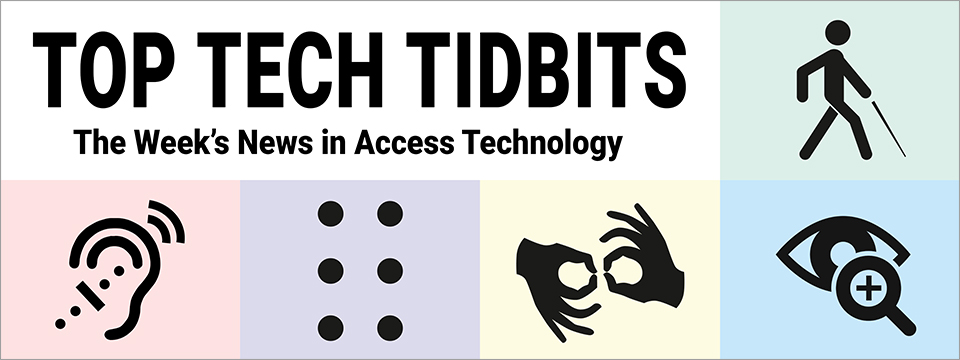Top Tech Tidbits for Thursday, August 18, 2022 - Volume 872The Week's News in Access Technology A Mind Vault Solutions, Ltd. Publication Top Tech Tidbits. The world's #1 online resource for current news and trends in access technology. Subscribers: REPLACE opt-in subscribers were sent this issue via email. REPLACE Premium Subscribers were sent this issue via email. This Week's Featured Advertisement: Helping Others with Computer Issues Just Got Ridiculously More Easy!When we talk about remote computer access, we used to think of field technical support providers. These professionals are still likely the ones to get most excited about being able to navigate other computers, but with the increasing complexity of computer systems, it's not uncommon for our friends and family to tap us when their computers are not doing what they're supposed to. And now, thanks to this fresh overhaul of Remote Incident Manager, you too can expertly log into a remote computer with a fraction of the hassle and with a greater edge over competing products. So, whether you are the IT POC for your home, part of a robust IT workforce serving a corporate client, or want to start your own tech consulting business, consider beta testing our product! We think you'll find it hard to go back after the RIM experience. Dear Tidbits Subscriber,✍ Submit your adaptive technology-related Tidbit for consideration within this section using this form: https://toptechtidbits.com/submit-news or locate "Tidbit Submission Form" within the main menu of the Top Tech Tidbits website.1) Top 5 Most Clicked Tidbits From Last WeekA.) 5 Empowering Microsoft Narrator Alternatives for Visually Impaired Windows Users (7.2% of all clicks.) B.) How to Enable Reader Mode in Google Chrome and Firefox (5.7% of all clicks.) C.) Google Search Tools Students Often Overlook (5.3% of all clicks.) D.) JAWS Power Tip: JAWS Settings for Specific Web Pages (5.1% of all clicks.) E.) Here's Your Summer Reading List of Free eBooks (4.5% of all clicks.) 2) No Top Tech Tidbits Sponsorship Packages Currently AvailableIf you would like to secure a Top Tech Tidbits Sponsorship Package in the future we encourage you to add your company or organization name to our waiting list today by sending an email to our Publisher. There are currently two future sponsors on our waiting list: 3) Top Tech Tidbits Click-To-Vote Quick Poll #871 | Sponsored By Dolphin Computer Access | Results | 127 VotesQuestion: As someone who uses a screen reader or screen magnifier (or both) at work, what was the main driver to determine which assistive technology product(s) you use in the workplace? A.) I determined what tech I would use based on what I was already using and comfortable with. B.) My organization's IT / Technical Team researched magnification and/or screen readers that would best fit within the organization's technical infrastructure and network. C.) The person responsible for purchasing my accommodation decided based on cost. Poll Results Link: https://bit.ly/ttt-poll871-results 4) Dolphin SuperNova Power Tip: Setting SuperNova To Start With The Same Setup Every TimeCourtesy of Dolphin Computer Access: 5) JAWS Power Tip: How To Ignore Inline Frames on Web PagesCourtesy of Freedom Scientific: 6) AccessWorld June 2022Updates this month include: Editor's Notes: AccessWorld Premium Content and Accessible At-Home COVID-19 Tests | A Recap of Apple's 2022 WWDC (Worldwide Developers Conference) | Employment Matters: Nefertiti Matos Olivares, Audio Description Narrator And Writer | Access Matters Creating "Inclusion at work" through an interactive Ideathon. | Product Reviews and Guides | An Introduction to Accessible Audio Editing with Reaper | Canute 360: The World's First Multi-line Braille Display: 7) NV Access In Process August 2022We're progressing towards NVDA 2022.3, we've got important news for add-on authors and a bunch more to cover this week, so let's get into it: 8) Markdown Language ServerMicrosoft is releasing Markdown Language Server that makes Visual Studio Code's Markdown support available to other editors. Markdown is popular to users who find it difficult to access more complex features in word processors for formatting, making it popular with people who are blind. This release should bring markdown to more text editors: 9) Special Olympics and Xbox Level Up for Another Gaming for Inclusion Esports EventGaming for Inclusion is a virtual, multi-day esports tournament taking place on September 10th and September 17th 2022: 10) Google Workspace Is Getting Some Welcome Accessibility UpgradesYou will now be able to set accessibility preferences in each of the Google workspace apps: 11) Google Workspace: More Control Over Accessibility Preferences in Docs, Sheets, Slides, and DrawingsOver the years, we've launched features to support our ongoing accessibility efforts to ensure our products work well for everyone. For users of screen readers, braille devices, screen magnifiers, and more, we're improving the ability to adjust your accessibility preferences for Docs, Sheets, Slides, and Drawings separately: 12) Making Mathematics AccessibleIn a project awarded a grant by Microsoft's AI for Accessibility program, NWEA, a research-based, not-for-profit organization that supports students and educators worldwide, aims to create an improved accessible math assessment for middle school students with visual disabilities. A prototype is available on?NWEA prototypes And you can read more about the project on Microsoft's blog post at: 13) Everything Samsung Announced at Galaxy Unpacked 2022 | WiredSay hello to two new foldable phones, new smartwatches, and a new pair of wireless earbuds: 14) A Bioengineered Cornea Can Restore Sight To Blind PeopleThe implant, made from pig skin protein, could provide visually impaired people with more affordable transplants. Sources below from two authorities on the subject: 15) New Course From Hartgen Consultancy | Opening Windows; Learning to Use the Tools Built Into the Windows Operating SystemOver the years at Hartgen Consultancy, we have produced training courses on a variety of different subjects. But we have never explored some of the useful tools within the operating system which drives your computer: Microsoft Windows: 16) The 13 Top New Features in Android 13 — And How to Install ItThe latest version of Google's mobile operating system is now available for Pixel phones: 17) Best Accessibility Features In Android 13Android continues to improve its inclusivity: 18) YouTube Keyboard Shortcuts That Help You Save Time On The SiteYouTube is one of the most popular video streaming sites on today's Internet. What many desktop users do not know is that it supports keyboard shortcuts that may help save time on the site or speed up certain actions: 19) Free iOS App Which Recognizes Traffic Related Objects (Crosswalk Signal, Crosswalk, and Traffic Signals) And Alerts You Through Voice AlertsSuresh Bala writes: My high school daughter has created a free app for the Blind and Visually Impaired (BVI) community. Features: Detects traffic lights, crosswalk, announces/buzz pedestrian traffic light "Don't walk/Walk". This works even without a cell connection or WiFi. Optimized for the US, but could work in other countries. We'd love for people to test and give us feedback. Support email: WalkAssist.app@gmail.com 📧️. App can be downloaded here: 20) The Hacking of Starlink Terminals Has Begun | WiredIt cost a researcher only $25 worth of parts to create a tool that allows custom code to run on the satellite dishes. ➜ Press Releases and Other News✍ Submit your adaptive technology-related Press Release or Other News item for consideration within this section using this form: https://toptechtidbits.com/submit-news or locate "Tidbit Submission Form" within the main menu of the Top Tech Tidbits website.1) How To Talk About Disability Sensitively And Avoid Ableist TropesHere is an NPR article on ablest language: 2) Nature For AllThis website provides locations and information about braille nature trails and sensory gardens for the visually impaired and those with other physical disabilities in the United States and around the world: 3) JAWS and ZoomText Now Available for Sale through the APH WebsiteWe are excited to announce that JAWS® Student Edition and ZoomText Student Edition are now available for sale through the APH website. Previously, these products could only be purchased by contacting Customer Service directly, and while that is still an option, we hope you'll find it more convenient to order directly from the website: 4) Nasa Added Amazing Alt Text Image Descriptions To James Webb Space Telescope PhotosThere was a ton of excitement when the James Webb Space Telescope (JWST) was launched into space last month. What made the excitement exponentially larger was when NASA made the first few photos received from JWST public. The pictures were gorgeous and stunning, and the world was captivated by the sheer beauty of our universe as shown by these photos. These stunning photos, which are a feast for our eyes, were accompanied by something that made sure blind people enjoyed these photos as much as sighted people did — alt text! Now, the alt text attached to these images were not just 1-2 sentences giving a vague description of the images. These were descriptive, poetic, and scientifically accurate. It is clear that the team that wrote them (STCI — Space Telescope Science Institute) put a lot of thought and care into them: 5) Five Government Resources on Assistive Technology | Perkins School for the BlindA current list of government websites with information on assistive technology and disability: 6) Where to Get Discounts With Your Student Email AddressThat .edu email is your ticket to exclusive savings on laptops, streaming services, software, and more: 7) Thompson Street Capital Partners Announces Launch of Allyant — The World's First Comprehensive Accessibility Solutions CompanyThe newly established brand represents the combination of three globally recognized accessibility solutions companies, including T-Base Communications, CommonLook and Accessible360. Now, Allyant's sole focus as a single entity is making accessibility simple, seamless, and efficient for organizations — ensuring equitable access to information for people with disabilities: 8) FTC, Commercial Surveillance, and OverlaysAsking users to self-identify is built into accessibility overlay interfaces. They prompt users if they are using a screen reader, have dyslexia, or match pre-defined profiles such as ADHD, vision impaired, prone to seizures, and so on. In some cases, the overlay makes a guess based on how the user interacts with the page: 9) Patent Issued For Voice Commands For The Visually Impaired To Move A Camera Relative To A Document (USPTO 11398215): United Services Automobile AssociationNews editors obtained the following quote from the background information supplied by the inventors: "Currently, a user may electronically deposit a negotiable instrument, such as a check, in a financial services institution using scanning and imaging techniques. Conventionally, the user uploads an image of the negotiable instrument to the financial services institution where it is stored in a storage device. An advisory is sent to the user from the financial services institution confirming that the image was uploaded successfully. The user responds to the advisory, which in turn activates an image processing servlet at the financial services institution which processes the image to deposit the negotiable instrument into an account specified by the user:" 10) Perkins School Partnership Seeks More Accessible VotingPerkins School for the Blind has partnered with a local election technology company to make it easier for visually-impaired voters to make their voices heard: 11) Waymo Designed New Features To Improve AV Access For Passengers With DisabilitiesWaymo is introducing a raft of new features designed to make its fleet of autonomous taxis more accessible to passengers with visual impairments and other disabilities. The new features are sure to draw attention when they start hitting the streets. They include displaying the rider's initials on the rooftop dome as a visual way to identify their assigned vehicle at a near-to-medium distance. The display shows the user's customizable "Car ID," which consists of two colored letters that can be configured via the Waymo app: 12) FCC Issues Reminder to Make Televised Emergency Information Accessible to Viewers with DisabilitiesOn August 9, 2022, the FCC released a Public Notice to remind video programming distributors, including broadcasters, cable operators, and satellite television services that deliver video programming directly to the home, of their obligation to make televised emergency information accessible to persons who are blind, visually impaired, deaf, or hard of hearing: 13) Study Uncovers How Blind and Visually Impaired Individuals Navigate Social ChallengesA recent study highlights the range of uncomfortable situations people living with blindness or visual impairment encounter due to interpersonal communication challenges, and outlines strategies people with visual impairment use to navigate these situations: 14) Nobody Is Playing Netflix's GamesNew findings show 99 percent of subscribers may not even know the streaming giant's video games exist: 15) How to Play Games From Your Netflix AccountThe streaming giant offers free mobile games to all subscribers. Here's how to find them — and what you should play first: 16) NOAA Weather Radio "Needs Some Serious Upgrades"The radio system that keeps us safe from extreme weather is under threat: 17) World's First 'Self-Learning' Braille Device is Changing the Way Blind Kids Learn to Read, WriteEd-tech startup Thinkerbell Labs have built the world's first 'self-learning' braille device, which aims to make it easier for children with visual impairments read, write, and type braille. Here's why their award-winning device could be a gamechanger: 18) The Incredible Creations Of A Blind Carpenter Who Hits It On InstagramJohn Furbiss attempted suicide at the age of 16and as a consequence, he went blind. It is a terrible introduction to introduce a person, but it is necessary to do it that way because it is a key event to understand what comes after: ➜ Surveys✍ Submit your adaptive technology-related survey for consideration within this section using this form: https://www.toptechtidbits.com/submit-survey or locate "Survey Submission Form" within the main menu of the Top Tech Tidbits website.1) Surveys: From APHSurveys help inform APH of the greatest needs in the community so they can gear their efforts toward making sure those needs are met. Ongoing APH surveys can be found here: 2) Survey: Do You Find It Helpful When People Describe Themselves During Meetings Or At Conferences?Closes: August 19th 2022 Karen McCall has put together a short survey on whether someone should describe themselves in online meetings. Some of the arguments against this practice are that it takes up too much time, many people who are blind don't feel comfortable trying to describe themselves, and there is the issue of body confidence and body shaming among other posts and discussions. She says, "I've created a two-question anonymous survey to get feedback on whether the practice is helpful and collect any comments (good or bad) about the practice. I will be publishing the results so make sure there is no identifying information in your responses:" 3) Survey: Recruiting Participants For An In-Person Study About Augmenting Landmark Navigation Using Augmented Reality For Individuals With Low VisionCloses: August 31st 2022 The University of Wisconsin-Madison is recruiting participants for an in-person study on the campus. The purpose of this study is to design a landmark-based navigation system using augmented reality (AR) for people with low vision to help them navigate effectively indoor and outdoor. The only requirements for this study are to be 18 years or older, have low vision, and be able to travel to the UW-Madison campus. The study will take roughly two hours to complete with compensation of 20$/hr and reimbursing up to 30$ of travel expenses. Some tasks you will encounter if you participate in the study are navigating several indoor routes around campus, completing a brainstorming session using a HoloLens 2 device, and a short interview about your visual condition and AR Experience. If you have any questions, contact information for the research is present on the survey form. 4) Survey: Participate In An Upcoming Google Research StudyCloses: August 31st 2022 The Fitbit team is inviting people with only one functional biological arm for a new study (US residents only). If you're interested, learn more and sign up at: ➜ Featured Podcast Episodes✍ Submit your adaptive technology-related Podcast Episode for consideration within this section using this form: https://www.toptechtidbits.com/submit-podcast-episode or locate "Podcast Episode Submission Form" within the main menu of the Top Tech Tidbits website.1) Mosen at Large Episode 192: Listeners Respond To The Mark Riccobono Interview, Siri Reliability Issues, And Waymap Is New Navigation Technology2) Blind Android Users Podcast Episode 88: Samsung Unpack Week And MoreAugust 13th 2022 | There is a giveaway in this episode. We dedicate this episode to talk about the just released Samsung Watch 5 Series, the Z Fold 4, Z Flip 4 and Buds 2. In our app of the week, we demo the Pixel Buds App, a companion of the Pixel Buds. In the TalkBack Highlights we come to Episode 48 in which we talk about part 5 of the 4-finger gesture: 3) That Real Blind Tech Show Episode 96: We Got More Resolutions, ACB Style!August 14th 2022 | It's a fully packed That Real Blind Tech show lair. Join us as we recap this year's ACB Resolutions. We chime in with all of our opinions about this year's resolutions, and as usual some hilarity ensues. You will not want to miss both AirPods issues that take place on this episode. We are adding do not listen to That Real Blind Tech show on the bus as we are not responsible for the stares you will receive when laughing or cackling like a lunatic! 4) Blind Abilities Episode 878: Blind Abilities, Tech Abilities, Job Insights, iPhone 101, QuickBytes, Success Stories and a Sony Headphone with Noise Reduction, Dual Pairing and Alexa ReadyAugust 15th 2022 | In this brief episode from Blind Abilities, Jeff Thompson takes a look at the Sony WH- 1000XM4 Noise Canceling, Dual Pairing, Alexa ready Headphones he bought during the Amazon Prime Day sale. Right now you can get them refurbished for massive discounts as well. Jeff gives an overview of the Blind Abilities Podcast and where they are and what you can find in the Blind Abilities 880 plus episodes. This includes the Tech Abilities and Job Insights shows, the iPhone101 / QuickBytes Series, Success Stories, STEM, College and Careers and much more available from the Blind Abilities library of episodes. You can search and check out the category listings on the web at BlindAbilities.com. Subscribe to the Blind Abilities podcast wherever you listen to podcasts. That's 2 words, Blind Abilities. We would love to hear from you! Send us an email at: info@blindabilities.com 📧️ or give us a call and leave us some feedback at (612) 367-6093 📱️. Listen here: 5) Eyes on Success Episode 2233: Tribute to Eric DameryAugust 17th 2022 | Eric Damery recently announced his retirement as VP of Software Product Management at Vispero / Freedom Scientific. Hosts Nancy and Peter Torpey talk with him about his long career in the field of assistive technology and how the marketing and distribution of products for the visually impaired has changed over the years: ➜ Featured Webinars, Training Courses and Events✍ Submit your adaptive technology-related Webinar, Training Course or Event for consideration within this section using this form: https://www.toptechtidbits.com/submit-event or locate "Webinar / Training Course Submission Form" within the main menu of the Top Tech Tidbits website.1) How To Access Digital Textbooks with JAWS | Back to School with Freedom ScientificAugust 18th 2022 | 9AM PT, 10AM MT, 11AM CT, 12PM ET, 4PM GMT | Are you looking for ways to navigate and read textbooks? Join us on Thursday, August 18 at noon Eastern time for a live webinar, "Back to School with Freedom Scientific, Access Digital Textbooks with JAWS." Objectives: In this session, you'll learn how to: Open DAISY books using FSReader. Search for and download books on Bookshare. Open Kindle books and use advanced features. Freedom Scientific Presenters: Elizabeth Whitaker, Cathy Johnson, and Rachel Buchanan. ACVREP Credits: ACVREP credits will be available for those who attend the live webinar. Help Us Spread the Word: Please feel free to share this invitation with someone you think might benefit from attending. Register: 2) Online Workshop: Learn About Leasey: Introduction to Leasey and Using Leasey Select to Easily Select, Copy and Cut Text | David GoldfieldAugust 19th 2022 | 5PM PT, 6PM MT, 7PM CT, 8PM ET, 12AM GMT on 8/20 | If you are a user of either JAWS or Fusion I would suggest that Leasey from Hartgen Consultancy is a program that you might want to consider using. It adds over sixty additional features and functions to JAWS. Users who are very new to using a computer or who may have cognitive challenges are sure to appreciate Leasey Basic which includes a consistent menu interface for accessing commonly used programs and tasks. Leasey Basic also includes friendly context- sensitive help. When using Leasey Basic the menus along with the context-sensitive help are spoken in a pleasant, human voice. Learn more and join the meeting at: 3) Learn About The ReVision Fitness App | Computer Science & Technology Division of the NFB of South CarolinaAugust 20th 2022 | 7AM PT, 8AM MT, 9AM CT, 10AM ET, 2PM GMT | Come join the Computer Science & Technology Division of the NFB of SC to Get Fit! We would like to invite everyone to join us to learn all about the Revision Fitness app that is 100% accessible using VoiceOver! Welcome to ReVision Fitness, the audio fitness program by ReVision Training LLC! We are so glad you're here! Whether you are a person looking for a place to start, an elite athlete training for your next big event, or somewhere in between, our goal is to bring all aspects of fitness to you in an accessible format. The ReVision Fitness app is an audio-based fitness program designed to be accessible for both blind and sighted users, to teach all you will need to know about fitness. The ReVision Fitness App is an audio-based fitness program universally designed to be accessible for both sighted and visually impaired and encompasses all levels of fitness and goals from beginner to expert, from no equipment to a full training facility. Each exercise lesson in the classroom, workout in the fitness studio, and schedule in the fitness plans is designed by blind personal trainer and 4 time Paralympic athlete Tyler Merren. Every classroom lesson is meticulously described using clockface directions, reference points, and step-by-step instructions to teach proper mechanics for any exercise. Each workout includes a beginner and advanced level and options for working out with music and without. The fitness plans include general guides and schedules for various fitness goals such as losing weight and toning up and provide useful action steps to help you get fit. Not sure how to set proper goals? We walk you through the process. Unsure of how to position yourself for particular exercises? We've got you covered. Looking for a fitness program that is accessible? This is the one for you. As a recipient of the prestigious Holman Prize for blind ambition from the LightHouse of San Francisco, the ReVision Fitness App is a program that will continue to grow to include anything and everything fitness-related. This app will be your one-stop-shop for accessible fitness. There are no hidden charges or in-app purchases, a simple monthly subscription of $5.99, or an annual subscription of $59.99 will give you full and unlimited access to every drop of material that we have released and will release as the program grows. Download today and enjoy a free 14 day trial on us. We are so confident you will love the program that we give you 2 weeks free to check it out. The journey of a thousand miles begins with a single step, and here is your first step. Download today and let's change the way we look at it! | Meeting ID: 803 254 3777 | Passcode: 124578 | One tap mobile: +19292056099,,8032543777# US (New York) | +13017158592,,8032543777# US (Germantown) | Dial by your location: +1 929 205 6099 US (New York) | Join at: 4) Advocacy Seminar How To Get Your Dream Job And Keep It | National Federation of the Blind of MarylandAugust 20th 2022 | 10:30AM PT, 11:30AM MT, 12:30PM CT, 1:30PM ET, 5:30PM GMT | Don't miss the advocacy seminar on getting your dream job and keeping it. Place - Zoom. Send an email offline to nfbmdsm@gmail.com 📧️ to receive the zoom link. This seminar will answer such questions as: How can rehabilitation help me get a job? How can I get my employer to provide reasonable accommodations? What should I do if I feel I am being discriminated against by an employer? And more. See you Saturday. 5) Using Focus Braille Displays on VoiceOver with iPhone & iPad (ACVREP CE Approved) | Access IngenuityAugust 24th 2022 | 10AM PT, 11AM MT, 12PM CT, 1PM ET, 5PM GMT | While it is possible to use VoiceOver on an iPhone and iPad with finger gestures and an external keyboard, are you aware that it is also possible to connect a braille display via Bluetooth and operate your iPhone and iPad? In addition, while VoiceOver has general braille commands while working with most braille displays, there are further keyboard key assignments with the Focus braille displays allowing you to navigate even more conveniently and efficiently. Join Rachel Reeves, Marisa Church, and Zhi Huang from Access Ingenuity along with Joe McDaniel from Vispero to explore how to use a Focus braille display to increase your efficiency while using VoiceOver with your iPhone and iPad. Note that everybody is welcome and can benefit from this presentation. If you are a teacher of the visually impaired (TVI), this presentation is approved for ACVREP continuing education credit. Learning Outcomes: Explore how to pair the Focus braille displays via Bluetooth. Understand how to auto-connect and auto-disconnect once paired. Discuss the braille options and how to work with them. Discover braille and Focus-specific commands. | Meeting ID: 814 9421 7204 | Passcode: 239395 | One tap mobile: +16694449171,,81494217204#,,,,*239395# US | Dial by your location: +1 669 444 9171 US | Join Zoom Meeting: 6) Essay Writer: a Visual Writing Tool | Call ScotlandAugust 31st 2022 | 8AM PT, 9AM MT, 10AM CT, 11AM ET, 3PM GMT | Essay Writer is a visual writing tool for students, which is designed to support the development of organizing, writing, and referencing skills. Combining a visual mind map and linear text provokes meaningful learning. The software can help overcome barriers such as weak working memory, slow processing speeds and overwhelming feelings. In this webinar, Helen-Louise Rowe will demonstrate how the application of assistive technology can not only make learning and writing easier but also develop your own skills. Essay Writer utilizes writing tools such as, phrase banks, paragraph highlighting and automatic referencing; as well as offering easy ways to completely restructure essays without the worry of losing track and so much more: 7) ZoomText, JAWS, & Fusion: Products and Licenses | Access IngenuityAugust 31st 2022 | 10AM PT, 11AM MT, 12PM CT, 1PM ET, 5PM GMT | ZoomText Magnifier with and without speech, JAWS screen reader, and Fusion. What are they, and what are the differences? What are the distinctions among the different license options? In addition, what is a Software Maintenance Agreement? These are Frequently Asked Questions about ZoomText, JAWS, and Fusion. Join Ian Ramos and Zhi Huang from Access Ingenuity to learn about these products and license options. Learning Outcomes: Explain the difference between ZoomText Magnifier with and without speech, JAWS screen reader, and Fusion. Discuss the advantages of each program and the individuals who would benefit from them. Explore the different license options and understand what a Software Maintenance Agreement is. Meeting ID: 858 5495 8739 | Passcode: 930963 | One tap mobile: +16699009128,,85854958739#,,,,*930963# US (San Jose) | Dial by your location: +1 669 900 9128 US (San Jose) | Join Zoom Meeting: 8) Pixel Phone | Technology User Group, Maryland State LibrarySeptember 10th 2022 | 7AM PT, 8AM MT, 9AM CT, 10AM ET, 2PM GMT | Has Android bridged the gap with Apple with this remarkable new device? All events are currently being held via teleconference until further notice. No programs will be held in person. Please dial (319) 527-4994 📱️ at 10 AM ET: 9) Blindness & Diabetes Webinar: Dexcom vs Freestyle Libre | Accessible Pharmacy Services For The BlindSeptember 23rd 2022 | 9AM PT, 10AM MT, 11AM CT, 12PM ET, 4PM GMT | Blindness and Diabetes Webinar: Dexcom vs Freestyle Libre. Please join Accessible Pharmacy Services for the Blind and University of Pennsylvania's Diabetes Education Center as we compare Continuous Glucose Monitoring (CGM) devices available to our blind, deafblind, and low vision patients living with diabetes. We will be discussing differences between Dexcom and Freestyle Libre as well as their accessibility features. This webinar will have captioning and a live ASL interpreter. If you are unable to attend, please register to receive the webinar audio and video via email: 10) iOS 16 Review And Editing Voice Memos | Technology User Group, Maryland State LibraryOctober 1st 2022 | 7AM PT, 8AM MT, 9AM CT, 10AM ET, 2PM GMT | Every year we look for accessibility improvements in our i-devices. See what is new in this latest version of the Apple operating system. All events are currently being held via teleconference until further notice. No programs will be held in person. Please dial (319) 527-4994 📱️ at 10 AM ET: 11) WordPress Accessibility DayNovember 2nd 2022 | 8AM PT, 9AM MT, 10AM CT, 11AM ET, 3PM GMT | WordPress Accessibility Day is a free, 24-hour online event scheduled to start at 15:00 UTC (11:00 US Eastern, 8:00 US Pacific) on Wednesday, November 2nd. The conference will be held virtually so you can present from anywhere worldwide. Here are some other important things to know about speaking at WordPress Accessibility Day: We will provide an accessible speaking experience — the presentation platform will be screen reader-friendly, and we will have captions and sign language interpretation available for speakers as needed. You don't have to have speaking experience! We would love to have first-time speakers present and can support you in presenting as needed. You don't have to be an "expert" or have any special certifications. Anyone with something to share related to accessibility on the web or in WordPress is invited to apply. You can share your journey learning about accessibility or your experience as a person with a disability even if you don't think you've reached the end of that journey yet. Your topic doesn't have to be explicitly WordPress related. While we want some talks specific to WordPress and want to encourage developer-level presentations, not all talks need to be specific to WordPress. General website accessibility talks with broad applications for websites of all types and people of all levels of technical abilities are welcome. If you have an idea for a talk to share your knowledge or experiences about the intersection of WordPress and accessibility, we'd love to hear it! 12) AT Gifts for the Holidays | Technology User Group, Maryland State LibraryNovember 5th 2022 | 7AM PT, 8AM MT, 9AM CT, 10AM ET, 2PM GMT | Our annual look at gadgets and gizmos that will make your holiday season a successful one. All events are currently being held via teleconference until further notice. No programs will be held in person. Please dial (319) 527-4994 📱️ at 10 AM ET: 13) ACB's 2022 Audio Description Awards GalaNovember 29 2022 | The American Council of the Blind (ACB) proudly announces the second annual Audio Description Awards Gala on November 29, 2022. The Gala will once again celebrate outstanding achievements in audio description in media and expand awareness of its benefits. In recent years there has been enormous success in expanding audio description for audiences who are blind, low vision, or have other sensory disabilities that create barriers to full inclusion in visual media. "The Audio Description Awards Gala will celebrate the best of the best within the art and science of inclusive audio-described media," said Eric Bridges, ACB's Executive Director. "Together we will work to expand awareness of the transformative value that audio description brings to the lives of people with disabilities:" 14) Blind Health Expo | The Accessible PharmacyDecember 2nd 2022 | 7AM PT, 8AM MT, 9AM CT, 10AM ET, 2PM GMT | The Accessible Pharmacy Blind Health Expo will be the largest virtual expo of healthcare information, products, services, and medication for individuals who are blind, deafblind, or have low vision. Join thousands of other attendees and register now for free! 15) 20 Websites to Bookmark for 2023 | Technology User Group, Maryland State LibraryDecember 10th 2022 | 7AM PT, 8AM MT, 9AM CT, 10AM ET, 2PM GMT | Technology keeps changing and so do the websites that are useful in our everyday lives. Find out why these 20 websites are so important for 2023. All events are currently being held via teleconference until further notice. No programs will be held in person. Please dial (319) 527-4994 📱️ at 10 AM ET: ➜ Directories1) Top Tech Tidbits Blind And Visually Impaired App Directoryhttps://www.toptechtidbits.com/blind-and-visually-impaired-technology-app-directory.html 2) Top Tech Tidbits Blind And Visually Impaired Game Directoryhttps://www.toptechtidbits.com/blind-and-visually-impaired-technology-game-directory.html 3) Top Tech Tidbits Blind And Visually Impaired Listserv Directoryhttps://www.toptechtidbits.com/blind-and-visually-impaired-technology-listserv-directory.html 4) Top Tech Tidbits Blind And Visually Impaired Podcast Directoryhttps://www.toptechtidbits.com/blind-and-visually-impaired-technology-podcast-directory.html ➜ Buy, Sell or Trade✍ List your new, gently-used or refurbished item in FOUR (4) consecutive issues of Top Tech Tidbits for just $5.00 USD. Fill out this short form to secure your Buy, Sell or Trade Classified Advertisement today: https://toptechtidbits.com/submit-buy-sell-trade or learn more on the Top Tech Tidbits website.1) FOR SALE: One Buy, Sell or Trade Classified Ad (Just like this one.)Price: $5.00 USD | Description: List your new, gently-used or refurbished item in FOUR (4) consecutive issues of Top Tech Tidbits for just $5.00 USD. | Buy an Ad: Fill out this short 10-step form ✔ to secure your Buy, Sell or Trade Classified Advertisement today. | Learn more at: https://www.toptechtidbits.com/buy-sell-trade.html 🌐 | Top Tech Tidbits Sponsor Classified Ads:Sponsor: Carroll Center for the Blind➜ Attend the Screen Reader User Tester Training Program at the Carroll Center for the BlindLaunch your career in the digital accessibility field! The Carroll Center for the Blind's new 7-week intensive Screen Reader User Tester Training program allows participants to learn and grow their ability to professionally explore, test, and report findings regarding the accessibility of websites, mobile applications, and digital document files using screen readers. Want to learn more? Start your journey to becoming a Screen Reader User Tester by visiting: Sponsor Since: August 5th 2021 Website: https://carroll.org/ 🌐 Phone: (617) 969-6200 📱️ Fax: (617) 969-6204 ░Shop: https://carroll.org/store/ 🛒 Donate: https://carroll.org/donate ❤ Social: Facebook | Twitter | YouTube | LinkedIn | Instagram About: The Carroll Center for the Blind is the foremost leader in vision rehabilitation services for individuals confronted by the challenges of vision loss. Our mission is to empower those who are blind or visually impaired to achieve independence and to lead a fulfilling life. Established in 1936, the renowned Carroll Center for the Blind has been serving those with vision impairment for over eight decades; we are known nationally as a premier Vision Rehabilitation Center. Located just outside of Boston on a sprawling campus in Newton, Massachusetts, we proudly serve ALL ages and ALL stages of vision loss. With the ongoing promise of improving the lives of people with vision-related problems, The Carroll Center for the Blind has pioneered many innovative services allowing people who are blind or have low vision to learn the skills to be independent in their homes, in class settings, and in their work places. Our services include vision rehabilitation, vocational and transition programs, assistive technology training, educational support, and recreation opportunities for individuals who are visually impaired of all ages. For over 80 years, the expertise of Carroll Center staff has provided help for thousands of blind and visually impaired persons with diverse opportunities for success and independent living. Sponsor: Pneuma Solutions➜ The Next Generation in AccessibilityNeed to quickly access a distant computer with minimal fuss? Need to quickly convert image documents into readable text? Today's students and working professionals demand more of their technology. Employers expect more of their workforce. Pneuma Solutions is bridging the gap using the best in machine learning to connect you to your environment when you need it, how you need it. Give us a try, and experience accessibility on a whole new level: Sponsor Since: June 3rd 2021 Website: https://pneumasolutions.com/ 🌐 Email Newsletter: Click here to receive periodic news via email concerning Pneuma Solutions products for business, consumers and education. Sales: (866) 202-0520 📱️ Support: (650) 249-1000 📱️ About: Backed by two decades of creating award-winning accessible cloud technologies for people with visual impairments, Pneuma Solutions is the global leader in accessible cloud-based solutions. Pneuma Solutions was founded by long-time accessibility developers Mike Calvo and Matt Campbell. For more information on their individual profiles, click on their respective bio pages. We're proud to be the first company to develop cloud-based accessibility at the network level. Our tools provide organizations, like yours, a way to deliver secure, accessible information right from your network or from our secure servers. You can provide your print disabled consumers, students, employees, and citizens with a multitude of accessible options. Additionally, we offer a suite of cloud-based applications to blind and print disabled consumers directly from our website. Our consumer products are designed to make the day-to-day lives of blind and print disabled individuals more accessible and simpler to manage. Access to information is not a privilege, it's a right. It's also your right to obtain affordable, accessible cloud solutions to serve your end user. When organizations like yours implement our tools, together we help make it a more inclusive world for people with disabilities. Want to know more about how we can help you become more inclusive? Contact us here. We'll be happy to discuss how our tools can help with your accessibility needs. Sponsor: Freedom Scientific➜ Freedom Scientific Focus Blue 5th Generation Refreshable Braille DisplaysOur world-class refreshable Braille displays deliver efficient Braille input and outstanding output for your PC or mobile device. The robust Bluetooth® connectivity provides seamless use with Windows®, Mac®, iPhones®, iPads®, and Android TM smartphones and tablets. Ergonomic navigation features allow quick, natural hand movements for greater productivity. When used with JAWS® screen reading software, they support our popular Braille Study Mode, an interactive tool for teaching and learning Braille. Learn more today: Sponsor Since: April 15th 2021 Website: https://www.freedomscientific.com/ 🌐 Email: info@vispero.com 📧️ Phone: (800) 444-4443 📱️ Facebook | Twitter | YouTube (Training) About: Freedom Scientific, a Vispero brand, is a leading worldwide brand of assistive technology products for those with vision impairments. We offer products designed to promote independence, allowing blind and low vision individuals the same access to information as their sighted peers. World-renowned JAWS (Job Access With Speech) screen reading software and ZoomText screen magnification software provide users the independence and ability to seek education and obtain or maintain a career after vision loss. Our expansive product line includes both low vision and blindness technology for all aspects of daily living. The wide range of RUBY, TOPAZ, and ONYX desktop and portable video magnifiers are designed for their ease of use and assist with daily activities. Our impressive line of blindness hardware products include refreshable Braille displays and scanning and reading devices, offering many options tailored to fit individual needs. Sponsor: APH ConnectCenter➜ VisionAware Resources Including the Information and Referral Line?APH ConnectCenter has resources to help blind and low vision people thrive. In addition to the Reader's Digest Getting Started with Vision Loss Guide You can also call the Information and Referral Line with your questions about resources and living with blindness and low vision. Sponsor Since: March 4th 2021 Website: https://aphconnectcenter.org/ 🌐 Email: connectcenter@aph.org 📧️ APH ConnectCenter Information and Referral Line: Hours: Monday - Friday from 8:00 AM to 8:00 PM ET Facebook (CareerConnect) | Facebook (FamilyConnect) | Facebook (VisionAware) | Twitter | YouTube About: The APH ConnectCenter offers curated advice and resources to assist children, parents, adults, and job seekers who are blind or visually impaired, and their associated professionals, leading to greater independence and success in their lives. Sponsor: Humanware➜ BRAILLIANT Renewed! The NEW Brailliant BI X Series is here!The wait is over! A redefined family of Brailliant refreshable Braille displays has arrived! The NEW Brailliant BI X Series will help you stay connected, download books from many participating online libraries and share information easily with your peers. You will enjoy the intuitive, seamless user experience of KeySoft Lite, the HumanWare flagship accessibility suite designed to make you more productive. Including the Brailliant BI 40X and the Brailliant BI 20X, this is the Brailliant idea you need! Sponsor Since: February 4th 2021 Website: http://humanware.com/ 🌐 Phone (Asia): +61 2 9686 2600 📱️ YouTube Video: https://www.youtube.com/watch?v=VRWVYiggn-w 🎥 About: HumanWare is the global leader in assistive technology for people who are blind or have low vision. HumanWare offers a wide range of innovative products, including the BrailleNote Touch, first Google certified braille tablet, the iOS compatible Brailliant braille displays, Victor Reader®, the world's leading family of digital audiobook players, the unique Prodigi® family of desktop and portable vision and reading systems, and the ultra-portable explore line of electronic handheld magnifier. Sponsor: LightHouse for the Blind and Visually Impaired Adaptations Online Store➜ LightHouse for the Blind and Visually Impaired Adaptations Online Store Featured ProductsRevolution Cane Tip: Standard Roller Tip: $14.50 | Locator Dots: Small Pack of 6 (Clear or Orange): $2.00 | NFB Metal Cane Tip: $3.00 | TMAP - On Demand Tactile Street | Map (set of two maps): $25.00 | Ambutech Aluminum Folding Cane: $35.00 | NFB Chris Park Telescoping Cane: $45.00 | BoldWriter 20 Pen (Individual or 6-pack): $2.00 | Bump Dots: Mixed (50 count): $7.00 | Braille Apple Catalina VoiceOver Guide OSX 10.15 (3 volumes) - Latest Manual: $52.00 | SpeedDots iPhone Tactile Screen Protector, Phone Layout: $12.00 | NFB Chris Park 7-Piece Folding Cane: $50.00 | Visit https://adaptations.org/ to learn more today! Sponsor Since: October 1, 2020 Website: https://adaptations.org/ 🌐 Toll Free: (888) 400-8933 📱️ Local: (415) 694-7301 📱️ About: Founded in 1902, San Francisco's LightHouse for the Blind and Visually Impaired promotes the independence, equality and self-reliance of people who are blind or have low vision. Adaptations is your online go-to for tools, technology, and accessible solutions for blind and visually impaired people. Sponsor: American Printing House (APH)➜ Combine Learning And Gaming For A Fun Braille Adventure With Polly!APH and Thinkerbell Labs are excited to introduce Polly, complete with customizable UEB lessons, songs, games, and stories! Join our waiting list to know when Polly is available: Sponsor Since: July 2nd 2020 Website: https://www.aph.org/ 🌐 Toll Free and Customer Support: (800) 223-1839 📱️ Phone: (512) 895-2405 📱️ Fax: (512) 899-2284 ░ YouTube Video: https://youtu.be/WENRlCNDsxQ 🎥 Free Apps & Actions from APH: https://www.aph.org/free-apps-from-aph/ 📱 About: Since 1858, the American Printing House for the Blind has operated in Louisville, Kentucky as the world's largest nonprofit organization, creating accessible learning experiences through educational, workplace, and independent living products and services for people who are blind and visually impaired. APH believes that the future belongs to everyone. By offering innovative products and services, APH opens up a door of opportunities for lifelong independence and success. Sponsor: GuideLights and Gadgets➜ GuideLights And Gadgets: The Canes Are Coming; The Canes Are Coming!We are excited to announce that the 60 inch non-collapsing telescopic cane will soon be available! GuideLights and Gadgets is manufacturing this cane exclusively and it will be available before September 15th. The cost will be $70; the 50 and 54 inch models are now available at $50. For more information, contact Barry Scheur at (617) 969-7500 📱️ / bscheur.gadgetsandtech@gmail.com 📧️ or Kae at (781) 286-1696 📱️ / guidelightdogs@gmail.com 📧️. Director, http://www.GuideLightsAndGadgets.us Sponsor Since: June 25th 2020 Website: http://www.guidelightsandgadgets.us/ 🌐 For Gadgets and Leather Contact Barry at: For All Things Dog Contact Kae at: About: Our Scope of Products: We specialize in 3 lines of products, all intended to assist in access to adaptive electronics, enhance experiences for guide dog teams, and offer practical solutions for organization and travel with a variety of leather bags, pouches, and backpacks. Then there are the random products that are included, just for fun! We enjoy working with our customers 1-on-1 to their money is well spent and not wasted on something they may not use. In thinking about our customers and whether we will carry a product our guiding motto is that it must be: practical, affordable, simple, tested, and accessible (the pasta principle) and it seems to work very well. What We Do: We bring our business either via zoom, phone, or to your conference or convention, to give each customer a chance for questions and where possible, "hands on" evaluation of the merchandise. Kae and I test and use each product as blind users before we put it in our catalog. In the case of products for guide and service dogs, our own three guides, Thor, Debra and Melody, are engaged in the process of evaluating the usefulness, durability, and/or fun of the product. We want each of our products to be useful, accessible, affordable, and, whenever possible, fun! Our inventory is constantly changing, so a visit to us is never the same experience twice! Sponsor: A. T. Guys➜ Pluggable USB-C 7-in-1 HubIf you're like me, you probably have more things to plug into your computer than available ports. That's why we've now added the Pluggable USB-C 7-in-1 Hub. Plug it into your laptop and you will get 3 USB ports, SD and Micro SD card slots, a USBC charging port, and an HDMI video port. It's available now for just $29.95: Sponsor Since: June 11th 2020 Website: https://www.atguys.com/ 🌐 Phone: (269) 216-4798 📱️ Email: support@atguys.com 📧️ Skype: atguys ✆ Twitter: https://twitter.com/atguys (@atguys) ✍ Facebook: https://facebook.com/atguys ✍ About: ATGuys.com. Your access technology experts, home for cool gadgets, accessories, and more. Our products are all tested to work great for blind and visually impaired users but also work just as well for anyone. If there's an item you're looking for, or if you have a question, please don't hesitate to send us a message or call (269) 216-4798 📱️. Sponsor: That Real Blind Tech Show➜ That Real Blind Tech Show Episode 96: We Got More Resolutions, ACB Style!It's a fully packed That Real Blind Tech show lair. Join us as we recap this year's ACB Resolutions. We chime in with all of our opinions about this year's resolutions, and as usual some hilarity ensues. You will not want to miss both AirPods issues that take place on this episode. We are adding do not listen to That Real Blind Tech show on the bus as we are not responsible for the stares you will receive when laughing or cackling like a lunatic! Sponsor Since: August 11th 2022 Website: https://blindtechshow.com/ 🌐 Email: ThatRealBlindTechShow@gmail.com 📧️ Social: Facebook Page | Facebook Group | Twitter Listen: Apple Podcasts | Audible | Google Podcasts | Spotify | YouTube Hosts: Brian Fischler | Ed Plumacher | Allison Meloy | Jenine Stanley Goals: We want to educate you on the latest tech for the blindness community. You'll learn what is worth keeping and what you need to return. Our goals are: To inform, inspire and educate our audience. Feature guests and products that bring you value. Continuously improve and deliver the best content. About: A podcast discussing the good & bad of assistive technology for the low vision & totally blind. No longer focused on just Apple VoiceOver technology. That Real Blind Tech show covers all the fantastic talking tech and gadgets out there for the low vision and blindness community. Common topics include Apple's VoiceOver, JAWS, Microsoft Narrator, NVDA, Amazon Alexa and VoiceView, Google Assistant and Android. Basically, if a device can talk to you, we are going to be talking about it. That Real Blind Tech Show will not only educate you, but it will also make you laugh. Listeners are encouraged to not use treadmills or drink hot coffee while listening to our show, or accidents can and have occurred. Dishes have been broken while listening to That Real Blind Tech Show, and while we are responsible for the laughs, we are in no way responsible for the injuries or bills that pile up. Remember to keep it Real and also don't believe anything you hear on That Real Blind Tech Show. Home | Episodes | Blog | Contact | Subscribe Sponsor: AiraSponsor Since: August 4th 2022 Website: https://aira.io/ 🌐 Download the App: Apple App Store | Google Play Store Plans and Pricing: https://aira.io/pricing/ Phone: NA: +1.800.835.1934 📱️ | AU: +1.800.765.096 📱️ | UK: +0.800.046.5668 📱️ | NZ: +1.800.425.451 📱️ Text Message: NA: +1.858.242.4457 📲 | AU: +61.488.839.767 📲 | UK: +44.149.320.2474 📲 Email: support@aira.io 📧️ Social: Twitter | Facebook | LinkedIn | YouTube | Instagram About: Aira's mission is to remove barriers and make the world more accessible with visual interpreting. We provide a live, human-to-human professional assistance service, an accommodation or productivity tool, that enhances independence by delivering on-demand, skilled and reliable visual interpreting for just about any task. Using the powerful combination of a camera and the Aira app on someone's device of 'choice', a professionally-trained agent will assist by visually interpreting what is in the camera's view or on screen, from describing to reading, from explaining to navigating - just about anything, safely and securely. Aira supports a growing range of devices including smart and tactile button phones, desktop computers and soon, wearables. Whether you are involved in the work of business, the work of school or the work of life, Aira enhances everyday efficiency, engagement, and independence. Used by employees and customers of hundreds of organizations including airports, banks, the largest software companies, financial firms, retailers and universities, we invite you to join the community, access the Aira app today and try it for free. Step One: Subscribe and Download. Pick the plan that lets you explore on your terms and on your time, sign up in a few minutes, and download the Aira app to your smartphone. Plans shown are for the United States, Canada, Australia, New Zealand and the United Kingdom. Add or cancel at any time. Step Two: Connect with an Aira Agent. On the first call, connect with one of our certified, specially-trained Agents and learn how everything works. Step Three: Real-time Assistance. At the touch of a button, Aira delivers instant access to visual information, when and where you want it. Sponsor: Blind in Mind, The Braille Superstore➜ Blind in Mind, The Braille Superstore: Touch Tomorrow in Today's ProductsServing blind people since 1999, we're a family-owned, forward-thinking company offering both tried-and-true and exciting new products for blind and low vision consumers. We design and carry self-voicing educational software, Braille supplies, talking gadgets, adapted household items, tactile card and board games, audible toys and gift ideas. Passionate about innovation, we've also created dozens of products from scratch when a suitable solution did not exist. Shop online at http://www.braillebookstore.com/ and enjoy fast, free shipping. Sponsor Since: June 30th 2022 Website: http://www.braillebookstore.com/ 🌐 Phone (Toll Free): (800) 987-1231 📱️ Fax (Toll Free): (800) 985-1231 ░ Email: Sales@BrailleBookstore.com 📧️ Hours: 7:00 AM to 3:00 PM, Monday through Friday, Pacific Standard Time. About: Welcome to Blind in Mind, The Braille Superstore. We have been supplying products to blind people and their families since 1999. We offer thousands of Braille books, toys, games, kitchen aids, and talking products. We have unbeatable prices, fast, free shipping, and great customer service! We have tons of Braille books and cool products to choose from; so grab a cup of coffee, relax, and we'll give you a quick tour: Products: ➜ Timekeeping If you need some fresh ideas or have questions, you can also check out our Shopping Guides. Sponsor: Fable➜ Free and Accessible Training for the Tech SectorFable Pathways helps you gain the skills that you need to work in the tech sector with a free, accessible, and on-demand program. Learn from industry leaders with disabilities to take your career to the next level, like Kelly Ford, Senior Program Manager at Microsoft, who introduces GitHub and VS Code using a screen reader. Spend less time and energy trying to access courses with your assistive technology and focus on the content that matters to you, with Fable Pathways' accessible platform. Sign up today! Sponsor Since: June 30th 2022 Website: https://fablepathways.com/ 🌐 Email: community@makeitfable.com 📧️ Phone: (888) 212-3532 📱️ Extension 810 About: Just like curb cuts help everyone get on and off sidewalks, designing digital products with accessibility in mind helps make the internet more accessible for everyone. Fable is an accessibility platform powered by people with disabilities. Fable connects people with disabilities to accessibility managers, user researchers, designers, and developers to build incredible and accessible user experiences. Opportunities: ➜ Fable Pathways: Fable Pathways is a free skill development program for people with disabilities interested in working in the tech sector. Sign up to take your career to the next level. Courses include "Getting started in web development" taught by Kelly Ford, a screen reader user, and Senior Program Manager at Microsoft, and "Becoming a manager" taught by Fable's Head of Accessibility Innovation, Kate Kalcevich. Instructors are subject matter experts in their fields and have lived experience with disability. Pathways courses are free, self-paced and assistive-technology-friendly. Sign up now at https://fablepathways.com/. ➜ Fable's Community of Accessibility Testers: Work from home to contribute to real changes in digital accessibility and make the internet a more accessible place for everyone. Ever leave a website because it was too hard to navigate? Because it was missing button labels? Because it didn't respond to voice commands? Us too. Our community of testers who use assistive technologies work from home and contribute to real changes in digital accessibility with recognizable brands. Earn money to share your feedback on websites and apps of your favorite brands and work with companies that care. No experience required and no resume required. Fable is looking for assistive technology users in the USA and Canada to work the hours that they want, from the comfort of their own homes. Learn more at https://fablepathways.com/community/. Sponsor: Dolphin Computer Access➜ Using Assistive Technology to Evaluate Website AccessibilityVisit the Dolphin Blog to read one of our recent blog articles, Using Assistive Technology to Evaluate Website Accessibility. While you're there, have a look at some of our other Blogs to read articles related to accessibility at home, work and in education: Sponsor Since: June 9th 2022 Website: https://yourdolphin.com/ 🌐 Sales: https://yourdolphin.com/contact Support: https://yourdolphin.com/contact/support Locate a Dolphin Dealer: https://yourdolphin.com/contact/dealer/locate About: Dolphin designs and builds software that empowers people who are blind or partially sighted to read, work and communicate. We are committed to creating assistive technology that makes workplaces, classrooms and the home accessible and usable for people with visual impairments. Dolphin assistive technology products are designed to improve accessibility and independence on computers, for people with a wide range of vision impairments. This includes screen readers for people who are blind, magnification and audio products for people who have partial sight and low vision. Dolphin also develops technology to assist a neurodiverse range of readers. Accessible reading technology from Dolphin is used by book lovers and students with dyslexia, ADHD and autism, in addition to other print impairments. It provides a way to access books from accessible libraries around the world. Dolphin Products Dolphin Computer Access designs and develops software that enables users to read and access information at home, at work and throughout their education. Dolphin assistive technology products include: SuperNova | GuideConnect | EasyReader | EasyConverter Express | Publisher | ScreenReader. Each Dolphin product empowers users with visual impairments to use computers independently, in ways that suit their sight and experience with technology. Sponsor: Clusiv➜ Looking For Blind Job-Seekers Wanting To Advance Their Salaries, Careers And Digital Accessibility For The BlindAre you interested in learning new tech skills and working remotely while earning a competitive salary? At Clusiv.io we have created the world's first digitally accessible e-Learning platform built by the blind, and built for the blind. Visit the link provided and request Clusiv through your Vocational Rehab counselor for lifetime access to our e-Learning platform with courses such as Business Applications, JAWS, and more: Sponsor Since: June 9th 2022 Website: https://clusiv.io/ 🌐 About: We are Clusiv. We are the world's first e-learning platform built for and by blind and partially sighted people. We are a resource to vocational rehabilitation organizations. We are a training platform for individuals with visual impairments who have faced barriers to access and equity in the modern workforce. We are engineering the future of work for accessibility. Learn more by selecting the user path that best describes you: ➜ Discover. I want to learn more about Clusiv. Sponsor: Double Tap TV➜ Subscribe to the Double Tap TV YouTube ChannelDouble Tap TV is a weekly tech show on AMI-tv, (also available on CBC Gem in Canada and YouTube). Each week join hosts Steven Scott (@blindguytech) and Marc Aflalo (@marcaflalo) as they help viewers better understand how technology can assist in everyday life. Its tech from an accessible point of view! The show features interviews with some of the biggest names in consumer tech and features up and coming companies and services. Subscribe to the Double Tap TV YouTube Channel today at: Sponsor Since: December 23rd 2021 Email: feedback@doubletap.online 📧️ YouTube: https://bit.ly/321OUEy About: Double Tap TV is a weekly tech show on AMI-tv, (also available on CBC Gem in Canada and YouTube). Each week join hosts Steven Scott (@blindguytech) and Marc Aflalo (@marcaflalo) as they help viewers better understand how technology can assist in everyday life. Its tech from an accessible point of view! The show features interviews with some of the biggest names in consumer tech and features up and coming companies and services. Sponsor: HIMS, Inc.➜ Order Now! Get The Most Powerful Android Notetaker Available, the BrailleSense 6 From HIMS. It's Simply The Best.The time is now to get your all-new BrailleSense 6 notetaker, the most powerful and user-friendly notetaker on the market. Running Android 10, with 128 GB of Storage, 6 GB of Memory, and an 8-Core CPU, the BrailleSense 6 is the ultimate braille notetaker. Learn more today at: Sponsor Since: September 30th 2021 Website: https://hims-inc.com/ 🌐 Shop All Products: https://hims-inc.com/shop-all-products/ 🛒 Phone: (512) 837-2000 📱️ YouTube: https://www.youtube.com/watch?v=5R9NjA1nfWo Sales Email: sales@hims-inc.com 📧️ About: HIMS, Inc. is a global manufacturer and distributor that has provided braille, magnification and accessible healthcare devices since 1999. Sponsor: Blind Mice Mega Mall➜ VIP-3000 Talking Thermostat Now $199.99 from BlindMiceMegaMall.comControl the climate of your home independently! The VIP 3000 is a universal heating — cooling talking thermostat This accessible digital thermostat is specifically designed to offer audio playback of indoor temperature, temperature settings and programming instructions so blind and visually impaired users can independently & precisely manage their indoor comfort. Don't over pay. Read more at: Sponsor Since: September 23rd 2021 Website: https://www.blindmicemegamall.com/ 🌐 Blind Mice Order Center Phone: (866) 922-8877 📱️ Blind Mice Order Center Hours: 9:00 AM to 4:00 PM CST/CDT (GMT-5) Monday through Friday Mall Directory of Stores: https://www.blindmicemegamall.com/bmm/shop/Directory 🛒 Join The Today's Cheese Newsletter: Join the Today's Cheese newsletter to get Members' Only sales & Unadvertised Specials from the merchants at Blind Mice Mega Mall. You can save money with these unadvertised specials! Send an email to: TodaysCheese+Subscribe@Groups.io 📧️ Blind Mice Swap Shop: Sell, Swap, and Buy. The Mice receive calls every day asking if we buy or sell used or unwanted items. The Mice don't sell used products but to help our members, we created the Blind Mice Swap Shop! The Blind Mice Swap Shop is the place for Sellers, Traders, & Buyers to find each other! Do you ... have something you don't want anymore... Post it for sale on the Blind Mice Swap Shop. Got something you just don't use... Post it for sale on the Blind Mice Swap Shop. Got something new to sell... Post it for sale on the Blind Mice Swap Shop. Provide a service that might be helpful to other Blind and Visually Impaired folks... Post it to the Blind Mice Swap Shop. Have an announcement about an upcoming event beneficial to the Blind & Visually Impaired Community... Post it to the Blind Mice Swap Shop. Joining the Blind Mice Swap Shop is free and as easy as sending an email to: BlindMiceSwapShop+Subscribe@Groups.io 📧️ About: Welcome to Blind Mice Mega Mall! The Mall with the Blind In Mind! Blind Mice Mega Mall is designed for use with a screen reader and low vision software for visually impaired shoppers. Each store is an independent business owned / managed by a member of the Blind / Low Vision Community. Please browse & shop the merchants at Blind Mice Mega Mall. You will find great items and unique offerings from our merchants. You help the Blind Community every time you make a purchase from any of the merchants at Blind Mice Mega Mall. Every purchase made at Blind Mice Mega Mall gives back to the Blind and Visually Impaired Community. Proceeds from sales fund the MouseHole Scholarship Program, the Cooking In The Dark Show and The Movie Vault. Blind Mice Mega Mall accepts American Express, Discover, Mastercard, Visa, PayPal, Checks, and Money Orders. Purchase Orders From State Agencies are also welcome. Your Name Here
|