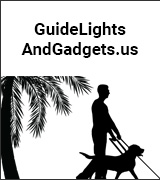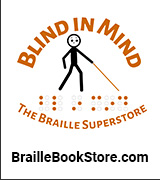Top Tech Tidbits for Thursday, December 15, 2022 - Volume 889The Week's News in Access Technology A Mind Vault Solutions, Ltd. Publication Top Tech Tidbits. The world's #1 online resource for current news and trends in access technology. Subscribers: 7,152 Opt-In Subscribers were sent this issue via email. 157 Premium Subscribers were sent this issue via email. This Week's Featured Advertisement: No Sponsorship Packages Currently Available. Please Consider Joining Our Waiting List Today! This Issue Made Possible By Support From The Following Sponsors:
This issue made possible by sponsorship support from: A. T. Guys, GuideLights And Gadgets, American Printing House, LightHouse for the Blind and Visually Impaired Adaptations Online Store, HumanWare, APH ConnectCenter, Freedom Scientific, Pneuma Solutions, Carroll Center for the Blind, Blind Mice Mega Mall, HIMS, Inc., Double Tap TV, Clusiv, Dolphin Computer Access, Fable, Blind in Mind, The Braille Superstore, Aira and That Real Blind Tech Show. Dear Tidbits Subscriber,✍ Submit your adaptive technology-related Tidbit for consideration within this section using this form: https://toptechtidbits.com/submit-news or locate "Tidbit Submission Form" within the main menu of the Top Tech Tidbits website.1) Top 5 Most Clicked Tidbits From Last WeekA.) Checking Out The New C.Crane CC Skywave SSB 2 Radio | Jock Elliott | KB2GOM (5.3% of all clicks.) B.) Your iPhone Has 26 New Accessibility Tools You Shouldn't Ignore (4.6% of all clicks.) C.) Microsoft Neural Voices on Speech Central (4.4% of all clicks.) D.) Version 1.1 Of StellarTrek: A Major Update Of Our Orientation And Mobility Digital Assistant | HumanWare (4.0% of all clicks.) E.) The 7 Best AI Voice Generators (3.8% of all clicks.) 2) Sponsorship Package UpdatesAvailability: There are no Top Tech Tidbits Sponsorship Packages currently available. Waiting List: If you would like to support Top Tech Tidbits by becoming a Sponsor in the future please add your name to our waiting list today. We will add your name to the list, let you know what position you currently hold within it, and then notify you the moment a package becomes available. Waiting List Position: There are currently four future Sponsors on the waiting list. List Addition: Just send an email to our Publisher at: 3) Premium Subscriber UpdatesNext Issue: Premium Subscribers will receive their 3rd Volume of the 60 Most Clicked Tidbits for October, November and December 2022 on Monday, January 2nd 2023. Back Issues: There are currently 2 back issues available. Premium Subscribers are entitled to all back issues, anytime they sign up. All available back issues will be sent to you via email within 24 hours of purchasing your subscription. Join Us: If you would like to receive a perfectly formatted and searchable Word Document with each of the 60 Most Clicked Tidbits of the last 3 months listed neatly within it, please consider joining us today for just $1 a month: 4) Access Information News Launches First-Of-Its-Kind Email Newsletter Directory Dedicated To Access InformationPublisher (Di Blasi): Do you regularly send out access information via an email newsletter? I am very excited to announce that on Monday, December 12th 2022, Access Information News launched a first-of-its-kind Email Newsletter Directory dedicated to access information. This new Directory was created at the request of both readers and access information email newsletter providers who were looking for more optimal ways to locate each other. Learn all about the new Directory here: 5) Apple Releases iOS 16.2 and iPadOS 16.2; Bringing Bug Fixes for VoiceOver and Braille Users | AppleVisApple has released iOS 16.2 and iPadOS 16.2 to the public. Our experience is that the following accessibility bugs have been resolved or significantly addressed in iOS 16.2 and iPadOS 16.2: 6) Apple Releases MacOS Ventura 13.1, WatchOS 9.2, TvOS 16.2, and HomePod Software Version 16.2 | AppleVisApple has released macOS Ventura 13.1, watchOS 9.2, tvOS 16.2, and HomePod software version 16.2 to the public. The macOS Ventura 13.1 release notes say that it “introduces Freeform, a new app that offers a great place to brainstorm and bring your ideas to life. This release also includes Advanced Data Protection for iCloud and other features and bug fixes for your Mac:" 7) Report: Apple Plans To Support Side Loading And Third-Party App Stores By 2024This may mean 3rd party screen readers and other assistive technologies may become available on iOS devices in the future: 8) Exploring Everyday Possibilities in Markdown | A Review of iA Writer | Jisell HoweIt has been over a month since I purchased a license of iA Writer. Regrettably, I have not spent time exploring this fantastic tool as much as I should have as I was busy with personal projects: one of which involving a migration of my website from WordPress to Quarto/GitHub Pages. Before I get into a review of iA Writer, I want to provide more context that led to the decision in purchasing a license in the first place. 9) How to Use Google Alerts in Your Job SearchUsing Google Alerts you can keep track of new job openings and keep up with the latest news. It's easy to set up, and free. Here's how to use it: 10) ChatGPT's Most Charming Trick Is Also Its Biggest FlawThe articulate new chatbot has won over the internet and shown how engaging conversational AI can be — even when it makes stuff up: 11) ChatGPT, Galactica, and the Progress TrapWhen large language models fall short, the consequences can be serious. Why is it so hard to acknowledge that? 12) ChatGPT's Fluent BS Is Compelling Because Everything Is Fluent BSThe AI chatbot was trained on text created by humans. Of course its writing is superficially impressive and lacking in substance: 13) Making A Good Thing Better: The C.Crane CC Skywave SSB 2 Portable Shortwave Radio | The Swing Post The CC Skywave SSB is my choice travel and EDC radio. I prefer it over any other portable I own (and I do have quite a lot) because it's so insanely useful, efficient, lightweight, compact, and durable: 14) What's New in The EasyReader App — Version 10.03 Released December 13th 2022 | DolphinWe are delighted to inform you that there has been an update to the EasyReader App to bring new features to EasyReader Premium subscribers. EasyReader Premium subscriptions are available for individuals and for educational organizations. As always, the EasyReader App remains free to download and use and continues to provide accessible ways to read for people with visual impairments, dyslexia and other print impairments: 15) TWBlue UpdatesTWBlue has been updated with Mastodon support, and some other fixes related to opening and running the program: 16) Microsoft Is Rolling Out The Redesigned OneDrive App For Windows 11Look-and-feel and notification management are among the enhancements: 17) Use Live Captions In A Teams Meeting | Microsoft SupportTeams can detect what's said in a meeting and present real-time captions. And, if you've turned on the new meeting experience, your captions will include speaker attribution — so you'll see not only what's being said, but who's saying it: 18) Voiceover On The iPhone Was A Miracle For People Who Can't See, And It Keeps Getting BetterBack in 2009, Apple's Phil Schiller stood onstage and unveiled the iPhone 3GS with a brief and somewhat surprising aside: the buttonless, glass-fronted device would work even if you couldn't see it. Schiller was referring to Apple's not-yet-announced plan to bring VoiceOver, the assistive tool known as a "screen reader," to the iPhone, a move that over the next decade would become the industry standard for non-visual interaction with a smartphone: 19) iOS 16.2 Will Leave you Speechless — 7 More Changes | Nikhil VemuI can never stop singing its praises:https://medium.com/macoclock/ios-16-2-will-leave-you-speechless-7-more-changes-a973ecc418a8 20) "Spring for Twitter" Creator Announces New iOS App "Mona For Mastodon"I'm excited to announce my new app: Mona for Mastodon, a Mastodon client for iPhone, iPad and Mac, powered by the same amazing features of “Spring for Twitter.” A preview version of Mona will be available to Spring customers soon. You can follow me on Twitter at: 21) Electronic Second Skins Are the Wearables of the FutureFlexible e-skins could be used to measure wearers' blood pressure, temperature, and oxygen levels in real time, assisting with diagnoses and health care: 22) Here Are My Favorite Windows 11 Keyboard Shortcuts | Kevin OkemwaKeyboard shortcuts are an invaluable tool that can help you save time and effort when using your computer. However, there are many different keyboard shortcuts available, and it can be hard to keep track of them all, especially after Microsoft began rolling out the Windows 11 2022 Update. In this article, we'll go over some of the top keyboard shortcuts for Windows 11 and how you can use them to improve your productivity: 23) Video: New Android Mode Helps People Who Are Blind Or Low Vision Customize Display OptionsAs part of a raft of new Android features, Google has released Reading mode on Android devices to assist people who have vision impairments or are dyslexic. The new mode enables people who are blind, dyslexic, or have vision impairments personalize their display options. Android users can now customize options like contrast, font type, and size, as well as activate a text-to-speech function to help with speed control: 24) Microsoft to Discontinue Its Soundscape App and Make the Code Available as Open-Source SoftwareMicrosoft has announced that as of January 3, 2023, its Soundscape app will not be available for download and that existing installations will cease to work after the end of June 2023: 25) Microsoft Soundscape — New Horizons with a Community-Driven ApproachFor more than six years, Microsoft Research has been honored to develop the Soundscape research project, which was designed to deliver information about a person's location and points of interest and has guided individuals to desired places and in unfamiliar spaces using augmented-reality and three-dimensional audio. While not a traditional turn-by-turn navigation mobile app, the Soundscape research project allowed us to explore ways that audio can enhance mobility and expand navigation experiences without the need to follow directions on a small display. Beginning January 3, 2023, the Soundscape code will be available as open-source software, so that anyone can continue to build on, and find new ways to leverage, this novel feature set for the growing navigation opportunities in today's world. As Microsoft Research continues to expand into new accessibility innovation areas, we hope the open-source software release of the Soundscape code supports the community in further developing confidence and utility of spatial audio navigation experiences: 26) OneNote Gets "Speech To Text" TranscribeThe Transcribe option is coming to OneNote for Windows to let you get a "speech to text" written transcript of either a live recording or an already saved audio file. It's an extension of the existing Transcribe feature in Word on the web (in a browser) and works the same way. That's not entirely a good thing because Microsoft has done nothing to fix annoyances in the current Transcribe: 27) How to Search All Streaming Services At Once: 9 OptionsWe've all had those moments when we wanted to find which streaming service has a specific film or show. Whether you realized you hadn't seen a classic show after hearing your friends discuss it, or you want to see if your favorite movie is streaming, you can save time by searching multiple streaming services to find what you want to watch: 28) The AppleVis Community Names Envision AI and Evidence 111 Its Golden Apples of 2022We are pleased to announce that the winners of the Eleventh Annual AppleVis Golden Apple Awards are Envision AI and Evidence 111: 29) For Users Of The Duxbury Braille Translator: Using Tags In Refreshable Braille To Control Print Output | Caryn Navy | Duxbury Systems, Inc.Do you sometimes wish you could control just about every aspect of a printed document, from headings to footnotes, by writing on your refreshable braille display? If so, you might be interested in testing a new tool. My coworker David Holladay at Duxbury Systems has been working on a program to turn a system of HTML-like tags in refreshable braille files into styles and codes in a Duxbury DBT file to control the format and structure of printed documents. The aim is to start with a refreshable braille file and use this new tool and DBT to create a Word document controlled by the tags in your refreshable braille. If you use DBT, you can use the link below to check out this tool and consider testing it: 30) NV Access In-Process For December 14th 2022https://www.nvaccess.org/post/in-process-14th-december-2022/ 31) Top 5 Free Websites To Download Sound Effects For Windows | Shaant MinhasA varied sound effect system is essential to a fulfilling user experience for most of us. And that's precisely why Microsoft comes packed with various sound effects; they make casual use way richer than it would've been otherwise. However, if you're the curious tinkerer like most people reading this, we're confident you'd want to try out something new. In this article, we've rounded up some cool sites for you, so you don't have to scroll through endless search results and Reddit posts; you can safely try out new sounds from these hand-picked sources: 32) Learn Braille With Taptilo 4.0Taptilo is a smart braille device that makes it "fun and easy" to learn braille. Braille beginners can learn braille patterns with the interactive braille display and audio feedback. According to the device's website, "Learning braille with Taptilo significantly reduces the average learning period. The average learning period decreases a half, compared to the traditional method." Additionally, the learning dropout rate is decreased by 20%: 33) Android 13 For TV Now Available With Improvements To AccessibilityAndroid 13 is now available for Android TV, Google's Smart TV platform. This update brings with it a number of new features and improvements, including support for user controls for preferred resolution and refresh rate on supported HDMI source devices, and better ways to deliver high-quality experiences to users on different device types: 34) Comcast's New Remote Control Was Designed For — And With — Disabled UsersBigger, brighter, with a wristband and an audio instruction manual, the new large-button remote aims to improve TV watching for people with disabilities: 35) Amazon's Echo Show Adds More Accessibility Features, Including 'Gestures' And Text-To-SpeechAmazon has announced a handful of new features for its digital assistant Alexa that aim to make the device more accessible. The company is launching two new ways to interact with Alexa without speaking, including support for Gestures on Echo Show devices that will allow users to interact with the device by raising their hand — something that can also come in handy for anyone using Echo while cooking who want to quickly dismiss a timer without having to speak. In addition, Amazon is rolling out text-to-speech options and a way to turn on all closed captioning features at once across devices: 36) 3 New Alexa Features To Try Out On Your Echo ShowRaise your hand to dismiss timers, type out phrases and have them spoken out loud, and enable three different types of "captions with one click," are among the accessibility improvements: 37) Sight Tech Global 2022 Day Two - Main Stage | YouTube PlaylistThese are the video sessions from the main stage of Sight Tech Global Day Two December 8, 2022: 38) Time to Run (or Walk): How to Get Moving With Apple Fitness+ Audio WorkoutsApple's Fitness+ subscription service offers guided running and walking programs. Here's how to get started with Audio Workouts from your Apple Watch or iPhone: 39) Chromecast With Google TV's Added Audio Cues For Navigation And Casting Are An Accessibility Win | Michael PerrigoI'm not really sure when this became a thing, but what I do know is that it didn't exist the last time I browsed Google TV in my living room. Upon turning the TV on this week, I noticed that new audio cues accompanied my button presses as I navigated the UI to look for shows and movies: 40) PSA: Windows 8.1's End-Of-Support Date Is Only 30 Days AwayIf your computers are still running Windows 8.1 this is a friendly reminder that the operating system (OS) officially has only 30 days to live before it reaches its end-of-support date: 41) Office 2021 vs Microsoft 365: Which Should You Buy?Can't decide between Microsoft 365 or Office 2021? This guide will help you pick the best option for you: 42) Internet Radio App Broadcasts Has a Fresh New Look, Improved Search, Shazam Integration, and MoreVersion 3 of Broadcasts, Steve Troughton-Smith's Internet radio app and a Club MacStories Recommends pick, is out with an updated design, improved search, Shazam integration, and a URL scheme that makes sharing stations simple. Together, the changes look fantastic and make enjoying Internet radio with the app easier and better than ever: 43) The Great 78 Project: A Community Project For The Preservation, Research And Discovery Of 78rpm RecordsThe Great 78 Project is a community project for the preservation, research and discovery of 78rpm records. From about 1898 to the 1950s, an estimated 3 million sides (~3 minute recordings) have been made on 78rpm discs. While the commercially viable recordings will have been restored or remastered onto LP's or CD, there is still research value in the artifacts and usage evidence in the often rare 78rpm discs and recordings. Already, over 20 collections have been selected by the Internet Archive for physical and digital preservation and access. Started by many volunteer collectors, these new collections have been selected, digitized and preserved by the Internet Archive, George Blood LP, and the Archive of Contemporary Music: 44) Seeking Persons Who Viewed The Three Most Recent Live Events On NBC — The Macy's Thanksgiving Day Parade, The Rockefeller Center Christmas Tree Lighting Special, And The People's Choice Awards | Kim Charlson | Perkins School for the BlindWe are looking for people who viewed the three most recent live events on NBC — The Macy's Thanksgiving Day Parade, the Rockefeller Center Christmas Tree Lighting Special, and the People's Choice Awards. If you tuned into any or all of these three programs, and would be willing to provide some feedback or participate in a focus group, please email me directly and let me know your name, email address, cell phone, and which programs you had the opportunity to watch. Thanks so much for your willingness to assist with this request: 45) TPGi Newsletter | The Insider News on Accessibility — Straight From The ExpertsUpdates include: Include Accessibility Testing Through Continuous Integration | Spotlight On: Accessible Escape Room | Spotlight On: ARC User Flows | Using the "Text" Role: ➜ Surveys✍ Submit your adaptive technology-related survey for consideration within this section using this form: https://www.toptechtidbits.com/submit-survey or locate "Survey Submission Form" within the main menu of the Top Tech Tidbits website.1) Surveys | APHCloses: Ongoing Surveys help inform APH of the greatest needs in the community so they can gear their efforts toward making sure those needs are met. Ongoing APH surveys can be found here: ➜ Featured Podcast Episodes✍ Submit your adaptive technology-related Podcast Episode for consideration within this section using this form: https://www.toptechtidbits.com/submit-podcast-episode or locate "Podcast Episode Submission Form" within the main menu of the Top Tech Tidbits website.1) Managing Social Gatherings with Vision Loss | Hadley Presents: A Conversation with the ExpertsDecember 8th 2022 | Join us as we chat with author Hannah Fairbairn about the tips and tricks she has learned to take some of the stress out of holiday get-togethers, no matter your vision: 2) Mosen at Large Episode 210: Your Very Last Chance To Vote For Your Top 10 Holiday Songs, BlindShell USA, And Those Annoying Realtek Windows Drivers Again3) Blind Android Users Episode 105: Android 13QPR1 Exits Beta, CSR, And MoreDecember 10th 2022 | We now have a Facebook group which is at: https://bit.ly/3FOtzQm. This week, we look at Android 13 QPR1 feature drop for Pixel phones and explain what has been added in this quarterly platform release. In our CSR section, we show shortcut keys, schedule tasks and loading functions. In our app of the week section, we show you how to disable app tracking in DuckDuckGo browser: 4) Blind Abilities Episode 917: Tech Abilities The December Grind: Aira Announces New Plans, Air Pods And Ear Wax, Audible Goes Alexa, Perkins Career Launch Suites And Workspace, And More Tech TidbitsDecember 10th 2022 | Serina is back with Callie and Jeff in the Blind Abilities Studio bringing you this lushes Tech Abilities show. Seyoon is hard at the December Grind of College so we let him be and flipped on the microphones and hit the "On the Air" light outside the studio door. Here are just some of the planned items and topics however, in between the Tidbits are little nuggets of priceless wisdom and jewels placed within just for your discovery. Hope you enjoy! Belkin launches AirPods Cleaning Kit, claims to remove earwax plus restore acoustic performance. Microsoft Really Is Selling a Cozy Hoodie for Your Shivering Xbox Controller. Google Docs and Sheets on iPad. Aira: Laying the Groundwork for a Strong 2023. Ring App Accessibility Broken. Apple Music Launches New Replay Experience. Audible on iOS gets hands-free listening and more thanks to Alexa voice commands. Taylor Swift tickets. Audio description. Serina's Holiday songs from Bob: 5) Blind Abilities Episode 918: The All-Terrain Cane (ATC) From AwareWolf Gear: Meet Founder, Creator, Entrepreneur And Outdoorsman, Dave EpsteinDecember 11th 2022 | Our guest today is Dave Epstein, founder of AwareWolf Gear, the home of the All-Terrain Cane. Dave shares the origin of the ATC including all of the steps he took to create the cane, from borrowing tools and pieces from the local hiking store, to adding parts from other traditional canes, through developing three completed prototypes, finally landing on the final version of the All-Terrain Cane that we see Dave present to us today. This cane is currently being manufactured and is ready to be ordered from Dave's website at https://awarewolfgear.com/. Listen here: 6) Unmute Presents — Education Series — Taking PicturesDecember 13th 2022 | In this first ever Unmute Presents education series Michael Doise joins the unmute presents team to share about taking pictures with a visual impairment. We answered your questions, and will be bringing Michael back the last week of the year. We review information about the camera lenses on iPhones, some tips and tricks for taking photos, and ideas that you can use to improve your picture taking abilities. Pacific time, 1 PM Eastern, dedicated to solving your technology problems. Please join us on these weekly: 7) Eyes on Success Episode 2250: Flight for SightDecember 14th 2022 | Blind people are capable of doing almost anything they want these days. But would you expect a blind person to be piloting a plane? Hosts Nancy and Peter Torpey talk with Kaiya Armstrong, a blind college student, who learned to fly a plane and then flew herself cross country thanks to a program sponsored by the Foundation for Blind Children: ➜ Featured Webinars, Training Courses and Events✍ Submit your adaptive technology-related Webinar, Training Course or Event for consideration within this section using this form: https://www.toptechtidbits.com/submit-event or locate "Webinar / Training Course Submission Form" within the main menu of the Top Tech Tidbits website.1) Career Conversations with Joe Strechay | APH ConnectCenterDecember 15th 2022 | 4PM PT, 5PM MT, 6PM CT, 7PM ET, 12AM on 12/16 GMT | Join us and meet Joe Strechay, a blind Film and Television Producer. No stranger to CareerConnect, Joe is back with us sharing his breakthrough into Television and film. Listen in and hear how as a blind professional, Joe works directly on set with actors and actresses who themselves are blind. From television and film sets both domestic and international, we will spend the hour engaging on this fascinating career: 2) Clear the Clutter: Personalize Your Web Experience with JAWS | Freedom ScientificDecember 15th 2022 | 9AM PT, 10AM MT, 11AM CT, 12PM ET, 5PM GMT | Are you looking for ways to quickly locate information on web pages? Want to learn about JAWS features that will help you navigate more efficiently? Join us for a live webinar, "Clear the Clutter: Personalize Your Web Experience with JAWS." Objectives: We'll discuss different types of web content and show you how to: Use Flexible Web to quickly find or hide content. Hide/ignore inline frames. Use the Skim Reading tool to review page content. Navigate tables, forms, and web-based applications with Smart Navigation. Freedom Scientific Presenters: Elizabeth Whitaker, Cathy Johnson, and Rachel Buchanan. ACVREP Credits: ACVREP credits will be available for those who attend the live webinar. Help Us Spread the Word: Please feel free to share this with someone you think might benefit from attending. Register: 3) ZoomText, JAWS & Fusion: Latest Features (Assistive Technology Webinar) | Access IngenuityDecember 21st 2022 | 10AM PT, 11AM MT, 12PM CT, 1PM ET, 6PM GMT | It's that time again. Not only is it the holidays but also the time when there are important updates for ZoomText, JAWS, and Fusion. Join Ian Ramos and Zhi Huang from Access Ingenuity to explore what's new in the 2023 updates and some features within the past few years. Learning Outcomes: Briefly explain the differences between ZoomText, JAWS, and Fusion. Compare the different licenses and how you can find out if you are eligible for the latest updates. Explore new 2023 features such as Tethered View, Smart Glance, Notification History improvements, New Tables Only option for Smart Navigation, etc. Review recent features, including Docking the Quick Access Bar, Voice Assistant, Sound Splitter, New Vocalizer Expressive Voices and Languages, and more. Meeting ID: 827 9977 1867 | Passcode: 853407 | One tap mobile: +16699009128,,82799771867#,,,,*853407# US (San Jose) | Dial by your location: +1 669 900 9128 US (San Jose) | Join Zoom Meeting: 4) Ask The Advocate | APH ConnectCenterDecember 28th 2022 | 5:30PM PT, 6:30PM MT, 7:30PM CT, 8:30PM ET, 1:30AM GMT on 12/29 | Answering questions families have to better understand the processes, procedures and parent rights in a 504/IEP. When parents are better informed they will be better equipped to navigate and negotiate successful student outcomes: 5) Lego Braille Bricks Live Session 4: Braille Around the World | APHJanuary 4th 2023 | 8AM PT, 9AM MT, 10AM CT, 11AM ET, 4PM GMT | Let's celebrate Louis Braille's Day and explore different braille codes around the world: 6) Lego Braille Bricks Live Session 5: School Aged Numeracy | APHFebruary 1st 2023 | 8AM PT, 9AM MT, 10AM CT, 11AM ET, 4PM GMT | Using LEGO Braille Bricks to do math: let's discover some of the many uses of these little bricks to develop numerical and geometry skills, understand symmetry, and much more: 7) Lego Braille Bricks Live Session 6: Daily Living Activities | APHMarch 6th 2023 | 8AM PT, 9AM MT, 10AM CT, 11AM ET, 4PM GMT | Let's explore daily-living activities using LEGO Braille Bricks and share our best practices, experiences, tips: 8) 2023 3rd Annual Axe-Con | Building Accessible Experiences | The World's Largest Digital Accessibility ConferenceMarch 15th 2022 and March 16th 2023 | Deque Systems, the trusted leader in digital accessibility, has announced the third annual axe-con conference will return on March 15-16th, 2023. With the success of axe-con over the past two years, Deque will continue to host the conference as a free virtual event again next year. Axe-con is an open and inclusive digital accessibility conference that welcomes developers, designers, business users, and accessibility professionals of all experience levels to a new kind of accessibility conference focused on building, testing, and maintaining accessible digital experiences: 9) Lego Braille Bricks Live Session 7: Music | APHApril 5th 2023 | 8AM PT, 9AM MT, 10AM CT, 11AM ET, 4PM GMT | Let's discover together how to make music with these famous bricks! Come and share your creative ideas: 10) Lego Braille Bricks Live Session 8: STEM | APHMay 3rd 2023 | 8AM PT, 9AM MT, 10AM CT, 11AM ET, 4PM GMT | Have you ever thought of doing science, computing, or technology with LEGO Braille Bricks? Expert guests will join us for an amazing session: 11) Lego Braille Bricks Live Session 9: Orientation & Mobility | APHJune 7th 2023 | 8AM PT, 9AM MT, 10AM CT, 11AM ET, 4PM GMT | LEGO bricks to build plans, visualize routes, it's not new! But with LEGO Braille Bricks you can also create labels, add letters, words... Then it becomes really great: ➜ Directories1) Access Information Email Newsletter Directoryhttps://www.accessinformationnews.com/email-newsletter-directory.html 2) Top Tech Tidbits Blind And Visually Impaired App Directoryhttps://www.toptechtidbits.com/app-directory.html 3) Top Tech Tidbits Blind And Visually Impaired Game Directoryhttps://www.toptechtidbits.com/game-directory.html 4) Top Tech Tidbits Blind And Visually Impaired Listserv Directoryhttps://www.toptechtidbits.com/listserv-directory.html 5) Top Tech Tidbits Blind And Visually Impaired Podcast Directoryhttps://www.toptechtidbits.com/podcast-directory.html ➜ Buy, Sell or Trade✍ List your new, gently-used or refurbished item in FOUR (4) consecutive issues of Top Tech Tidbits for just $5.00 USD. Fill out this short form to secure your Buy, Sell or Trade Advertisement today: https://toptechtidbits.com/submit-buy-sell-trade or learn more on the Top Tech Tidbits website.1) FOR SALE: One Buy, Sell or Trade Advertisement (Just like this one.)Price: $5.00 USD | Description: List your new, gently-used or refurbished item in FOUR (4) consecutive issues of Top Tech Tidbits for just $5.00 USD. | Buy an Ad: Fill out this short 10-step form ✔ to secure your Buy, Sell or Trade Advertisement today. | Learn more at: https://www.toptechtidbits.com/buy-sell-trade.html 🌐 | Top Tech Tidbits Sponsor Classified Ads:Sponsor: Pneuma Solutions➜ The Next Generation in AccessibilityNeed to quickly access a distant computer with minimal fuss? Need to quickly convert image documents into readable text? Today's students and working professionals demand more of their technology. Employers expect more of their workforce. Pneuma Solutions is bridging the gap using the best in machine learning to connect you to your environment when you need it, how you need it. Give us a try, and experience accessibility on a whole new level: Sponsor Since: June 3rd 2021 Website: https://pneumasolutions.com/ 🌐 Email Newsletter: Click here to receive periodic news via email concerning Pneuma Solutions products for business, consumers and education. Sales: (866) 202-0520 📱️ Support: (650) 249-1000 📱️ About: Backed by two decades of creating award-winning accessible cloud technologies for people with visual impairments, Pneuma Solutions is the global leader in accessible cloud-based solutions. Pneuma Solutions was founded by long-time accessibility developers Mike Calvo and Matt Campbell. For more information on their individual profiles, click on their respective bio pages. We're proud to be the first company to develop cloud-based accessibility at the network level. Our tools provide organizations, like yours, a way to deliver secure, accessible information right from your network or from our secure servers. You can provide your print disabled consumers, students, employees, and citizens with a multitude of accessible options. Additionally, we offer a suite of cloud-based applications to blind and print disabled consumers directly from our website. Our consumer products are designed to make the day-to-day lives of blind and print disabled individuals more accessible and simpler to manage. Access to information is not a privilege, it's a right. It's also your right to obtain affordable, accessible cloud solutions to serve your end user. When organizations like yours implement our tools, together we help make it a more inclusive world for people with disabilities. Want to know more about how we can help you become more inclusive? Contact us here. We'll be happy to discuss how our tools can help with your accessibility needs. Sponsor: Freedom Scientific➜ Freedom Scientific Focus Blue 5th Generation Refreshable Braille DisplaysOur world-class refreshable Braille displays deliver efficient Braille input and outstanding output for your PC or mobile device. The robust Bluetooth® connectivity provides seamless use with Windows®, Mac®, iPhones®, iPads®, and Android TM smartphones and tablets. Ergonomic navigation features allow quick, natural hand movements for greater productivity. When used with JAWS® screen reading software, they support our popular Braille Study Mode, an interactive tool for teaching and learning Braille. Learn more today: Sponsor Since: April 15th 2021 Website: https://www.freedomscientific.com/ 🌐 Email: info@vispero.com 📧️ Phone: (800) 444-4443 📱️ Facebook | Twitter | YouTube (Training) About: Freedom Scientific, a Vispero brand, is a leading worldwide brand of assistive technology products for those with vision impairments. We offer products designed to promote independence, allowing blind and low vision individuals the same access to information as their sighted peers. World-renowned JAWS (Job Access With Speech) screen reading software and ZoomText screen magnification software provide users the independence and ability to seek education and obtain or maintain a career after vision loss. Our expansive product line includes both low vision and blindness technology for all aspects of daily living. The wide range of RUBY, TOPAZ, and ONYX desktop and portable video magnifiers are designed for their ease of use and assist with daily activities. Our impressive line of blindness hardware products include refreshable Braille displays and scanning and reading devices, offering many options tailored to fit individual needs. Sponsor: APH ConnectCenter➜ VisionAware Resources Including the Information and Referral Line?APH ConnectCenter has resources to help blind and low vision people thrive. In addition to the Reader's Digest Getting Started with Vision Loss Guide You can also call the Information and Referral Line with your questions about resources and living with blindness and low vision. Sponsor Since: March 4th 2021 Website: https://aphconnectcenter.org/ 🌐 Email: connectcenter@aph.org 📧️ APH ConnectCenter Information and Referral Line: Hours: Monday - Friday from 8:00 AM to 8:00 PM ET Facebook (CareerConnect) | Facebook (FamilyConnect) | Facebook (VisionAware) | Twitter | YouTube About: The APH ConnectCenter offers curated advice and resources to assist children, parents, adults, and job seekers who are blind or visually impaired, and their associated professionals, leading to greater independence and success in their lives. Sponsor: Humanware➜ BRAILLIANT Renewed! The NEW Brailliant BI X Series is here!The wait is over! A redefined family of Brailliant refreshable Braille displays has arrived! The NEW Brailliant BI X Series will help you stay connected, download books from many participating online libraries and share information easily with your peers. You will enjoy the intuitive, seamless user experience of KeySoft Lite, the HumanWare flagship accessibility suite designed to make you more productive. Including the Brailliant BI 40X and the Brailliant BI 20X, this is the Brailliant idea you need! Sponsor Since: February 4th 2021 Website: http://humanware.com/ 🌐 Phone (Asia): +61 2 9686 2600 📱️ YouTube Video: https://www.youtube.com/watch?v=VRWVYiggn-w 🎥 About: HumanWare is the global leader in assistive technology for people who are blind or have low vision. HumanWare offers a wide range of innovative products, including the BrailleNote Touch, first Google certified braille tablet, the iOS compatible Brailliant braille displays, Victor Reader®, the world's leading family of digital audiobook players, the unique Prodigi® family of desktop and portable vision and reading systems, and the ultra-portable explore line of electronic handheld magnifier. Sponsor: LightHouse for the Blind and Visually Impaired Adaptations Online Store➜ LightHouse for the Blind and Visually Impaired Adaptations Online Store Featured ProductsRevolution Cane Tip: Standard Roller Tip: $14.50 | Locator Dots: Small Pack of 6 (Clear or Orange): $2.00 | NFB Metal Cane Tip: $3.00 | TMAP - On Demand Tactile Street | Map (set of two maps): $25.00 | Ambutech Aluminum Folding Cane: $35.00 | NFB Chris Park Telescoping Cane: $45.00 | BoldWriter 20 Pen (Individual or 6-pack): $2.00 | Bump Dots: Mixed (50 count): $7.00 | Braille Apple Catalina VoiceOver Guide OSX 10.15 (3 volumes) - Latest Manual: $52.00 | SpeedDots iPhone Tactile Screen Protector, Phone Layout: $12.00 | NFB Chris Park 7-Piece Folding Cane: $50.00 | Visit https://adaptations.org/ to learn more today! Sponsor Since: October 1, 2020 Website: https://adaptations.org/ 🌐 Toll Free: (888) 400-8933 📱️ Local: (415) 694-7301 📱️ About: Founded in 1902, San Francisco's LightHouse for the Blind and Visually Impaired promotes the independence, equality and self-reliance of people who are blind or have low vision. Adaptations is your online go-to for tools, technology, and accessible solutions for blind and visually impaired people. Sponsor: American Printing House (APH)➜ Combine Learning And Gaming For A Fun Braille Adventure With Polly!APH and Thinkerbell Labs are excited to introduce Polly, complete with customizable UEB lessons, songs, games, and stories! Join our waiting list to know when Polly is available: Sponsor Since: July 2nd 2020 Website: https://www.aph.org/ 🌐 Toll Free and Customer Support: (800) 223-1839 📱️ Phone: (512) 895-2405 📱️ Fax: (512) 899-2284 ░ YouTube Video: https://youtu.be/WENRlCNDsxQ 🎥 Free Apps & Actions from APH: https://www.aph.org/free-apps-from-aph/ 📱 About: Since 1858, the American Printing House for the Blind has operated in Louisville, Kentucky as the world's largest nonprofit organization, creating accessible learning experiences through educational, workplace, and independent living products and services for people who are blind and visually impaired. APH believes that the future belongs to everyone. By offering innovative products and services, APH opens up a door of opportunities for lifelong independence and success. Sponsor: GuideLights and Gadgets➜ We're Insane To Do This, But It's The Holidays!We are offering to the first 5 customers for this deal a combination of safety and security; our 60 inch locking telescopic titanium cane and a leather RFID waist pack with built in 14 inch cane holster (it's a CCW gun case that's also great with a cane.) This 9 section cane telescopes to 11 inches and you can lock individual sections to make it shorter (54 48.) The waist pack is 17.5 inches long by 7 inches deep and with back to front expansion of 4 inches. It holds a lot. The price is $100, incl. shipping. This is $25 off retail. We have 5 of these available. To order call either Barry (617) 969-7500 📱️ or Kae (781) 286-1696 📱️ or email barry.scheur@gmail.com 📧️. Director, http://www.GuideLightsAndGadgets.us Sponsor Since: June 25th 2020 Website: http://www.guidelightsandgadgets.us/ 🌐 For Gadgets and Leather Contact Barry at: For All Things Dog Contact Kae at: About: Our Scope of Products: We specialize in 3 lines of products, all intended to assist in access to adaptive electronics, enhance experiences for guide dog teams, and offer practical solutions for organization and travel with a variety of leather bags, pouches, and backpacks. Then there are the random products that are included, just for fun! We enjoy working with our customers 1-on-1 to their money is well spent and not wasted on something they may not use. In thinking about our customers and whether we will carry a product our guiding motto is that it must be: practical, affordable, simple, tested, and accessible (the pasta principle) and it seems to work very well. What We Do: We bring our business either via zoom, phone, or to your conference or convention, to give each customer a chance for questions and where possible, "hands on" evaluation of the merchandise. Kae and I test and use each product as blind users before we put it in our catalog. In the case of products for guide and service dogs, our own three guides, Thor, Debra and Melody, are engaged in the process of evaluating the usefulness, durability, and/or fun of the product. We want each of our products to be useful, accessible, affordable, and, whenever possible, fun! Our inventory is constantly changing, so a visit to us is never the same experience twice! Sponsor: A. T. Guys➜ Pluggable USB-C 7-in-1 HubIf you're like me, you probably have more things to plug into your computer than available ports. That's why we've now added the Pluggable USB-C 7-in-1 Hub. Plug it into your laptop and you will get 3 USB ports, SD and Micro SD card slots, a USBC charging port, and an HDMI video port. It's available now for just $29.95: Sponsor Since: June 11th 2020 Website: https://www.atguys.com/ 🌐 Phone: (269) 216-4798 📱️ Email: support@atguys.com 📧️ Skype: atguys ✆ Twitter: https://twitter.com/atguys (@atguys) ✍ Facebook: https://facebook.com/atguys ✍ About: ATGuys.com. Your access technology experts, home for cool gadgets, accessories, and more. Our products are all tested to work great for blind and visually impaired users but also work just as well for anyone. If there's an item you're looking for, or if you have a question, please don't hesitate to send us a message or call (269) 216-4798 📱️. Sponsor: That Real Blind Tech Show➜ That Real Blind Tech Show Episode 96: We Got More Resolutions, ACB Style!It's a fully packed That Real Blind Tech show lair. Join us as we recap this year's ACB Resolutions. We chime in with all of our opinions about this year's resolutions, and as usual some hilarity ensues. You will not want to miss both AirPods issues that take place on this episode. We are adding do not listen to That Real Blind Tech show on the bus as we are not responsible for the stares you will receive when laughing or cackling like a lunatic! Sponsor Since: August 11th 2022 Website: https://blindtechshow.com/ 🌐 Email: ThatRealBlindTechShow@gmail.com 📧️ Social: Facebook Page | Facebook Group | Twitter Listen: Apple Podcasts | Audible | Google Podcasts | Spotify | YouTube Hosts: Brian Fischler | Ed Plumacher | Allison Meloy | Jenine Stanley Goals: We want to educate you on the latest tech for the blindness community. You'll learn what is worth keeping and what you need to return. Our goals are: To inform, inspire and educate our audience. Feature guests and products that bring you value. Continuously improve and deliver the best content. About: A podcast discussing the good & bad of assistive technology for the low vision & totally blind. No longer focused on just Apple VoiceOver technology. That Real Blind Tech show covers all the fantastic talking tech and gadgets out there for the low vision and blindness community. Common topics include Apple's VoiceOver, JAWS, Microsoft Narrator, NVDA, Amazon Alexa and VoiceView, Google Assistant and Android. Basically, if a device can talk to you, we are going to be talking about it. That Real Blind Tech Show will not only educate you, but it will also make you laugh. Listeners are encouraged to not use treadmills or drink hot coffee while listening to our show, or accidents can and have occurred. Dishes have been broken while listening to That Real Blind Tech Show, and while we are responsible for the laughs, we are in no way responsible for the injuries or bills that pile up. Remember to keep it Real and also don't believe anything you hear on That Real Blind Tech Show. Home | Episodes | Blog | Contact | Subscribe Sponsor: Aira➜ Webinar: Discovering Aira and Content Creation | October 25th 2022 at 2:00 PM ETCreating content for the ever-expanding media world is a growing profession. During #NDEAM2022 we want to spotlight how blind and low vision people are working in this space. Whether for income or personal brand, these creators integrate visual interpreting into their processes. We'll also get advice from Aira Agents on how to make the most of visual interpreting when creating your content. Join us Tuesday, October 25th 2022 at 2:00pm Eastern time. Register at: Sponsor Since: August 4th 2022 Website: https://aira.io/ 🌐 Download the App: Apple App Store | Google Play Store Plans and Pricing: https://aira.io/pricing/ Phone: NA: +1.800.835.1934 📱️ | AU: +1.800.765.096 📱️ | UK: +0.800.046.5668 📱️ | NZ: +1.800.425.451 📱️ Text Message: NA: +1.858.242.4457 📲 | AU: +61.488.839.767 📲 | UK: +44.149.320.2474 📲 Email: support@aira.io 📧️ Social: Twitter | Facebook | LinkedIn | YouTube | Instagram About: Aira's mission is to remove barriers and make the world more accessible with visual interpreting. We provide a live, human-to-human professional assistance service, an accommodation or productivity tool, that enhances independence by delivering on-demand, skilled and reliable visual interpreting for just about any task. Using the powerful combination of a camera and the Aira app on someone's device of 'choice', a professionally-trained agent will assist by visually interpreting what is in the camera's view or on screen, from describing to reading, from explaining to navigating - just about anything, safely and securely. Aira supports a growing range of devices including smart and tactile button phones, desktop computers and soon, wearables. Whether you are involved in the work of business, the work of school or the work of life, Aira enhances everyday efficiency, engagement, and independence. Used by employees and customers of hundreds of organizations including airports, banks, the largest software companies, financial firms, retailers and universities, we invite you to join the community, access the Aira app today and try it for free. Step One: Subscribe and Download. Pick the plan that lets you explore on your terms and on your time, sign up in a few minutes, and download the Aira app to your smartphone. Plans shown are for the United States, Canada, Australia, New Zealand and the United Kingdom. Add or cancel at any time. Step Two: Connect with an Aira Agent. On the first call, connect with one of our certified, specially-trained Agents and learn how everything works. Step Three: Real-time Assistance. At the touch of a button, Aira delivers instant access to visual information, when and where you want it. Sponsor: Blind in Mind, The Braille Superstore➜ Blind in Mind, The Braille Superstore: Touch Tomorrow in Today's ProductsServing blind people since 1999, we're a family-owned, forward-thinking company offering both tried-and-true and exciting new products for blind and low vision consumers. We design and carry self-voicing educational software, Braille supplies, talking gadgets, adapted household items, tactile card and board games, audible toys and gift ideas. Passionate about innovation, we've also created dozens of products from scratch when a suitable solution did not exist. Shop online at http://www.braillebookstore.com/ and enjoy fast, free shipping. Sponsor Since: June 30th 2022 Website: http://www.braillebookstore.com/ 🌐 Phone (Toll Free): (800) 987-1231 📱️ Fax (Toll Free): (800) 985-1231 ░ Email: Sales@BrailleBookstore.com 📧️ Hours: 7:00 AM to 3:00 PM, Monday through Friday, Pacific Standard Time. About: Welcome to Blind in Mind, The Braille Superstore. We have been supplying products to blind people and their families since 1999. We offer thousands of Braille books, toys, games, kitchen aids, and talking products. We have unbeatable prices, fast, free shipping, and great customer service! We have tons of Braille books and cool products to choose from; so grab a cup of coffee, relax, and we'll give you a quick tour: Products: ➜ Timekeeping If you need some fresh ideas or have questions, you can also check out our Shopping Guides. Sponsor: Fable➜ Tired Of Paying For Inaccessible Learning Apps?We get it. Focus on the content that matters to you and spend less time trying to navigate online learning with your assistive technology. Verified by a community of accessibility testers, Fable Pathways offers free, assistive-technology-friendly online learning, compatible with devices like screen readers, screen magnifiers, voice navigation, and switch controls. Sign up today for your free, accessible, membership at: Sponsor Since: June 30th 2022 Website: https://makeitfable.com/ 🌐 Email: community@makeitfable.com 📧️ Phone: (888) 212-3532 📱️ Extension 810 About: Just like curb cuts help everyone get on and off sidewalks, designing digital products with accessibility in mind helps make the internet more accessible for everyone. Fable is an accessibility platform powered by people with disabilities. Fable connects people with disabilities to accessibility managers, user researchers, designers, and developers to build incredible and accessible user experiences. Opportunities: ➜ Fable Pathways: Fable Pathways is a free skill development program for people with disabilities interested in working in the tech sector. Sign up to take your career to the next level. Courses include "Getting started in web development" taught by Kelly Ford, a screen reader user, and Senior Program Manager at Microsoft, and "Becoming a manager" taught by Fable's Head of Accessibility Innovation, Kate Kalcevich. Instructors are subject matter experts in their fields and have lived experience with disability. Pathways courses are free, self-paced and assistive-technology-friendly. Sign up now at https://makeitfable.com/. ➜ Fable's Community of Accessibility Testers: Work from home to contribute to real changes in digital accessibility and make the internet a more accessible place for everyone. Ever leave a website because it was too hard to navigate? Because it was missing button labels? Because it didn't respond to voice commands? Us too. Our community of testers who use assistive technologies work from home and contribute to real changes in digital accessibility with recognizable brands. Earn money to share your feedback on websites and apps of your favorite brands and work with companies that care. No experience required and no resume required. Fable is looking for assistive technology users in the USA and Canada to work the hours that they want, from the comfort of their own homes. Learn more at https://makeitfable.com/community/. Sponsor: Dolphin Computer Access➜ Dolphin Friends ProgramIf you work for a non-profit, charity or society that provides services to people with visual impairments, we invite you to take part in our Dolphin Friends Program. Dolphin will outfit your center with assistive technology solutions that can benefit your clients who need to remain independent, are trying to sharpen their technology skills for employment and more. Learn more about becoming a Dolphin Friend: Sponsor Since: June 9th 2022 Website: https://yourdolphin.com/ 🌐 Sales: https://yourdolphin.com/contact Support: https://yourdolphin.com/contact/support Locate a Dolphin Dealer: https://yourdolphin.com/contact/dealer/locate About: Dolphin designs and builds software that empowers people who are blind or partially sighted to read, work and communicate. We are committed to creating assistive technology that makes workplaces, classrooms and the home accessible and usable for people with visual impairments. Dolphin assistive technology products are designed to improve accessibility and independence on computers, for people with a wide range of vision impairments. This includes screen readers for people who are blind, magnification and audio products for people who have partial sight and low vision. Dolphin also develops technology to assist a neurodiverse range of readers. Accessible reading technology from Dolphin is used by book lovers and students with dyslexia, ADHD and autism, in addition to other print impairments. It provides a way to access books from accessible libraries around the world. Dolphin Products Dolphin Computer Access designs and develops software that enables users to read and access information at home, at work and throughout their education. Dolphin assistive technology products include: SuperNova | GuideConnect | EasyReader | EasyConverter Express | Publisher | ScreenReader. Each Dolphin product empowers users with visual impairments to use computers independently, in ways that suit their sight and experience with technology. Sponsor: Clusiv➜ Looking For Blind Job-Seekers Wanting To Advance Their Salaries, Careers And Digital Accessibility For The BlindAre you interested in learning new tech skills and working remotely while earning a competitive salary? At Clusiv.io we have created the world's first digitally accessible e-Learning platform built by the blind, and built for the blind. Visit the link provided and request Clusiv through your Vocational Rehab counselor for lifetime access to our e-Learning platform with courses such as Business Applications, JAWS, and more: Sponsor Since: June 9th 2022 Website: https://clusiv.io/ 🌐 About: We are Clusiv. We are the world's first e-learning platform built for and by blind and partially sighted people. We are a resource to vocational rehabilitation organizations. We are a training platform for individuals with visual impairments who have faced barriers to access and equity in the modern workforce. We are engineering the future of work for accessibility. Learn more by selecting the user path that best describes you: ➜ Discover. I want to learn more about Clusiv. Sponsor: Double Tap TV➜ Subscribe to the Double Tap TV YouTube ChannelDouble Tap TV is a weekly tech show on AMI-tv, (also available on CBC Gem in Canada and YouTube). Each week join hosts Steven Scott (@blindguytech) and Marc Aflalo (@marcaflalo) as they help viewers better understand how technology can assist in everyday life. Its tech from an accessible point of view! The show features interviews with some of the biggest names in consumer tech and features up and coming companies and services. Subscribe to the Double Tap TV YouTube Channel today at: Sponsor Since: December 23rd 2021 Email: feedback@doubletap.online 📧️ YouTube: https://bit.ly/321OUEy About: Double Tap TV is a weekly tech show on AMI-tv, (also available on CBC Gem in Canada and YouTube). Each week join hosts Steven Scott (@blindguytech) and Marc Aflalo (@marcaflalo) as they help viewers better understand how technology can assist in everyday life. Its tech from an accessible point of view! The show features interviews with some of the biggest names in consumer tech and features up and coming companies and services. Sponsor: HIMS, Inc.➜ Order Now! Get The Most Powerful Android Notetaker Available, the BrailleSense 6 From HIMS. It's Simply The Best.The time is now to get your all-new BrailleSense 6 notetaker, the most powerful and user-friendly notetaker on the market. Running Android 10, with 128 GB of Storage, 6 GB of Memory, and an 8-Core CPU, the BrailleSense 6 is the ultimate braille notetaker. Learn more today at: Sponsor Since: September 30th 2021 Website: https://hims-inc.com/ 🌐 Shop All Products: https://hims-inc.com/shop-all-products/ 🛒 Phone: (512) 837-2000 📱️ YouTube: https://www.youtube.com/watch?v=5R9NjA1nfWo Sales Email: sales@selvasblv.com 📧️ About: HIMS, Inc. is a global manufacturer and distributor that has provided braille, magnification and accessible healthcare devices since 1999. Sponsor: Blind Mice Mega Mall➜ VIP-3000 Talking Thermostat Now $199.99 from BlindMiceMegaMall.comControl the climate of your home independently! The VIP 3000 is a universal heating — cooling talking thermostat This accessible digital thermostat is specifically designed to offer audio playback of indoor temperature, temperature settings and programming instructions so blind and visually impaired users can independently & precisely manage their indoor comfort. Don't over pay. Read more at: Sponsor Since: September 23rd 2021 Website: https://www.blindmicemegamall.com/ 🌐 Blind Mice Order Center Phone: (866) 922-8877 📱️ Blind Mice Order Center Hours: 9:00 AM to 4:00 PM CST/CDT (GMT-5) Monday through Friday Mall Directory of Stores: https://www.blindmicemegamall.com/bmm/shop/Directory 🛒 Join The Today's Cheese Newsletter: Join the Today's Cheese newsletter to get Members' Only sales & Unadvertised Specials from the merchants at Blind Mice Mega Mall. You can save money with these unadvertised specials! Send an email to: TodaysCheese+Subscribe@Groups.io 📧️ Blind Mice Swap Shop: Sell, Swap, and Buy. The Mice receive calls every day asking if we buy or sell used or unwanted items. The Mice don't sell used products but to help our members, we created the Blind Mice Swap Shop! The Blind Mice Swap Shop is the place for Sellers, Traders, & Buyers to find each other! Do you ... have something you don't want anymore... Post it for sale on the Blind Mice Swap Shop. Got something you just don't use... Post it for sale on the Blind Mice Swap Shop. Got something new to sell... Post it for sale on the Blind Mice Swap Shop. Provide a service that might be helpful to other Blind and Visually Impaired folks... Post it to the Blind Mice Swap Shop. Have an announcement about an upcoming event beneficial to the Blind & Visually Impaired Community... Post it to the Blind Mice Swap Shop. Joining the Blind Mice Swap Shop is free and as easy as sending an email to: BlindMiceSwapShop+Subscribe@Groups.io 📧️ About: Welcome to Blind Mice Mega Mall! The Mall with the Blind In Mind! Blind Mice Mega Mall is designed for use with a screen reader and low vision software for visually impaired shoppers. Each store is an independent business owned / managed by a member of the Blind / Low Vision Community. Please browse & shop the merchants at Blind Mice Mega Mall. You will find great items and unique offerings from our merchants. You help the Blind Community every time you make a purchase from any of the merchants at Blind Mice Mega Mall. Every purchase made at Blind Mice Mega Mall gives back to the Blind and Visually Impaired Community. Proceeds from sales fund the MouseHole Scholarship Program, the Cooking In The Dark Show and The Movie Vault. Blind Mice Mega Mall accepts American Express, Discover, Mastercard, Visa, PayPal, Checks, and Money Orders. Purchase Orders From State Agencies are also welcome. Sponsor: Carroll Center for the Blind➜ Attend the Screen Reader User Tester Training Program at the Carroll Center for the BlindLaunch your career in the digital accessibility field! The Carroll Center for the Blind's new 7-week intensive Screen Reader User Tester Training program allows participants to learn and grow their ability to professionally explore, test, and report findings regarding the accessibility of websites, mobile applications, and digital document files using screen readers. Want to learn more? Start your journey to becoming a Screen Reader User Tester by visiting: Sponsor Since: August 5th 2021 Website: https://carroll.org/ 🌐 Phone: (617) 969-6200 📱️ Fax: (617) 969-6204 ░Shop: https://carroll.org/store/ 🛒 Donate: https://carroll.org/donate ❤ Social: Facebook | Twitter | YouTube | LinkedIn | Instagram About: The Carroll Center for the Blind is the foremost leader in vision rehabilitation services for individuals confronted by the challenges of vision loss. Our mission is to empower those who are blind or visually impaired to achieve independence and to lead a fulfilling life. Established in 1936, the renowned Carroll Center for the Blind has been serving those with vision impairment for over eight decades; we are known nationally as a premier Vision Rehabilitation Center. Located just outside of Boston on a sprawling campus in Newton, Massachusetts, we proudly serve ALL ages and ALL stages of vision loss. With the ongoing promise of improving the lives of people with vision-related problems, The Carroll Center for the Blind has pioneered many innovative services allowing people who are blind or have low vision to learn the skills to be independent in their homes, in class settings, and in their work places. Our services include vision rehabilitation, vocational and transition programs, assistive technology training, educational support, and recreation opportunities for individuals who are visually impaired of all ages. For over 80 years, the expertise of Carroll Center staff has provided help for thousands of blind and visually impaired persons with diverse opportunities for success and independent living. Your Name Here
|