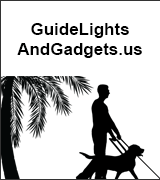Top Tech Tidbits for Thursday, July 22, 2021 - Volume 816The Week's News in Access Technology A Mind Vault Solutions, Ltd. Publication Top Tech Tidbits. The world's #1 online resource for current news and trends in access technology. This Week's Featured Advertisement: Top Tech Tidbits. The World's #1 Access Technology Publication. Made Possible by Support From The Following Sponsors:
This issue made possible by sponsorship support from: Dean Martineau @ TopTechTidbits.com, A. T. Guys @ ATGuys.com, Barry Scheur @ GuideLightsAndGadgets.us, American Printing House @ APH.org, LightHouse for the Blind and Visually Impaired Adaptations Online Store @ Adaptations.org, Be My Eyes @ BeMyEyes.com, Dolphin Computer Access @ YourDolphin.com, HumanWare @ HumanWare.com, APH ConnectCenter @ APHConnectCenter.org, Freedom Scientific @ FreedomScientific.com, Commtech USA @ CommtechUSA.net and Pneuma Solutions @ PneumaSolutions.com.Dear Tidbits Subscriber,1) Top 5 Most Clicked Tidbits From Last WeekA.) Most Powerful OCR Currently Available for iPhone?: (10.3% of all clicks.)https://www.applevis.com/forum/ios-ipados/most-powerful-ocr-currently-available-iphone B.) Latest JAWS Tips and Tricks: (9.4% of all clicks.) http://www.hartgen.org/tips C.) Do Everything Faster With These Keyboard Tricks: (7.2% of all clicks.) https://www.wired.com/story/do-everything-faster-keyboard-shortcuts-tricks-tips/ D.) Comprehensive Guide for New VoiceOver Users on the Mac: (4.9% of all clicks.) https://www.applevis.com/forum/macos-mac-apps/comprehensive-guide-new-voiceover-users E.) Sending Audio Messages: Personalizing Your Messages Through Settings and Voice: (4.7% of all clicks.) https://blindabilities.com/?p=6811 2) Top Tech Tidbits Introduces "Most Clicked Tidbit" Weekly Contest | This Week's Odds: 1 of 23How well do you know adaptive technology? Do you think that you could consistently identify adaptive technology trends if given the opportunity? Well here's your chance. Beginning with this issue of Top Tech Tidbits you can now cast your vote each week for the one Tidbit that you believe will receive the most clicks. Get it right more than anyone else each week and you win a $250.00 USD cash prize at the end of the year (December 31st 2021). In addition, there may be opportunities for winners to join our editorial team. The premise is simple and voting is easy. Can you pick the one Tidbit out of each issue that will get the most clicks? If you think you can, or at least would like to try, learn everything there is to know about the contest here and start casting your vote today:https://www.toptechtidbits.com/36.html 3) iPhone 101 'Sending Audio Messages: Personalizing Your Messages Through Settings and Voice'This article has been updated, and is part of this ever-growing basic instructional series:https://blindabilities.com/?p=6811 4) Untangling the Terminal: How to Master the MacOS Command LineCourtesy of MacWorld:https://www.macworld.com/article/350436/macos-terminal-utilities-command-line-files-directories-folders-quick-look.html 5) Clubhouse No Longer Invite-OnlyAnybody can join, though there's still a long waiting list:https://9to5mac.com/2021/07/21/clubhouse-no-longer-invite-only-as-waitlist-reportedly-nears-10-million-people/ 6) Clubhouse on iOS for BeginnersThis is an AppleVis podcast:https://www.applevis.com/podcasts/clubhouse-ios-beginners 7) Keyboard Shortcuts in OfficeThis appears to be a very comprehensive listing from Microsoft:https://support.microsoft.com/en-us/office/keyboard-shortcuts-in-office-e765366f-24fc-4054-870d-39b214f223fd 8) Sunrise WaterfallThis is a free website builder, Wordpress blog builder, documentation builder, and FTP client:https://nathantech.net/products/software/sunrisewaterfall.php 9) Screen Reading in 2021What makes a screen reader stand out in 2021? AMI welcomes Vispero, the company behind JAWS, to talk about screen readers and their place in the modern workplace and home:https://www.youtube.com/watch?v=PgyeUQ4-S_U 10) Game On | 1 New Endorsement | Top Tech Tidbits BVI Technology Game DirectoryIf you are a blind or visually impaired gamer and you play a game that you would like to tell other blind or visually impaired gamers about, please submit your game to the Top Tech Tidbits BVI Technology Game Directory today. And remember, if you come across a game in the Directory that you agree is awesome, please be sure to endorse it by submitting it yourself so that it moves up the list where more people will notice it:https://www.toptechtidbits.com/game-directory.html 11) Microsoft Announces Windows 365, A Cloud OS You Can StreamMicrosoft brings Windows to the cloud for streaming to any device:https://www.windowscentral.com/microsoft-announces-windows-365-version-windows-you-can-stream-cloud 12) Freedom Scientific Announces End of Installation on Windows 7, 8.x, and Windows Server Prior to 2016On July 20th 2021 Freedom Scientific announced changes starting with the 2022 software releases, coming in the Q4 of 2021. The 2022 versions of JAWS, ZoomText and Fusion will no longer be compatible with older versions of Windows and will therefore be blocked from installing. Support of these older Operating Systems has already been dropped by Microsoft over the past few years. Customers purchasing Freedom Scientific Software at version 2022 or higher, will still be able to use their license on these older operating systems, however they will be instructed to download and use earlier software versions of JAWS, ZoomText or Fusion:https://support.freedomscientific.com/About/News/Article/216 13) How to Customize Keyboard Shortcuts in GmailCourtesy of MakeTechEasier:https://www.maketecheasier.com/customize-keyboard-shortcuts-gmail/ 14) Windows 11: Four New Keyboard Shortcuts You Must LearnIf you are already using Windows 11, these are the new shortcuts you need to learn:https://www.windowscentral.com/windows-11-four-new-keyboard-shortcuts 15) How to Order Groceries with Amazon AlexaA handy use for your digital assistant:https://www.howtogeek.com/735972/how-to-order-groceries-with-amazon-alexa/ 16) Blind Accessibility Tips WebsiteThis site contains tutorials on the use of Windows 10 and Microsoft Word along with accessing the Internet. It also offers downloadable tutorials in text and audio format. They also have a Youtube Channel containing some tutorials:https://blindaccessibilitytips.com/ 17) Quick Tip: How to More Easily Access ACB Media Streams On An Alexa Device | From David GoldfieldNormally, if you want to play streams from ACB Media on an Alexa device you first need to open the ACB Media skill. Think of a skill being similar to an app on your smart phone or tablet. Because the name of the skill is ACB Media you would normally say, "Open ACB Media." Alexa will verify that the ACB Media skill has been opened and will then ask you to choose a stream from 1 through 10. Once you specify a stream number, such as ACB Media 2, the stream starts. However, once you stop the stream you have to go through the same process all over again to play an ACB Media stream. There is a way to slightly speed up this process. You can just ask Alexa to ask ACB Media to play a specific stream. For example, you could say, "ask ACB Media to play ACB Media 3." You can shorten this even further by just asking for the number, such as "ask ACB Media to play 4." I hope this helps. Happy streaming.https://davidgoldfield.wordpress.com/2021/07/17/quick-tip-how-to-more-easily-access-acb-media-streams-on-an-alexa-device/ 18) Twitter Rolls Out Auto Ccaptions for Voice Tweets After Accessibility BacklashOn July 15th 2021 Twitter turned on automated captions for voice tweets on iOS following criticism that the feature, which debuted last year, wasn't accessible to people with disabilities:https://www.cnet.com/tech/mobile/twitter-rolls-out-auto-captions-for-voice-tweets-after-accessibility-backlash/ 19) How To Pair Your Android Phone to A PC Using "Your Phone" App on Windows 10 or Windows 11This YouTube video comes to us from Blind Android Users: https://www.youtube.com/watch?v=9Brg2H3ND1A&t=20s20) For NVDA Users: New Addon From Joseph Lee For Developers and Power Users: Introducing Event Tracker, An Add-On To Track and Record Information on EventsAn event is raised when things happen, such as typing characters, moving system focus, and when notifications are announced. Event Tracker will track these events and will log information such as the control where the event came from, its name and role, app module, and information specific to accessibility API's such as MSAA properties. As this is an add-on designed for developers and power users, it is not really recommended for beginners, and in order to use the add-on, you must be running NVDA in debug logging mode:https://addons.nvda-project.org/addons/evtTracker.en.html 21) Announcing Sight Tech Global 2021Shortly after the first Sight Tech Global event, in December last year, Apple and Microsoft announced remarkable new features for mobile phones. Anyone could point the phone camera at a scene and request a "scene description." In a flash, a cloud-based, computer vision AI determined what was in the scene and a machine-voice read the information. Learning that "a room contains three chairs and a table" might not seem like a big advance for the sighted, but for blind or visually impaired people, the new feature was a notable milestone for accessibility technology: An affordable, portable and nearly universal device could now "see" on behalf of just about anyone. Technologies like scene description will be on the agenda at the second annual Sight Tech Global event, December 1-2, 2021. The free, sponsor-supported, virtual and global event will convene many of the world's top technologists, researchers, advocates and founders to discuss how rapid advances in technology, many centered on AI, are altering — both improving and complicating — accessibility for people with sight loss. Register today — it's free.https://techcrunch.com/2021/07/15/announcing-sight-tech-global-2021/ 22) NV Access In-Process July 16th 2021The big news this week is the release of NVDA 2021.1:https://www.nvaccess.org/post/in-process-16th-july-2021/ 23) Youtube Video: How to Use Microsoft Access With NVDA: Part 1User Thee Quinn has uploaded the first in a series of videos discussing using Microsoft Access with the NVDA screen reader:https://www.youtube.com/watch?v=9jWI0YylFU8 24) Reports of Orbit Reader 20 Freezing After Performing Latest Firmware UpgradeOrbit Research has acknowledged receiving some complaints regarding the Orbit Reader 20 Plus freezing after performing the firmware upgrade with the latest release. They are currently investigating the issue. Meanwhile, they are recommending not to upgrade with this release. If you have experienced this, please call them at (888) 606-7248 📱️ or email them at techsupport@orbitresearch.com 📧️ and they will work with you to restore functionality. They will be posting another release with the fix in a day or two. They offer their sincerest apologies for the inconvenience.➜ Press Releases and Other News1) Digital Accessibility Career Training Breaks Down Barriers to Employment for Persons with DisabilitiesTo empower the next generation of digital accessibility professionals who are blind or visually impaired, the Carroll Center for the Blind has launched the first-of-its-kind Screen Reader User Tester Training Program that will train adults seeking employment to professionally explore, test, and report about the accessibility of websites, mobile applications, and digital document files. The program also aims to help lower the 70% unemployment rate for people with vision impairments by advancing opportunities for persons with disabilities to achieve independence through employment:https://carroll.org/news/user-tester-training-program-to-empower-next-generation-of-blind-accessibility-professionals/ 2) A Non-Driver's Critique Of CarPlay Shows Accessible Infotainment Systems Help More Than The DriverAs a legally Blind person, Apple's CarPlay has long been one of those offerings from the company that literally is not for me. My low vision precludes me from obtaining a driver's license and, by extension, a car — so what good would CarPlay do me if I can't drive a car with which to use it? I had a similar feeling toward Apple TV for many years. I've only had high-definition televisions at home in the last three years; before then, there was little reason to get excited about (let alone cover) the streaming box and tvOS since I didn't have a TV that could take full advantage of its capabilities:https://www.forbes.com/sites/stevenaquino/2021/07/20/a-non-drivers-critique-of-carplay-shows-accessible-infotainment-systems-help-more-than-the-driver/?sh=60ea61782fb2 3) Colorado First in Nation to Require Web Accessibility for GovernmentNew state law makes it easier for people with disabilities to sue state and local agencies for discrimination:https://coloradonewsline.com/2021/07/20/colorado-first-web-accessibility-government/ 4) Wheel the World Launches New Website Featuring Industry-First Accessibility Mapping System for Travelers with DisabilitiesUsing Wheel the World's mobile app, a network of "mappers" around the world collect and submit information on more than 200 data points to inform site listings for accommodations, tours, attractions and activities:https://www.traveldailynews.com/post/wheel-the-world-launches-new-website-featuring-industry-first-accessibility-mapping-system-for-travelers-with-disabilities 5) A Gadget Helping The Visually Impaired | Video By BloombergBloomberg's Tech Editor Nate Lanxon always introduces us to the latest gadgets, but this one in particular is a gamechanger. We meet the founder and the tech helping the visually impaired community get around independently and safely:https://www.bloomberg.com/news/videos/2021-07-20/a-gadget-helping-the-visually-impaired-video 6) Benefits of Accessible Games for Older People with Sight LossWe play games because they're fun! Though of course there are a host of other benefits you might not have considered. From our earliest days, engaging in play enables our brains make new connections. Our bodies learn how to move in different ways, we respond emotionally and our imagination sparks:https://blog.yourdolphin.com/blog/benefits-of-accessible-games 7) How Arturia Made Its Music-Making Software More Accessible. And Where It Can ImproveWhen visually impaired music producer Jason Dasent decided to buy a collection of instrument plugins from Arturia about four years ago, he did so despite his suspicion that the company's tools wouldn't be accessible. He was right. "At that point I couldn't browse and use the software," he said. "I pretty much couldn't do anything." He had spent some $500 on Arturia's V Collection 5, a set of virtual instruments that included recreations of some vintage synths he wanted to use. It was cheaper than spending hundreds of thousands on actual synths, he told himself:https://www.engadget.com/arturia-analog-lab-v-accessibility-mode-story-music-software-lack-assistive-160013048.html 8) Overdue: FCC Needs to Upgrade Video Relay Services for Deaf CommunityThe FCC makes a decision on compensation for Video Relay Service (VRS) providers soon. The deadline for comments was July 15, 2021. If VRS providers don't receive adequate compensation, communications access for the deaf and hard of hearing community suffers:https://krisrivenburgh.medium.com/overdue-fcc-needs-to-upgrade-video-relay-services-for-deaf-community-bb604303f7b5 9) Five Ways For Firms to Reach Customers With DisabilitiesIncreasingly for businesses, factoring in the needs of disabled customers from the start is becoming a crucial part of product development. Yet this huge market - the so-called "Purple pound" - remains largely untapped as many firms are failing to successfully adapt for customers with disabilities:https://news.yahoo.com/five-ways-firms-reach-customers-231324576.html 10) Return to the Workplace Highlights Accessibility Concerns for Disabled EmployeesAs COVID-19 restrictions loosen and the country settles into a new normal, disability advocates have mixed feelings about the future of the workplace and public health in the U.S:https://www.whio.com/news/business/return-workplace/ZSBRUQTCYAJKW6Y7TQQLALKWVA/ 11) Call of Duty: Warzone Season Four Reloaded Accessibility ImprovementsThe following new features focus on three primary areas of accessibility: Hard of Hearing, Blind/Low-Vision, and Cognitive Overload:https://www.ravensoftware.com/community/2021/07/call-of-duty-bocw-warzone-season-four-reloaded-patch-notes ➜ Featured Podcast Episodes1) That Real Blind Tech Show 44 | NFB 21 Recap: Be all You Can BeJuly 16th 2021We start off discussing the Linuk Foundations launching an open voice network to build an industry wide standard. Leakers are reporting that Lidar will only be available on the iPhone Pro 13 models. Will that affect your decision? https://thatrealblindtechshow.libsyn.com/episode-44-nfb-21-recap-be-all-you-can-be 2) Blind Android Users 32 | Audio Book Players And Shining the Light on BRLTTY With Dave MielkeJuly 17th 2021 | In this episode we talk about audio book apps, then for our in-focus section, we have the developer of BRLTTY, Dave Mielke. In the next segment in commentary screen reader, we see how to create functions to auto play messages in WhatsApp. This week, Karene Kiwan demonstrates the popular ACR Phone Dialler. Our Android Journey story this week comes from Roselina Squeo:https://blindandroidusers.com/ 3) Mosen At Large 139July 17th 2021 The great tech conference with an ableist name, blindness tech support from Microsoft and Apple, scribe for meetings demo and blind ghetto products:https://mosenatlarge.pinecast.co/episode/1e7e0de8/the-great-tech-conference-with-an-ableist-name-blindness-tech-support-from-microsoft-and-apple-scribe-for-meetings-demo-and-blind-ghetto-products 4) Eyes on Success 2130 | Creating Solutions to Solve ProblemsJuly 21st 2021Doug Lee has been blind his entire life. In addition to writing JAWS scripts for Level Access, a firm that develops access solutions for other companies, Doug also freely shares many scripts and tools he has developed to improve access to commonly used programs. Hosts Nancy and Peter Torpey talk with Doug about his life and the tools he shares: https://www.eyesonsuccess.net/show%20notes/show%20notes%202130.htm ➜ Featured Webinars, Training Courses and Events1) Word, PowerPoint and PDF AccessibilityJuly 27th 2021 | 11AM PT, 12PM MT, 1PM CT, 2PM ET, 6PM GMT | The National Federation of the Blind Center of Excellence in Nonvisual Accessibility offers this 90-minute workshop:https://nfb.org/programs-services/center-excellence-nonvisual-access/trainings/accessibility-boutiques/accessibility-boutique-registration 2) New Approaches to Web Accessibility Requirements under WCAG3 from ADASoutheastJuly 27th 2021 | 10AM PT, 11AM MT, 12PM CT, 1PM ET, 5PM GMThttps://www.adasoutheast.org/eventscalendar.php?eventid=2304 3) ATHEN | Access Technology Higher Education Network Quarterly MeetingJuly 28th 2021 | 11AM PT, 12PM MT, 1PM CT, 2PM ET, 6PM GMT | Meeting ID: 845 0010 0064 | One tap mobile: +16699006833,,84500100064# US (San Jose) | +12532158782,,84500100064# US (Tacoma) | Meeting ID: 845 0010 0064 | Find your local number at: https://us02web.zoom.us/u/kbdyAM9fPT. Join the Zoom Meeting at:https://us02web.zoom.us/j/84500100064 4) Mac by the Bit (Session 3): Simple Basic NavigationJuly 29th 2021 | 5PM PT, 6PM MT, 7PM CT, 8PM ET, 12AM GMT on July 30th 2021 | Note: Because of the ACB convention, this is the 5th Thursday instead of the 4th as usually scheduled. Mac by the Bit, Session 3 will start with some Basic navigation procedures. Keystrokes, quick nav on and off, and even some familiar gestures, if you use an iPhone that is. Showing you the built in tutorial, users guide, and how to find help on the fly. Time permitting, we may explore an app. Come with your questions ready, and to continue on this journey of learning the Mac from the ground up, Bit by Bit. This next installment of Mac by the Bit is, Thursday July 29th 2021 at 8:00PM EST, 7:00PM EST, 6:00PM MST, and 5:00PM PST. To join at the Scheduled time click here:https://zoom.us/j/91835585918?pwd=QkpvSWpGRWkyREE0Q2l6a1V2YVdwdz09#success 5) In-Depth Look Into BARD (Braille and Audio Recording Download) By Scott Meneely, Reader Advisor at Library of Accessible Media for PennsylvaniansJuly 29th 2021 | 8AM PT, 9AM MT, 10AM CT, 11AM ET, 3PM GMT | Come join us for an in-depth look into BARD (Braille and Audio Recording Download). From start to finish, Scott Meneely (reader advisor at Library of Accessible Media for Pennsylvanians) will explain, demonstrate and answer questions. Please register here. An event specific zoom link will be emailed out the evening of Wednesday, July 28. While we will leave the registration form open until 10:30AM EDT the day of the event, we will try to email the link as soon as possible, but cannot guarantee delivery:http://www.nfbp.org/in-depth-bard 6) VPAT® 101: Introduction to the Voluntary Product Accessibility Template - TPGiAugust 4th 2021 | 9AM PT, 10AM MT, 11AM CT, 12PM ET, 4PM GMT | A Voluntary Product Accessibility Template (VPAT) is a great way to document your product's accessibility, but many companies are unaware of their existence and how to use them. Join Accessibility Engineers Brian Elton and Mitchell Evan from TPGi for answers to questions such as: What information is contained in a VPAT? Is a VPAT just for websites? Is every organization required to have one? How can a company secure a VPAT? Is it better to create it in-house or get a third party involved?https://www.tpgi.com/webinar-vpat-101-introduction-to-the-voluntary-product-accessibility-template/ 7) Introduction to Audio Description from 3Play MediaAugust 12th 2021 | 11AM PT, 12PM MT, 1PM CT, 2PM ET, 6PM GMT | This webinar will cover the basics of how to add audio description to online video, legal requirements for audio description, video player compatibility, examples and demos, how to create audio description, and benefits of audio description outside of accessibility:https://go.3playmedia.com/wbnr-08-12-2021-ad 8) Technology User Group Helps You Prepare for the Changes Coming to Your iDevice and ComputerAugust 14th 2021 | 7AM PT, 8AM MT, 9AM CT, 10AM ET, 2PM GMT | On On Saturday, August 14th 2021 the Technology User Group helps you prepare for the changes coming to your iDevice and computer. This September, iOS 15 will be released. Is your phone eligible for the upgrade? What new features can you expect? Is Siri going to have added skills and abilities? Also, we will look at the expected changes to Jaws and Zoomtext as they move toward a new Beta version debuting in October. You do not have to RSVP for this event. The presentation will last about 90 minutes. We look forward to meeting with you virtually and hope that you will join us for other exciting events we have planned for 2021. This presentation will be virtual and may be joined by calling:319-527-4994 📱️ 9) 2nd Annual Sight Tech Global 2021December 1st & 2nd 2021 | 100% free. 100% virtual. Sight Tech Global is the first global, virtual conference dedicated to fostering discussion among technology pioneers on how rapid advances in AI and related technologies will fundamentally alter the landscape of assistive technology and accessibility. Registration is now open:https://sighttechglobal.com/ ➜ Directories1) Top Tech Tidbits Blind And Visually Impaired Listserv Directoryhttps://www.toptechtidbits.com/listserv-directory.html2) Top Tech Tidbits Blind And Visually Impaired Podcast Directoryhttps://www.toptechtidbits.com/podcast-directory.html3) Top Tech Tidbits Blind And Visually Impaired Game Directoryhttps://www.toptechtidbits.com/game-directory.html➜ Buy, Sell or Trade1) FOR SALE: One Humanware Braille Note Touch PlusListing Date: 7/8/2021 | Price: $3,000.00 USD | Condition: Gently Used. | Description: Humanware Notetaker. Includes original retail packaging, braille quick reference, charger, and executive products carrying case. Purchased 7/2019. Warranty until 7/2022. Very gently used. Found I just don't use it like I thought I would. Price negotiable. | Contact: Email kb9zuv@arrl.net 📧️ or call Gary at (765) 286-0314 📱️. |2) FOR SALE: One Buy, Sell or Trade Advertisement (Just like this one.)Price: $5.00 USD | Description: List your new, gently-used or refurbished item in FOUR (4) consecutive issues of Top Tech Tidbits for just $5.00 USD. | Buy an Ad: Fill out this short 10-step form ✔ to secure your Buy, Sell or Trade Advertisement today. | Learn more at: https://www.toptechtidbits.com/buy-sell-trade.html 🌐 |Top Tech Tidbits Sponsor Classified Ads:Sponsor: American Printing House (APH)➜ Build A Foundational Understanding Of Construction And Electronics With BRIC: Structures® Access Kit From APH - An Adapted Version Of An Educational Elenco® Product For Students Who Are Blind And Visually Impaired!
The BRIC: Structures® Access Kit combines ordinary building bricks with Snap Circuits® to create 26 projects, such as circuits and real-world structures, that run on electricity. Visit https://www.aph.org/product/bric-structures-access-kit/ to learn more.
Sponsor Since: July 2nd 2020 Website: https://www.aph.org/ 🌐 Toll Free and Customer Support: (800) 223-1839 📱️ Phone: (512) 895-2405 📱️ Fax: (512) 899-2284 ░ YouTube Video: https://youtu.be/WENRlCNDsxQ 🎥 Free Apps & Actions from APH: https://www.aph.org/free-apps-from-aph/ 📱 About: Since 1858, the American Printing House for the Blind has operated in Louisville, Kentucky as the world's largest nonprofit organization, creating accessible learning experiences through educational, workplace, and independent living products and services for people who are blind and visually impaired. APH believes that the future belongs to everyone. By offering innovative products and services, APH opens up a door of opportunities for lifelong independence and success. Sponsor: GuideLights and Gadgets➜ GuideLights And Gadgets: Post Convention Clearance
Hello readers and welcome to our post convention clearance; call for more info on these items; limited quantites. 5 port USB travel charger, $20. Zoeetre BT Stereo Speakers; $40. Sharkk BT Boombox Speaker; $35. Boost plus soundbox amplifiers; 3 AA batteries, $20. Infrared talking thermometers; not our standard most accurate model but with .4 dg accuracy; 6 units, each $35. Holster phone cases; vertical or horizontal; variety of sizes; 20 units; $10. More next week: Call Barry (617) 969-7500 📱️ or email bscheur.gadgetsandtech@gmail.com 📧️ or on our website at: https://www.guidelightsandgadgets.us/gadgetproducts.html.
Director, http://www.GuideLightsAndGadgets.us Sponsor Since: June 25th 2020 Website: http://www.guidelightsandgadgets.us/ 🌐 For Gadgets and Leather Contact Barry at: For All Things Dog Contact Kae at: About: Our Scope of Products: We specialize in 3 lines of products, all intended to assist in access to adaptive electronics, enhance experiences for guide dog teams, and offer practical solutions for organization and travel with a variety of leather bags, pouches, and backpacks. Then there are the random products that are included, just for fun! We enjoy working with our customers 1-on-1 to their money is well spent and not wasted on something they may not use. In thinking about our customers and whether we will carry a product our guiding motto is that it must be: practical, affordable, simple, tested, and accessible (the pasta principle) and it seems to work very well. What We Do: We bring our business either via zoom, phone, or to your conference or convention, to give each customer a chance for questions and where possible, "hands on" evaluation of the merchandise. Kae and I test and use each product as blind users before we put it in our catalog. In the case of products for guide and service dogs, our own three guides, Thor, Debra and Melody, are engaged in the process of evaluating the usefulness, durability, and/or fun of the product. We want each of our products to be useful, accessible, afforable, and, whenever possible, fun! Our inventory is constantly changing, so a visit to us is never the same experience twice! Sponsor: A. T. Guys➜ Pluggable USB-C 7-in-1 Hub
If you're like me, you probably have more things to plug into your computer than available ports. That's why we've now added the Pluggable USB-C 7-in-1 Hub. Plug it into your laptop and you will get 3 USB ports, SD and Micro SD card slots, a USBC charging port, and an HDMI video port. It's available now for just $29.95:
https://www.atguys.com/store/index.php?main_page=product_info&cPath=28&products_id=331 Sponsor Since: June 11th 2020 Website: https://www.atguys.com/ 🌐 Phone: (269) 216-4798 📱️ Email: support@atguys.com 📧️ Skype: atguys ✆ Twitter: https://twitter.com/atguys (@atguys) ✍ Facebook: https://facebook.com/atguys ✍ About: ATGuys.com. Your access technology experts, home for cool gadgets, accessories, and more. Our products are all tested to work great for blind and visually impaired users but also work just as well for anyone. If there's an item you're looking for, or if you have a question, please don't hesitate to send us a message or call (269) 216-4798 📱️. Sponsor: Dean Martineau➜ Voice Training
Would you like to learn to control your computer with your voice, or to create documents using your voice rather than the keyboard? There are several tools to accomplish these objectives. I can provide training in their use. Write to me if interested at:
topdot@gmail.com Editor, Top Tech Tidbits Newsletter Sponsor Since: June 4th 2020 Website: https://www.toptechtidbits.com/ 🌐 About: Dean Martineau is the Founder and a Contributing Editor to the Top Tech Tidbits Newsletter. Sponsor: Pneuma Solutions➜ 3 Easy Steps To Accessible Shared Content For Your Remote Presentations: Rid Digital Darkness For Blind Attendee's Forever!
It's as easy as 1-2-3. Upload content... Copy a link... and paste the link in chat. Attendees never wonder what's shared on screen during online presentations. Upload slides within 5 minutes of presenting. Attendees can download content in multiple formats to view later. Eliminate digital darkness at your next online event with Scribe for Meetings. Get in on our, "Accessible Meetings and webinars for Life," introductory offer. Reseller opportunities available to expand your businesses accessibility offerings.
https://scribeformeetings.com/ Sponsor Since: June 3rd 2021 Website: https://pneumasolutions.com/ 🌐 Email Newsletter: Click here to receive periodic news via email concerning Pneuma Solutions products for business, consumers and education. Sales: (866) 202-0520 📱️ Support: (650) 249-1000 📱️ About: Backed by two decades of creating award-winning accessible cloud technologies for people with visual impairments, Pneuma Solutions is the global leader in accessible cloud-based solutions. Pneuma Solutions was founded by long-time accessibility developers Mike Calvo and Matt Campbell. For more information on their individual profiles, click on their respective bio pages. We're proud to be the first company to develop cloud-based accessibility at the network level. Our tools provide organizations, like yours, a way to deliver secure, accessible information right from your network or from our secure servers. You can provide your print disabled consumers, students, employees, and citizens with a multitude of accessible options. Additionally, we offer a suite of cloud-based applications to blind and print disabled consumers directly from our website. Our consumer products are designed to make the day-to-day lives of blind and print disabled individuals more accessible and simpler to manage. Access to information is not a privilege, it's a right. It's also your right to obtain affordable, accessible cloud solutions to serve your end user. When organizations like yours implement our tools, together we help make it a more inclusive world for people with disabilities. Want to know more about how we can help you become more inclusive? Contact us here. We'll be happy to discuss how our tools can help with your accessibility needs. Sponsor: Commtech USA➜ Training to Fit Your Needs
Do you have a device you just don't understand? Do you want to advance your skills on a certain platform? Let Commtech help you out! From phones to note takers to computers and everything in between, let Commtech give you the skills you need to succeed. For more information, call (833) 345-8324 📱️ EXT 700 or visit our website:
https://commtechusa.net/store Sponsor Since: April 22nd 2021 Website: https://commtechusa.net/ 🌐 Phone: (833) 345-8324 📱️ About: Commtech USA, a division of Commtech LLC is a Phoenix based national assistive technology company, with locations in Bakersfield CA. We deliver unmatched information technology and assistive technology consultations, training and support. Founded in 2005 as a government vendor fulfilling a vast range of technology needs of federal and state government clients, Commtech USA has expanded to meet the needs of businesses as well as individuals, with office locations across the nation. No issue is too large or too small for our staff, Commtech USA is the on call technology staff you call when you have tried the rest but need the best! Book an appointment with Commtech. Meet the Commtech USA Staff in this YouTube video. Download The App (iOS): Download The App (Android): Sponsor: Freedom Scientific➜ Freedom Scientific Focus Blue 5th Generation Refreshable Braille Displays
Our world-class refreshable Braille displays deliver efficient Braille input and outstanding output for your PC or mobile device. The robust Bluetooth® connectivity provides seamless use with Windows®, Mac®, iPhones®, iPads®, and AndroidTM smartphones and tablets. Ergonomic navigation features allow quick, natural hand movements for greater productivity. When used with JAWS® screen reading software, they support our popular Braille Study Mode, an interactive tool for teaching and learning Braille. Learn more today:
https://www.freedomscientific.com/products/blindness/focus-blue-family/?utm_source=newsletter&utm_medium=Top%20Tech%20Tidbit Sponsor Since: April 15th 2021 Website: https://www.freedomscientific.com/ 🌐 Email: info@vispero.com 📧️ Phone: (800) 444-4443 📱️ Facebook | Twitter | YouTube (Training) About: Freedom Scientific, a Vispero brand, is a leading worldwide brand of assistive technology products for those with vision impairments. We offer products designed to promote independence, allowing blind and low vision individuals the same access to information as their sighted peers. World-renowned JAWS (Job Access With Speech) screen reading software and ZoomText screen magnification software provide users the independence and ability to seek education and obtain or maintain a career after vision loss. Our expansive product line includes both low vision and blindness technology for all aspects of daily living. The wide range of RUBY, TOPAZ, and ONYX desktop and portable video magnifiers are designed for their ease of use and assist with daily activities. Our impressive line of blindness hardware products include refreshable Braille displays and scanning and reading devices, offering many options tailored to fit individual needs. Sponsor: APH ConnectCenter➜ VisionAware Resources Including the Directory of Services
APHConnectCenter has resources to help blind and low vision people thrive. In addition to the Reader's Digest Getting Started with Vision Loss Guide You can also check out the Directory of Services to locate resources in your community for living with blindness and low vision. https://visionaware.org/
Sponsor Since: March 4th 2021 Website: https://aphconnectcenter.org/ 🌐 Email: connectcenter@aph.org 📧️ APH ConnectCenter Information and Referral Line: Hours: Monday - Friday from 8:00 AM to 8:00 PM ET Facebook (CareerConnect) | Facebook (FamilyConnect) | Facebook (VisionAware) | Twitter | YouTube About: The APH ConnectCenter offers curated advice and resources to assist children, parents, adults, and job seekers who are blind or visually impaired, and their associated professionals, leading to greater independence and success in their lives. Sponsor: Humanware➜ BRAILLIANT Renewed! The NEW Brailliant BI X Series is here!
The wait is over! A redefined family of Brailliant refreshable Braille displays has arrived! The NEW Brailliant BI X Series will help you stay connected, download books from many participating online libraries and share information easily with your peers. You will enjoy the intuitive, seamless user experience of KeySoft Lite, the HumanWare flagship accessibility suite designed to make you more productive. Including the Brailliant BI 40X and the Brailliant BI 20X, this is the Brailliant idea you need!
http://www.humanware.ca/web/en/newsletter/072220211100-BrailliantBIX-Launch-US.htm Sponsor Since: February 4th 2021 Website: http://humanware.com/ 🌐 Phone (Asia): +61 2 9686 2600 📱️ YouTube Video: https://www.youtube.com/watch?v=VRWVYiggn-w 🎥 About: HumanWare is the global leader in assistive technology for people who are blind or have low vision. HumanWare offers a wide range of innovative products, including the BrailleNote Touch, first Google certified braille tablet, the iOS compatible Brailliant braille displays, Victor Reader®, the world's leading family of digital audiobook players, the unique Prodigi® family of desktop and portable vision and reading systems, and the ultra-portable explore line of electronic handheld magnifier. Sponsor: Dolphin Computer Access➜ How to Carry Your Mag/Speech AT in Your Pocket with SuperNova USB
Get instant magnification, speech and screen reading on every computer you use without any installation with SuperNova USB! Perfect for professionals who move work stations or individuals who use multiple devices in various locations. Watch or listen to this 4-minute descriptive video demonstration that walks you through using the USB for different purposes in myriad settings!
https://yourdolphin.com/en-gb/support/videos/playlist?id=37&vid=1755 Sponsor Since: January 28th 2021 Website: https://yourdolphin.com/ 🌐 Phone (USA & Canada): +1 (866) 797-5921 📱️ Phone (UK, Europe & Asia): +44 01905 754577 📱️ Phone (Nordic & Baltic Contries): +46 0515 82175 📱️ Download a FREE 30-Day Trial of GuideConnect Download a FREE 30-Day Trial of SuperNova About: Dolphin Computer Access offers a wide array of solutions for students, people in the workforce, and at home who are blind, visually impaired or have dyslexia. Each product is purposefully designed to help users, with varying levels of technology experience, do everyday things EASILY on computers and tablets. Founded in 1986 and located in Worcester England, Dolphin has grown to become a global market leader worldwide. Sponsor: Be My Eyes➜ Accessible Pharmacy Joins Be My Eyes
Accessible Pharmacy, the new, home delivery pharmacy with a blind founder, is bringing its full range of support and services to Be My Eyes. Users of the Be My Eyes app can now call Accessible Pharmacy directly to get support with medication, medical devices, and even home delivery COVID testing. With a fully trained and discreet pharmacy staff on call from 10:00 AM to 3:00 PM Pacific, Accessible Pharmacy is the new way for blind and low vision consumers to get an easy, frictionless pharmacy experience. Call today — and you'll never have to take an Uber to the drugstore again.
https://www.bemyeyes.com/blog/accessible-pharmacy-joins-be-my-eyes. Lead Contact: Will Butler, VP of Community Sponsor Since: November 5th 2020 Website: https://www.bemyeyes.com/ 🌐 Download The App (iOS): Download The App (Android): About: Be My Eyes is a free mobile app that allows anyone who needs video support to get assistance from a dynamic range of volunteers and company customer support professionals from around the world. With more than 4 million volunteers and dozens of companies offering on-demand visual interpretation and support, Be My Eyes is a free, unlimited way to bridge gaps and get access to whatever information you need — 24 hours a day, seven days a week, in any language. Download the app today from the Apple App Store or Google Play. Sponsor: LightHouse for the Blind and Visually Impaired Adaptations Online Store➜ LightHouse for the Blind and Visually Impaired Adaptations Online Store Featured Products
Revolution Cane Tip: Standard Roller Tip: $14.50 | Locator Dots: Small Pack of 6 (Clear or Orange): $2.00 | NFB Metal Cane Tip: $3.00 | TMAP - On Demand Tactile Street | Map (set of two maps): $25.00 | Ambutech Aluminum Folding Cane: $35.00 | NFB Chris Park Telescoping Cane: $45.00 | BoldWriter 20 Pen (Individual or 6-pack): $2.00 | Bump Dots: Mixed (50 count): $7.00 | Braille Apple Catalina VoiceOver Guide OSX 10.15 (3 volumes) - Latest Manual: $52.00 | SpeedDots iPhone Tactile Screen Protector, Phone Layout: $12.00 | NFB Chris Park 7-Piece Folding Cane: $50.00 | Visit https://adaptations.org/ to learn more today!
Sponsor Since: October 1, 2020 Website: https://adaptations.org/ 🌐 Toll Free: (888) 400-8933 📱️ Local: (415) 694-7301 📱️ About: Founded in 1902, San Francisco's LightHouse for the Blind and Visually Impaired promotes the independence, equality and self-reliance of people who are blind or have low vision. Adaptations is your online go-to for tools, technology, and accessible solutions for blind and visually impaired people. Your Name Here
|