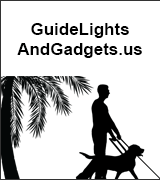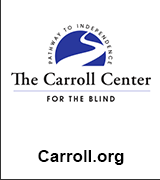Top Tech Tidbits for Thursday, August 12, 2021 - Volume 819The Week's News in Access Technology A Mind Vault Solutions, Ltd. Publication Top Tech Tidbits. The world's #1 online resource for current news and trends in access technology. This Week's Featured Advertisement: One Top Tech Tidbits Sponsorship Package Available! Please Join Us In Supporting The Ongoing Distribution of this Publication. Join These 11 Industry Leaders and Begin Reaching Over 6,700 Assistive Technology Professionals, Educators and Enthusiasts Each Week!
You can secure our last available package today for just $325.00 USD for the next 3 months, or save $100.00 USD and join us for the year. All Sponsorship Packages are offered on a first-come, first serve basis. Please help us support the ongoing distribution of this publication. Consider showing your support for the world's #1 online resource for current news and trends in access technology, while enjoying some really incredible marketing benefits: Dear Tidbits Subscriber,1) Top 5 Most Clicked Tidbits From Last WeekA.) Leading Text-To-Speech iOS App is Now Free for the Blind: (11.3% of all clicks.)https://www.applevis.com/forum/ios-ipados/leading-text-speech-app-now-free-blind B.) Add Alexa to Your iPhone or iPad Home Screen and Forget You Even Knew Siri: (8.5% of all clicks.) https://www.cnet.com/news/best-wireless-security-cameras/ C.) 7 Simple Ways to Speed Up Your Smartphone: (6.2% of all clicks.) https://www.komando.com/smartphones-gadgets/speed-up-a-smartphone/778456/ D.) A Call For Disabled Explorers to Experience Zero Gravity! | US Residents Only at Present | Deadline to Apply: August 15th 2021 by 11:59 PM ET: (5.6% of all clicks.) https://docs.google.com/forms/d/e/1FAIpQLSds1gP761NVhqiJYZPn_W9-2FgUm3F6hZp5YtZComCgAUGVhQ/viewform E.) Trying iOS Made Me Appreciate These 8 Android Features A Lot More: (4.9% of all clicks.) https://www.androidpolice.com/2021/07/31/trying-ios-made-me-appreciate-these-8-android-features-a-lot-more/ 2) Top Tech Tidbits "Most Clicked Tidbit" Weekly Contest | $250 USD Annual Cash Prize | Week #32 of 52Number of Votes Last Week: 19 | Number of Winners Last Week: 2 | Winner Names: Casey Matthews and Prabhu | Current Overall Winner: Maya with 2 of 52 points. | Current 2nd Place Winners: 15 Players with 1 of 52 points each. | How well do you know adaptive technology? Do you think that you could consistently identify adaptive technology trends if given the opportunity? Well here's your chance. You can now cast your vote each week for the one Tidbit that you believe will receive the most clicks. Get it right more than anyone else each week and you win a $250.00 USD cash prize at the end of the year (December 31st 2021). In addition, there may be opportunities for winners to join our editorial team. The premise is simple and voting is easy. Can you pick the one Tidbit out of each issue that will get the most clicks? If you think you can, or at least would like to try, learn everything there is to know about the contest here and start casting your vote today:Learn More:https://www.toptechtidbits.com/36.html Vote Now:https://www.toptechtidbits.com/premium-subscribers.html Leaderboard: https://www.toptechtidbits.com/premium-subscribers.html 3) One Top Tech Tidbits Sponsorship Package Currrently AvailablePlease join us in supporting the ongoing distribution of this publication. Join 11 other industry leaders and begin reaching over 6,700 assistive technology professionals, educators and enthusiasts each week. All while enjoying some really incredible marketing benefits. If this sounds like you, please reach out to our publisher today at: publisher@toptechtidbits.com 📧️. Or learn more at:https://www.toptechtidbits.com/sponsorship-packages.html. 4) PowerPoint Tips and Tricks for JAWS Users from Freedom ScientificAre you looking for ways to navigate in PowerPoint more efficiently with JAWS? Want tips for increasing productivity when creating and giving presentations? Download or stream Freedom Scientific's recorded training, "PowerPoint Tips and Tricks for JAWS Users:"https://blog.freedomscientific.com/powerpoint-tips-and-tricks-for-jaws-users/ 5) Link Correction | Applications Now Open for the Chance to Become an "AstroAccess Ambassador" | Deadline To Apply: August 15th 2021Selected applicants will act as crew members onboard the 2021 Mission: AstroAccess parabolic flight with ZERO-G! They will also be responsible for using this experience to publicly advocate for inclusion and accessibility in space. Several readers reported correctly last week that the link within the main menu to apply for this was broken. So we located a second, functional link at the bottom of the page and have included it here. Please be advised that this is a link to Google Form:https://docs.google.com/forms/d/e/1FAIpQLSds1gP761NVhqiJYZPn_W9-2FgUm3F6hZp5YtZComCgAUGVhQ/viewform?usp=sf_link 6) iOS Custom Accessibility ActionsWhen testing your app with VoiceOver or Switch Control, a common test is to ensure you can reach every interactive element on screen. If these assistive technologies can't focus all of your buttons how will your customers be able to interact fully with your app? Except there are times when hiding buttons from your assistive technology users is the better choice. Consider an app with a table view that has many repeating interactive elements — this could be a social media app where 'like, share, reply' etc is repeated for each post. Or perhaps an e-commerce app with 'wishlist, buy now, add to basket' are repeated for each item. Visually these buttons won"t interrupt your users skimming the list of content, but for VoiceOver or Switch Control users, they will have to visit each one for every item on the screen. This is going to make navigating your app long and tedious, and means your users are more likely to drop out. To improve this:https://medium.com/@r.whitaker/ios-custom-accessibility-actions-fcaa26963c08 7) Scribe For Meetings Browser Extension Now AvailableNow there are even fewer steps to take when you need to attend an online meeting and want to enjoy real-time access to the digital content presented on screen during the meeting. Links to download the new browser extension for Firefox, Google Chrome and Microsoft Edge included:https://pneumasolutions.com/the-scribe-for-meetings-extension-is-now-available-on-your-favorite-browser/ 8) Here"s How to Try All the Top New iOS 15 Features NowThe next version of Apple's iPhone operating system debuts this fall, but you can try the public beta — at your own risk:https://www.wired.com/story/apple-iphone-ios-15-ipados-15-new-features/ 9) How To Access Images Without Alt Text | Recognizing Images With Seeing AIVeroniiiica shares her workarounds and tips for how to access images without alt text and get descriptive information when it is not otherwise made available. While having quality alt text/image descriptions provided will always be a better option, she believes (and we agree) that it's important for people to have other tools that they can use to access images when these things are not available:https://veroniiiica.com/2021/08/02/how-to-access-images-without-alt-text/ 10) Google Assistant Adds Accessibility Settings For 'Mic Notification' on AndroidSimilar to Smart Displays and speakers, Google is adding Accessibility settings for Assistant on Android. However, the exact functionality remains unclear at the moment:https://9to5google.com/2021/08/02/google-assistant-settings-accessibility/ 11) U.S. Access Board Launches New Site for the ICT Testing Baseline for Web AccessibilityIn partnership with the General Services Administration (GSA) and the ICT Baseline Working Group in coordination with the CIO Council Accessibility Community of Practice (CIOC ACOP), the U.S. Access Board has released a baseline for testing web content. The ICT Testing Baseline for Web Accessibility sets minimum testing criteria and evaluation guidance to determine if web content meets the 508 Standards that incorporate by reference the Web Content Accessibility Guidelines (WCAG) 2.0 Level AA:https://www.access-board.gov/news/2021/08/04/u-s-access-board-launches-new-site-for-the-ict-testing-baseline-for-web-accessibility/ 12) Microsoft PowerToys 0.43 Released With Many ImprovementsThe PowerToys 0.43 release was originally planned for July, but it is finally available after a short delay. The new version 0.43 is a maintenance update; it corrects some bugs and includes a number of improvements:https://winaero.com/microsoft-released-powertoys-0-43-with-many-improvements/ 13) Day One, The App That Has Made Journaling Fun For MeA blog post about a cross-platform journal app:https://www.steves.life/day-one-the-app-that-has-made-journaling-fun-for-me/ 14) Microsoft To Do, My Current Favorite App For Getting Things I Need To Do, To Done:From the same blogger:https://www.steves.life/microsoft-to-do-my-current-favorite-app-for-getting-things-i-need-to-do-to-done/ 15) SenseCast the HIMS International PodcastJenny Axler has launched a podcast:https://anchor.fm/hims 16) Use JAWS Find in Word and OutlookIt's a lot easier to use JAWS Find in those programs than the internal find functions, as Brian Hartgen demonstrates:http://www.hartgen.org/tips 17) Why Siri, Alexa, & Every Other AI Voice Has Been FeminineFrom YouTube:https://www.youtube.com/watch?v=gBlPxpaum6U 18) iPhone101: ScripTalk App DemonstrationAlso includes an interview with Envision America's Marketing Director:https://blindabilities.com/?p=6869 19) How I Think Smart Watches Are Way More Useful Than You May ThinkOur Editor Dean Martineau is still contemplating this, because he is not yet converted:https://accessibility-insights.com/2016/11/01/how-i-think-watches-are-way-more-useful-than-many-think/ 20) Latest Accessibility News ArchivesWebABLE keeps us current:https://webable.com/article-category/latest-accessibility-news/ 21) An Overview of Microsoft OneNote for Windows 10A thorough overview courtesy of BlindBargains:https://www.blindbargains.com/bargains.php?m=22112 22) Nimer Tech and Outdoor Adventures on YouTubeFrequent videos about Android, Windows and the outdoors:https://www.youtube.com/nimerjaber 23) YouTube Webinar Recording | Talk To The Experts: Getting The Most Out of JAWS, Focus 40 and the ElBrailleIn this webinar Danny Keogh from Quantum RLV and Damian McMorrow explore some of the key features of JAWS screen reading software and discuss and demonstrate the benefits of combining JAWS with the Focus 40 5th generation and the ElBraille 40 V to provide a portable Windows and braille computing device suitable for home, education or the workplace:https://www.youtube.com/watch?v=fBnfnKH1Erg&t=1411s 24) Final Version of New Website NVDA-ADDONS.ORG Now AvailableThe final version of NVDA-addons.org, the first website created to serve as an international directory for both official and unofficial NVDA add-ons, is now available:https://nvda-addons.org/ 25) How Microsoft Soundscape Can Help People Who Are Vision ImpairedMicrosoft has launched Soundscape in Ireland, an app that uses 3D audio to give people a richer sense of their environment. The app, which is now available for free on iOS, aims to help people who are blind or vision impaired to navigate around cities and towns by employing audio technology:https://www.siliconrepublic.com/innovation/microsoft-soundscape-3d-audio-ireland 26) Voice Commands Are Now Available for Outlook EmailsOutlook 365 desktop (Windows/Mac) is getting more Dictation controls for email creation and sending:https://office-watch.com/2021/voice-commands-are-now-available-for-outlook-emails/ 27) NVDA 2021.2beta1 Available for TestingBeta1 of NVDA 2021.2 is now available for download and testing. For anyone who is interested in trying out what the next version of NVDA has to offer before it is officially released, you are hereby welcome to download the beta and provide feedback:https://www.nvaccess.org/post/nvda-2021-2beta1/ 28) Microsoft Edge is Now Safer Thanks to Super-Duper Secure ModeIn the official blog, the Microsoft Browser Vulnerability Research team details a new flag for Microsoft Edge called "Super-Duper Secure Mode." It intends to improve Edge's security by disabling JIT (Just-in-Time) compilation in the V8 JavaScript engine. Microsoft says bugs in JavaScript inside modern browsers are the most common vector for attackers. According to CVE data from 2019, approximately 45% of attacks on V8 relate to JIT. Disabling that component makes Microsoft Edge more secure and harder to crack:https://winaero.com/microsoft-edge-is-now-safer-thanks-to-super-duper-secure-mode/ ➜ Press Releases and Other News1) GuideLights and Gadgets Releases July 2021 Products CatalogBelow are brief descriptions and prices of items available from GuideLights and Gadgets through the remainder of July. Items that have limited quantities are shown either by a quantity available or by "ltd." The use of the word "clearance" before the price of an item is also self explanatory. Most clearance items are being deeply discounted as we reduce our supply of these items. All such items will be in excellent to mint condition:https://www.guidelightsandgadgets.us/Gadgets.html 2) Audio-Based Indie Game The Vale Broadens Representation & AccessibilityWorking closely with the blind and visually impaired community, the developers of The Vale have crafted a game that raises the bar for accessibility:https://www.cbr.com/the-vale-indie-game-blind-representation/ 3) Barilla Partners with Be My Eyes to Share Pasta Knowledge and Insights with the Visually Impaired Across the U.S.Beginning August 9th 2021, a team of Barilla "Pasta Professionals" will field calls from the Specialized Help section of Be My Eyes' iOS and Android apps to support those who are cooking delicious pasta at home. Whether you are wondering how long to cook Barilla Bucatini to ensure it is al dente for a Carbonara recipe or picking the perfect Barilla sauce to make a Bolognese, the pasta experts can answer queries around package labels, basic cooking instructions, product availability and more on weekdays from noon to 4PM Central time:https://www.prnewswire.com/news-releases/barilla-partners-with-be-my-eyes-to-share-pasta-knowledge-and-insights-with-the-visually-impaired-across-the-us-301351246.html 4) Designing a Typeface for the Visually ImpairedApplied Design's Atkinson Hyperlegible typeface was developed as part of its rebranding of the Braille Institute of America. Here's how they did it:https://www.designweek.co.uk/issues/2-8-august-2021/designing-atkinson-hyperlegible/ 5) 4 Ways Hollywood Is Working to Increase Deaf and Disability InclusionFrom American Sign Language interpreters at the Oscars, to studio and network pledges to audition disabled actors, here's an accounting of the industry's current efforts:https://www.hollywoodreporter.com/news/general-news/hollywood-initiatives-deaf-disability-inclusion-1234991796/ 6) This is a Cookbook for the Visually Impaired Written in Braille in Which the Recipes Require the Use of Only Four Human Senses: Touch, Smell, Hearing and Taste (Video)From Reuters:https://www.latestly.com/socially/world/watch-this-is-a-cookbook-for-the-visually-impaired-written-in-braille-in-which-the-latest-tweet-by-reuters-2722610.html ➜ Featured Podcast Episodes1) Blind Android Users 35 | Envision What Colour Is It?August 7th 2021 | in this episode we talk about colour detectors. We demo the colour detection feature of envision and Sullivan Plus. Then we demo a colour detector app known as Colour Grab. In our spotlight segment we have Karthik from envision AI for an interview. In our app of the week, Kareen Kiwan demos auto tts app. In our talkback tip of the week, Warren shows some gestures to make navigating around your phone easy:https://blindandroidusers.com/ 2) Mosen At Large 142August 7th 2021 Leona Godin, author of There Plant Eyes, a Personal and Cultural History of Blindness:https://mosenatlarge.pinecast.co/episode/a7d6c791/leona-godin-author-of-there-plant-eyes-a-personal-and-cultural-history-of-blindness 3) Eyes on Success 2133 | Encore of 1844 Sounds of the StarsAugust 11th 2021Last week we talked about creating tactile representations of the universe. This week hosts Nancy and Peter Torpey talk with Greg Salvesen, a post-doctoral fellow at UCSB, and Matt Russo, a professor of astronomy at Seneca College about using sonification to transform astronomical data into audio for use by both sighted and vision impaired people: https://www.eyesonsuccess.net/show%20notes/show%20notes%201233.htm 4) That Real Blind Tech Show 47 | Yahoo Fantasy Football The Ultimate DemoAugust 11th 2021It's another spectacular That Real Blind Tech show demo. This time, Brian walks you through the Yahoo Fantasy Football app for iOS. Brian briefly discusses the difference between season long, daily fantasy, and Best Ball Leagues. He describes how to join a Yahoo Fantasy football League. Brian then walks you through the my team home screen, the main tabs you will use, and the league screen.Brian then walks you through once of his head to head baseball weekly matchups to give you an idea how football scoring matchups will work. He follows that with joining a football mock draft, and showing you how VoiceOver works when live drafting. For you hard core fantasy football fanatics, Brian finishes with walking you through how to pre-rank your draft rankings using Google Chrome on the Mac: https://thatrealblindtechshow.libsyn.com/episode-46-audio-description-czar-a-conversation-with-carl-richardson ➜ Featured Webinars, Training Courses and Events1) Telework In Action: A Disability Inclusion Practice Whose Time Has Arrived from EARNAugust 12th 2021 | 11AM PT, 12PM MT, 1PM CT, 2PM ET, 6PM GMT | During the COVID-19 pandemic, many companies quickly transitioned to telework. As a result, much has been learned about conducting business in a teleworking environment. Once considered a workplace accommodation or employee benefit, telework has now become a common workplace practice. This webinar will focus on how organizations and employees have adapted to telework and how it will remain an integral part of the workplace of the future. Guest speakers will discuss the many benefits of telework, including cost savings, increased productivity of employees, and expanded access to a qualified talent pool of people with disabilities. Participants will also learn about providing accommodations remotely and ensuring accessibility of recruiting, onboarding, communication, and training platforms:https://askearn.org/webinar-registration-august-12-2021/ 2) Introduction to Audio Description from 3Play MediaAugust 12th 2021 | 11AM PT, 12PM MT, 1PM CT, 2PM ET, 6PM GMT | This webinar will cover the basics of how to add audio description to online video, legal requirements for audio description, video player compatibility, examples and demos, how to create audio description, and benefits of audio description outside of accessibility:https://go.3playmedia.com/wbnr-08-12-2021-ad 3) Technology User Group Helps You Prepare for the Changes Coming to Your iDevice and ComputerAugust 14th 2021 | 7AM PT, 8AM MT, 9AM CT, 10AM ET, 2PM GMT | On On Saturday, August 14th 2021 the Technology User Group helps you prepare for the changes coming to your iDevice and computer. This September, iOS 15 will be released. Is your phone eligible for the upgrade? What new features can you expect? Is Siri going to have added skills and abilities? Also, we will look at the expected changes to Jaws and Zoomtext as they move toward a new Beta version debuting in October. You do not have to RSVP for this event. The presentation will last about 90 minutes. We look forward to meeting with you virtually and hope that you will join us for other exciting events we have planned for 2021. This presentation will be virtual and may be joined by calling:(319) 527-4994 📱️ 4) Fun Activities Using Music with Technology from AbleNetAugust 18th 2021 | 12PM PT, 1PM MT, 2PM CT, 3PM ET, 7PM GMT | This presentation features remote class activities highlighting the use of music with technology. The activities are tailored to students with special needs, including the types of devices to consider:https://ablenetinc.zoom.us/webinar/register/WN_eJniiye1TeKvo8Z8DrNLoA 5) Tech for Teens Club: LEGO Stop-Motion Videos from PACERAugust 21st 2021 | 8AM PT, 9AM MT, 10AM CT, 11AM ET, XXX GMT | Using just a mobile phone and LEGO brand toys, we'll be learning how to create stop-motion style videos that you can share with your family and friends. Learn the techniques to create smooth animation using the Stop Motion Studio app (iPhone & Android). Then create your own stories and bring your characters to life!https://www.pacer.org/workshops/ 6) Speech recognition for communication impairments from CallScotlandAugust 25th 2021 | 8AM PT, 9AM MT, 10AM CT, 11AM ET, 3PM GMT | Project Euphonia is a Google Research initiative focused on helping people with atypical speech be better understood. The approach is centred on analysing speech recordings to better train speech recognition models. The aim is for people living with dysarthria or other speech difficulties to be better understood by speech recognition technology such as Google Assistant. In this webinar, Richard will discuss the Euphonia project and how people living with speech impairment can participate. With the forecast being that by 2024, there will be more devices that can interact with voice than the global population, it is vitally important that everyone is included in the development of the technology behind speech recognition:https://www.callscotland.org.uk/professional-learning/webinars/WEB194/ 7) iBUG Introductory Mac Training CourseSeptember 7th 2021 This 12-week course is free, and you are expected to work, attend and participate. It starts Tuesday, September 7th 2021. Email by August 27th 2021 to see the requirements you have to adhere to, and provide the model or year of your Mac:chanellem.allen@gmail.com 📧️ 8) 2021 M-Enabling Summit - Promoting Accessible Technologies and EnvironmentsOctober 4th - 6th 2021 | The M-Enabling Summit Conference and Showcase is dedicated to promoting digital environments and assistive technologies for senior citizens and users of all abilities. It is an annual meeting place for all who implement digital inclusion strategies or develop assistive solutions and accessible digital contents and services for workplaces, learning environments or consumer markets:https://m-enabling.com/ 9) Accessing Higher Ground Accessible Media, Web and Technology Conference by Association on Higher Education And Disability (AHEAD)November 15th - 19th 2021 | Presented and hosted by AHEAD, Accessing Higher Ground is conducted in collaboration with ATHEN:https://accessinghigherground.org/ 10) 2nd Annual Sight Tech Global 2021December 1st & 2nd 2021 | 100% free. 100% virtual. Sight Tech Global is the first global, virtual conference dedicated to fostering discussion among technology pioneers on how rapid advances in AI and related technologies will fundamentally alter the landscape of assistive technology and accessibility. Registration is now open:https://sighttechglobal.com/ ➜ Surveys1) Twitter Spaces Usability StudyClose Date: August 16th 2021 Level Access supports businesses of all sizes in their accessibility journeys. We conduct usability research studies, focusing on individuals with disabilities' ability to interact with different digital experiences. We are currently seeking participants for a new usability study on Twitter Spaces. This study will take place during the week of 8/16 - 8/20. Sessions will be approximately 60 minutes long and will be conducted remotely using Zoom. Participants will receive a $150 Amazon gift card in thanks for their time and feedback. If you are interested, please complete the survey in the link below. If it looks like you will be a good candidate for our study, you will be contacted to schedule your sessionhttps://levelaccess.surveymonkey.com/r/HYBVD2V ➜ Directories1) Top Tech Tidbits Blind And Visually Impaired Listserv Directoryhttps://www.toptechtidbits.com/listserv-directory.html2) Top Tech Tidbits Blind And Visually Impaired Podcast Directoryhttps://www.toptechtidbits.com/podcast-directory.html3) Top Tech Tidbits Blind And Visually Impaired Game Directoryhttps://www.toptechtidbits.com/game-directory.html➜ Buy, Sell or Trade1) FOR SALE: One BrailleSense Polaris MiniListing Date: 8/5/2021 | Price: $2,000.00 USD | Condition: Gently Used. | Description: This 20-cell Android notetaker is in mint condition and needs a new forever home. Has new mother board, all original packaging, accessories and documentation including braille quick start guide along with an Executive Products case. | Contact: Email dave@speedyturtle.net 📧️ or call Dave at (918) 527-0688 📱️. |2) FOR SALE: One Buy, Sell or Trade Advertisement (Just like this one.)Price: $5.00 USD | Description: List your new, gently-used or refurbished item in FOUR (4) consecutive issues of Top Tech Tidbits for just $5.00 USD. | Buy an Ad: Fill out this short 10-step form ✔ to secure your Buy, Sell or Trade Advertisement today. | Learn more at: https://www.toptechtidbits.com/buy-sell-trade.html 🌐 |Top Tech Tidbits Sponsor Classified Ads:Sponsor: Humanware➜ BRAILLIANT Renewed! The NEW Brailliant BI X Series is here!
The wait is over! A redefined family of Brailliant refreshable Braille displays has arrived! The NEW Brailliant BI X Series will help you stay connected, download books from many participating online libraries and share information easily with your peers. You will enjoy the intuitive, seamless user experience of KeySoft Lite, the HumanWare flagship accessibility suite designed to make you more productive. Including the Brailliant BI 40X and the Brailliant BI 20X, this is the Brailliant idea you need!
http://www.humanware.ca/web/en/newsletter/081220211100-BrailliantBIX-Launch-US.htm Sponsor Since: February 4th 2021 Website: http://humanware.com/ 🌐 Phone (Asia): +61 2 9686 2600 📱️ YouTube Video: https://www.youtube.com/watch?v=VRWVYiggn-w 🎥 About: HumanWare is the global leader in assistive technology for people who are blind or have low vision. HumanWare offers a wide range of innovative products, including the BrailleNote Touch, first Google certified braille tablet, the iOS compatible Brailliant braille displays, Victor Reader®, the world's leading family of digital audiobook players, the unique Prodigi® family of desktop and portable vision and reading systems, and the ultra-portable explore line of electronic handheld magnifier. Sponsor: Be My Eyes➜ Accessible Pharmacy Joins Be My Eyes
Accessible Pharmacy, the new, home delivery pharmacy with a blind founder, is bringing its full range of support and services to Be My Eyes. Users of the Be My Eyes app can now call Accessible Pharmacy directly to get support with medication, medical devices, and even home delivery COVID testing. With a fully trained and discreet pharmacy staff on call from 10:00 AM to 3:00 PM Pacific, Accessible Pharmacy is the new way for blind and low vision consumers to get an easy, frictionless pharmacy experience. Call today — and you'll never have to take an Uber to the drugstore again.
https://www.bemyeyes.com/blog/accessible-pharmacy-joins-be-my-eyes. Lead Contact: Will Butler, VP of Community Sponsor Since: November 5th 2020 Website: https://www.bemyeyes.com/ 🌐 Download The App (iOS): Download The App (Android): About: Be My Eyes is a free mobile app that allows anyone who needs video support to get assistance from a dynamic range of volunteers and company customer support professionals from around the world. With more than 4 million volunteers and dozens of companies offering on-demand visual interpretation and support, Be My Eyes is a free, unlimited way to bridge gaps and get access to whatever information you need — 24 hours a day, seven days a week, in any language. Download the app today from the Apple App Store or Google Play. Sponsor: LightHouse for the Blind and Visually Impaired Adaptations Online Store➜ LightHouse for the Blind and Visually Impaired Adaptations Online Store Featured Products
Revolution Cane Tip: Standard Roller Tip: $14.50 | Locator Dots: Small Pack of 6 (Clear or Orange): $2.00 | NFB Metal Cane Tip: $3.00 | TMAP - On Demand Tactile Street | Map (set of two maps): $25.00 | Ambutech Aluminum Folding Cane: $35.00 | NFB Chris Park Telescoping Cane: $45.00 | BoldWriter 20 Pen (Individual or 6-pack): $2.00 | Bump Dots: Mixed (50 count): $7.00 | Braille Apple Catalina VoiceOver Guide OSX 10.15 (3 volumes) - Latest Manual: $52.00 | SpeedDots iPhone Tactile Screen Protector, Phone Layout: $12.00 | NFB Chris Park 7-Piece Folding Cane: $50.00 | Visit https://adaptations.org/ to learn more today!
Sponsor Since: October 1, 2020 Website: https://adaptations.org/ 🌐 Toll Free: (888) 400-8933 📱️ Local: (415) 694-7301 📱️ About: Founded in 1902, San Francisco's LightHouse for the Blind and Visually Impaired promotes the independence, equality and self-reliance of people who are blind or have low vision. Adaptations is your online go-to for tools, technology, and accessible solutions for blind and visually impaired people. Sponsor: American Printing House (APH)➜ Build A Foundational Understanding Of Construction And Electronics With BRIC: Structures® Access Kit From APH - An Adapted Version Of An Educational Elenco® Product For Students Who Are Blind And Visually Impaired!
The BRIC: Structures® Access Kit combines ordinary building bricks with Snap Circuits® to create 26 projects, such as circuits and real-world structures, that run on electricity. Visit https://www.aph.org/product/bric-structures-access-kit/ to learn more.
Sponsor Since: July 2nd 2020 Website: https://www.aph.org/ 🌐 Toll Free and Customer Support: (800) 223-1839 📱️ Phone: (512) 895-2405 📱️ Fax: (512) 899-2284 ░ YouTube Video: https://youtu.be/WENRlCNDsxQ 🎥 Free Apps & Actions from APH: https://www.aph.org/free-apps-from-aph/ 📱 About: Since 1858, the American Printing House for the Blind has operated in Louisville, Kentucky as the world's largest nonprofit organization, creating accessible learning experiences through educational, workplace, and independent living products and services for people who are blind and visually impaired. APH believes that the future belongs to everyone. By offering innovative products and services, APH opens up a door of opportunities for lifelong independence and success. Sponsor: GuideLights and Gadgets➜ GuideLights And Gadgets: Specials
(1) New 17 inch leather rucksack backpack made of heavy duty cowhide will last many years. Fold over flap with cord for closing and three additional pockets keeps everything dry and orderly. Intro: $90 incl. shipping. (2) New stereo soundbox needs no wires or bluetooth and boosts the sound of your phone or Stream. 4 AA batteries, weighs 12 ounces, and makes listening a pleasure; $45 incl. shipp. (3) New 5 pocket leather hands free neck pouch; 7.5x5.5x3.5x, will carry your essentials: dis45 incl. shipping. (4) Ultimate 20 cell Braille display protection; re-purposed leather concealed weapons case with lock is the best to safely use and carry your display; $75.00 incl. shipping. New Catalog: https://www.guidelightsandgadgets.us/Gadgets.html. Call Barry (617) 969-7500 📱️ or email bscheur.gadgetsandtech@gmail.com 📧️.
Director, http://www.GuideLightsAndGadgets.us Sponsor Since: June 25th 2020 Website: http://www.guidelightsandgadgets.us/ 🌐 For Gadgets and Leather Contact Barry at: For All Things Dog Contact Kae at: About: Our Scope of Products: We specialize in 3 lines of products, all intended to assist in access to adaptive electronics, enhance experiences for guide dog teams, and offer practical solutions for organization and travel with a variety of leather bags, pouches, and backpacks. Then there are the random products that are included, just for fun! We enjoy working with our customers 1-on-1 to their money is well spent and not wasted on something they may not use. In thinking about our customers and whether we will carry a product our guiding motto is that it must be: practical, affordable, simple, tested, and accessible (the pasta principle) and it seems to work very well. What We Do: We bring our business either via zoom, phone, or to your conference or convention, to give each customer a chance for questions and where possible, "hands on" evaluation of the merchandise. Kae and I test and use each product as blind users before we put it in our catalog. In the case of products for guide and service dogs, our own three guides, Thor, Debra and Melody, are engaged in the process of evaluating the usefulness, durability, and/or fun of the product. We want each of our products to be useful, accessible, afforable, and, whenever possible, fun! Our inventory is constantly changing, so a visit to us is never the same experience twice! Sponsor: A. T. Guys➜ Pluggable USB-C 7-in-1 Hub
If you're like me, you probably have more things to plug into your computer than available ports. That's why we've now added the Pluggable USB-C 7-in-1 Hub. Plug it into your laptop and you will get 3 USB ports, SD and Micro SD card slots, a USBC charging port, and an HDMI video port. It's available now for just $29.95:
https://www.atguys.com/store/index.php?main_page=product_info&cPath=28&products_id=331 Sponsor Since: June 11th 2020 Website: https://www.atguys.com/ 🌐 Phone: (269) 216-4798 📱️ Email: support@atguys.com 📧️ Skype: atguys ✆ Twitter: https://twitter.com/atguys (@atguys) ✍ Facebook: https://facebook.com/atguys ✍ About: ATGuys.com. Your access technology experts, home for cool gadgets, accessories, and more. Our products are all tested to work great for blind and visually impaired users but also work just as well for anyone. If there's an item you're looking for, or if you have a question, please don't hesitate to send us a message or call (269) 216-4798 📱️. Sponsor: Dean Martineau➜ Voice Training
Would you like to learn to control your computer with your voice, or to create documents using your voice rather than the keyboard? There are several tools to accomplish these objectives. I can provide training in their use. Write to me if interested at:
topdot@gmail.com Editor, Top Tech Tidbits Newsletter Sponsor Since: June 4th 2020 Website: https://www.toptechtidbits.com/ 🌐 About: Dean Martineau is the Founder and a Contributing Editor to the Top Tech Tidbits Newsletter. Sponsor: Carroll Center for the BlindSponsor Since: August 5th 2021 Website: https://carroll.org/ 🌐 Phone: (617) 969-6200 📱️ Fax: (617) 969-6204 ░Shop: https://carroll.org/store/ 🛒 Donate: https://carroll.org/donate ❤ Social: Facebook | Twitter | YouTube | LinkedIn | Instagram About: The Carroll Center for the Blind is the foremost leader in vision rehabilitation services for individuals confronted by the challenges of vision loss. Our mission is to empower those who are blind or visually impaired to achieve independence and to lead a fulfilling life. Established in 1936, the renowned Carroll Center for the Blind has been serving those with vision impairment for over eight decades; we are known nationally as a premier Vision Rehabilitation Center. Located just outside of Boston on a sprawling campus in Newton, Massachusetts, we proudly serve ALL ages and ALL stages of vision loss. With the ongoing promise of improving the lives of people with vision-related problems, The Carroll Center for the Blind has pioneered many innovative services allowing people who are blind or have low vision to learn the skills to be independent in their homes, in class settings, and in their work places. Our services include vision rehabilitation, vocational and transition programs, assistive technology training, educational support, and recreation opportunities for individuals who are visually impaired of all ages. For over 80 years, the expertise of Carroll Center staff has provided help for thousands of blind and visually impaired persons with diverse opportunities for success and independent living. Sponsor: Pneuma Solutions➜ 3 Easy Steps To Accessible Shared Content For Your Remote Presentations: Rid Digital Darkness For Blind Attendee's Forever!
It's as easy as 1-2-3. Upload content... Copy a link... and paste the link in chat. Attendees never wonder what's shared on screen during online presentations. Upload slides within 5 minutes of presenting. Attendees can download content in multiple formats to view later. Eliminate digital darkness at your next online event with Scribe for Meetings. Get in on our, "Accessible Meetings and webinars for Life," introductory offer. Reseller opportunities available to expand your businesses accessibility offerings.
https://scribeformeetings.com/ Sponsor Since: June 3rd 2021 Website: https://pneumasolutions.com/ 🌐 Email Newsletter: Click here to receive periodic news via email concerning Pneuma Solutions products for business, consumers and education. Sales: (866) 202-0520 📱️ Support: (650) 249-1000 📱️ About: Backed by two decades of creating award-winning accessible cloud technologies for people with visual impairments, Pneuma Solutions is the global leader in accessible cloud-based solutions. Pneuma Solutions was founded by long-time accessibility developers Mike Calvo and Matt Campbell. For more information on their individual profiles, click on their respective bio pages. We're proud to be the first company to develop cloud-based accessibility at the network level. Our tools provide organizations, like yours, a way to deliver secure, accessible information right from your network or from our secure servers. You can provide your print disabled consumers, students, employees, and citizens with a multitude of accessible options. Additionally, we offer a suite of cloud-based applications to blind and print disabled consumers directly from our website. Our consumer products are designed to make the day-to-day lives of blind and print disabled individuals more accessible and simpler to manage. Access to information is not a privilege, it's a right. It's also your right to obtain affordable, accessible cloud solutions to serve your end user. When organizations like yours implement our tools, together we help make it a more inclusive world for people with disabilities. Want to know more about how we can help you become more inclusive? Contact us here. We'll be happy to discuss how our tools can help with your accessibility needs. Sponsor: Freedom Scientific➜ Freedom Scientific Focus Blue 5th Generation Refreshable Braille Displays
Our world-class refreshable Braille displays deliver efficient Braille input and outstanding output for your PC or mobile device. The robust Bluetooth® connectivity provides seamless use with Windows®, Mac®, iPhones®, iPads®, and AndroidTM smartphones and tablets. Ergonomic navigation features allow quick, natural hand movements for greater productivity. When used with JAWS® screen reading software, they support our popular Braille Study Mode, an interactive tool for teaching and learning Braille. Learn more today:
https://www.freedomscientific.com/products/blindness/focus-blue-family/?utm_source=newsletter&utm_medium=Top%20Tech%20Tidbit Sponsor Since: April 15th 2021 Website: https://www.freedomscientific.com/ 🌐 Email: info@vispero.com 📧️ Phone: (800) 444-4443 📱️ Facebook | Twitter | YouTube (Training) About: Freedom Scientific, a Vispero brand, is a leading worldwide brand of assistive technology products for those with vision impairments. We offer products designed to promote independence, allowing blind and low vision individuals the same access to information as their sighted peers. World-renowned JAWS (Job Access With Speech) screen reading software and ZoomText screen magnification software provide users the independence and ability to seek education and obtain or maintain a career after vision loss. Our expansive product line includes both low vision and blindness technology for all aspects of daily living. The wide range of RUBY, TOPAZ, and ONYX desktop and portable video magnifiers are designed for their ease of use and assist with daily activities. Our impressive line of blindness hardware products include refreshable Braille displays and scanning and reading devices, offering many options tailored to fit individual needs. Sponsor: APH ConnectCenter➜ VisionAware Resources Including the Directory of Services
APHConnectCenter has resources to help blind and low vision people thrive. In addition to the Reader's Digest Getting Started with Vision Loss Guide You can also check out the Directory of Services to locate resources in your community for living with blindness and low vision. https://visionaware.org/
Sponsor Since: March 4th 2021 Website: https://aphconnectcenter.org/ 🌐 Email: connectcenter@aph.org 📧️ APH ConnectCenter Information and Referral Line: Hours: Monday - Friday from 8:00 AM to 8:00 PM ET Facebook (CareerConnect) | Facebook (FamilyConnect) | Facebook (VisionAware) | Twitter | YouTube About: The APH ConnectCenter offers curated advice and resources to assist children, parents, adults, and job seekers who are blind or visually impaired, and their associated professionals, leading to greater independence and success in their lives. Your Name Here
|