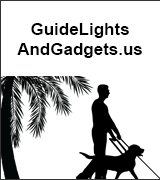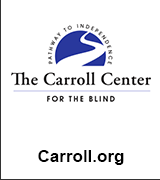Top Tech Tidbits for Thursday, December 30, 2021 - Volume 839The Week's News in Access Technology A Mind Vault Solutions, Ltd. Publication Top Tech Tidbits. The world's #1 online resource for current news and trends in access technology. This Week's Featured Advertisement: No Sponsorship Packages Currently Available. Please Consider Joining Our Waiting List Today. This Issue Made Possible By Sponsorship Support From The Following Sponsors:
This issue made possible by sponsorship support from: A. T. Guys, GuideLights And Gadgets, American Printing House, LightHouse for the Blind and Visually Impaired Adaptations Online Store, HumanWare, APH ConnectCenter, Freedom Scientific, Pneuma Solutions, Carroll Center for the Blind, Blind Mice Mega Mall, HIMS, Inc. and Double Tap TV.Dear Tidbits Subscriber,1) Top 5 Most Clicked Tidbits From Last WeekA.) 10 Amazing Apple iPhone Accessibility Tips You Might Not Be Aware Of: (13.6% of all clicks.)https://www.hellomagazine.com/news/20211217129234/apple-iphone-accessibility-tips/ B.) With iOS 15.2 Siri Is Back As Always: Voice Commands For The Visually Impaired Have Been Reinstated: (11.9% of all clicks.) https://voonze.com/with-ios-15-2-siri-is-back-as-always-voice-commands-for-the-visually-impaired-have-been-reinstated/ C.) 4 Common Ways Companies Alienate People with Disabilities: (4.6% of all clicks.) https://hbr.org/2021/11/4-common-ways-companies-alienate-people-with-disabilities D.) The 7 Best Text-to-Speech Chrome Extensions: (3.8% of all clicks.) https://www.makeuseof.com/best-chrome-text-to-speech-extensions/ E.) The Next Wave of Log4J Attacks Will Be Brutal | Wired: (3.6% of all clicks.) https://www.wired.com/story/log4j-log4shell-vulnerability-ransomware-second-wave/ 2) Hey AlexaA) Guess the prices of every day (or not quite every day) items from Amazon.com. Earn extra points by playing classic mini games like Plinko, Showcase Showdown, and more. Just say, "Alexa, open the Price is Right."B) From sleep timers and alarms, to reminders, and calendar management, Alexa can take care of the details so you can focus on the holidays. Just say, "Alexa, remind me to take the dog out before bed." C) To keep you organized and your dishes ready on time, Alexa can help you with multiple cooking timers at once. Just say, "Alexa, set a rib roast timer for 20 minutes." D) Link your phone and ask Alexa to call it when it's misplaced. Just say, "Alexa, find my phone." 3) JAWS Power Tip: Setting a PlaceMarker on a WebpageCourtesy of Freedom Scientific:https://www.toptechtidbits.com/47.html 4) Positive Experiences Using The AIRA App by David GoldfieldDavid Goldfield outlines his recent experience using AIRA to fill out information for his COVID-19 Booster Shot on the Rite Aid website:https://davidgoldfield.wordpress.com/2021/12/27/positive-experiences-using-the-aira-app/ 5) AccessiBe Breaks Accessibility of The Focus on The Family Online Shop by David GoldfieldDavid Goldfield outlines his recent experience with AccessiBe and The Focus on The Family Online Shop. His email to them, and their response:https://davidgoldfield.wordpress.com/2021/12/28/accessibe-breaks-accessibility-of-the-focus-on-the-family-online-shop/ 6) Announcing Accessibility Enhancements In The Libby AppBetter screen reader support on mobile and variable audio book narration speed are among some of the improvements. This will make accessing public library content more accessible:https://company.overdrive.com/2021/12/16/announcing-accessibility-enhancements-in-the-libby-app/ 7) Enhancements in JAWS 2022.2112.24 (December 2021)Jaws gets a clock on braille displays and a notification about sound splitting in Zoom and Teams and some other enhancements in the latest update. Read about it and download the update at:https://support.freedomscientific.com/downloads/jaws/JAWSWhatsNew 8) Microsoft UK Accessibility ChampionsHere is a collection of videos from Microsoft with a focus on making Teams meetings more accessible:https://www.microsoft.com/en-gb/business/accessibility/tips-tricks/ 9) How to Use Your Smart Speakers as a Home Theater Sound SystemAnd if you are not talking to your speakers anymore, here is how you can set them up as a home theater for your television:https://gizmodo.com/how-to-use-your-smart-speakers-as-a-home-theater-sound-1848271953 10) 15 Best Apps Released In 2021 To Download On Your New Android PhoneAndroid Police recommend their top 15 Apps of 2021 for your Shiny new Android phone:https://www.androidpolice.com/best-apps-download-on-your-new-android-phone/ 11) Accurate Mac Speech Recognition Is All About The MicAccurate speech recognition is all about a quality mic. Colin Hughes, an ex-BBC producer who relies on voice control for Mac and PC, offers his favorite microphone options for great results:https://9to5mac.com/2021/12/28/accurate-mac-speech-recognition-is-all-about-the-mic-says-quadriplegic-user/ 12) How To Enable, Disable, And Create Custom High Contrast Themes On Windows 10 And Windows 11High contrast color schemes are different to light and dark mode and may make your screen easier to see. Learn how to customize them, and easily turn them on and off in Windows 10 and 11:https://www.onmsft.com/how-to/enable-high-contrast-themes-on-windows-10 13) iOS 15 Settings You Should Change On Your iPhone 13 Right NowCustomize your iOS 15 experience with these must-know settings:https://www.cnet.com/tech/mobile/ios-15-settings-you-should-change-on-your-iphone-13-right-now/ 14) 8 Google Product Advancements Launched in 2021 That You May Have OverlookedThis article outlines eight valuable advancements that came to Google products in 2021 that you may not be aware of:https://thegoaspotlight.com/2021/12/25/8-news-that-google-has-launched-in-2021-that-you-may-have-overlooked/ 15) Hear Conversations Better with Pixel's Updated Sound AmplifierThe Sound Amplifier accessibility feature is available on Pixel 3 and above. This may be just what you need to hear conversations more clearly in noisy environments:https://android.gadgethacks.com/how-to/hear-conversations-better-with-pixels-updated-sound-amplifier-0384928/ 16) How To Zoom the Display in AndroidAndroid makes it easy to magnify anything on the screen. Find out how to use this popular accessibility feature to enhance visibility:https://www.bollyinside.com/articles/how-to-zoom-the-display-in-android/ 17) Google Shares 'Getting To Know Your Pixel' ASL Guide | VideoGoogle posts a Getting to Know Your Pixel video with American Sign Language (ASL). Although aimed at the Pixel range, most features discussed are available on current Android smartphones:https://9to5google.com/2021/12/23/google-pixel-asl-video/ 18) Hadley Presents: Ask the Experts | Alexa: Lists and Remindershttps://hadley.edu/workshops/alexa-series/alexa-lists-and-reminders19) Hands-on with Microsoft's Brilliantly Simple Surface Adaptive KitAccessibility in tech has never been more critical, and Microsoft is taking the lead with its $15 kit:https://www.windowscentral.com/hands-microsofts-brilliant-surface-adaptive-kit 20) Did You Know Gmail Has Dozens Of Handy Keyboard Shortcuts?https://www.ricksdailytips.com/gmail-keyboard-shortcuts/➜ Press Releases and Other News1) Accessibility Awareness Is On The Rise, But Is It Turning Into Action?This article is a good summary of the state of digital accessibility. The accessibility of free versus paid apps on mobile devices was particularly interesting. It also demonstrates a good thought; it is more than product development teams that need accessibility support and training:https://techcrunch.com/2021/12/26/accessibility-awareness-is-on-the-rise-but-is-it-turning-into-action/ 2) How To Set Up That New Windows 11 Laptop You Received This HolidayPlease note that this walk through is not accessibility specific. Did you get a new Windows 11 laptop? Here are the best tips to set it up:https://www.windowscentral.com/how-set-new-windows-11-laptop-you-received-holiday 3) Why Are Fewer People Chatting With Alexa?Here is a thought-provoking article discussing the lack of discovery for smart speaker abilities and the transition to smart displays:https://staceyoniot.com/why-are-fewer-people-chatting-with-alexa/ 4) LastPass Says No Passwords Were Compromised Following Reports Of Unauthorized LoginsThis accessible password manager had a security scare this week, but it claims that no passwords were stolen. All the same, turning on multi-factor authentication and even changing your master password are good advice:https://9to5mac.com/2021/12/28/lastpass-says-no-passwords-were-compromised-following-reports-of-unauthorized-logins/ 5) San Francisco Lighthouse For The Blind Sues AudioEye's Customer For Web Accessibility IssuesADP, the human resources management software and resources giant, was sued for consistent failures in AudioEye services and products for blind people, despite working with them for a long time for website remediation:https://en.brinkwire.com/technology/san-francisco-lighthouse-for-the-blind-sues-audioeyes-customer-for-web-accessibility-issues/ 6) Why New York City May Soon Be More Walkable for Blind PeopleA federal judge ordered New York City to install more than 9,000 accessible pedestrian signals at city crosswalks:https://www.nytimes.com/2021/12/27/nyregion/nyc-crosswalk-blind-people.html 7) Best Windows Laptops With Full Number Pads 2021Whether it's for data entry, accounting, or just entering numbers and calculations with precision and speed, there are plenty of reasons to have a number pad on a laptop. Even though laptops are getting smaller, you can still purchase several excellent Windows laptops with full number pads. Every one of these devices has a full number pad, and each is one of the best Windows laptop picks in the category:https://www.windowscentral.com/best-windows-laptops-full-number-pads 8) Best Of 2021: How Accessible Are Zelda, Pokémon And Animal Crossing For Blind Gamers?Top Nintendo Switch games evaluated for players with vision loss:https://www.nintendolife.com/features/best-of-2021-how-accessible-are-zelda-pokemon-and-animal-crossing-for-blind-gamers 9) TPGi 2021 Recap: New Products, Feature Releases, And ServicesAs we head in 2022, we'd like to take a minute to reflect on how TPGi has changed over the course of 2021 and what we've been able to create. But first, we'd like to thank everyone on the TPGi team: accessibility engineers, product developers, project managers — we couldn't have done it without you! Here are some of the highlights from 2021:https://www.tpgi.com/tpgi-2021-recap-new-products-feature-releases-and-services/ 10) Canadian Company Builds A Better Box Of Chocolates Using BrailleA move by a Canadian chocolate maker to produce packaging for blind and partially sighted people is one of several campaigns this year by companies trying to make their products more accessible to people with disabilities (PWD):https://www.cbc.ca/news/business/braille-boxes-accessible-packaging-1.6296659 11) I'm Blind But Technology Helps Me AnimateElodie Bateson has been blind since birth. But the 11-year-old from Limavady has become an expert at making short animated movies:https://newsnationusa.com/news/world/uk/im-blind-but-technology-helps-me-animate/ 12) Clovernook Changing the Landscape for the Visually Impaired One Card at a TimeClovernook Center for the Blind and Visually Impaired is embarking on a collaboration with TriHealth to create accessible business cards for more than 11,000 health care professionals. It means that anyone who is blind or low vision will be able to easily access the information on a card that sighted people take for granted:https://www.wlwt.com/article/clovernook-creating-business-cards-to-help-the-visually-impaired/38600681 13) Visually Impaired Photographer Composes Shots Using Sounds and TouchEsaraa Ismail is visually impaired but hasn't let that stop her from taking up photography. Instead of relying on her eye, she uses her senses of hearing and touch to guide her throughout the image-taking process:https://petapixel.com/2021/12/23/visually-impaired-photographer-composes-shots-using-sounds-and-touch/ 14) Hy-Vee Pharmacies Now Offer Talking Prescription Labels in 26 LanguagesHy-Vee, Inc. announces that talking prescription labels are now available in 26 languages to visually and print-impaired patients at Hy-Vee's more than 275 Hy-Vee Pharmacy locations:https://www.envisionamerica.com/post/hy-vee-pharmacies-now-offer-talking-prescription-labels-in-26-languages 15) Talking Labels Aid the Blind with PrescriptionsMistakes can have life-threatening consequences. The challenge is exacerbated for folks who don't see well or have a severe visual impairment though some blind people have learned to figure out which pill is which by feeling its shape or texture:https://www.aarp.org/home-family/personal-technology/info-2021/talking-prescription-drug-labels.html ➜ Featured Podcast Episodes1) Blind Android Users 55 | Christmas Special, Restore Your Pixel to Factory Using Online Flash ToolDecember 25th 2021 | In this Christmas special episode we first show you how to opt your Pixel out of Android Beta Testing Program. We then show you, how to flash your pixel devices back to factory image of Android or what to do if your supported pixel device suddenly stops receiving monthly updates. We then show you a social network app Datchat. In our talkback highlights we show you some of the custem jestures in details. To listen to the podcast, please visit:https://blindandroidusers.com/category/bauposts/shownotes/ 2) Eyes on Success 2153 Behind the Scenes at Eyes On SuccessDecember 29th 2021There are many steps that go into hosting and producing a successful podcast. This week hosts Nancy and Peter Torpey walk listeners through the process that they follow in putting each episode of Eyes On Success together. From deciding on topics and people to interview through the distribution of episodes to listeners around the world, you'll hear it all. Join us next year as we begin our 12th year of hosting and producing the show: https://www.eyesonsuccess.net/show%20notes/show%20notes%202153.htm ➜ Featured Webinars, Training Courses and Events1) World Braille Day 2022 | Braillists Foundations World Braille Day 2022 Celebratory EventJanuary 4th 2022 | 11:30 AM PT, 12:P30 PM MT, 1:30PM CT, 2:30PM ET, 7:30 PM GMT | Please join us for a special panel event to celebrate the fourth occurrence of this internationally recognised day where we'll be focusing on Braille's usage around the world. To help us out, we're delighted to announce that we'll be joined by a panel of distinguished Braille practitioners and thought leaders who will be providing a truly international and diverse perspective on topics such as Braille learning & uptake, challenges, what we need to do to increase adoption moving forwards and much, much more. If you are struggling to complete the form, please email help@braillists.org and one of the team will assist you. Register at:https://us02web.zoom.us/meeting/register/tZYocOiopjwpEtzbIVygj_oSj4faFC9UES1T 2) Assistive Technology for Blind Individuals Overview: Screen Readers | Access IngenuityJanuary 5th 2022 | 11AM PT, 12PM MT, 1PM CT, 2PM ET, 7PM GMT | It is not uncommon for individuals to associate a screen reader with the wrong operating system. In some cases, some do not even know a screen reader exists for a specific device. Join Zhi Huang, Mark Schafer, and Rachel Reeves from Access Ingenuity as they provide an overview of the different screen readers. Learning Outcomes: Provide an overview of the different screen readers for various operating systems. Explain the different devices the screen readers and operating systems support. Briefly discuss the advantages and disadvantages of the different combinations of a screen reader with an operating system. | Meeting ID: 861 2992 0015 | Passcode: 693640 | One tap mobile: +16699009128,,86129920015#,,,,*693640# US (San Jose) | Dial by your location: +1 669 900 9128 US (San Jose) | Join Zoom Meeting:https://us02web.zoom.us/j/86129920015?pwd=VDBwQ1dSNXliK0dJRFNYdG1xS0hSUT09 3) A Tour of Microsoft Outlook | Sight And Sound TechnologyJanuary 5th 2022 | 6AM PT, 7AM MT, 8AM CT, 9AM ET, 2PM GMT | We're kicking off January by delving into one of the most popular applications in the Microsoft Office suite. Outlook is an Information management system, used for processing mail, calendar appointments, tasks, notes, contacts and so much more. It is used everywhere and, you won't be surprised to know that it has lots of keyboard shortcuts. Join us for our first Webinar Wednesday of 2022 when Sight and Sound Technology's Sharon Lyons takes us on a tour of Microsoft Outlook and shares some top tips for success with this application. Register here:https://zoom.us/webinar/register/WN_tx7gvzTOS06C3KKaFZid9g 4) Remote Tools: Zoom Remote Control vs. JAWS Tandem | Access IngenuityJanuary 12th 2022 | 10AM PT, 11AM MT, 12PM CT, 1PM ET, 6PM GMT | Although many have been using remote tools to connect with each other recently, there are still individuals who have questions about using remote tools with assistive technology. Join Ian Ramos, and Zhi Huang from Access Ingenuity to compare the Zoom Meetings Remote Control tool versus the JAWS Tandem feature. Learning Outcomes: Explain the requirements of both tools. Discuss the advantages and disadvantages of Zoom Remote Control versus JAWS Tandem. Provide a demonstration of both features. | Meeting ID: 820 1996 4784 | Passcode: 251037 | One tap mobile: +16699009128,,82019964784#,,,,*251037# US (San Jose) | Dial by your location: +1 669 900 9128 US (San Jose) | Join Zoom Meeting:https://us02web.zoom.us/j/82019964784?pwd=WG90ZVdpQWNVTXFNOVJCbVZhSXRtQT09 5) Low Vision Basics - The Importance of Lighting, Eye Protection, and Magnification | Freedom ScientificJanuary 13th 2022 | 9AM PT, 10AM MT, 11AM CT, 12PM ET, 5PM GMT | Join Bill Kilroy, Ana Tello, Mike Wood, and Michelle Williams on Thursday, January 13, 2022, as they discuss some of the basics, such as lighting, eye protection, and magnification, to help with low vision. Objectives 1. Learn why different temperatures of lighting can be important. 2. Discover the differences between optical and video magnifiers.3. Determine why filtered lenses can help protect your eyes. Summary. Lighting: Proper lighting is essential to everyone, not only those who are visually impaired. Our wide range of lighting solutions significantly impacts daily living activities, like reading, writing, and crafts. Eye Protection: Our Improvision PROSHIELD filter lenses offer protection against harmful UV light while improving contrast and reducing glare. They selectively filter out the blue light while maintaining all other spectral colors. They are designed for indoor and outdoor use and are available in two frame styles and multiple color lenses. Each is also available with added 60% tint. Optical Magnification: We offer a wide array of magnifiers with different LED light options (natural, neutral, and cool white). Be it the good, the better, or the best series, all of them are made in Germany by our partner, SCHWEIZER, and feature premium optical lenses. We also offer the world's only magnifier series with wireless charging, eliminating the need to replace batteries. Video Magnification: We'll wrap up this webinar discussing our most popular handheld and foldable video magnifiers for active seniors, students, and those with limited space. Register at:https://zoom.us/webinar/register/WN_alC8AZbeTgGXyLX5iElgvQ 6) Google Drive and Docs with JAWS | Access IngenuityJanuary 19th 2022 | 10AM PT, 11AM MT, 12PM CT, 1PM ET, 6PM GMT | While Google Drive and Docs have grown in popularity over the past few years, this is not necessarily the case for many JAWS users. The reason is likely because some specific set up is required to work with these Google products on Windows with assistive technology. While this is documented in Google's help, unfortunately, not everybody reads this information. Join Zhi Huang, Marisa Church, and Rachel Reeves from Access Ingenuity to explore key settings and tips to better work with Google Drive and Docs with JAWS. Learning Outcomes: Compare the Google Drive website to the desktop app and discussed the advantages of each while working with a screen reader. Explore the settings in Google Docs that are critical while using assistive technology. Explore basic Google Docs features including menus, getting help, searching for commands, and editing text. Meeting ID: 836 7127 4943 | Passcode: 248634 | One tap mobile: +16699009128,,83671274943#,,,,*248634# US (San Jose) | Dial by your location: +1 669 900 9128 US (San Jose) | Join Zoom Meeting:https://us02web.zoom.us/j/83671274943?pwd=ZE9kQTRPbWxZZXVWTmpTRCt4UGpZUT09 7) Prep and Proof Word Documents with the Microsoft Editor and JAWS | Freedom ScientificJanuary 20th 2022 | 9AM PT, 10AM MT, 11AM CT, 12PM ET, 5PM GMT | Are you looking for ways to refine and polish Word documents? Want to know how to navigate the Microsoft Editor more efficiently? Join us for a live webinar, "Prep and Proof Word Documents with the Microsoft Editor and JAWS," on Thursday, January 20, 2022, at noon Eastern Time. The Microsoft Editor contains proofing features to check spelling and grammar, plus provides readability statistics based on options you choose. We'll provide an overview of its features and show you how to: Access the Microsoft Editor using keyboard commands. Check spelling and grammar. Review and select suggested edits. Review readability statistics. Run a subsequent edit on a document. Register at:https://zoom.us/webinar/register/WN_FUfHcHelRqmp5TXxlKgEVw 8) Windows 11 with JAWS | Access IngenuityJanuary 26th 2022 | 10AM PT, 11AM MT, 12PM CT, 1PM ET, 6PM GMT | Since the recent release of Windows 11, there have been many questions regarding JAWS' compatibility with this new version of Windows. Join Ian Ramos, and Zhi Huang from Access Ingenuity to explore Windows 11 with JAWS basics. Learning Outcomes: Discuss requirements for automatic eligibility for Windows 11. Explain some things you will gain and lose. Explore the different methods of performing this upgrade. Provide a demonstration of Windows 11. | Meeting ID: 836 5787 8970 | Passcode: 588932 | One tap mobile: +16699009128,,83657878970#,,,,*588932# US (San Jose) | Dial by your location: +1 669 900 9128 US (San Jose) | Join Zoom Meeting:https://us02web.zoom.us/j/83657878970?pwd=OUVvTEhuVUpLNkNDU2RnMXhjZ2p2dz09 9) ATHEN (Access Technology Higher Education Network) 1st Annual "Science, Technology, Engineering, Math (STEM) Accessibility: Starting with Math"February 10th 2022 and February 11th 2022 | This virtual conference will take place on February 10th and 11th 2022. We are striving to create a diverse conference where experts can share their best practices, solutions, techniques, etc. for accessing and creating accessible STEM content in higher education. Join us! | Call for Proposal (Google Form) (Open now!) | Brush up by taking a sneak peek into the complexities in creating accessible STEM content in the YouTube video "Factors Involved in Making STEM Content Accessible" (10-minutes). | Conference Details, Dates, Registration, Cost:.https://athenpro.org/content/athen-virtual-conference 10) Axe-Con 2022March 15th 2022 through March 17th 2022 | Axe-con is an open and inclusive digital accessibility conference that welcomes developers, designers, business users, and accessibility professionals of all experience levels to a new kind of accessibility conference focused on building, testing, and maintaining accessible digital experiences. Register for Axe-Con 2022, it's free! Join us for this three-day, multi-track conference to help further your digital accessibility efforts. Hear from the top experts in the field, for your area of interest with none of the noise. Learn more about why you should attend or get started by saving your seat by registering now:https://www.deque.com/axe-con/ 11) The 21st Annual Multiple Perspective Conference at The Ohio State UniversityApril 11th 2022 and April 12th 2022 | Conditions permitting, we will meet in person, provisions will be made for presenters with travel restrictions. "If I were just a woman, he could not do this to me; if I were only a person of color, he would not be able to do this to me; my conclusion was that the only reason that you are able to take this unfair advantage is because I also have a disability." "My own personal identity is very much tied into who I am as a woman of color and as a disabled person, and I try not to distinguish between the three identities anymore". These quotes from Johnnie Lacy capture the flavor to this year's theme for Multiple Perspective's ongoing exploration of disability as a reflection of the human condition. A lived experience seen through multiple lenses of identity, work, school, human rights, theory, discipline, and law. Preference will be given to presentations that explore parallels, distinctions, lessons and impacts of disability across and within identity groups and models:https://ada.osu.edu/presentations-2022 ➜ Directories1) Top Tech Tidbits Blind And Visually Impaired Listserv Directoryhttps://www.toptechtidbits.com/blind-and-visually-impaired-technology-listserv-directory.html2) Top Tech Tidbits Blind And Visually Impaired Podcast Directoryhttps://www.toptechtidbits.com/blind-and-visually-impaired-technology-podcast-directory.html3) Top Tech Tidbits Blind And Visually Impaired Game Directoryhttps://www.toptechtidbits.com/blind-and-visually-impaired-technology-game-directory.html➜ Buy, Sell or Trade1) FOR SALE: One Buy, Sell or Trade Advertisement (Just like this one.)Price: $5.00 USD | Description: List your new, gently-used or refurbished item in FOUR (4) consecutive issues of Top Tech Tidbits for just $5.00 USD. | Buy an Ad: Fill out this short 10-step form ✔ to secure your Buy, Sell or Trade Advertisement today. | Learn more at: https://www.toptechtidbits.com/buy-sell-trade.html 🌐 |Top Tech Tidbits Sponsor Classified Ads:Sponsor: GuideLights and Gadgets➜ GuideLights And Gadgets: New Leather Bags To End The Year With A Bang!
Heavy Duty shoulder bag for laptop (14 inches) AND your Braille display, $70 Braille Display 20 cell gux case: $70 New neck pouch for large phones (pro, pro max) 5 pockets; $35 Our ever popular leather utility wallet for Stream or Trek, $15, 2 for $25, 3 for $30 Guide Dog Treat Pouch 2 pocket, $20 Multiple color small cross body (6x8) purses, (closeout) 3 for $25 REALLY NICE 18" leather waist pack $25 (not a misprint, a buying mistake). Call Barry at (617) 969-7500 📱️ | bscheur@scheur.com 📧️ or Kae at (781) 286-1696 📱️ | guidelightdogs@gmail.com 📧️.
Director, http://www.GuideLightsAndGadgets.us Sponsor Since: June 25th 2020 Website: http://www.guidelightsandgadgets.us/ 🌐 For Gadgets and Leather Contact Barry at: For All Things Dog Contact Kae at: About: Our Scope of Products: We specialize in 3 lines of products, all intended to assist in access to adaptive electronics, enhance experiences for guide dog teams, and offer practical solutions for organization and travel with a variety of leather bags, pouches, and backpacks. Then there are the random products that are included, just for fun! We enjoy working with our customers 1-on-1 to their money is well spent and not wasted on something they may not use. In thinking about our customers and whether we will carry a product our guiding motto is that it must be: practical, affordable, simple, tested, and accessible (the pasta principle) and it seems to work very well. What We Do: We bring our business either via zoom, phone, or to your conference or convention, to give each customer a chance for questions and where possible, "hands on" evaluation of the merchandise. Kae and I test and use each product as blind users before we put it in our catalog. In the case of products for guide and service dogs, our own three guides, Thor, Debra and Melody, are engaged in the process of evaluating the usefulness, durability, and/or fun of the product. We want each of our products to be useful, accessible, afforable, and, whenever possible, fun! Our inventory is constantly changing, so a visit to us is never the same experience twice! Sponsor: A. T. Guys➜ Pluggable USB-C 7-in-1 Hub
If you're like me, you probably have more things to plug into your computer than available ports. That's why we've now added the Pluggable USB-C 7-in-1 Hub. Plug it into your laptop and you will get 3 USB ports, SD and Micro SD card slots, a USBC charging port, and an HDMI video port. It's available now for just $29.95:
https://www.atguys.com/store/index.php?main_page=product_info&cPath=28&products_id=331 Sponsor Since: June 11th 2020 Website: https://www.atguys.com/ 🌐 Phone: (269) 216-4798 📱️ Email: support@atguys.com 📧️ Skype: atguys ✆ Twitter: https://twitter.com/atguys (@atguys) ✍ Facebook: https://facebook.com/atguys ✍ About: ATGuys.com. Your access technology experts, home for cool gadgets, accessories, and more. Our products are all tested to work great for blind and visually impaired users but also work just as well for anyone. If there's an item you're looking for, or if you have a question, please don't hesitate to send us a message or call (269) 216-4798 📱️. Sponsor: Double Tap TV➜ Subscribe to the Double Tap TV YouTube Channel
Double Tap TV is a weekly tech show on AMI-tv, (also available on CBC Gem in Canada and YouTube). Each week join hosts Steven Scott (@blindguytech) and Marc Aflalo (@marcaflalo) as they help viewers better understand how technology can assist in everyday life. Its tech from an accessible point of view! The show features interviews with some of the biggest names in consumer tech and features up and coming companies and services. Subscribe to the Double Tap TV YouTube Channel today at:
https://bit.ly/321OUEy Sponsor Since: December 23rd 2021 Email: feedback@doubletap.online 📧️ YouTube: https://bit.ly/321OUEy About: Double Tap TV is a weekly tech show on AMI-tv, (also available on CBC Gem in Canada and YouTube). Each week join hosts Steven Scott (@blindguytech) and Marc Aflalo (@marcaflalo) as they help viewers better understand how technology can assist in everyday life. Its tech from an accessible point of view! The show features interviews with some of the biggest names in consumer tech and features up and coming companies and services. Sponsor: HIMS, Inc.➜ Order Now! Get The Most Powerful Android Notetaker Available, the BrailleSense 6 From HIMS. It's Simply The Best.
The time is now to get your all-new BrailleSense 6 notetaker, the most powerful and user-friendly notetaker on the market. Running Android 10, with 128 GB of Storage, 6 GB of Memory, and an 8-Core CPU, the BrailleSense 6 is the ultimate braille notetaker. Learn more today at:
https://hims-inc.com/product/braillesense-6/ Sponsor Since: September 30th 2021 Website: https://hims-inc.com/ 🌐 Shop All Products: https://hims-inc.com/shop-all-products/ 🛒 Phone: (512) 837-2000 📱️ YouTube: https://www.youtube.com/watch?v=5R9NjA1nfWo Sales Email: sales@selvasblv.com 📧️ About: HIMS, Inc. is a global manufacturer and distributor that has provided braille, magnification and accessible healthcare devices since 1999. Sponsor: Blind Mice Mega Mall➜ DannyBoy Portable Smart Phone & Device Stand Save 20% Now $39.99
The DannyBoy Portable Stand holds your Smart Phone stationary so it's camera can view items and documents clearly providing stability for excellent recognition & clarity. Take perfect pictures and scan images. Read documents quickly and easily. Great for anyone with motor disabilities, too! Made with the Blind In Mind! Lightweight & Portable. Ready To Use or Collapses In Seconds. Read All About the DannyBoy Portable Stand at DannyBoy.com in BlindMiceMegaMall.com at:
https://www.blindmicemegamall.com/bmm/shop/Item_Detail?itemid=5156439 Sponsor Since: September 23rd 2021 Website: https://www.blindmicemegamall.com/ 🌐 Blind Mice Order Center Phone: (866) 922-8877 📱️ Blind Mice Order Center Hours: 9:00 AM to 4:00 PM CST/CDT (GMT-5) Monday through Friday Mall Directory of Stores: https://www.blindmicemegamall.com/bmm/shop/Directory 🛒 Join The Today's Cheese Newsletter: Join the Today's Cheese newsletter to get Members' Only sales & Unadvertised Specials from the merchants at Blind Mice Mega Mall. You can save money with these unadvertised specials! Send an email to: TodaysCheese+Subscribe@Groups.io 📧️ Blind Mice Swap Shop: Sell, Swap, and Buy. The Mice receive calls everyday asking if we buy or sell used or unwanted items. The Mice don't sell used products but to help our members, we created the Blind Mice Swap Shop! The Blind Mice Swap Shop is the place for Sellers, Traders, & Buyers to find each other! Do you ... have something you don't want anymore... Post it for sale on the Blind Mice Swap Shop. Got something you just don't use... Post it for sale on the Blind Mice Swap Shop. Got something new to sell... Post it for sale on the Blind Mice Swap Shop. Provide a service that might be helpful to other Blind and Visually Impaired folks... Post it to the Blind Mice Swap Shop. Have an announcement about an upcoming event beneficial to the Blind & Visually Impaired Community... Post it to the Blind Mice Swap Shop. Joining the Blind Mice Swap Shop is free and as easy as sending an email to: BlindMiceSwapShop+Subscribe@Groups.io 📧️ About: Welcome to Blind Mice Mega Mall! The Mall with the Blind In Mind! Blind Mice Mega Mall is designed for use with a screen reader and low vision software for visually impaired shoppers. Each store is an independent business owned / managed by a member of the Blind / Low Vision Community. Please browse & shop the merchants at Blind Mice Mega Mall. You will find great items and unique offerings from our merchants. You help the Blind Community every time you make a purchase from any of the merchants at Blind Mice Mega Mall. Every purchase made at Blind Mice Mega Mall gives back to the Blind and Visually Impaired Community. Proceeds from sales fund the MouseHole Scholarship Program, the Cooking In The Dark Show and The Movie Vault. Blind Mice Mega Mall accepts American Express, Discover, Mastercard, Visa, PayPal, Checks, and Money Orders. Purchase Orders From State Agencies are also welcome. Sponsor: Carroll Center for the Blind➜ New Spring Session of Screen Reader User Tester Training Program at the Carroll Center for the Blind
Launch your career in the digital accessibility field! The Carroll Center for the Blind's new 7-week intensive Screen Reader User Tester Training program allows participants to learn and grow their ability to professionally explore, test, and report findings regarding the accessibility of websites, mobile applications, and digital document files using screen readers. Want to learn more? Start your journey to becoming a Screen Reader User Tester by visiting:
https://carroll.org/screen-reader-user-tester-training-program/ Sponsor Since: August 5th 2021 Website: https://carroll.org/ 🌐 Phone: (617) 969-6200 📱️ Fax: (617) 969-6204 ░Shop: https://carroll.org/store/ 🛒 Donate: https://carroll.org/donate ❤ Social: Facebook | Twitter | YouTube | LinkedIn | Instagram About: The Carroll Center for the Blind is the foremost leader in vision rehabilitation services for individuals confronted by the challenges of vision loss. Our mission is to empower those who are blind or visually impaired to achieve independence and to lead a fulfilling life. Established in 1936, the renowned Carroll Center for the Blind has been serving those with vision impairment for over eight decades; we are known nationally as a premier Vision Rehabilitation Center. Located just outside of Boston on a sprawling campus in Newton, Massachusetts, we proudly serve ALL ages and ALL stages of vision loss. With the ongoing promise of improving the lives of people with vision-related problems, The Carroll Center for the Blind has pioneered many innovative services allowing people who are blind or have low vision to learn the skills to be independent in their homes, in class settings, and in their work places. Our services include vision rehabilitation, vocational and transition programs, assistive technology training, educational support, and recreation opportunities for individuals who are visually impaired of all ages. For over 80 years, the expertise of Carroll Center staff has provided help for thousands of blind and visually impaired persons with diverse opportunities for success and independent living. Sponsor: Pneuma Solutions➜ Give the Gift of Equal Access!
This holiday season, give the gift of access to the world's most fundamental right, the right to information. Scribe for Personal Documents is a cloud based service that takes previously inaccessible digital material and renders it into accessible formats in seconds. Help out someone in your life whom you know could use the access, or secure the access for yourself here:
https://scribeit.io/ Sponsor Since: June 3rd 2021 Website: https://pneumasolutions.com/ 🌐 Email Newsletter: Click here to receive periodic news via email concerning Pneuma Solutions products for business, consumers and education. Sales: (866) 202-0520 📱️ Support: (650) 249-1000 📱️ About: Backed by two decades of creating award-winning accessible cloud technologies for people with visual impairments, Pneuma Solutions is the global leader in accessible cloud-based solutions. Pneuma Solutions was founded by long-time accessibility developers Mike Calvo and Matt Campbell. For more information on their individual profiles, click on their respective bio pages. We're proud to be the first company to develop cloud-based accessibility at the network level. Our tools provide organizations, like yours, a way to deliver secure, accessible information right from your network or from our secure servers. You can provide your print disabled consumers, students, employees, and citizens with a multitude of accessible options. Additionally, we offer a suite of cloud-based applications to blind and print disabled consumers directly from our website. Our consumer products are designed to make the day-to-day lives of blind and print disabled individuals more accessible and simpler to manage. Access to information is not a privilege, it's a right. It's also your right to obtain affordable, accessible cloud solutions to serve your end user. When organizations like yours implement our tools, together we help make it a more inclusive world for people with disabilities. Want to know more about how we can help you become more inclusive? Contact us here. We'll be happy to discuss how our tools can help with your accessibility needs. Sponsor: Freedom Scientific➜ Freedom Scientific Focus Blue 5th Generation Refreshable Braille Displays
Our world-class refreshable Braille displays deliver efficient Braille input and outstanding output for your PC or mobile device. The robust Bluetooth® connectivity provides seamless use with Windows®, Mac®, iPhones®, iPads®, and AndroidTM smartphones and tablets. Ergonomic navigation features allow quick, natural hand movements for greater productivity. When used with JAWS® screen reading software, they support our popular Braille Study Mode, an interactive tool for teaching and learning Braille. Learn more today:
https://www.freedomscientific.com/products/blindness/focus-blue-family/?utm_source=newsletter&utm_medium=Top%20Tech%20Tidbit Sponsor Since: April 15th 2021 Website: https://www.freedomscientific.com/ 🌐 Email: info@vispero.com 📧️ Phone: (800) 444-4443 📱️ Facebook | Twitter | YouTube (Training) About: Freedom Scientific, a Vispero brand, is a leading worldwide brand of assistive technology products for those with vision impairments. We offer products designed to promote independence, allowing blind and low vision individuals the same access to information as their sighted peers. World-renowned JAWS (Job Access With Speech) screen reading software and ZoomText screen magnification software provide users the independence and ability to seek education and obtain or maintain a career after vision loss. Our expansive product line includes both low vision and blindness technology for all aspects of daily living. The wide range of RUBY, TOPAZ, and ONYX desktop and portable video magnifiers are designed for their ease of use and assist with daily activities. Our impressive line of blindness hardware products include refreshable Braille displays and scanning and reading devices, offering many options tailored to fit individual needs. Sponsor: APH ConnectCenter➜ VisionAware Resources: The Reader's Digest Getting Started Guide to Vision Loss
APHConnectCenter has resources to help blind and low vision people thrive.?Share the Reader's Digest Getting Started with Vision Loss Guide with people who need to know about living with vision loss.
https://visionaware.org/ Sponsor Since: March 4th 2021 Website: https://aphconnectcenter.org/ 🌐 Email: connectcenter@aph.org 📧️ APH ConnectCenter Information and Referral Line: Hours: Monday - Friday from 8:00 AM to 8:00 PM ET Facebook (CareerConnect) | Facebook (FamilyConnect) | Facebook (VisionAware) | Twitter | YouTube About: The APH ConnectCenter offers curated advice and resources to assist children, parents, adults, and job seekers who are blind or visually impaired, and their associated professionals, leading to greater independence and success in their lives. Sponsor: Humanware➜ BRAILLIANT Renewed! The NEW Brailliant BI X Series is here!
The wait is over! A redefined family of Brailliant refreshable Braille displays has arrived! The NEW Brailliant BI X Series will help you stay connected, download books from many participating online libraries and share information easily with your peers. You will enjoy the intuitive, seamless user experience of KeySoft Lite, the HumanWare flagship accessibility suite designed to make you more productive. Including the Brailliant BI 40X and the Brailliant BI 20X, this is the Brailliant idea you need!
http://www.humanware.ca/web/en/newsletter/123020211100-BrailliantBIX-Launch-US.htm Sponsor Since: February 4th 2021 Website: http://humanware.com/ 🌐 Phone (Asia): +61 2 9686 2600 📱️ YouTube Video: https://www.youtube.com/watch?v=VRWVYiggn-w 🎥 About: HumanWare is the global leader in assistive technology for people who are blind or have low vision. HumanWare offers a wide range of innovative products, including the BrailleNote Touch, first Google certified braille tablet, the iOS compatible Brailliant braille displays, Victor Reader®, the world's leading family of digital audiobook players, the unique Prodigi® family of desktop and portable vision and reading systems, and the ultra-portable explore line of electronic handheld magnifier. Sponsor: LightHouse for the Blind and Visually Impaired Adaptations Online Store➜ LightHouse for the Blind and Visually Impaired Adaptations Online Store Featured Products
Revolution Cane Tip: Standard Roller Tip: $14.50 | Locator Dots: Small Pack of 6 (Clear or Orange): $2.00 | NFB Metal Cane Tip: $3.00 | TMAP - On Demand Tactile Street | Map (set of two maps): $25.00 | Ambutech Aluminum Folding Cane: $35.00 | NFB Chris Park Telescoping Cane: $45.00 | BoldWriter 20 Pen (Individual or 6-pack): $2.00 | Bump Dots: Mixed (50 count): $7.00 | Braille Apple Catalina VoiceOver Guide OSX 10.15 (3 volumes) - Latest Manual: $52.00 | SpeedDots iPhone Tactile Screen Protector, Phone Layout: $12.00 | NFB Chris Park 7-Piece Folding Cane: $50.00 | Visit https://adaptations.org/ to learn more today!
Sponsor Since: October 1, 2020 Website: https://adaptations.org/ 🌐 Toll Free: (888) 400-8933 📱️ Local: (415) 694-7301 📱️ About: Founded in 1902, San Francisco's LightHouse for the Blind and Visually Impaired promotes the independence, equality and self-reliance of people who are blind or have low vision. Adaptations is your online go-to for tools, technology, and accessible solutions for blind and visually impaired people. Sponsor: American Printing House (APH)➜ Coding is Easy and Accessible with Colby the Code & Go Robot Mouse
Code & Go Mouse introduces coding concepts and tactile graphics as users program Colby to race through a maze toward the cheese. Colby lights-up, makes sounds, and features two speeds along with colorful buttons for easy programming and sequencing.
https://www.aph.org/product/accessible-code-and-go-mouse/ Sponsor Since: July 2nd 2020 Website: https://www.aph.org/ 🌐 Toll Free and Customer Support: (800) 223-1839 📱️ Phone: (512) 895-2405 📱️ Fax: (512) 899-2284 ░ YouTube Video: https://youtu.be/WENRlCNDsxQ 🎥 Free Apps & Actions from APH: https://www.aph.org/free-apps-from-aph/ 📱 About: Since 1858, the American Printing House for the Blind has operated in Louisville, Kentucky as the world's largest nonprofit organization, creating accessible learning experiences through educational, workplace, and independent living products and services for people who are blind and visually impaired. APH believes that the future belongs to everyone. By offering innovative products and services, APH opens up a door of opportunities for lifelong independence and success. Your Name Here
|