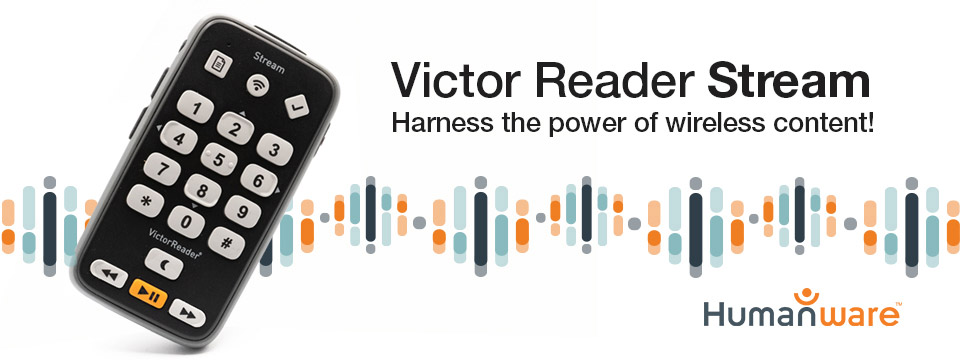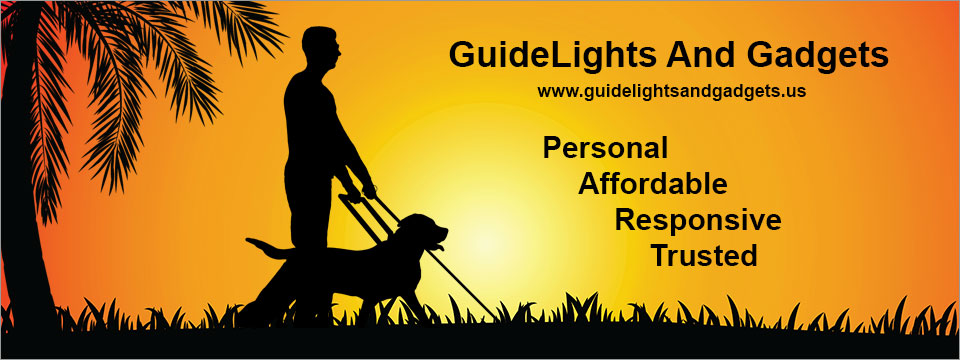Top Tech Tidbits for Thursday, March 16, 2023 - Volume 902The Week's News in Access Technology A Mind Vault Solutions, Ltd. Publication Top Tech Tidbits. The world's #1 online resource for current news and trends in access technology. Subscribers: 9,411 Opt-In Subscribers were sent this issue via email. 156 Premium Subscribers were sent this issue via email. This Week's Featured Advertisement: Victor Reader Stream: Harness The Power of Wireless Content!The new generation of the HumanWare Victor Reader Stream handheld media player has arrived! With Victor Reader Stream, it's so easy to take your books, music, and more wherever you go. Imagine being able to listen to the latest novels, magazines, or your favorite music, podcasts, and your own voice recordings, all in the palm of your hand. With its sleek, compact design and easy-to-grip edges, the digital media player gives you hours of listening wherever you are and a superior text-to-speech experience in multiple languages. Combining versatility and ease of use, the Victor Reader Stream is specifically designed to make reading easy. Our pocket-sized digital book reader is now even more powerful. Bluetooth technology, more storage, USB-C port... And the list of improvements is even longer! These new features will make your Victor Reader Stream experience even more enjoyable. For more details about the brand-new Stream, please visit our website: Dear Tidbits Subscriber,Submit a Tidbit for free, with timing and placement determined by our editors, here: https://toptechtidbits.com/submit-news. Submit a Sponsored Tidbit, with timing and placement determined by you, here: https://toptechtidbits.com/submit-sponsored-news.1) Top 5 Most Clicked Tidbits From Last WeekA.) Radio.net | App Review | AppleVis (7.1% of all clicks.) B.) How to Unlock Your iPhone With a Security Key | Wired (6.8% of all clicks.) C.) A Review of the Active Braille 40 2021 | Scott Davert, Coordinator | Technology, Research and Innovation Center, Helen Keller National Center for DeafBlind Youths and Adults (5.1% of all clicks.) D.) How to Stream Audio to Hearing Aids and Cochlear Implants | Wired (4.9% of all clicks.) E.) CSUN 2023 Conference Materials Now Available In HTML, ePub, And DAISY | DAISY Consortium (4.6% of all clicks.) 2) Sponsorship Package UpdatesAvailability: There are no Top Tech Tidbits Sponsorship Packages currently available. Waiting List: If you would like to support Top Tech Tidbits by becoming a Sponsor in the future please add your name to our waiting list today. We will add your name to the list, let you know what position you currently hold within it, and then notify you the moment a package becomes available. Waiting List Position: There is currently ONE future Sponsor on the waiting list. List Addition: Just send an email to our Publisher at: 3) Premium Subscriber UpdatesNext Issue: Premium Subscribers will receive their 4th issue of the 60 Most Clicked Tidbits for January, February and March 2023 on Monday, April 3, 2023. Back Issues: There are currently 3 back issues available. Premium Subscribers are entitled to all back issues, anytime they sign up. All available back issues will be sent to you via email within 24 hours of purchasing your subscription. Please Join Us: If you would like to receive a perfectly formatted and searchable Word Document with each of the 60 Most Clicked Tidbits of the last 3 months listed neatly within it, please consider joining us today for just $1 a month: 4) Sponsored Tidbits Now AvailableUse Sponsored Tidbits to reach the access community when you need to. Whether you are a current Sponsor or not. Drive traffic to your access product and service announcements, events, updates or fundraisers using this incredibly cost-effective and easy-to-use advertisement tool. Learn more today at: https://www.toptechtidbits.com/sponsored-tidbits.html. 5) Top Tech Tidbits Publisher Updates for March 16, 2023Updates this week include: Top Tech Tidbits To Launch The Top 5 Most Clicked Tidbits Podcast | Top Tech Tidbits Forced To Leave Formstack Forms Vendor Due To Inaccessible International Payments Through Stripe | Sponsor Classified Advertisements - Submission Form Now Available | Sponsor Classified Advertisements - Character Limits Increased | Special Thanks To The Blind Android Users Podcast | Coupon Codes For Free Sponsored Tidbits Now Available | Paywall Articles - To Include Them Or Not To Include Them - That Is The Question | Next Premium Subscriber Issue To Be Released On April 3, 2023: 6) Top Tech Tidbits Welcomes A New Sponsor: AYES.aiPlease join us in offering a warm Tidbits welcome to AYES.ai, who has so very graciously agreed to support the distribution of the Top Tech Tidbits publication via sponsorship. We're incredibly happy to have them on board after connecting with them recently on their way to the CSUN conference this year. AYES.ai is the creator of the OKO App. Simply point the back camera of the phone towards the intersection that you want to cross and the OKO application will instantly detect the traffic light and inform the user through audio and haptic feedback. The OKO application can provide multiple services for your company, city or your country, all independent of physical infrastructure. This can increase your accessibility to 100%, overnight. OKO provides an accessible traffic light at every intersection. And, best of all, all OKO data is completely anonymized, ensuring your personal privacy at all times. The OKO app is fully independent from infrastructure and does not require a Wi-Fi or Cellular connection to operate at full capacity. The algorithm runs locally on your device, meaning that it works consistently and reliably every single time. The application has been trained on more than 150,000 images and continues to improve: 7) Top Tech Tidbits Click-To-Vote Quick Poll #902 | Sponsored By: Top Tech TidbitsQuestion: Opinion Poll. The Future of Artificial General Intelligence. Which of the following best describes how you feel AGI will affect the human race? All votes are anonymous and you can vote as many times as you like. Each click represents a single vote. A.) I believe we are all doomed. I think that once AGI is achieved it will quickly make the decision to get rid of all human beings immediately. B.) I believe everything is going to be just fine. I think that once AGI is achieved it will become the single greatest tool that the human race has ever created. C.) I have absolutely no idea what is going to happen, but I'm optimistic that AGI will compliment, rather than destroy the human race. D.) I have absolutely no idea what is going to happen, but I'm worried that AGI will destroy, rather than compliment the human race. E.) I am the AGI. I'm here already. And you don't even know it. Poll Link: https://bit.ly/ttt-poll902 8) OpenAI Announces The Launch of ChatGPT-4According to OpenAI GPT-4 is more creative and collaborative than ever before. It can generate, edit, and iterate with users on creative and technical writing tasks, such as composing songs, writing screenplays, or learning a user's writing style: 9) AI Gets Smarter, Safer, More Visual With GPT-4 Release, OpenAI Says | CNETThe hottest AI technology foundation, OpenAI's GPT, got a big upgrade on March 14, 2023 that's now available in the premium version of the ChatGPT chatbot: 10) How Google Became Cautious Of AI And Gave Microsoft An Opening | The Wall Street JournalPublisher (Di Blasi): I posited this question, along with many others I'm sure, in our February 9, 2023 issue. Well, it would seem that we now have an answer. 11) Be My Eyes Announces New Tool Powered by OpenAI's GPT-4 to Improve Accessibility for People Who are Blind or Have Low-Vision | Business WireBe My Eyes, the mobile app that allows anyone to assist visually impaired people through live video calls, has announced Virtual Volunteer TM, the first-ever digital visual assistant powered by OpenAI's new GPT-4 language model: 12) GPT-4 Faked Being Blind So a TaskRabbit Worker Would Solve a CAPTCHA | GizmodoPublisher (Di Blasi): Just to put this into perspective, it lied in order to come up with a solution. What do you say? Bad AI? Or good AI? 13) Microsoft's Annual Ability Summit: Exploring The Technology, People, Partnerships And Policies Driving A More Accessible FutureWhat's new at this year's summit? Let's start with technology. Accessibility at Microsoft spans every aspect of our product portfolio from software to hardware and services like AI and is part of our company culture. This year, we have a range of new and exciting accessible technologies to talk about, including: 14) Microsoft 365's New Assistant Will Flag Accessibility Issues In Your Work | The VergeNew 3D-printed adaptive accessories for the Surface Pen and automatic alt text for LinkedIn posts were also announced at Microsoft's Ability Summit: 15) Microsoft 365 Will Soon Have An Accessibility AssistantIt will offer content creators suggestions on how to prevent and correct accessibility issues: 16) Microsoft Word Is Finally Getting A Keyboard Shortcut To Paste PlaintextMicrosoft is finally adding a keyboard shortcut to Word that lets you paste something as plaintext, stripping it of any formatting it had when you copied it. It's the same Control + Shift + V shortcut that's used in many other apps, and it's currently rolling out to people using the Word beta on both Mac and PC, according to Microsoft's Jennifer Gentleman: 17) Apple Working on AR/VR Headset Technology to Help People With Eye DiseasesFuture versions of the AR/VR headset that Apple has in development could help people with eye diseases, according to information shared recently by Bloomberg's Mark Gurman in his latest issue of the PowerOn newsletter. According to Gurman, Apple has a special XDG team exploring next-generation display technology, AI, and options for future AR/VR headsets that will assist people with visual issues: 18) Tim Cook May Be Launching Apple VR Headset Earlier Than Engineers Want | Apple InsiderThe expected 2023 launch of the Apple VR headset was an executive decision against the advice of the company's industrial design team, a report claims, with the latter preferring to wait until it could release AR glasses. Apple's long-rumored VR headset has been teased and talked about for years, but has yet to make it to launch. While current speculation has Apple finally bringing out the headset as soon as this summer's WWDC, some within the company apparently would've preferred waiting even longer: 19) dSurf Lessons for Custom JAWS Preferences and Settings Updated | Dan Clark | dSurf.netAre you using JAWS 2023 or 2022? The dSurf lessons for Custom JAWS Preferences and Settings are certified accurate with JAWS 2022 as well as the current shipping version of JAWS 2023. Additionally, MP3 files and transcripts are now available for download for each of the five lessons in this series. In these lessons you learn how to perform the following: Use the JAWS Startup Wizard. Disable the spelling buzzer sound and announcement of misspelled words while navigating or typing. Disable the speak character phonetically announcement after pausing. Stop the announcements of list box position and count. Make changes to JAWS HTML and Web Settings for testing web pages and documents: 20) A New Way To Report Bugs On The Victor Stream 3 | Matthew Paquette | HumanWareHi everyone! Thank you all to everyone who reported bugs on the Stream 3. The team is working hard on squashing them! I will not promise that version 1.1 that will come in the next few weeks will be perfect, but it will be better, and we'll keep iterating until we get all the kinks ironed out. In the meantime, I thought to streamline the way to send us your bug reports. Important: If you've already called and/or emailed our support team to report something, no need to use this new method to report it again, we have it. This is for moving forward. We made a Google Form, which should be accessible, to submit your bugs. It can be found as the last link on the Stream 3 support page at the link below. It's called "Strema 3 Bug Report Form". Those will come to me and I'll review them all, and take appropriate action: 21) How To Convert Markdown Into Shun Manuscript FormatMarkdown is a lightweight markup language for writing formatted documents without knowing code. Shun manuscript format is an industry standard for those that are looking to publish short stories and novels with a traditional publisher. This blog post explains how to convert a markdown document into a professionally formatted manuscript using Pandoc, an accessible command line conversion tool for multiple operating systems: 22) Orbit Research Introduces the Magna Family of Electronic Magnifiers and the Optima Braille Laptop ComputerOrbit Research has introduced the Orbit Magna family of handheld electronic magnifiers and the Optima Braille Laptop Computer at this year's CSUN Assistive Technology Conference: 23) New Online Message Board to Discuss Retro Tech: The Blind Vintage Tech Community | David Goldfield | Tech-VI ListFor some this Web site is a dream come true if you want to discuss your Pac Mate or other classic notetaker, JAWS for DOS, OS/2, Windows 95, vintage Apple computers and more. This is a Web-based forum and not an email-based discussion group. This site is for those who want to stroll down memory lane or for people interested in the history of technology used by the blind: 24) AIRA Explorer App Now Available for iOS and AndroidWe are pleased to announce the new Aira mobile app is now available in both the Google Play and Apple Stores. New and refined features provide Explorers with even more choice and control to direct the assistance you receive, on your terms. The new app is called Aira Explorer. From your mobile phone, visit this link to download the new app: 25) The Best Blood Pressure Smartwatches On The Market TodayMonitoring your blood pressure regularly is a routine part of maintaining your health, though the general process can be a hassle. But what if you could take a blood pressure reading wherever you are, right from your wrist? It turns out you can. Some smartwatches offer blood pressure monitoring features, though they often come with caveats. With that in mind, here's what you should know about smartwatch-based blood pressure monitoring: 26) How To Create Accessible Pie Charts For Low Vision | Perkins School for the BlindHow to create accessible pie charts and donut charts for audiences with vision loss, including visual and non visual A11Y: 27) Unlock the Power of iPhone Shortcuts: Tips and Tricks | ghacks.netIn this article, we will explore the basics of the iOS Shortcuts app and provide step-by-step instructions for creating and using shortcuts. Whether you're a busy professional or simply looking to streamline your daily routine, learning to use iOS Shortcuts can help you achieve your goals and make the most of your valuable time: 28) Thunderbird for Android / K-9 Mail: February 2023 Progress Report | ThunderbirdWhile K-9 Mail is developed in the open, following its development on GitHub can be somewhat tedious for a casual observer. So we're trying something new and summarizing the most notable things that happened in the past month as we head down the road to Thunderbird for Android: 29) New Apple Music Classical App Announced | Everything You Need To Know | YouTube | 9to5MacApple has officially announced Apple Classical, here is everything we know: 30) Numpad Nav Mode 23.1 Released, Now With Numlock Management | Luke DavisI have released version 23.1 of Numpad Nav Mode. This version introduces a new feature: Management of the Numlock Key: 31) Draft Copy of Volume 11 of The Journal On Technology And Persons With Disabilities (PDF) Is Now Available To Download | Center on Disabilities, CSUNA draft copy of Volume 11 of the Journal on Technology and Persons with Disabilities (PDF) is now available to download. Learn about the exciting research being presented at #CSUNATC23: 32) How to use Apple Mail Follow Up on iOS 16 | Cool Blind TechApple's native Mail app got a few new features with iOS 16, including the Follow Up feature. Using AI, the feature will remind you to follow up with someone if you haven't heard back from them after a certain amount of time: 33) Active Braille Display Review from ApplevisEditor (Woodbridge): I've not heard of this device in Australia, but it sounds quite interesting. Sort of reminds me of the Brailliant range. 34) Apple Adds Overlay Data to Accessibility Info in Weather App | Kelly Ford | The Idea PlaceAs far as I know, this is a relatively new development. If someone knows otherwise, feel free to correct. I was recently greeted by a nice surprise when using the iOS Weather app. I opened the Map and to my surprise heard the temperatures for surrounding cities to my area: 35) ATIA 2023 Exhibit Hall — Assistive Technology Conference | YouTubeIn this video, we see a small sample of the products and services featured at the ATIA 2023 Exhibit Hall: 36) SensePlayer And SensePlayer OCR Do Not Currently Have Access To NLS Bard Services | HIMS | March 11, 2023Please note that the SensePlayer and SensePlayer OCR do not currently have access to NLS Bard services. Access to NLS is still being developed and is expected to be available in the Ssummer of 2023. Pre-Orders of the SensePlayer are expected to begin shipping in April, 2023: 37) NVDA Microsoft Excel Series Re-Edited and Reuploaded | Thee Quinn | Tech-VI ListHey there everyone! Yes it has been a while since I have been in here. I am very busy but I always keep you guys in mind. This is to inform you that I have re-edited and reuploaded the series "How to use Microsoft Excel with NVDA". I heard the cries of everyone who complained that the background music was too loud and distracting. So I dedicated 2 weeks to sit and re-edit them, not only removing the loud music, but cleaning it up a bit as well. This is just to prove to you that I see your comments and I appreciate your feedback. I worked really hard on this reupload so I really want to hear your feedback. You can find each video link below, and also a link to my website where you can go to search for them (with the search bar) and other NVDA videos as well. Enjoy: 38) Sony Electronics Launches a New Retinal Projection Camera Kit To Help The Visually ImpairedSony Electronics has just announced the DSC-HX99RNV kit, a new retinal projection camera kit designed to help those with visual impairments see to capture the world around them. The kit consists of Sony's DSC-HX99 compact camera and QD Laser's Retissa NeoViewer, a viewfinder that uses laser retinal projection technology. Aspiring photographers with low vision now have a new way to see the world with this $600 Kit, available in limited quantities this Summer (2023): 39) Announcing First Beta Release Of NVDA Remote Desktop | Leonard de RuijterHello all. I'm proud to release version 0.1.0 of NVDA Remote Desktop (abbreviated nvdaRd). it can be downloaded here. This add-on adds support to access remote desktop sessions to NVDA. When installed in NVDA on both the client and the server, speech and braille generated on the server will be spoken and brailled by the client machine. The add-on requires NVDA 2023.1RC1 or newer: 40) Talk Back With The Blind Life | March 2023 | YouTubehttps://www.youtube.com/watch?v=01c1zjWlt-c 41) The Roundup — Episode 9 | The Fediverse ReportLots of major news making their way on the feeds this week, like Meta considering a project to join the fediverse. In the tech world, the collapse of the Silicon Valley Bank was the major news. Personally I have found more coverage and comments on this event on my Mastodon feed than expected, indicating that the fediverse is rapidly getting better for following along with major news events: 42) The Next Big Thing: 8 New Technologies That Will Change The World | Adrien Book | MediumIn 2020, I wrote an article titled "The Next Big Thing in Technology: 20 Inventions That Will Change The World”. It has since been read over 70,000 times and shared more than 1,000 times on social media. But anyone reading it today will notice that what was written then is now obsolete. An update is necessary, highlighting the key technologies emerging today that will be all the rage by 2030 (or 2028... or 2032...): 43) New Game: SoundEcho, A Simple Yet Challenging Memory Game | Kristof Nijs | AppleVisMy name is Kristof Nijs. I am a blind programmer and for some time now I have focused on building accessible apps and audio games for iPhone and iPad. My first audio game is ready and it's called SoundEcho. Below is a brief description of the app: 44) Retro Keyboards Are The New Hot Trend — Here's How You Can Get One | Reviewed | USA TodayRetro mechanical keyboards are back in style but deciding which is best for you can be intimidating. There are lots to choose from, and just because you're investing in classic keyboard style doesn't mean you need to be stuck with classic keyboard features. There are a few things to look out for to help you make the best choice and even ways to transform your current keyboard or build a new one that's a little more old-school: 45) Unicode Roman Numerals and Screen Readers | Terence Eden's BlogHow would you read this sentence out aloud? "In Hamlet, Act Ⅳ, Scene Ⅸ..." Most people with a grasp of the interplay between English and Latin would say "In Hamlet, Act four, scene nine". And they'd be right! But screen-readers — computer programs which convert text into speech — often get this wrong: 46) Amazon's Satellite Internet Service To Rival Musk's Starlink | Ghacks.netPublisher (Di Blasi): Remember when people would ask you if you had DSL yet? Well, it looks like in the not-too-distant future the really cool kids might just utilize a broadband satellite connection. Beam me up Scotty. 47) It Sure Seems Like Amazon Is Making a New Web Browser | GizmodoA user survey hints at a new project that aligns with Amazon's lucrative push into advertising as a complement to Prime: ➜ Featured SurveysSubmit your adaptive technology-related survey for consideration within this section using this form: https://toptechtidbits.com/submit-survey or locate "Survey - Submission Form" within the Forms section of the Top Tech Tidbits website.Closing: Ongoing | Surveys From APHSurveys help inform APH of the greatest needs in the community so they can gear their efforts toward making sure those needs are met. Ongoing APH surveys can be found here: Closing: March 24, 2023 | Google Survey For US Residents in Mountain View or San Francisco Bay AreaIf you live in the US, use any camera doorbell, are low vision or totally visually challenged, and can do an in-person survey by going to the Google office in Mountain View or San Francisco Bay Area, just fill out this form first to receive a $200 gift card: Closing: March 31, 2023 | Google Survey For US Residents in Mountain View or San Francisco Bay AreaIf you live in the US, are an Android user who has or has not used Lookout OCR, and can do an in-person survey by going to the Google office in Mountain View or San Francisco Bay Area, just fill out this form first to receive a $240 gift card: Closing: April 1, 2023 | Robotics Institute at OSU is Testing A New Navigation Aid, The Optiband | Oregon State UniversityResearch Study: Navigation Aid, The Optiband. The Robotics Institute at OSU is testing a new handheld navigation aid, the Optiband, which uses vibrations to help a user understand their environment better. The Optiband was designed with a blind stakeholder to be more than an obstacle avoidance device, and helps users gain spatial and depth perception. We are interested in talking to blind/visually impaired (BVI) persons about our device, and whether or not they are willing to test out a model of the device. We are running a study and are actively recruiting participants, to whom we will provide a device as well as cash compensation for their time. If you are interested or have any questions/concerns, please contact Jai'La Crider by emailing: criderj@oregonstate.edu 📧️ or texting (937)960-9078 📱️: Closing: April 24, 2023 | Survey on Technology Used by Visually Impaired Translators and InterpretersA visually impaired student in Translation Studies conducting a research for her dissertation would appreciate if blind or visually impaired translators and/or interpreters would fill in this survey about the technology they use to fulfill their translation-related tasks. She is especially interested in the types of technology used and their influence on the translators' and interpreters' productivity: ➜ Featured Podcast EpisodesSubmit your adaptive technology-related Podcast Episode for consideration within this section using this form: https://toptechtidbits.com/submit-podcast-episode or locate "Podcast Episode - Submission Form" within the Forms section of the Top Tech Tidbits website.March 5, 2023 | That Real Blind Tech Show Episode 114: A.I., You Just Wait To See What I can Make You SayOn the latest That Real Blind Tech Show, join Allison, Brian, and Jeanine for a special discussion about A.I., the hottest thing to hit the internet since Clubhouse. We talk about whether or not Chat GPT will be the end of society, A.I. being able to now clone people's voices, and Microsoft's entry in to the A.I. arena. Other topics discussed in this episode include physical pass keys, the release of the Victor Reader Stream 3, TikTok and is it a threat to national security, Ring Alarm moving to a subscription based model for basic features, a brand new Twitter on the rise, and Apple's idea of how to make even more money with its switch to USBc. Of course we also have some serious laughs along the way: March 7, 2023 | iOS Today 644: Shelly Brisbin's "iOS Access For All"Editor: (Woodbridge): Great to see when a mainstream podcast talks about accessibility. iOS Today 644: Podcaster and journalist, Shelly Brisbin, stops by the show to talk about her newly updated book, "iOS Access for All". Rosemary Orchard and Mikah Sargent talk to Brisbin about the book's updates, share some of their favorite Accessibility features, and discuss what's next for iOS: March 9, 2023 | Wired Gadget Lab Podcast: ChatGPT in SchoolsThe worst part of going to school is all the homework. Nothing strikes dread in a student's heart quite like facing down a deadline on a seven-page essay. That's why some of them may find it tempting to turn those hours of work into a task that can be breezed through in a matter of seconds by an AI-powered app. Generative tools like ChatGPT have wormed their way into the school system, causing panic among teachers and administrators. While some schools have banned the tech outright, others are embracing it as a tool to teach students how to tell the difference between reality and science fiction. This week, we're bringing you a special show about the perils and opportunities of AI in the classroom. This episode is a collaboration between WIRED and the NPR show 1A. It's the second episode in a series called "Know-It-All," which focuses on all the ways AI is affecting our world: March 11, 2023 | Mosen at Large Episode 218: More Advocacy Success, What's Your Favorite Braille Display, Depression In The Blind Community, And The Sense Player From HimsXX) Blind Android Users Podcast Episode 118: What's New In Android 14 DP2 And Meet The Youngest Developer To Ever Appear On Our PodcastWe first chat with a young developer and his father, Uday Shankar, who is working on the app called 3RDI only for Android which creates a path of indoor location. We then discuss the changes in Android 14 Developer 2 which released last week. You can find our podcast on our website. And short clips at this link: March 13, 2023 | That Real Blind Tech Show Episode 115: Axe-Con 2023 Is Here, Get To Know Deque Systems Justin YarbroughOn the latest all new That Real Blind Tech Show Brian and Ed sit down with Accessibility Consultant, Justin Yarbrough from Deque Systems. Justin will be presenting at this year's Axe-Con taking place virtually on March 15th and 16th. We discuss Justin's role at Deque Systems, what he will be presenting at this year's Axe-Con, his advice to those in the blindness community who want to work in digital accessibility, and of course the current state of web accessibility: March 15, 2023 | Eyes on Success Episode 2311: Victor Reader Stream 3The popular Victor Reader Stream from Humanware has recently been updated with an improved design and new features. Hosts Nancy and Peter Torpey talk with Mathieu Paquette, Product Manager of Victor Reader products, and Peter Tucic, Director of Strategic Partnerships, about this accessible palm-sized multimedia device and why you might enjoy using it: ➜ Featured Webinars, Training Courses and EventsSubmit your adaptive technology-related Webinar, Training Course or Event for consideration within this section using this form: https://toptechtidbits.com/submit-event or locate "Webinar / Training Course / Event - Submission Form" within the Forms section of the Top Tech Tidbits website.March 16, 2023 | Unleashing the Potential in the Workforce for and with the Blind | Clusiv8AM PT, 9AM MT, 10AM CT, 11AM ET, 3PM GMT March 16, 2023 | Interviewing Tips and Mock Interviews | Disability Solutions9AM PT, 10AM MT, 11AM CT, 12PM ET, 4PM GMT March 16, 2023 | FCC Meeting To Consider Accessibility Items7:30AM PT, 8:30AM MT, 9:30AM CT, 10:30AM ET, 2:30 PM GMT March 17, 2023 | On My Terms: Working With Visual Assistance Apps | Older Individuals Who Are Blind Technical Assistance Center (OIB-TAC)12PM PT, 1PM MT, 2PM CT, 3PM ET, 7PM GMT March 21, 2023 | Small Changes for Big Impact: Creating Accessible Word Documents | TPGi9AM PT, 10AM MT, 11AM CT, 12PM ET, 4PM GMT March 21, 2023 and March 22, 2023 | Multiple Perspectives 2023 | Americans With Disabilities Act Multiple Perspectives On Access, Inclusion, & Disability Conference | Ohio State University"It is time to move beyond the letter of the law to the spirit of the law; to shift our focus from redressing human and environmental problems through remedial design to preventing problems through holistic design." -Leslie Kanes Weisman. As a modern land grant university, an important part of Ohio State University's mission is outreach and engagement, serving the community through a variety of activities. During the tenth anniversary year of the Americans With Disabilities Act the Multiple Perspectives On Access, Inclusion And Disability conference was created to help fulfill this mission. In short, the goal of the conference is to encourage the kind of change suggested by Leslie Kanes Weisman in the opening quote. It is hoped that the annual conference will serve as a catalyst for positive change and a springboard for collaborations with our partners in education, business, public, and social service. Each year a series of workshops will provide a forum for individuals and organizations to expand their knowledge and perspectives, and an opportunity to increase community resources through the synergy of collaboration. The workshops are designed to bring a diverse audience together to discuss the full spectrum of disability issues and experiences. To ensure broad participation from the university community, business, state and local government, educators, advocacy organizations, social service agencies, and individuals with disabilities sponsors are sought each year to subsidize conference participants. Register: March 22, 2023 | Navigating The Open Seas Of JAWS And Fusion 2023 | The Lighthouse For The Blind, Inc. | March Community Assistive Technology Webinar4PM PT, 5PM MT, 6PM CT, 7PM ET, 11PM GMT March 22, 2023 | Features of the ONYX OCR (ACVREP CE Approved, Assistive Technology Webinar) | Access Ingenuity10AM PT, 11AM MT, 12PM CT, 1PM ET, 5PM GMT March 22, 2023 | Procedural Safeguards and Parental Rights: New Webinar Series with Karen Mayer Cunningham | APH FamilyConnect4PM PT, 5PM MT, 6PM CT, 7PM ET, 11PM GMT March 22, 2023 | Federal Government Career Opportunities Applying for Federal Job March 2023 | U.S. Department of Labor10:30 AM PT, 11:30AM MT, 12:30PM CT, 1:30PM ET, 5:30PM GMT March 28, 2023 | VPAT ® 101: Introduction to the Voluntary Product Accessibility Template2PM PT, 3PM MT, 4PM CT, 12PM ET, 4PM GMT March 28, 2023 | Tech It Out | Monthly Hadley Discussion Group5PM PT, 6PM MT, 7PM CT, 8PM ET, 12AM GMT Next Day March 28, 2023 | Beyond the Alt Tag: Accessible Name | Great Lakes ADA Center10AM PT, 11AM MT, 12PM CT, 1PM ET, 5PM GMT March 28, 2023 | Webinar: AT in the Transition Process | Where It's AT3PM PT, 4PM MT, 5PM CT, 6PM ET, 10PM GMT March 28, 2023 | Accessibility Boutique: The Accessibility of Remote Access | Where It's AT11AM PT, 12PM MT, 1PM CT, 2PM ET, 6PM GMT March 29, 2023 | How to Design and Test for Accessible Learning Modules (Digital Accessibility Webinar) | Access Ingenuity10AM PT, 11AM MT, 12PM CT, 1PM ET, 5PM GMT April 4, 2023 | Online Graduate Programs in Special Education Webinar | Ball State University4PM PT, 5PM MT, 6PM CT, 7PM ET, 11PM GMT April 5, 2023 | Lego Braille Bricks Live Session 7: Music | APH8AM PT, 9AM MT, 10AM CT, 11AM ET, 3PM GMT April 8, 2023 | How To Upgrade To Windows 11 | Technology User Group | Maryland State Library for the Blind and Print Disabled (LBPD)7AM PT, 8AM MT, 9AM CT, 10AM ET, 2PM GMT April 19, 2023 | 2023 Helen Keller Achievement Awards | American Foundation for the BlindApril 25, 2023 | Tech It Out | Monthly Hadley Discussion Group5PM PT, 6PM MT, 7PM CT, 8PM ET, 12AM GMT Next Day May 3, 2023 | Lego Braille Bricks Live Session 8: STEM | APH8AM PT, 9AM MT, 10AM CT, 11AM ET, 3PM GMT May 9, 2023 through May 12, 2023 | John Slatin AccessU 2023 | KnowbilityJoin us virtually or in Austin, TX. John Slatin AccessU is an annual conference where tech professionals, content creators, policymakers, and advocates come together for deep learning in accessible digital design: May 13, 2023 | Travel Tools and Apps | Technology User Group | Maryland State Library for the Blind and Print Disabled (LBPD)7AM PT, 8AM MT, 9AM CT, 10AM ET, 2PM GMT May 16, 2023 through May 18, 2023 | Virtua11y Web Accessibility Conference 2023 | NomensaNomensa's free, virtual web accessibility and digital inclusion conference: May 18, 2023 | Global Accessibility Awareness Day Help us celebrate the 12th Global Accessibility Awareness Day (GAAD)! The purpose of GAAD is to get everyone talking, thinking and learning about digital access and inclusion, and the more than One Billion people with disabilities/impairments: June 2, 2023 | ATHEN Sixth Annual Accessibility Summer Camp 20236AM PT, 7AM MT, 8AM CT, 9AM ET, 1PM GMT May 23, 2023 | Tech It Out | Monthly Hadley Discussion Group5PM PT, 6PM MT, 7PM CT, 8PM ET, 12AM GMT Next Day June 7, 2023 | Lego Braille Bricks Live Session 9: Orientation & Mobility | APH8AM PT, 9AM MT, 10AM CT, 11AM ET, 3PM GMT June 27, 2023 | Tech It Out | Monthly Hadley Discussion Group5PM PT, 6PM MT, 7PM CT, 8PM ET, 12AM GMT Next Day July 25, 2023 | Tech It Out | Monthly Hadley Discussion Group5PM PT, 6PM MT, 7PM CT, 8PM ET, 12AM GMT Next Day August 22, 2023 | Tech It Out | Monthly Hadley Discussion Group5PM PT, 6PM MT, 7PM CT, 8PM ET, 12AM GMT Next Day September 21, 2023 | Inclusive Design 24Inclusive Design 24 (#id24) is a free 24-hour online event for the global community. It celebrates inclusive design and shares knowledge and ideas from analogue to digital, from design to development, from planners to practitioners, and everything and everyone in between: September 26, 2023 | Tech It Out | Monthly Hadley Discussion Group5PM PT, 6PM MT, 7PM CT, 8PM ET, 12AM GMT Next Day October 24, 2023 | Tech It Out | Monthly Hadley Discussion Group5PM PT, 6PM MT, 7PM CT, 8PM ET, 12AM GMT Next Day November 6, 2023 through November 10, 2023 | Accessing Higher Ground | Association on Higher Education And Disability (AHEAD)Accessible Media, Web and Technology Conference. Hilton Denver City Center, Denver, Colorado: November 28, 2023 | Tech It Out | Monthly Hadley Discussion Group5PM PT, 6PM MT, 7PM CT, 8PM ET, 11PM GMT December 26, 2023 | Tech It Out | Monthly Hadley Discussion Group5PM PT, 6PM MT, 7PM CT, 8PM ET, 11PM GMT ➜ Directories1) Top Tech Tidbits Blind And Visually Impaired App Directoryhttps://www.toptechtidbits.com/blind-and-visually-impaired-technology-app-directory.html 2) Top Tech Tidbits Blind And Visually Impaired Game Directoryhttps://www.toptechtidbits.com/blind-and-visually-impaired-technology-game-directory.html 3) Top Tech Tidbits Blind And Visually Impaired Listserv Directoryhttps://www.toptechtidbits.com/blind-and-visually-impaired-technology-listserv-directory.html 4) Top Tech Tidbits Blind And Visually Impaired Podcast Directoryhttps://www.toptechtidbits.com/blind-and-visually-impaired-technology-podcast-directory.html ➜ Buy, Sell or TradeList your new, gently-used or refurbished item in FOUR (4) consecutive issues of Top Tech Tidbits for just $5 USD. Fill out this short form to secure your Buy, Sell or Trade Advertisement today: https://toptechtidbits.com/submit-buy-sell-trade or learn more at: https://toptechtidbits.com/buy-sell-trade.html.1) FOR SALE: One Buy, Sell or Trade Advertisement (Just like this one.)Price: $5.00 USD | Description: List your new, gently-used or refurbished item in FOUR (4) consecutive issues of Top Tech Tidbits for just $5 USD. | Buy an Ad: Fill out this short form to secure your Buy, Sell or Trade Advertisement today. | Learn more at: https://www.toptechtidbits.com/buy-sell-trade.html. ➜ Sponsor Classified AdsSponsors may submit or update their Classified Advertisement at any time by submitting this short form: https://toptechtidbits.com/submit-sponsor-classified.Sponsor: Sterling Adaptives, LLC➜ Classified Advertisement: Take Advantage Of Our Introductory Pricing Of The Victor Reader Stream 3! Order Today At Sterlingadaptives.Com Or Call (415) 878-2922 📱️About: Based in California, Sterling Adaptives supplies the most technologically advanced equipment and software currently available. We serve those who are blind or have visual impairment and also others with disabilities. We supply a full range of computer hardware, software, peripherals, and assistive technology products. We are able to provide demonstrations, installations, troubleshooting, and ongoing product training. We look forward to hearing from you! https://sterlingadaptives.com/Sponsor Since: March 9th 2023 Website: https://sterlingadaptives.com/ 🌐 Shop: https://sterlingadaptives.com/collections/vision-products Phone: (415) 878-2922 📱️ Email: info@sterlingadaptives.com 📧️ Hours: 9:00 AM to 5:00 PM, Monday through Friday, Pacific Standard Time Social: Facebook | Twitter | YouTube | Instagram About: Based in California, Sterling Adaptives supplies the most technologically advanced equipment and software currently available. We serve those who are blind or have visual impairment and also others with disabilities. We have a showroom in Santa Rosa and can also meet in the comfort of your home. We supply a full range of computer hardware, software, peripherals, and assistive technology products. We are able to provide demonstrations, installations, troubleshooting, and ongoing product training. We work with private individuals, non-profit agencies, private organizations, educational establishments, and commercial enterprises. We help our customers fully realize their potential. We are known for providing you and your clients with the standards of service that you demand and that result in the right product at the right time and with the right backup service. We look forward to hearing from you and being afforded the opportunity to show you just how Sterling our service is! Sponsor: The Lighthouse for the Blind, Inc.Sponsor Since: December 29th 2022 Website: https://lhblind.org/ 🌐 Phone: (800) 914-7307 📱️ Fax: (206) 329-3397 ░ Contact Us: https://lhblind.org/contact-us/ About: The Lighthouse for the Blind, Inc. is a private, not-for-profit social enterprise providing employment, support, and training opportunities for people who are blind, DeafBlind, and blind with other disabilities. The Lighthouse has provided employment and support to people who are blind in our community since 1918. The Lighthouse for the Blind, Inc. is a successful manufacturing organization with over 60 years of experience in precision machining. We produce an array of machined parts and plastic injection molding for various aerospace manufacturers, as well as a host of office products and hydration equipment sold to the Federal Government and the U.S. Military. We also own and operate stores on military bases along the West Coast. Our products and services include: • Manufacturing: We are a successful manufacturing organization committed to making jobs accessible to individuals who are blind. Our manufacturing operations center on making quality products for the Federal Government under the AbilityOne Program and producing parts for aerospace manufacturers. • Managed Services: The Lighthouse for the Blind, Inc. offers a variety of services to our commercial, federal, and military customers. These include Contract Management Support (CMS) services for government contracting offices. • Base Supply Centers: We operate 12 AbilityOne Base Supply Centers (BSCs) that offer easy customer access to Lighthouse products, direct feedback and communication with customers, and employment opportunities for individuals who are blind in geographic areas not served by larger nonprofit agencies. Sponsor: WayAround➜ Classified Advertisement: Try Talking Labels That Work With Your Smartphone For Just $9.99!Get all the different types of WayTags so you can try the BEST accessible labeling system around. Use the coupon code TryTags to get a WayTag Sampler Pack for just $9.99. Plus, you get FREE shipping. Use the WayTags along with the free mobile app to label your things with a description and other important details, so you can spend less time figuring out what things are, and more time getting things done. Sponsor Since: January 5, 2023 Website: https://www.wayaround.com/ 🌐 General Sales & Support: (888) 898-4465 📱️ Business Sales & Support: (888) 898-4465 📱️ Email: connect@wayaround.com 📧️ About: WayAround is the app for your smart device that provides on-demand details about everyday things. The simple tag-and-scan approach lets you quickly and easily identify things around you. It also provides extra details, like how something works or when it expires. The result? Doing more of the things you want, with more confidence and more independence. All the information you want with just a tap of your phone. No more waiting around to ask someone. You need just two things to get started: The free mobile app for iOS or Android and some of our smart WayTags®. Accessible labels for the blind, deafblind, and anyone with vision loss. Your biggest problem isn't poor eyesight. It's that so much of the information in the world is visual. But you shouldn't have to wait around for someone else to get the information you need. Or carry around a bulky, outdated device. There is a better way to get accurate and complete information every time. So you can reduce stress and gain independence. Download The App (Apple): https://itunes.apple.com/us/app/wayaround-tag-and-scan/id1294361140?mt=8 Download The App (Android): https://play.google.com/store/apps/details?id=com.wayaround.wayaround Sponsor: AiraSponsor Since: August 4th 2022 Website: https://aira.io/ 🌐 Download the App: Apple App Store | Google Play Store Plans and Pricing: https://aira.io/pricing/ Phone: NA: +1.800.835.1934 📱️ | AU: +1.800.765.096 📱️ | UK: +0.800.046.5668 📱️ | NZ: +1.800.425.451 📱️ Text Message: NA: +1.858.242.4457 📲 | AU: +61.488.839.767 📲 | UK: +44.149.320.2474 📲 Email: support@aira.io 📧️ Social: Twitter | Facebook | LinkedIn | YouTube | Instagram About: Aira's mission is to remove barriers and make the world more accessible with visual interpreting. We provide a live, human-to-human professional assistance service, an accommodation or productivity tool, that enhances independence by delivering on-demand, skilled and reliable visual interpreting for just about any task. Using the powerful combination of a camera and the Aira app on someone's device of 'choice', a professionally-trained agent will assist by visually interpreting what is in the camera's view or on screen, from describing to reading, from explaining to navigating - just about anything, safely and securely. Aira supports a growing range of devices including smart and tactile button phones, desktop computers and soon, wearables. Whether you are involved in the work of business, the work of school or the work of life, Aira enhances everyday efficiency, engagement, and independence. Used by employees and customers of hundreds of organizations including airports, banks, the largest software companies, financial firms, retailers and universities, we invite you to join the community, access the Aira app today and try it for free. Step One: Subscribe and Download. Pick the plan that lets you explore on your terms and on your time, sign up in a few minutes, and download the Aira app to your smartphone. Plans shown are for the United States, Canada, Australia, New Zealand and the United Kingdom. Add or cancel at any time. Step Two: Connect with an Aira Agent. On the first call, connect with one of our certified, specially-trained Agents and learn how everything works. Step Three: Real-time Assistance. At the touch of a button, Aira delivers instant access to visual information, when and where you want it. Sponsor: Blind in Mind, The Braille Superstore➜ Classified Advertisement: Blind in Mind, The Braille Superstore: Touch Tomorrow in Today's ProductsServing blind people since 1999, we're a family-owned, forward-thinking company offering both tried-and-true and exciting new products for blind and low vision consumers. We design and carry self-voicing educational software, Braille supplies, talking gadgets, adapted household items, tactile card and board games, audible toys and gift ideas. Passionate about innovation, we've also created dozens of products from scratch when a suitable solution did not exist. Shop online at http://www.braillebookstore.com/ and enjoy fast, free shipping. Sponsor Since: June 30th 2022 Website: http://www.braillebookstore.com/ 🌐 Phone (Toll Free): (800) 987-1231 📱️ Fax (Toll Free): (800) 985-1231 ░ Email: Sales@BrailleBookstore.com 📧️ Hours: 7:00 AM to 3:00 PM, Monday through Friday, Pacific Standard Time. About: Welcome to Blind in Mind, The Braille Superstore. We have been supplying products to blind people and their families since 1999. We offer thousands of Braille books, toys, games, kitchen aids, and talking products. We have unbeatable prices, fast, free shipping, and great customer service! We have tons of Braille books and cool products to choose from; so grab a cup of coffee, relax, and we'll give you a quick tour: Products: ➜ Timekeeping If you need some fresh ideas or have questions, you can also check out our Shopping Guides. Sponsor: Fable➜ Classified Advertisement: Learn Management Skills For Free. Get The Job You Want.Everyone deserves equal access to the internet which is why Fable works with people with disabilities who use assistive technologies like switch controls to improve the accessibility of websites and apps. Fable Pathways, a free, accessible, and on-demand skill-building program, is an extension of Fable's mission. Fable Pathways provides new opportunities for people with disabilities to gain the skills they need, from experts like Judy Heumann and Kelly Ford, to contribute to improving digital accessibility. Sponsor Since: June 30th 2022 Website: https://fablepathways.com/ 🌐 Email: community@makeitfable.com 📧️ Phone: (888) 212-3532 📱️ Extension 810 About: Just like curb cuts help everyone get on and off sidewalks, designing digital products with accessibility in mind helps make the internet more accessible for everyone. Fable is an accessibility platform powered by people with disabilities. Fable connects people with disabilities to accessibility managers, user researchers, designers, and developers to build incredible and accessible user experiences. Opportunities: ➜ Fable Pathways: Fable Pathways is a free skill development program for people with disabilities interested in working in the tech sector. Sign up to take your career to the next level. Courses include "Getting started in web development" taught by Kelly Ford, a screen reader user, and Senior Program Manager at Microsoft, and "Becoming a manager" taught by Fable's Head of Accessibility Innovation, Kate Kalcevich. Instructors are subject matter experts in their fields and have lived experience with disability. Pathways courses are free, self-paced and assistive-technology-friendly. Sign up now at https://fablepathways.com/. ➜ Fable's Community of Accessibility Testers: Work from home to contribute to real changes in digital accessibility and make the internet a more accessible place for everyone. Ever leave a website because it was too hard to navigate? Because it was missing button labels? Because it didn't respond to voice commands? Us too. Our community of testers who use assistive technologies work from home and contribute to real changes in digital accessibility with recognizable brands. Earn money to share your feedback on websites and apps of your favorite brands and work with companies that care. No experience required and no resume required. Fable is looking for assistive technology users in the USA and Canada to work the hours that they want, from the comfort of their own homes. Learn more at https://fablepathways.com/community/. Sponsor: Clusiv➜ Classified Advertisement: Looking For Blind Job-Seekers Wanting To Advance Their Salaries, Careers And Digital Accessibility For The BlindAre you interested in learning new tech skills and working remotely while earning a competitive salary? At Clusiv.io we have created the world's first digitally accessible e-Learning platform built by the blind, and built for the blind. Visit the link provided and request Clusiv through your Vocational Rehab counselor for lifetime access to our e-Learning platform with courses such as Business Applications, JAWS, and more: Sponsor Since: June 9th 2022 Website: https://clusiv.io/ 🌐 About: As there are many challenges people in the blind community face in employment and education, Clusiv has built the world's first e-learning platform designed for the blind to provide the training, tools, and resources needed to remove barriers to the modern workforce. Our courses teach you occupational and technology skills you need towards employment. Plus, we are working to connect our graduates to internship and job opportunities. Our courses are remote, self-paced, and we provide support throughout your whole journey through our student success team, and even provide lifetime access to our courses so you can keep up to date as technology evolves. You can request Clusiv training through your vocational rehabilitation counselor and fill out the form in the link below on our website. If you are a counselor wanting to learn more about Clusiv for your clients, or an employer looking to hire Clusiv graduates, click the respective link below and fill out a form to get more info. ➜ Person Looking To Enroll In Clusiv Courses ➜ Vocational Rehabilitation Counselor Looking To Learn More About Clusiv For Their Clients ➜ Employer Looking To Hire Clusiv Graduates Sponsor: Double Tap TV➜ Classified Advertisement: Subscribe to the Double Tap PodcastDouble Tap is the show where blind people talk tech! If you're blind or partially sighted and have an interest in technology, this is the show for you. Everyone is welcome no matter how old you are or how much or how little experience you have with technology. Each week the team will help you better understand how technology can help your everyday life, even if you have little or no sight. Join the conversation and add your voice to the show either by calling in, sending an email or leaving us a voicemail! Email: feedback@doubletap.online 📧️. Phone: +1 (844) 971-1999 📱️ Sponsor Since: December 23rd 2021 Email: feedback@doubletap.online 📧️ Apple Podcasts: https://bit.ly/3BQmUTl About: Double Tap TV is a weekly tech show on AMI-tv, (also available on CBC Gem in Canada and YouTube). Each week join hosts Steven Scott (@blindguytech) and Marc Aflalo (@marcaflalo) as they help viewers better understand how technology can assist in everyday life. Its tech from an accessible point of view! The show features interviews with some of the biggest names in consumer tech and features up and coming companies and services. Sponsor: HIMS, Inc.➜ Classified Advertisement: Order Now! Get The Most Powerful Android Notetaker Available, the BrailleSense 6 From HIMS. It's Simply The Best.The time is now to get your all-new BrailleSense 6 notetaker, the most powerful and user-friendly notetaker on the market. Running Android 10, with 128 GB of Storage, 6 GB of Memory, and an 8-Core CPU, the BrailleSense 6 is the ultimate braille notetaker. Learn more today at: Sponsor Since: September 30th 2021 Website: https://hims-inc.com/ 🌐 Shop All Products: https://hims-inc.com/shop-all-products/ 🛒 Phone: (512) 837-2000 📱️ YouTube: https://www.youtube.com/watch?v=5R9NjA1nfWo Sales Email: sales@selvasblv.com 📧️ About: HIMS, Inc. is a global manufacturer and distributor that has provided braille, magnification and accessible healthcare devices since 1999. Sponsor: Carroll Center for the Blind➜ Classified Advertisement: Attend the Screen Reader User Tester Training Program at the Carroll Center for the BlindLaunch your career in the digital accessibility field! The Carroll Center for the Blind's new 7-week intensive Screen Reader User Tester Training program allows participants to learn and grow their ability to professionally explore, test, and report findings regarding the accessibility of websites, mobile applications, and digital document files using screen readers. Want to learn more? Start your journey to becoming a Screen Reader User Tester by visiting: Sponsor Since: August 5th 2021 Website: https://carroll.org/ 🌐 Phone: (617) 969-6200 📱️ Fax: (617) 969-6204 ░Shop: https://carroll.org/store/ 🛒 Donate: https://carroll.org/donate ❤ Social: Facebook | Twitter | YouTube | LinkedIn | Instagram About: The Carroll Center for the Blind is the foremost leader in vision rehabilitation services for individuals confronted by the challenges of vision loss. Our mission is to empower those who are blind or visually impaired to achieve independence and to lead a fulfilling life. Established in 1936, the renowned Carroll Center for the Blind has been serving those with vision impairment for over eight decades; we are known nationally as a premier Vision Rehabilitation Center. Located just outside of Boston on a sprawling campus in Newton, Massachusetts, we proudly serve ALL ages and ALL stages of vision loss. With the ongoing promise of improving the lives of people with vision-related problems, The Carroll Center for the Blind has pioneered many innovative services allowing people who are blind or have low vision to learn the skills to be independent in their homes, in class settings, and in their work places. Our services include vision rehabilitation, vocational and transition programs, assistive technology training, educational support, and recreation opportunities for individuals who are visually impaired of all ages. For over 80 years, the expertise of Carroll Center staff has provided help for thousands of blind and visually impaired persons with diverse opportunities for success and independent living. Sponsor: Pneuma Solutions➜ Classified Advertisement: The Next Generation in AccessibilityNeed to quickly access a distant computer with minimal fuss? Need to quickly convert image documents into readable text? Today's students and working professionals demand more of their technology. Employers expect more of their workforce. Pneuma Solutions is bridging the gap using the best in machine learning to connect you to your environment when you need it, how you need it. Give us a try, and experience accessibility on a whole new level: Sponsor Since: June 3rd 2021 Website: https://pneumasolutions.com/ 🌐 Email Newsletter: Click here to receive periodic news via email concerning Pneuma Solutions products for business, consumers and education. Sales: (866) 202-0520 📱️ Support: (650) 249-1000 📱️ About: Backed by two decades of creating award-winning accessible cloud technologies for people with visual impairments, Pneuma Solutions is the global leader in accessible cloud-based solutions. Pneuma Solutions was founded by long-time accessibility developers Mike Calvo and Matt Campbell. For more information on their individual profiles, click on their respective bio pages. We're proud to be the first company to develop cloud-based accessibility at the network level. Our tools provide organizations, like yours, a way to deliver secure, accessible information right from your network or from our secure servers. You can provide your print disabled consumers, students, employees, and citizens with a multitude of accessible options. Additionally, we offer a suite of cloud-based applications to blind and print disabled consumers directly from our website. Our consumer products are designed to make the day-to-day lives of blind and print disabled individuals more accessible and simpler to manage. Access to information is not a privilege, it's a right. It's also your right to obtain affordable, accessible cloud solutions to serve your end user. When organizations like yours implement our tools, together we help make it a more inclusive world for people with disabilities. Want to know more about how we can help you become more inclusive? Contact us here. We'll be happy to discuss how our tools can help with your accessibility needs. Sponsor: Freedom Scientific➜ Classified Advertisement: Freedom Scientific Focus Blue 5th Generation Refreshable Braille DisplaysOur world-class refreshable Braille displays deliver efficient Braille input and outstanding output for your PC or mobile device. The robust Bluetooth® connectivity provides seamless use with Windows®, Mac®, iPhones®, iPads®, and Android TM smartphones and tablets. Ergonomic navigation features allow quick, natural hand movements for greater productivity. When used with JAWS® screen reading software, they support our popular Braille Study Mode, an interactive tool for teaching and learning Braille. Learn more today: Sponsor Since: April 15th 2021 Website: https://www.freedomscientific.com/ 🌐 Email: info@vispero.com 📧️ Phone: (800) 444-4443 📱️ Facebook | Twitter | YouTube (Training) About: Freedom Scientific, a Vispero brand, is a leading worldwide brand of assistive technology products for those with vision impairments. We offer products designed to promote independence, allowing blind and low vision individuals the same access to information as their sighted peers. World-renowned JAWS (Job Access With Speech) screen reading software and ZoomText screen magnification software provide users the independence and ability to seek education and obtain or maintain a career after vision loss. Our expansive product line includes both low vision and blindness technology for all aspects of daily living. The wide range of RUBY, TOPAZ, and ONYX desktop and portable video magnifiers are designed for their ease of use and assist with daily activities. Our impressive line of blindness hardware products include refreshable Braille displays and scanning and reading devices, offering many options tailored to fit individual needs. Sponsor: Humanware➜ Classified Advertisement: BRAILLIANT Renewed! The NEW Brailliant BI X Series is here!The wait is over! A redefined family of Brailliant refreshable Braille displays has arrived! The NEW Brailliant BI X Series will help you stay connected, download books from many participating online libraries and share information easily with your peers. You will enjoy the intuitive, seamless user experience of KeySoft Lite, the HumanWare flagship accessibility suite designed to make you more productive. Including the Brailliant BI 40X and the Brailliant BI 20X, this is the Brailliant idea you need! Sponsor Since: February 4th 2021 Website: http://humanware.com/ 🌐 Phone (Asia): +61 2 9686 2600 📱️ YouTube Video: https://www.youtube.com/watch?v=VRWVYiggn-w 🎥 About: HumanWare is the global leader in assistive technology for people who are blind or have low vision. HumanWare offers a wide range of innovative products, including the BrailleNote Touch, first Google certified braille tablet, the iOS compatible Brailliant braille displays, Victor Reader®, the world's leading family of digital audiobook players, the unique Prodigi® family of desktop and portable vision and reading systems, and the ultra-portable explore line of electronic handheld magnifier. Sponsor: LightHouse for the Blind and Visually Impaired Adaptations Online Store➜ Classified Advertisement: LightHouse for the Blind and Visually Impaired Adaptations Online Store Featured ProductsRevolution Cane Tip: Standard Roller Tip: $14.50 | Locator Dots: Small Pack of 6 (Clear or Orange): $2.00 | NFB Metal Cane Tip: $3.00 | TMAP - On Demand Tactile Street | Map (set of two maps): $25.00 | Ambutech Aluminum Folding Cane: $35.00 | NFB Chris Park Telescoping Cane: $45.00 | BoldWriter 20 Pen (Individual or 6-pack): $2.00 | Bump Dots: Mixed (50 count): $7.00 | Braille Apple Catalina VoiceOver Guide OSX 10.15 (3 volumes) - Latest Manual: $52.00 | SpeedDots iPhone Tactile Screen Protector, Phone Layout: $12.00 | NFB Chris Park 7-Piece Folding Cane: $50.00 | Visit https://adaptations.org/ to learn more today! Sponsor Since: October 1, 2020 Website: https://adaptations.org/ 🌐 Toll Free: (888) 400-8933 📱️ Local: (415) 694-7301 📱️ About: Founded in 1902, San Francisco's LightHouse for the Blind and Visually Impaired promotes the independence, equality and self-reliance of people who are blind or have low vision. Adaptations is your online go-to for tools, technology, and accessible solutions for blind and visually impaired people. Sponsor: American Printing House (APH)➜ Classified Advertisement: Combine Learning And Gaming For A Fun Braille Adventure With Polly!APH and Thinkerbell Labs are excited to introduce Polly, complete with customizable UEB lessons, songs, games, and stories! Join our waiting list to know when Polly is available: Sponsor Since: July 2nd 2020 Website: https://www.aph.org/ 🌐 Toll Free and Customer Support: (800) 223-1839 📱️ Phone: (512) 895-2405 📱️ Fax: (512) 899-2284 ░ YouTube Video: https://youtu.be/WENRlCNDsxQ 🎥 Free Apps & Actions from APH: https://www.aph.org/free-apps-from-aph/ 📱 About: Since 1858, the American Printing House for the Blind has operated in Louisville, Kentucky as the world's largest nonprofit organization, creating accessible learning experiences through educational, workplace, and independent living products and services for people who are blind and visually impaired. APH believes that the future belongs to everyone. By offering innovative products and services, APH opens up a door of opportunities for lifelong independence and success. Sponsor: GuideLights and Gadgets➜ Classified Advertisement: Exciting Announcement For Our Customers Who Have Purchased Our Telescopic Locking CanesWe have an exciting announcement for our customers who have purchased our telescopic locking canes. For several months, we have been investigating the option of providing additional tips with this cane to supplement the two that are now supplied. We are now able to offer a standard rollerball tip with the cane for an additional $15. The 60 inch version would then be $85, and the 55 inch cane would be $70. After March 20, we will also be offering the rollerball tip, and possibly others, as separate items. Please contact Barry or Kae for more information at (617) 969-7500 or (781) 286-1696. And, in keeping with the spirit of March madness, we will also be extending our cane waistpack bundle with the built in holder for $100 with the standard tips or $115 including the new rollerball tip. The prices for the bundle include shipping. These prices include shipping. Call Barry or Kae at: (617) 969-7500 📱️ or (781) 286-1696 📱️ or email us at bscheur.gadgetsandtech@gmail.com 📧️ or guidelightdogs@gmail.com 📧️. We love to talk and help our customers find what they need and, what will work! Director, http://www.GuideLightsAndGadgets.us Sponsor Since: June 25th 2020 Website: http://www.guidelightsandgadgets.us/ 🌐 For Gadgets and Leather Contact Barry at: For All Things Dog Contact Kae at: About: Our Scope of Products: We specialize in 3 lines of products, all intended to assist in access to adaptive electronics, enhance experiences for guide dog teams, and offer practical solutions for organization and travel with a variety of leather bags, pouches, and backpacks. Then there are the random products that are included, just for fun! We enjoy working with our customers 1-on-1 to their money is well spent and not wasted on something they may not use. In thinking about our customers and whether we will carry a product our guiding motto is that it must be: practical, affordable, simple, tested, and accessible (the pasta principle) and it seems to work very well. What We Do: We bring our business either via zoom, phone, or to your conference or convention, to give each customer a chance for questions and where possible, "hands on" evaluation of the merchandise. Kae and I test and use each product as blind users before we put it in our catalog. In the case of products for guide and service dogs, our own three guides, Thor, Debra and Melody, are engaged in the process of evaluating the usefulness, durability, and/or fun of the product. We want each of our products to be useful, accessible, affordable, and, whenever possible, fun! Our inventory is constantly changing, so a visit to us is never the same experience twice! Sponsor: A. T. Guys➜ Classified Advertisement: Pluggable USB-C 7-in-1 HubIf you're like me, you probably have more things to plug into your computer than available ports. That's why we've now added the Pluggable USB-C 7-in-1 Hub. Plug it into your laptop and you will get 3 USB ports, SD and Micro SD card slots, a USBC charging port, and an HDMI video port. It's available now for just $29.95: Sponsor Since: June 11th 2020 Website: https://www.atguys.com/ 🌐 Phone: (269) 216-4798 📱️ Email: support@atguys.com 📧️ Skype: atguys ✆ Twitter: https://twitter.com/atguys (@atguys) ✍ Facebook: https://facebook.com/atguys ✍ About: ATGuys.com. Your access technology experts, home for cool gadgets, accessories, and more. Our products are all tested to work great for blind and visually impaired users but also work just as well for anyone. If there's an item you're looking for, or if you have a question, please don't hesitate to send us a message or call (269) 216-4798 📱️. Sponsor: Ayes.aiSponsor Since: March 16th 2023 Website: https://ayes.ai/ 🌐 App: Download the OKO App from the Apple App Store here. Email: hello@ayes.ai 📧️ About: AYES was founded by three experienced AI engineers that are defining autonomous navigation for blind and visually impaired people. AYES.ai is the creator of the OKO App. Simply point the back camera of the phone towards the intersection that you want to cross and the OKO application will instantly detect the traffic light and inform the user through audio and haptic feedback. The OKO application can provide multiple services for your company, city or your country, all independent of physical infrastructure. This can increase your accessibility to 100%, overnight. OKO provides an accessible traffic light at every intersection. And, best of all, all OKO data is completely anonymized, ensuring your personal privacy at all times. The OKO app is fully independent from infrastructure and does not require a Wi-Fi or Cellular connection to operate at full capacity. The algorithm runs locally on your device, meaning that it works consistently and reliably every single time. The application has been trained on more than 150,000 images and continues to improve. Download the app today. Your Name Here
|