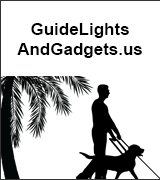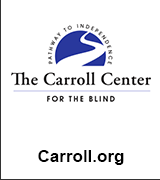Top Tech Tidbits for Thursday, April 7, 2022 - Volume 853The Week's News in Access Technology A Mind Vault Solutions, Ltd. Publication Top Tech Tidbits. The world's #1 online resource for current news and trends in access technology. Subscribers: 7,163 opt-in subscribers were sent this issue via email. This Week's Featured Advertisement: No Sponsorship Packages Currently Available. Please Consider Joining Our Waiting List Today. This Issue Made Possible By Sponsorship Support From The Following Sponsors:
This issue made possible by sponsorship support from: A. T. Guys, GuideLights And Gadgets, American Printing House, LightHouse for the Blind and Visually Impaired Adaptations Online Store, HumanWare, APH ConnectCenter, Freedom Scientific, Pneuma Solutions, Carroll Center for the Blind, Blind Mice Mega Mall, HIMS, Inc. and Double Tap TV. Dear Tidbits Subscriber,1) Top 5 Most Clicked Tidbits From Last Week
A.) New Website Offers 200 Accessible Windows Programs (11% of all clicks.)
B.) Using Ribbons to Control Program Functions in Microsoft Windows (6.3% of all clicks.)
C.) CSUN Presentations (5.6% of all clicks.)
D.) JAWS Power Tip: How To Ignore Inline Frames on Web Pages (4.9% of all clicks.)
E.) Hadley Free Technology Workshops (3.6% of all clicks.) 2) Top Tech Tidbits Publisher Updates for April 7th 2022Just a few quick progress updates for all members of the Tidbits community. These are just general updates for the week of April 7th 2022. Topics include: "Sponsorship Package Availability", "Get Your Media Bar Out Of My Zoom" and "So Many Webinars:" 3) Metaverse, NFT's, Crypto and Web 3.0 | What Do They Mean for an Accessible Future? | YouTube | Double Tap TV | March 29th 2022There are a lot of buzz words in the tech space: Metaverse, NFT's, Crypto and Web 3.0. We try to break it down and define Web 3.0 in plain English and determine what it might mean for an accessible future: 4) Fusion Power Tip: Saving Your Settings by DefaultCourtesy of Freedom Scientific: 5) AccessWorld March 2022March updates include: Accessible Science: Chemistry 101 | Reading AccessWorld Made Easy | Solve the Outbreak, Blind Drive, and BattleFruit: A Review of Three Accessible Games: 6) Adaptations Monthly: A New Newsletter From the San Francisco Lighthouse For The Blind's Adaptations StoreAdaptations Monthly is a newsletter launched by the San Francisco Lighthouse. This first edition discusses the Versa Slate. The following link will take you to the newsletter's first issue where you will also find a subscribe link if you'd like to subscribe to their newsletter: 7) How To Enable/Disable Colorblind Mode On Windows 10The Windows 10 Ease of Access page in the Settings app gives you all the options to set color filters and turn on colorblind-specific modes: 8) How to Get the Transcript of a YouTube VideoClosed captions are a handy feature on YouTube, but they only appear in real-time along with the video. You can get a transcript of those captions to read at your own speed. It works on desktops, iPhones, and Android: 9) The First Drug-Releasing Contact Lens Is HereThe FDA has approved daily disposables that release anti-allergy medication. Experts hope lenses could one day help treat cataracts and glaucoma: 10) New iPhone App Enables Blind to Translate Braille to TextIf you ever thought about learning Braille or just wanted to quickly translate something written in UEB to your iPhone, there's a new app that can help you with that. Braille Scanner allows users to take a photo of a piece of paper with Braille on it using their iPhones and have it translated into text: 11) #CSUNATC22 Audio: Developing With A Braille First Design For The HIMS Braille Sense 6 Minihttps://www.blindbargains.com/bargains.php?m=22185 12) New Experiences In Windows 11 And Windows 365 Empower New Ways Of WorkingThis week Microsoft announced new features coming to Windows 11. From an accessibility perspective, the biggest change is that Live Captions is coming to the operating system. Users will be able to turn on captions for any audio with spoken word playing from their computer. Here is the full list of changes: 13) How To Enable Auto-Generated Image Labels On Microsoft EdgeSpeaking of accessibility enhancements by Microsoft, Cool Blind Tech has instructions on turning on auto-generated alternative text for images in Edge, Microsoft's own web browser: 14) This Motor Attachment From Bird Turns Manual Wheelchairs ElectricWe are not sure how well this wheelchair attachment would work, but it is good to see that transportation companies are considering accessibility. If you are in New York and have feedback on its use, please feel free to write and let us know: 15) What Is Bixby and What Can You Do With It on Your Samsung Phone?If you have a Samsung phone, check out everything Bixby can do. Here's a look at its most useful features, like Bixby Voice and Bixby Routines: 16) How To Get Alexa To Tell You About Amazon Deals Before They Go LiveAccording to Amazon, Alexa will notify Prime members when eligible products in their wish list or shopping cart - or even items they've "saved for later" - are on sale. You will then be able to ask Alexa to order the items when the deal is live or send a reminder. It's unclear which products will be "eligible" - like whether they're items sold by Amazon or third parties. Still, it's a neat feature for bargain hunters: 17) AppleVis Unlimited: What's New and Noteworthy for March 2022https://www.applevis.com/newsletter/applevis-unlimited-whats-new-noteworthy-march-2022 18) The iPhone SE 3: A More Practical Phone for Some Use Cases | Scott Davert | AppleVisThis review was completed after 10 days of use. Most of my comparison will be with the iPhone SE 2, since that was the phone I had been using previously. For the sake of clarity, when referring to the previous generation of iPhone SE released in 2020, it will be referred to as the iPhone SE 2. Apple refers to the current model of iPhone SE simply by that name. This was also true of the first and second generation: 19) WCAG, But In Language I Can UnderstandHere a single article sums up each success criterion in WCAG 2.1 in as close to a single paragraph as possible. It's purpose being to help you get your head around what each rule is driving at: 20) Hadley Workshop Spotlight: Restaurant Dining Tips and TricksDiscover some tips and tricks for dining out at restaurants confidently and independently, no matter your level of vision, in the following workshop: ➜ Press Releases and Other News1) AccessReady Reporter | Issue 25 | March 31st 2022The Reporter Newsletter is a service of Access Ready Inc. which is an independent, non-profit, cross-disability education and advocacy organization promoting a policy of inclusion and accessibility of information and communications technology (ICT). For people with disabilities, accessible information and communications technology is a necessity, not a luxury or a convenience, which fosters independence, economic self-sufficiency, and active, meaningful participation in civic life:. 2) AFB Research Into How COVID-19 Impacted Adults Who Are Blind, Have Low Vision, or Are DeafblindIn April 2020, in the beginning of the COVID-19 pandemic in the United States, the American Foundation for the Blind took the lead in the Flatten Inaccessibility study. The purpose of the study was to learn how those who were blind or have low vision were affected early on by the pandemic: 3) You Should Be Following More Disability Activists. Here's Where To Begin.The Verge has compiled some disability activists on various social media sites: 4) White House Hires Full-Time ASL Interpreters For First TimeCBS has the story of the Whitehouse's first full-time ASI (American Sign Language Interpreter): 5) The WebAIM Million — 2022 UpdateThe 2022 WebAIM Million Report is now available. This annual accessibility analysis of the home pages of the top one million web sites provides insight into the current state of and trends for web accessibility. The report provides details into technical aspects of accessibility and comparisons for many types of home page characteristics, such as by top-level domain, document language, site category/sector, and technologies in use. The WAVE web accessibility testing tool was used to analyze the 1,000,000 home pages: 6) Book Teaches Students Who Are Blind The Importance Of Sexual KnowledgeApril is Sexual Assault Awareness Month, and American Printing House for the Blind (APH) is committed to spreading awareness about this sensitive and important topic. APH continues to provide resources to educate teachers, and those who instruct students, on the importance of knowing and understanding safe touch and sexual education. APH's book, Health Education for Students with Visual Impairments: A Guidebook for Teachers, aims to educate instructors of students about sexual information: 7) The Road to Visual Prosthesis: A TimelineVisual prosthesis technology has come a long way since early experiments with optical cortex implants that began in the 1960s. Commercially available visual prosthetics are available today, but they can only restore limited vision with a low spatial resolution. Challenges like biocompatibility or cost remain significant barriers: 8) The Most Fully Accessible Amusement Park In The U.S. To Be Built In MissouriDevelopers hope to break ground in 2023 on an amusement park outside St. Louis that they are calling the most innovative and fully accessible park in the world: 9) Opinion | Accessibility: Always an AfterthoughtStanford's Disability Community Space (DCS) opened last week, a monumental change that disability advocates — including myself — have been fighting for, for years. We had a virtual opening, in which people played games, talked, and reveled in the long-sought reward for our efforts. Various administrators showed up on Zoom to bask in the roles they had played in the process: 10) Check It Out: The Official Site of the National Beep Baseball Association | NBBA.org HomepageWelcome to the National Beep Baseball Association: facilitating and providing the adaptive version of America's favorite pastime for the blind, low-vision and legally blind since 1976. This is your primary source and home to find information about the game of beep baseball, so take a peek: 11) Fish And Game Commission Moves To Allow Blind Idaho Hunters To Use Adaptive TechnologyThe Idaho Fish and Game Commission on March 24th 2022 moved forward with a rule change that could allow visually impaired hunters to use adaptive technology they say is crucial for them to be able to hunt safely: 12) Employment Insights with the NRTCThe NRTC on Blindness and Low Vision is committed to enhancing employment outcomes for people with vision loss. Whether you are navigating the vocational rehabilitation process, just beginning to consider careers, or seeking to gain or maintain employment, our webinars and podcasts are designed to help you along your journey. Our training staff will provide interactive and informative webinars and stimulating podcasts that will include knowledgeable guests. Check this page for announcements about upcoming webinars, postings of recordings of past webinars, and releases of new podcasts: 13) Dan Parker, a Blind Man, Breaks Driving Speed RecordDan Parker, a blind racecar driver, achieved the GUINNESS WORLD RECORDS® title for the "Fastest Speed for a Car Driven Blindfolded" on Thursday, March 31st 2022. Dan set a new speed record of 211.043 miles per hour while blindfolded on the runway at Spaceport America in his custom-built Corvette, which included an innovative audio guidance system he designed: 14) Engineering School Enhancing STEM Education For Blind StudentsThrough an elective class at the University of Louisville Speed School of Engineering, students are developing educational models to enhance STEM education for blind or visually impaired students: 15) Bringing Website Accessibility Lawsuits in New York Just Got a Little Harder for Repeat PlaintiffsA recent Second Circuit decision holds that a plaintiff's encounter with an alleged legal violation on a website, without more, does not give that plaintiff standing to sue under Title III of the ADA: ➜ Surveys1) Survey | Help Researchers To Understand The Audio Perception Behavior of People With Visual ImpairmentsApril 25th 2022 deadline to submit. | Hello. We are researchers from Indiana University Bloomington conducting an online survey to understand the audio perception behavior of people with visual impairments. I am inviting you to take part in a 25-30 minutes online survey from a place of your convenience. To participate in the survey, you must identify as visually impaired, must have normal hearing, and should be a native or bilingual speaker of English. You need to have access to a computer or laptop with a screen-reader and Internet connection. You should use headphones and should complete the survey in a quiet environment. For your participation, you will be paid $5 by an Amazon e-gift card. You will receive the URL link of the e-gift card within 3-5 business days after your participation. If you are interested in participating in our survey or have any questions about the study, please fill out the sign-up form below. Once you provide the details, one researcher will contact you via email or phone and send you the web link to participate in the survey. Alternatively, you may email Taslima Akter at takter@iu.edu 📧️. Please click here to sign up: ➜ Featured Podcast Episodes1) The Inside Scoop on Hadley's Discussion GroupsApril 1st 2022 2022 | We're joined by Carol Mackey, an avid discussion group participant, and co-host Debbie Worman to chat about what Hadley groups are, how to join, and what you can get out of them. With 10 groups on a variety of topics, there's something for everyone. Listen in or chime in — it's up to you: 2) Blind Android Users 69 | Notifications Settings and MoreApril 2nd 2022 | This week we talk about the just released OnePlus 10 Pro. Then we talk about how to get a control on your notifications. We show controlling notifications per app and also via notifications settings. For our app of the week, we demo Nekogram which is an alternative and more accessible version of the native Telegram app. In our Talkback Highlights we show how to pause and resume speech. Our podcast can be found on all popular podcasting platforms, on smart speakers and on YouTube at: 3) Eyes on Success 2214 Bookshare Reader for Smart SpeakersApril 6th 2022 | Bookshare makes books available to people with reading disabilities in a number of digital formats. Now you can listen to any of the over 1,000,000 titles in their collection on your smart speaker. Hosts Nancy and Peter Torpey talk with Hema Natarajan who heads Bookshare's product and reading projects about new initiatives at Bookshare: ➜ Featured Webinars, Training Courses and Events1) Grocery Delivery Services and Websites | Technology User GroupApril 9th 2022 | 7AM PT, 8AM MT, 9AM CT, 10AM ET, 2PM GMT | All events are currently being held via teleconference until further notice. No programs will be held in person. Please dial (319) 527-4994 📱️ at 10 AM ET. Yes, there are plenty of delivery services and if you are a tech guru, you have access to all of it. But what if you don't have those skills and still need grocery delivery? 2) Descriptive Origami | Andrew Heiskell Braille And Talking Book LibraryApril 9th 2022 | 10AM PT, 11AM MT, 12PM CT, 1PM ET, 5PM GMT | Saturday April 9th 2022 from 1:00 PM - 2:30 PM ET. We'll use effective verbal communication and teamwork to learn origami models like a lotus, a goldfish and a card holder. This hands-on event will take place in person: Kindly RSVP to ChanceyFleet@nypl.org 📧️ to reserve your spot! 3) The 21st Annual Multiple Perspective Conference at The Ohio State UniversityApril 11th 2022 and April 12th 2022 | Conditions permitting, we will meet in person, provisions will be made for presenters with travel restrictions. "If I were just a woman, he could not do this to me; if I were only a person of color, he would not be able to do this to me; my conclusion was that the only reason that you are able to take this unfair advantage is because I also have a disability." "My own personal identity is very much tied into who I am as a woman of color and as a disabled person, and I try not to distinguish between the three identities anymore". These quotes from Johnnie Lacy capture the flavor to this year's theme for Multiple Perspective's ongoing exploration of disability as a reflection of the human condition. A lived experience seen through multiple lenses of identity, work, school, human rights, theory, discipline, and law. Preference will be given to presentations that explore parallels, distinctions, lessons and impacts of disability across and within identity groups and models: 4) 13th Annual CUNY Accessibility ConferenceApril 11th, 12th, 13th and 14th 2022 | Four Day Virtual Event. The State of Accessibility: Are We Living Up to the Promise of Compliance and the Law? Each year, the CUNY Accessibility Conference brings together hundreds of participants from the New York City region and across North America to discuss accessibility, disability services and disability activism in the context of postsecondary education. Two years after the start of an unprecedented pandemic and resultant transitions nationwide, we are returning to our foundation. The conference theme for 2022 is The State of Accessibility: Are we living up to the promise of compliance and the law? With this theme we hope to reflect topics such as on meeting the promise, falling short, advancements the law did not anticipate, and moving beyond a legal framework of accessibility. Submit your Proposal. Proposals are due by February 21st. Presentations will be 60 minutes long along with an extra 15 minutes for questions and answers (total 75 minutes). You will be notified by the committee regarding the acceptance of your proposal by March 8th. For questions, please email Tania Kalaitzidis at akalaitzidis@qcc.cuny.edu 📧️. Please fill out our Call for Proposals form at: 5) A Look at Programming Languages and Concepts for Blind and Low Vision Coders | APHApril 12th 2022 | 10AM PT, 11AM MT, 12PM CT, 1PM ET, 5PM GMT | Thanks to a generous grant from CDW, The American Printing House for the Blind (APH) is proud to offer introductory coding courses for blind and visually impaired youth and adults. These courses are designed to familiarize blind and low vision young adults and adults with basic coding tools, challenges navigating these tools with assistive technology such as screen readers, and techniques for navigating those challenges. Join Florian Beijers, a blind coder, as he guides you through learning the basics of coding in multiple programming languages. This is the second in a series of four courses. This second course takes place Tuesdays in April at 1:00 PM Eastern time. Classes will be April 5, 12, 19, and 26 from 1:00 PM to 2:30 PM Eastern daylight time, but all sessions will be recorded and available soon after the live class for those who cannot attend at the scheduled time. If you cannot attend at the scheduled time, please be sure to register for the webinar so that you will receive all emails, including links to the recordings. Pre-requisite knowledge: At least intermediate familiarity with a screen reader with speech and/or braille, or intermediate familiarity with a screen magnification program. Ability to use the internet to accomplish tasks such as searching for and reading information, completing forms, and using keyboard shortcuts to navigate, read, and edit. Ability to follow written instructions to independently download and install programs and extensions. Willingness to participate in the entire course consisting of 4 weekly sessions; each session will last 90 minutes. Willingness to spend at least two hours per week on review and homework. Lesson Plan Goal: Introduce students to multiple coding modalities and how to navigate barriers encountered. Learning Objectives: 1. Identify three reasons to use ARIA and when not to use it. 2. Explain at least three requirements for web accessibility using ARIA. 3. Successfully apply Python basics to at least three coding tasks. 4. Describe use of Python in web application, data science, and automation. 5. Identify at least two obstacles present in the development field for blind and low vision coders, and two strategies to either join a development team or take a software development-related study. Materials Needed: screen reader with speech output or Braille display and/or screen magnification program. Here is the link to register: 6) Using Dictation with Braille Displays on iOS | Andrew Heiskell Braille And Talking Book LibraryApril 13th 2022 | 11AM PT, 12PM MT, 1PM CT, 2PM ET, 6PM GMT | Wednesday April 13th 2022 from 2:00 PM - 3:30 PM ET. Many of us use built-in dictation as well as various transcription apps. We may do it to save time, transcribe long recordings, work with translation, or make communication more effective when someone has a speech or hearing impairment. In this workshop, we'll explore the best practices for getting dictation to work well with Braille displays, and highlight the performance of Braille on various dictation and transcription apps. This event will take place online: 7) Features of the ONYX PRO (ACVREP CE Approved) | Access IngenuityApril 13th 2022 | 10AM PT, 11AM MT, 12PM CT, 1PM ET, 5PM GMT | Turn your Microsoft® Surface Pro 7 into a magnifier and screen reader with the ONYX® PRO. Join Ian Ramos from Access Ingenuity and Joe McDaniel from Vispero as they dive into the features of this exciting new product. The ONYX PRO uses a USB cable to connect to a Surface Pro 7 and magnifies objects, text, or images, and when in OCR mode, you can follow the text in high-contrast colors on the tablet screen. Just place your Surface Pro 7 in the ONYX PRO stand, unfold the camera, and attach the camera to the stand, and you are ready to go. The ONYX PRO is great for reading books, magazines, mail, and more! Thanks to its lightweight design and handle, you can pick it up and use it wherever you want, from classroom to classroom or office to home. Note that everybody is welcome and can benefit from this presentation. If you are a teacher of the visually impaired (TVI), this presentation is approved for ACVREP continuing education credit. Learning Outcomes: How the ONYX PRO incorporates two low-vision technologies. Different uses of the ONYX PRO. How it differs from the other ONYX models. Why having OCR in a portable unit can be a game-changer. Meeting ID: 849 3427 9185 | Passcode: 305981 | One tap mobile: +16699009128,,84934279185#,,,,*305981# US (San Jose) | Dial by your location: +1 669 900 9128 US (San Jose). | Join Zoom Meeting: 8) When Do I Need to Upgrade My Magnifier? | VisperoApril 14th 2022 | 9AM PT, 10AM MT, 11AM CT, 12PM ET, 4PM GMT | Join us on Thursday, April 14, 2022, at noon ET for a frank discussion on when it might be time to graduate to your next video magnifier. What are some of the indicators to making a change? Has your field of view changed? Do you notice more glare while using your magnifier? Is your reading time with your current magnifier being reduced due to eye fatigue? These are some of the indicators that it might be time to change your magnifier. Objectives: Managing your field of view. Learn how to reduce glare and eye fatigue. When should you incorporate Scanning and Reading (Optical Character Recognition). Vispero Presenters: Mike Wood and Michelle Williams. Product Giveaway: One lucky winner will receive a $500 voucher good toward the purchase of any Freedom Scientific, Optelec, or Enhanced Vision product. This offer is open to U.S. attendees only. You must be present at the time of the drawing to win. ACVREP credits will be available for those who attend the live webinar. Register: 9) Braille Screen Input for iOS, Android and Kindle Fire | Andrew Heiskell Braille And Talking Book LibraryApril 16th 2022 | 10:30 AM PT, 11:30 PM MT, 12:30 PM CT, 1:30 PM ET, 5:30 PM GMT | Saturday April 16th 2022 from 1:30 PM - 3:00 PM. If you know Braille (even if you don't know contractions), you can type comfortably and quickly with Braille screen input. In this workshop, we'll explore how to set it up, gestures you need to know, and what you can do if you're having trouble with this feature. This event will take place in person and online. Please RSVP to ChanceyFleet@nypl.org 📧️ to attend in person, or register to participate online: 10) A Look at Programming Languages and Concepts for Blind and Low Vision Coders | APHApril 19th 2022 | 10AM PT, 11AM MT, 12PM CT, 1PM ET, 5PM GMT | Thanks to a generous grant from CDW, The American Printing House for the Blind (APH) is proud to offer introductory coding courses for blind and visually impaired youth and adults. These courses are designed to familiarize blind and low vision young adults and adults with basic coding tools, challenges navigating these tools with assistive technology such as screen readers, and techniques for navigating those challenges. Join Florian Beijers, a blind coder, as he guides you through learning the basics of coding in multiple programming languages. This is the second in a series of four courses. This second course takes place Tuesdays in April at 1:00 PM Eastern time. Classes will be April 5, 12, 19, and 26 from 1:00 PM to 2:30 PM Eastern daylight time, but all sessions will be recorded and available soon after the live class for those who cannot attend at the scheduled time. If you cannot attend at the scheduled time, please be sure to register for the webinar so that you will receive all emails, including links to the recordings. Pre-requisite knowledge: At least intermediate familiarity with a screen reader with speech and/or braille, or intermediate familiarity with a screen magnification program. Ability to use the internet to accomplish tasks such as searching for and reading information, completing forms, and using keyboard shortcuts to navigate, read, and edit. Ability to follow written instructions to independently download and install programs and extensions. Willingness to participate in the entire course consisting of 4 weekly sessions; each session will last 90 minutes. Willingness to spend at least two hours per week on review and homework. Lesson Plan Goal: Introduce students to multiple coding modalities and how to navigate barriers encountered. Learning Objectives: 1. Identify three reasons to use ARIA and when not to use it. 2. Explain at least three requirements for web accessibility using ARIA. 3. Successfully apply Python basics to at least three coding tasks. 4. Describe use of Python in web application, data science, and automation. 5. Identify at least two obstacles present in the development field for blind and low vision coders, and two strategies to either join a development team or take a software development-related study. Materials Needed: screen reader with speech output or Braille display and/or screen magnification program. Here is the link to register: 11) Use of Graphs & Charts in Document Remediation | Access IngenuityApril 20th 2022 | 10AM PT, 11AM MT, 12PM CT, 1PM ET, 5PM GMT | Join Rachel Reeves from Access Ingenuity to look at good and bad examples of bar charts, pie charts, line graphs, and maps in PDF remediation. Learning Outcomes: Review accessible design of graphs and charts. Discuss solutions for common color contrast failures in graphs and charts. Discover best practices when creating alternative text for graphs and charts. Meeting ID: 830 6302 5348 | Passcode: 010786 | One tap mobile: +16699009128,,83063025348#,,,,*010786# US (San Jose) | Dial by your location: +1 669 900 9128 US (San Jose). | Join Zoom Meeting: 12) Prep and Proof Google Documents Using Spelling and Grammar Features with JAWSApril 21st 2022 | 9AM PT, 10AM MT, 11AM CT, 12PM ET, 4PM GMT | Do you need to proof Google documents more efficiently with JAWS? Want to learn how to access and navigate the spelling and grammar options? Join us Thursday, April 21 at noon Eastern for a live webinar, Prep and Proof Google Documents Using Spelling and Grammar Features with JAWS. We'll provide an overview of the spelling and grammar options Google Docs offers, plus show you how to: Access the spelling and grammar checker using the keyboard. Navigate spelling options. Add a word to your personal dictionary. Access spelling and grammar options from the Tools menu. Check spelling one word at a time using the context menu. Access the dictionary definition of a word. Explore search results for a selected word. ACVREP credits will be available for those who attend the live webinar. Register: 13) Tactile Graphics Open House | Andrew Heiskell Braille And Talking Book LibraryApril 23rd 2022 | 10:30 AM ET PT, 11:30 AM ET MT, 12:30 PM ET CT, 1:30 PM ET, 5:30 PM GMT | Saturday April 23rd 2022 from 1:30 - 3:00 PM ET. Whether you're new to the concept of images you can explore by touch or a seasoned tactile graphics creator, the Dimensions Lab is here to support you. Come explore our range of graphics embossers, 3D printers, a swell-form machine, a refreshable graphics tablet, and analog tools for tech-free, stress-free accessible drawing. This hands-on event will take place in person: kindly rsvp to ChanceyFleet@nypl.org 📧️ to reserve your spot! 14) Technology Blogs and Podcasts | Hadley Tech It Out Discussion GroupApril 26th 2022 | 5PM PT, 6PM MT, 7PM CT, 8PM ET, 12PM GMT, 4/27 | It's great to know that for every tech topic out there, someone has researched and shared what's available and how to use it. Join us as we explore blogs and podcasts on technology from a blind and low vision perspective: 15) A Look at Programming Languages and Concepts for Blind and Low Vision Coders | APHApril 26th 2022 | 10AM PT, 11AM MT, 12PM CT, 1PM ET, 5PM GMT | Thanks to a generous grant from CDW, The American Printing House for the Blind (APH) is proud to offer introductory coding courses for blind and visually impaired youth and adults. These courses are designed to familiarize blind and low vision young adults and adults with basic coding tools, challenges navigating these tools with assistive technology such as screen readers, and techniques for navigating those challenges. Join Florian Beijers, a blind coder, as he guides you through learning the basics of coding in multiple programming languages. This is the second in a series of four courses. This second course takes place Tuesdays in April at 1:00 PM Eastern time. Classes will be April 5, 12, 19, and 26 from 1:00 PM to 2:30 PM Eastern daylight time, but all sessions will be recorded and available soon after the live class for those who cannot attend at the scheduled time. If you cannot attend at the scheduled time, please be sure to register for the webinar so that you will receive all emails, including links to the recordings. Pre-requisite knowledge: At least intermediate familiarity with a screen reader with speech and/or braille, or intermediate familiarity with a screen magnification program. Ability to use the internet to accomplish tasks such as searching for and reading information, completing forms, and using keyboard shortcuts to navigate, read, and edit. Ability to follow written instructions to independently download and install programs and extensions. Willingness to participate in the entire course consisting of 4 weekly sessions; each session will last 90 minutes. Willingness to spend at least two hours per week on review and homework. Lesson Plan Goal: Introduce students to multiple coding modalities and how to navigate barriers encountered. Learning Objectives: 1. Identify three reasons to use ARIA and when not to use it. 2. Explain at least three requirements for web accessibility using ARIA. 3. Successfully apply Python basics to at least three coding tasks. 4. Describe use of Python in web application, data science, and automation. 5. Identify at least two obstacles present in the development field for blind and low vision coders, and two strategies to either join a development team or take a software development-related study. Materials Needed: screen reader with speech output or Braille display and/or screen magnification program. Here is the link to register: 16) VPAT® 101: Introduction to the Voluntary Product Accessibility TemplateApril 27th 2022 | 9AM PT, 10AM MT, 11AM CT, 12PM ET, 4PM GMT | A Voluntary Product Accessibility Template (VPAT) is a great way to document your product's accessibility, but many companies are unaware of their existence and how to use them. Join Accessibility Engineers Brian Elton and Mitchell Evan from TPGi for answers to questions such as: What information is contained in a VPAT. Is a VPAT just for websites. Is every organization required to have one. How can a company secure a VPAT? Is it better to create it in-house or get a third party involved? TPGi's webinar will answer those questions and more, and explain how your organization can benefit from a VPAT. Register today: 17) Assistive Technology Training, Assessment, Equipment & Accessibility Services: How These Can Benefit You, Your Organization, or Clients | Access IngenuityApril 27th 2022 | 10AM PT, 11AM MT, 12PM CT, 1PM ET, 5PM GMT | Do you need help determining if you or your client needs assistive technology training or if the problem results from the materials not being made accessible? Do you know what type of assistive technology is necessary or if it is required to get an assessment? Join Zhi Huang and Ian Ramos from Access Ingenuity to explore these services and how they can be beneficial. Learning Outcomes: Explore the benefits of assistive technology training. Discuss when you may need an assistive technology assessment versus just getting specific equipment. Compare documents that are not accessible versus documents that are accessible. Meeting ID: 894 9446 0678 | Passcode: 739184 | One tap mobile: +16699009128,,89494460678#,,,,*739184# US (San Jose) | Dial by your location: +1 669 900 9128 US (San Jose) | Join Zoom Meeting: 18) What Does it Meme?: Understanding and Sharing Visual Culture | Andrew Heiskell Braille And Talking Book LibraryMay 2nd 2022 | 3PM PT, 4PM MT, 5PM CT, 6PM ET, 10PM GMT | Monday May 2, 6:00 - 7:30 PM Eastern
Memes are a rich part of Internet culture but, usually, they're not accessible to blind and low-vision people. Join us as we dive into the meaning and evolution of memes, and explore how concise, evocative description can create equity of access in digital spaces. This event will take place online: 19) American Foundation for the Blind Leadership Conference (AFBLC)May 2nd 2022 through May3rd 2022 | Hyatt Regency Arlington, Virginia. Join us for the American Foundation for the Blind's Leadership Conference (AFBLC), which will take place at the Hyatt Regency, Arlington, Virginia this year. We aim to create a world of no limits for people who are blind. We are committed to putting inclusion to work, which will be a major emphasis of our 2022 AFBLC. AFBLC provides a forum in which leaders from a variety of fields-including research, technology, education, corporations, health and government organizations-have the opportunity to expand their knowledge of best practices, refine leadership skills, identify inclusion practices that work, and share concerns and strategies. The Migel Medal, the highest honor in the blindness field, as well as the Corinne Kirchner Research Award and the newly established Llura Gund Leadership Award will be presented at the AFB Leadership Conference. We look forward to gathering with you to explore the conference themes of diversity, equity, inclusion, and accessibility: 20) Intro to Facebook with Accessibility in Mind | Andrew Heiskell Braille And Talking Book LibraryMay 5th 2022 | 11AM PT, 12PM MT, 1PM CT, 2PM ET, 6PM GMT | Thursday May 5th 2022 from 2:00 PM - 3:30 PM ET. We'll go over the basics of navigating Facebook with confidence on mobile and the web. Learn how to create posts including links and photos, navigate the News Feed, access important settings, handle messages and more. This hybrid event will take place online and in person. Please RSVP to chanceyfleet@nypl.org 📧️ to attend in person, or register for the Zoom: 21) iPhone Chat for Voiceover Beginners | Andrew Heiskell Braille And Talking Book LibraryMay 7th 2022 | 10AM PT, 11AM MT, 12PM CT, 1PM ET, 5PM GMT | First Saturdays (April 2, May 7, June 4) 1:00 - 2:15 PM ET. If you're new to using Voiceover on the iPhone or if you're still working toward confidence, this discussion group is for you. We'll spend some time going over the theory of how screen readers work, gestures everyone needs to know, and some strategies for getting help. Then, we'll open it up for questions and networking. This event will take place online: 22) iPhone Chat for Voiceover Users: Beyond the Basics | Andrew Heiskell Braille And Talking Book LibraryMay 7th 2022 | 11:30AM PT, 12:30AM, 1:30PM CT, 2:30PM ET, 6:30PM GMT | First Saturdays (April 2, May 7, June 4) from 2:30 - 4:00 PM ET. Talk about customizing gestures and settings, exploring new apps, choosing accessories, dealing with bugs, and whatever else comes to mind. This is a space for any and all Voiceover topics that go beyond the basics of using common gestures and built-in apps. This event will take place online: 23) The Web is Inherently Accessible | AccessU 2022 | TPGiMay 10th 2022 | 6:30AM PT, 7:30AM MT, 8:30AM CT, 9:30AM ET, 1:30PM GMT | Rachele DiTullio. Expand your accessibility knowledge by checking out some of the excellent sessions at AccessU. The schedule includes one day of pre-conference workshops followed by three days of live training and Q&A sessions. All times are US Central Time. Join TPGi's accessibility experts as they share their knowledge and present on some excellent topics. 24) Using the JAWS Screen Reader to Create Better Digital Content | AccessU 2022 | TPGiMay 10th 2022 | 11:45AM PT, 12:45PM MT, 1:45PM CT, 2:45PM ET, 6:45PM GMT | Rachele DiTullio. Expand your accessibility knowledge by checking out some of the excellent sessions at AccessU. The schedule includes one day of pre-conference workshops followed by three days of live training and Q&A sessions. All times are US Central Time. Join TPGi's accessibility experts as they share their knowledge and present on some excellent topics. 25) Hiring for Cognitive Diversity in Tech | AccessU 2022 | TPGiMay 10th 2022 | 1:30PM PT, 2:30PM MT, 3:30PM CT, 4:30PM ET, 8:30PM GMT | LE Silveus McNamara. Expand your accessibility knowledge by checking out some of the excellent sessions at AccessU. The schedule includes one day of pre-conference workshops followed by three days of live training and Q&A sessions. All times are US Central Time. Join TPGi's accessibility experts as they share their knowledge and present on some excellent topics. 26) Making Streaming Video Inclusive | AccessU 2022 | TPGiMay 11th 2022 | 6:30AM PT, 7:30AM MT, 8:30AM CT, 9:30AM ET, 1:30PM GMT | Carolina Crespo, Rachele DiTullio, Charu Panhdi. Expand your accessibility knowledge by checking out some of the excellent sessions at AccessU. The schedule includes one day of pre-conference workshops followed by three days of live training and Q&A sessions. All times are US Central Time. Join TPGi's accessibility experts as they share their knowledge and present on some excellent topics. 27) Premium services using Alexa and Google | Technology User GroupMay 14 2022 | 7AM PT, 8AM MT, 9AM CT, 10AM ET, 2PM GMT | All events are currently being held via teleconference until further notice. No programs will be held in person. Please dial (319) 527-4994 📱️ at 10 AM ET. Alexa and Google are adding premium services to their skill set. How do you subscribe to these services and use them? 28) Where in the World: Accessible Wayfinding and Mapping for iOS | Andrew Heiskell Braille And Talking Book LibraryMay 18th 2022 | 12PM PT, 1PM MT, 2PM CT, 3PM ET, 7PM GMT | Wednesday May 18th 2022 from 3:00 - 4:30 PM ET. We'll explore accessible mainstream apps like Apple and Google Maps, which can give you walking or transit directions and help you discover points of interest in your city. Plus, we'll explore Microsoft Soundscape and GoodMaps, two apps built to give you precise, accessible guidance. This event will take place in person and online. To attend in person, please RSVP to ChanceyFleet@nypl.org 📧️ or register via Zoom to join online: 29) iPhone Chat for Voiceover Beginners | Andrew Heiskell Braille And Talking Book LibraryJune 4th 2022 | 10AM PT, 11AM MT, 12PM CT, 1PM ET, 5PM GMT | First Saturdays (April 2, May 7, June 4) 1:00 - 2:15 PM ET. If you're new to using Voiceover on the iPhone or if you're still working toward confidence, this discussion group is for you. We'll spend some time going over the theory of how screen readers work, gestures everyone needs to know, and some strategies for getting help. Then, we'll open it up for questions and networking. This event will take place online: 30) iPhone Chat for Voiceover Users: Beyond the Basics | Andrew Heiskell Braille And Talking Book LibraryJune 4th 2022 | 11:30AM PT, 12:30AM, 1:30PM CT, 2:30PM ET, 6:30PM GMT | First Saturdays (April 2, May 7, June 4) from 2:30 - 4:00 PM ET. Talk about customizing gestures and settings, exploring new apps, choosing accessories, dealing with bugs, and whatever else comes to mind. This is a space for any and all Voiceover topics that go beyond the basics of using common gestures and built-in apps. This event will take place online: 31) Using iOS Shortcuts | Andrew Heiskell Braille And Talking Book LibraryJune 9th 2022 | 11AM PT, 12PM MT, 1PM CT, 2PM ET, 6PM GMT | Thursday June 9, 2:00 - 3:30 PM Eastern. Shortcuts can be used to automate tasks and save time. Join us to explore examples of effective shortcuts and learn to create your own. This event will take place in person and online. Email ChanceyFleet@nypl.org 📧️ to RSVP in person, or register to participate online: 32) Gadgets and Apps for Safe Navigation | Technology User GroupJune 11th 2022 | 7AM PT, 8AM MT, 9AM CT, 10AM ET, 2PM GMT | All events are currently being held via teleconference until further notice. No programs will be held in person. Please dial (319) 527-4994 📱️ at 10 AM ET. There are many apps and devices that can aid a visually impaired traveler through the unknown. Avoid low-hanging obstacles and other obstructions. Which ones can you afford and which ones offer the best protection? 33) Tactile Drawing from Still Life | Andrew Heiskell Braille And Talking Book LibraryJune 11th 2022 | 10:30 AM PT, 11:30 AM MT, 12:30 PM CT, 1:30 PM ET, 5:30 PM GMT | Saturday June 11th 2022 from 1:30 PM - 3:00 PM Eastern In this hands-on workshop, we'll explore still life scenes of 3D objects and then create accessible tactile drawings. A variety of tactile media will be offered. This hands-on event will take place in person. Please email ChanceyFleet@nypl.org 📧️ to RSVP. 34) Intro to Google Translate | Andrew Heiskell Braille And Talking Book LibraryJune 15th 2022 | 11AM PT, 12PM MT, 1PM CT, 2PM ET, 6PM GMT | Wednesday June 15th 2022 from 2:00 PM - 3:30 PM Eastern. Take a deep dive into this powerful cross-platform tool for translation. We'll explore how to translate from speech, text, handwriting and the camera; how to build a list of phrases you use often; and what you need to know about conversational and continuous translation. This event will take place in person and online. Email ChanceyFleet@nypl.org 📧️ to attend in person, or register to participate online: ➜ Directories1) Top Tech Tidbits Blind And Visually Impaired App Directoryhttps://www.toptechtidbits.com/blind-and-visually-impaired-technology-app-directory.html 2) Top Tech Tidbits Blind And Visually Impaired Game Directoryhttps://www.toptechtidbits.com/blind-and-visually-impaired-technology-game-directory.html 3) Top Tech Tidbits Blind And Visually Impaired Listserv Directoryhttps://www.toptechtidbits.com/blind-and-visually-impaired-technology-listserv-directory.html 4) Top Tech Tidbits Blind And Visually Impaired Podcast Directoryhttps://www.toptechtidbits.com/blind-and-visually-impaired-technology-podcast-directory.html ➜ Buy, Sell or Trade1) FOR SALE: One iPhone SE 2020 64 G Product RedListing Date: 3/24/2022 | Price: $225.00 USD | Condition: Gently used. | Description: This iPhone has been reset and is fully unlocked and ready to be set up. It has a glass screen protector and also will send extra one. It has a clear case and also blue case. Will be sent in its original box with charging cable and charging block. | Contact: Debra via Email at: dbrummer17@yahoo.com 📧️ or by phone at:(785) 249-5473 📱️. | 2) FOR SALE: One Buy, Sell or Trade Advertisement (Just like this one.)Price: $5.00 USD | Description: List your new, gently-used or refurbished item in FOUR (4) consecutive issues of Top Tech Tidbits for just $5.00 USD. | Buy an Ad: Fill out this short 10-step form ✔ to secure your Buy, Sell or Trade Advertisement today. | Learn more at: https://www.toptechtidbits.com/buy-sell-trade.html 🌐 | Top Tech Tidbits Sponsor Classified Ads:Sponsor: LightHouse for the Blind and Visually Impaired Adaptations Online Store➜ LightHouse for the Blind and Visually Impaired Adaptations Online Store Featured ProductsRevolution Cane Tip: Standard Roller Tip: $14.50 | Locator Dots: Small Pack of 6 (Clear or Orange): $2.00 | NFB Metal Cane Tip: $3.00 | TMAP - On Demand Tactile Street | Map (set of two maps): $25.00 | Ambutech Aluminum Folding Cane: $35.00 | NFB Chris Park Telescoping Cane: $45.00 | BoldWriter 20 Pen (Individual or 6-pack): $2.00 | Bump Dots: Mixed (50 count): $7.00 | Braille Apple Catalina VoiceOver Guide OSX 10.15 (3 volumes) - Latest Manual: $52.00 | SpeedDots iPhone Tactile Screen Protector, Phone Layout: $12.00 | NFB Chris Park 7-Piece Folding Cane: $50.00 | Visit https://adaptations.org/ to learn more today! Sponsor Since: October 1, 2020 Website: https://adaptations.org/ 🌐 Toll Free: (888) 400-8933 📱️ Local: (415) 694-7301 📱️ About: Founded in 1902, San Francisco's LightHouse for the Blind and Visually Impaired promotes the independence, equality and self-reliance of people who are blind or have low vision. Adaptations is your online go-to for tools, technology, and accessible solutions for blind and visually impaired people. Sponsor: American Printing House (APH)➜ Start Your Coding Journey Today with APH's Road to Code!Want to learn more about coding but don't know where to start? Look no further! APH's Road to Code provides a roadmap for coding progression through all our fun and engaging coding products. Sponsor Since: July 2nd 2020 Website: https://www.aph.org/ 🌐 Toll Free and Customer Support: (800) 223-1839 📱️ Phone: (512) 895-2405 📱️ Fax: (512) 899-2284 ░ YouTube Video: https://youtu.be/WENRlCNDsxQ 🎥 Free Apps & Actions from APH: https://www.aph.org/free-apps-from-aph/ 📱 About: Since 1858, the American Printing House for the Blind has operated in Louisville, Kentucky as the world's largest nonprofit organization, creating accessible learning experiences through educational, workplace, and independent living products and services for people who are blind and visually impaired. APH believes that the future belongs to everyone. By offering innovative products and services, APH opens up a door of opportunities for lifelong independence and success. Sponsor: GuideLights and Gadgets➜ GuideLights and Gadgets: Got Protection?Umbrella, condom, taser, Depends: Some of us blind folks carry all four. No: This is about a new line of protection: RFID leather products that keep your credit card information safe: Waist packs, pouches, and wallets. Many choices! And, we now RFID waistpacks that also have cane folders inside for canes up to 16 inches when folded. And don't forget the gun case that became the best protection out there for your 20 cell Braille display. For more info or to order, call Barry at (617) 969-7500 📱️ | bscheur.gadgetsandtech@gmail.com 📧️ or Kae at (781) 286-1696 📱️ | guidelightdogs@gmail.com 📧️. Director, http://www.GuideLightsAndGadgets.us Sponsor Since: June 25th 2020 Website: http://www.guidelightsandgadgets.us/ 🌐 For Gadgets and Leather Contact Barry at: For All Things Dog Contact Kae at: About: Our Scope of Products: We specialize in 3 lines of products, all intended to assist in access to adaptive electronics, enhance experiences for guide dog teams, and offer practical solutions for organization and travel with a variety of leather bags, pouches, and backpacks. Then there are the random products that are included, just for fun! We enjoy working with our customers 1-on-1 to their money is well spent and not wasted on something they may not use. In thinking about our customers and whether we will carry a product our guiding motto is that it must be: practical, affordable, simple, tested, and accessible (the pasta principle) and it seems to work very well. What We Do: We bring our business either via zoom, phone, or to your conference or convention, to give each customer a chance for questions and where possible, "hands on" evaluation of the merchandise. Kae and I test and use each product as blind users before we put it in our catalog. In the case of products for guide and service dogs, our own three guides, Thor, Debra and Melody, are engaged in the process of evaluating the usefulness, durability, and/or fun of the product. We want each of our products to be useful, accessible, afforable, and, whenever possible, fun! Our inventory is constantly changing, so a visit to us is never the same experience twice! Sponsor: A. T. Guys➜ Pluggable USB-C 7-in-1 HubIf you're like me, you probably have more things to plug into your computer than available ports. That's why we've now added the Pluggable USB-C 7-in-1 Hub. Plug it into your laptop and you will get 3 USB ports, SD and Micro SD card slots, a USBC charging port, and an HDMI video port. It's available now for just $29.95: Sponsor Since: June 11th 2020 Website: https://www.atguys.com/ 🌐 Phone: (269) 216-4798 📱️ Email: support@atguys.com 📧️ Skype: atguys ✆ Twitter: https://twitter.com/atguys (@atguys) ✍ Facebook: https://facebook.com/atguys ✍ About: ATGuys.com. Your access technology experts, home for cool gadgets, accessories, and more. Our products are all tested to work great for blind and visually impaired users but also work just as well for anyone. If there's an item you're looking for, or if you have a question, please don't hesitate to send us a message or call (269) 216-4798 📱️. Sponsor: Double Tap TV➜ Subscribe to the Double Tap TV YouTube ChannelDouble Tap TV is a weekly tech show on AMI-tv, (also available on CBC Gem in Canada and YouTube). Each week join hosts Steven Scott (@blindguytech) and Marc Aflalo (@marcaflalo) as they help viewers better understand how technology can assist in everyday life. Its tech from an accessible point of view! The show features interviews with some of the biggest names in consumer tech and features up and coming companies and services. Subscribe to the Double Tap TV YouTube Channel today at: Sponsor Since: December 23rd 2021 Email: feedback@doubletap.online 📧️ YouTube: https://bit.ly/321OUEy About: Double Tap TV is a weekly tech show on AMI-tv, (also available on CBC Gem in Canada and YouTube). Each week join hosts Steven Scott (@blindguytech) and Marc Aflalo (@marcaflalo) as they help viewers better understand how technology can assist in everyday life. Its tech from an accessible point of view! The show features interviews with some of the biggest names in consumer tech and features up and coming companies and services. Sponsor: HIMS, Inc.➜ Order Now! Get The Most Powerful Android Notetaker Available, the BrailleSense 6 From HIMS. It's Simply The Best.The time is now to get your all-new BrailleSense 6 notetaker, the most powerful and user-friendly notetaker on the market. Running Android 10, with 128 GB of Storage, 6 GB of Memory, and an 8-Core CPU, the BrailleSense 6 is the ultimate braille notetaker. Learn more today at: Sponsor Since: September 30th 2021 Website: https://hims-inc.com/ 🌐 Shop All Products: https://hims-inc.com/shop-all-products/ 🛒 Phone: (512) 837-2000 📱️ YouTube: https://www.youtube.com/watch?v=5R9NjA1nfWo Sales Email: sales@selvasblv.com 📧️ About: HIMS, Inc. is a global manufacturer and distributor that has provided braille, magnification and accessible healthcare devices since 1999. Sponsor: Blind Mice Mega Mall➜ DannyBoy Portable Smart Phone & Device Stand Save 20% Now $39.99The DannyBoy Portable Stand holds your Smart Phone stationary so it's camera can view items and documents clearly providing stability for excellent recognition & clarity. Take perfect pictures and scan images. Read documents quickly and easily. Great for anyone with motor disabilities, too! Made with the Blind In Mind! Lightweight & Portable. Ready To Use or Collapses In Seconds. Read All About the DannyBoy Portable Stand at DannyBoy.com in BlindMiceMegaMall.com at: Sponsor Since: September 23rd 2021 Website: https://www.blindmicemegamall.com/ 🌐 Blind Mice Order Center Phone: (866) 922-8877 📱️ Blind Mice Order Center Hours: 9:00 AM to 4:00 PM CST/CDT (GMT-5) Monday through Friday Mall Directory of Stores: https://www.blindmicemegamall.com/bmm/shop/Directory 🛒 Join The Today's Cheese Newsletter: Join the Today's Cheese newsletter to get Members' Only sales & Unadvertised Specials from the merchants at Blind Mice Mega Mall. You can save money with these unadvertised specials! Send an email to: TodaysCheese+Subscribe@Groups.io 📧️ Blind Mice Swap Shop: Sell, Swap, and Buy. The Mice receive calls everyday asking if we buy or sell used or unwanted items. The Mice don't sell used products but to help our members, we created the Blind Mice Swap Shop! The Blind Mice Swap Shop is the place for Sellers, Traders, & Buyers to find each other! Do you ... have something you don't want anymore... Post it for sale on the Blind Mice Swap Shop. Got something you just don't use... Post it for sale on the Blind Mice Swap Shop. Got something new to sell... Post it for sale on the Blind Mice Swap Shop. Provide a service that might be helpful to other Blind and Visually Impaired folks... Post it to the Blind Mice Swap Shop. Have an announcement about an upcoming event beneficial to the Blind & Visually Impaired Community... Post it to the Blind Mice Swap Shop. Joining the Blind Mice Swap Shop is free and as easy as sending an email to: BlindMiceSwapShop+Subscribe@Groups.io 📧️ About: Welcome to Blind Mice Mega Mall! The Mall with the Blind In Mind! Blind Mice Mega Mall is designed for use with a screen reader and low vision software for visually impaired shoppers. Each store is an independent business owned / managed by a member of the Blind / Low Vision Community. Please browse & shop the merchants at Blind Mice Mega Mall. You will find great items and unique offerings from our merchants. You help the Blind Community every time you make a purchase from any of the merchants at Blind Mice Mega Mall. Every purchase made at Blind Mice Mega Mall gives back to the Blind and Visually Impaired Community. Proceeds from sales fund the MouseHole Scholarship Program, the Cooking In The Dark Show and The Movie Vault. Blind Mice Mega Mall accepts American Express, Discover, Mastercard, Visa, PayPal, Checks, and Money Orders. Purchase Orders From State Agencies are also welcome. Sponsor: Carroll Center for the Blind➜ New Spring Session of Screen Reader User Tester Training Program at the Carroll Center for the BlindLaunch your career in the digital accessibility field! The Carroll Center for the Blind's new 7-week intensive Screen Reader User Tester Training program allows participants to learn and grow their ability to professionally explore, test, and report findings regarding the accessibility of websites, mobile applications, and digital document files using screen readers. Want to learn more? Start your journey to becoming a Screen Reader User Tester by visiting: Sponsor Since: August 5th 2021 Website: https://carroll.org/ 🌐 Phone: (617) 969-6200 📱️ Fax: (617) 969-6204 ░Shop: https://carroll.org/store/ 🛒 Donate: https://carroll.org/donate ❤ Social: Facebook | Twitter | YouTube | LinkedIn | Instagram About: The Carroll Center for the Blind is the foremost leader in vision rehabilitation services for individuals confronted by the challenges of vision loss. Our mission is to empower those who are blind or visually impaired to achieve independence and to lead a fulfilling life. Established in 1936, the renowned Carroll Center for the Blind has been serving those with vision impairment for over eight decades; we are known nationally as a premier Vision Rehabilitation Center. Located just outside of Boston on a sprawling campus in Newton, Massachusetts, we proudly serve ALL ages and ALL stages of vision loss. With the ongoing promise of improving the lives of people with vision-related problems, The Carroll Center for the Blind has pioneered many innovative services allowing people who are blind or have low vision to learn the skills to be independent in their homes, in class settings, and in their work places. Our services include vision rehabilitation, vocational and transition programs, assistive technology training, educational support, and recreation opportunities for individuals who are visually impaired of all ages. For over 80 years, the expertise of Carroll Center staff has provided help for thousands of blind and visually impaired persons with diverse opportunities for success and independent living. Sponsor: Pneuma Solutions➜ Give the Gift of Equal Access!This holiday season, give the gift of access to the world's most fundamental right, the right to information. Scribe for Personal Documents is a cloud based service that takes previously inaccessible digital material and renders it into accessible formats in seconds. Help out someone in your life whom you know could use the access, or secure the access for yourself here: Sponsor Since: June 3rd 2021 Website: https://pneumasolutions.com/ 🌐 Email Newsletter: Click here to receive periodic news via email concerning Pneuma Solutions products for business, consumers and education. Sales: (866) 202-0520 📱️ Support: (650) 249-1000 📱️ About: Backed by two decades of creating award-winning accessible cloud technologies for people with visual impairments, Pneuma Solutions is the global leader in accessible cloud-based solutions. Pneuma Solutions was founded by long-time accessibility developers Mike Calvo and Matt Campbell. For more information on their individual profiles, click on their respective bio pages. We're proud to be the first company to develop cloud-based accessibility at the network level. Our tools provide organizations, like yours, a way to deliver secure, accessible information right from your network or from our secure servers. You can provide your print disabled consumers, students, employees, and citizens with a multitude of accessible options. Additionally, we offer a suite of cloud-based applications to blind and print disabled consumers directly from our website. Our consumer products are designed to make the day-to-day lives of blind and print disabled individuals more accessible and simpler to manage. Access to information is not a privilege, it's a right. It's also your right to obtain affordable, accessible cloud solutions to serve your end user. When organizations like yours implement our tools, together we help make it a more inclusive world for people with disabilities. Want to know more about how we can help you become more inclusive? Contact us here. We'll be happy to discuss how our tools can help with your accessibility needs. Sponsor: Freedom Scientific➜ Freedom Scientific Focus Blue 5th Generation Refreshable Braille DisplaysOur world-class refreshable Braille displays deliver efficient Braille input and outstanding output for your PC or mobile device. The robust Bluetooth® connectivity provides seamless use with Windows®, Mac®, iPhones®, iPads®, and AndroidTM smartphones and tablets. Ergonomic navigation features allow quick, natural hand movements for greater productivity. When used with JAWS® screen reading software, they support our popular Braille Study Mode, an interactive tool for teaching and learning Braille. Learn more today: Sponsor Since: April 15th 2021 Website: https://www.freedomscientific.com/ 🌐 Email: info@vispero.com 📧️ Phone: (800) 444-4443 📱️ Facebook | Twitter | YouTube (Training) About: Freedom Scientific, a Vispero brand, is a leading worldwide brand of assistive technology products for those with vision impairments. We offer products designed to promote independence, allowing blind and low vision individuals the same access to information as their sighted peers. World-renowned JAWS (Job Access With Speech) screen reading software and ZoomText screen magnification software provide users the independence and ability to seek education and obtain or maintain a career after vision loss. Our expansive product line includes both low vision and blindness technology for all aspects of daily living. The wide range of RUBY, TOPAZ, and ONYX desktop and portable video magnifiers are designed for their ease of use and assist with daily activities. Our impressive line of blindness hardware products include refreshable Braille displays and scanning and reading devices, offering many options tailored to fit individual needs. Sponsor: APH ConnectCenter➜ VisionAware Resources: The Reader's Digest Getting Started Guide to Vision LossAPHConnectCenter has resources to help blind and low vision people thrive. Share the Reader's Digest Getting Started with Vision Loss Guide with people who need to know about living with vision loss. Sponsor Since: March 4th 2021 Website: https://aphconnectcenter.org/ 🌐 Email: connectcenter@aph.org 📧️ APH ConnectCenter Information and Referral Line: Hours: Monday - Friday from 8:00 AM to 8:00 PM ET Facebook (CareerConnect) | Facebook (FamilyConnect) | Facebook (VisionAware) | Twitter | YouTube About: The APH ConnectCenter offers curated advice and resources to assist children, parents, adults, and job seekers who are blind or visually impaired, and their associated professionals, leading to greater independence and success in their lives. Sponsor: Humanware➜ BRAILLIANT Renewed! The NEW Brailliant BI X Series is here!The wait is over! A redefined family of Brailliant refreshable Braille displays has arrived! The NEW Brailliant BI X Series will help you stay connected, download books from many participating online libraries and share information easily with your peers. You will enjoy the intuitive, seamless user experience of KeySoft Lite, the HumanWare flagship accessibility suite designed to make you more productive. Including the Brailliant BI 40X and the Brailliant BI 20X, this is the Brailliant idea you need! Sponsor Since: February 4th 2021 Website: http://humanware.com/ 🌐 Phone (Asia): +61 2 9686 2600 📱️ YouTube Video: https://www.youtube.com/watch?v=VRWVYiggn-w 🎥 About: HumanWare is the global leader in assistive technology for people who are blind or have low vision. HumanWare offers a wide range of innovative products, including the BrailleNote Touch, first Google certified braille tablet, the iOS compatible Brailliant braille displays, Victor Reader®, the world's leading family of digital audiobook players, the unique Prodigi® family of desktop and portable vision and reading systems, and the ultra-portable explore line of electronic handheld magnifier. Your Name Here
|