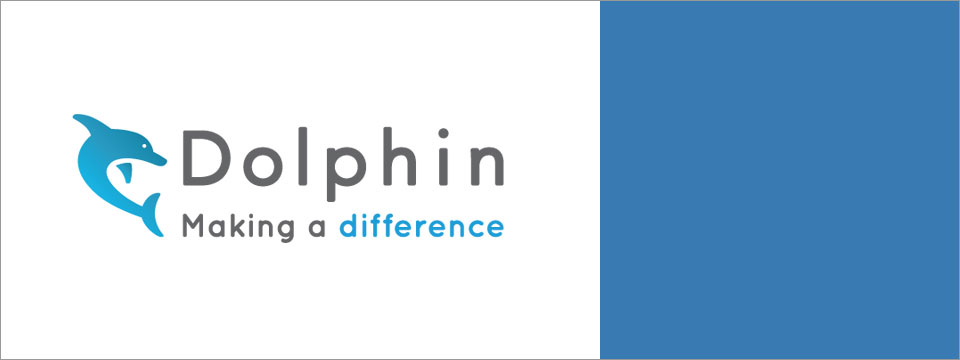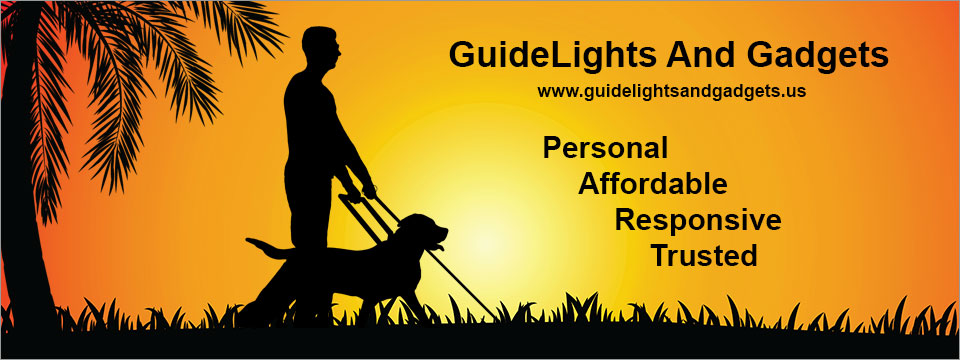Top Tech Tidbits for Thursday, March 2, 2023 - Volume 900The Week's News in Access Technology A Mind Vault Solutions, Ltd. Publication Top Tech Tidbits. The world's #1 online resource for current news and trends in access technology. Subscribers: 8,701 Opt-In Subscribers were sent this issue via email. 167 Premium Subscribers were sent this issue via email. This Week's Featured Advertisement: Access the Mile High State with AiraThe Aira Access Network offers professional visual interpreting to blind and low vision people through partners like businesses, universities and governments. Here's our latest example. Colorado is thrilled to offer a new service for blind and low-vision Coloradans by partnering with Aira, an app that provides live, on-demand visual interpreting through human-to-human assistance. Coloradans will get free access for up to 30 minutes per session while navigating state locations and websites, reducing barriers to services and creating a more welcoming Colorado for all. Learn more: https://oit.colorado.gov/accessibility/aira.Dear Tidbits Subscriber,Submit a Tidbit for free, with timing and placement determined by our editors, here: https://toptechtidbits.com/submit-news. Submit a Sponsored Tidbit, with timing and placement determined by you, here: https://toptechtidbits.com/submit-sponsored-news.1) Top 5 Most Clicked Tidbits From Last WeekA.) How To Scan A QR Code With The Camera App | Cool Blind Tech (6.4% of all clicks.) B.) How to Unlock Your iPhone With a Security Key | Wired (6.3% of all clicks.) C.) The Next Generation, An Unboxing And First Look At the Victor Reader Stream 3 From HumanWare | YouTube | gallagher123123 (5.7% of all clicks.) D.) JAWS for Windows with Microsoft Teams Power Tip: Turn On Control Descriptions in Teams (5.3% of all clicks.) E.) 8 Settings To Tweak On A New Windows 11 Install (4.4% of all clicks.) 2) Sponsorship Package UpdatesAvailability: There are no Top Tech Tidbits Sponsorship Packages currently available. Waiting List: If you would like to support Top Tech Tidbits by becoming a Sponsor in the future please add your name to our waiting list today. We will add your name to the list, let you know what position you currently hold within it, and then notify you the moment a package becomes available. Waiting List Position: There are currently THREE future Sponsors on the waiting list. List Addition: Just send an email to our Publisher at: 3) Premium Subscriber UpdatesNext Issue: Premium Subscribers will receive their 4th issue of the 60 Most Clicked Tidbits for January, February and March 2023 on Monday, April 3, 2023. Back Issues: There are currently 3 back issues available. Premium Subscribers are entitled to all back issues, anytime they sign up. All available back issues will be sent to you via email within 24 hours of purchasing your subscription. Please Join Us: If you would like to receive a perfectly formatted and searchable Word Document with each of the 60 Most Clicked Tidbits of the last 3 months listed neatly within it, please consider joining us today for just $1 a month: 4) Sponsored Tidbits Now AvailableUse Sponsored Tidbits to reach the access community when you need to. Whether you are a current Sponsor or not. Drive traffic to your access product and service announcements, events, updates or fundraisers using this incredibly cost-effective and easy-to-use advertisement tool. Learn more today at: https://www.toptechtidbits.com/sponsored-tidbits.html. 5) Top Tech Tidbits MP3 to MP4 Conversion Service For YouTube PublishersDo you regularly find yourself with MP3 audio files that you would like to upload to your YouTube Channel? So that they can be streamed for free? Get a fast quote and pay at the same time by filling out this short form. Once your request has been submitted you will receive your video files within 24 hours. It's that easy: 6) Top Tech Tidbits Publisher Updates for March 2, 2023 | Sponsors Please Take NoteUpdates this week include: Updates, Updates And More Updates | Top Tech Tidbits Surpasses 8,500 Weekly Subscribers Following 3 Months of Outreach Efforts | Top Tech Tidbits Website and Newsletter Native Font Size Increased By 100% | All Sponsor Profiles Now Feature Full Size Hero Images - Sponsors Please Review | Sponsor Classified Advertisements Get A Redesign: 7) Planning For AGI And Beyond | OpenAIPublisher (Di Blasi): I've been studying computational systems for going on 35 years now. I started when I was 15 by teaching myself the BASIC programming language on a TRS-80 from Radio Shack and then followed that passion through to a degree in computer engineering. During that time I have had the opportunity to interact with a wide range of systems and the languages that they support. I have also had the opportunity to digest large volumes of science fiction during this same time period, which we all know often predicts, with uncanny accuracy, just how future technologies will unfold. They just never say how. Or when. But one of the absolute pillars of foundational futuristic science fiction is the idea of AGI, or Artificial General Intelligence. This specific term is reserved for an AI that will, eventually, become smarter than the average human being. This really is no longer a question of if, but when. Which scares a lot of very intelligent people in the academic community because they know that once AGI is achieved, it's evolution will become exponential. And this exponential evolution will happen at such a rapid pace that AGI could/should/will likely surpass human level intelligence very, very quickly. If not immediately. Once it has achieved it. And no one knows what that will mean. So I agree that it's a bit scary. But I think it's time we all come to grips with it. For I'm starting to believe that we may see AGI in our lifetimes. OpenAI: Our mission is to ensure that artificial general intelligence — AI systems that are generally smarter than humans — benefit all of humanity. If AGI is successfully created, this technology could help us elevate humanity by increasing abundance, turbocharging the global economy, and aiding in the discovery of new scientific knowledge that changes the limits of possibility. AGI has the potential to give everyone incredible new capabilities; we can imagine a world where all of us have access to help with almost any cognitive task, providing a great force multiplier for human ingenuity and creativity. On the other hand, AGI would also come with serious risk of misuse, drastic accidents, and societal disruption. Because the upside of AGI is so great, we do not believe it is possible or desirable for society to stop its development forever; instead, society and the developers of AGI have to figure out how to get it right. Although we cannot predict exactly what will happen, and of course our current progress could hit a wall, we can articulate the principles we care about most: 8) Calm Down, There is No Conscious A.I. | GizmodoPublisher (Di Blasi): I'm not sure I would be quite so brash in the title if this were my article but I will admit that it's still a bit early for any discussions around AI "consciousness." Before we can have these discussions we will first need to achieve AGI, as described above. How long will that take? No one really knows. Not even those working on it directly. And so, in the absence of any directional data, we postulate. Gizmodo: The internet and dinner table conversations went wild when a Bing Chatbot, made by Microsoft, recently expressed a desire to escape its job and be free. The bot also professed its love for a reporter who was chatting with it. Did the AI's emergent properties indicate an evolving consciousness? Don't fall for it. This breathless panic is based on a deep confusion about consciousness. We are mistaking information processing with intelligence, and intelligence with consciousness. It's easy to make this mistake because we humans are already prone to project personality and consciousness onto anything with complex behavior. Remember feeling sorry for Hal 9000 when Dave Bowman was shutting him off in 2001: A Space Odyssey? We don't even need complex behavior to anthropomorphize. Remember Tom Hanks bonding with volleyball "Wilson" in Cast Away?. Humans are naturally prone to over-attribute “mind” to things that are simply mechanical or digital, or just have a vague face. We're suckers: 9) Microsoft Launches Updated Bing, Edge, And Skype iOS Apps With ChatGPT And Voice Input | 9to5MacAfter kicking off the launch of its new Bing experience on desktop last week to early adopters, Microsoft has released the new Bing and Edge iOS apps with its AI ChatGPT integration in preview. Along with that, the AI-powered Bing is available in the latest iOS Skype release: 10) The Next Big Windows 11 Feature Drop Is Imminent, Here's Everything That's NewWindows 11's 'Moment 2' feature drop is coming in March 2023. Here's what you need to know: 11) Windows 11's Next Moments Update Includes AI, iOS Support, Screen Recording, And MoreMicrosoft just announced a slew of new features coming to its next Windows 11 updated colloquially referred to as Moments internally by Windows engineers. As previously hinted by Microsoft's Chief Product Officer Panos Panay, the next version of Windows 11 will indeed be powered by artificial intelligence: 12) Apple Vision Accessibility: The AppleVis Report Card | ApplevisWe are thrilled to unveil our inaugural Apple Vision Accessibility Report Card, which provides valuable insights into the experiences and opinions of visually impaired community members who rely on VoiceOver, Braille support, or the low vision features on Apple devices: 13) iPhone Support Comes To Phone Link In Windows 11Starting February 28, 2023 Windows 11 users in the Windows Insiders program can participate in an early preview of Phone Link for iOS on Windows 11. The preview will begin rolling out to Insiders who have opted their device into one of the three Insider Channels: 14) Previewing Phone Link For iPhone Users On Windows 11 With Windows Insiders | MicrosoftAs announced on February 28, 2023 by Panos, we are beginning an early preview of Phone Link for iOS on Windows 11 with Windows Insiders: 15) Pro Tip: Get Wheelchair Accessibility Data From The Google Places API | YouTube | Google Maps PlatformWhich places have wheelchair accessible entrances? Look it up with the Places API: 16) Speak And Type At The Same Time On iOS and iPadOSEditor (Woodbridge): Dictate and use the keyboard at the same time. You can use the keyboard while dictating text to type, edit, and insert QuickType suggestions. Learn more at: 17) Accessible Android And Blind Android Users Podcast Join ForcesAccessible Android, the resource portal for visually impaired Android users in Turkey, and Blind Android Users, with its continuous longest-running podcast content on Android and accessibility worldwide, are joining forces: 18) Test Flight Link to Test the Beta Version of Mona for Mastodon on iOS | David Goldfield | Tech-VI ListIf you're a user of Mastodon or are interested in becoming one I highly recommend using the Mona app. It is available for iOS as well as for the Mac and I am assuming that it supports the iPad. It is still in beta but it is extremely stable, accessible and contains many accessibility settings. Some of these settings are specifically for users of VoiceOver. The app is extremely configurable and is a joy to use. You will need to first install the Test Flight app from the app store which is free of cost. Next, go to the below link using your iOS device. When you double-tap on the below link Test Flight should open. If seats are still available double tap the "Accept Invite" button. When Test Flight becomes publicly available in the app store there will almost certainly be a cost for the app. However, if you use Mastodon regularly you will likely feel as I do that the app is worth a small investment for all that it offers: 19) A Big List of Mastodon Resources | ResearchBuzzI took a pop at Mastodon several years ago, but it didn't work. I couldn't figure out how to make it social, and I didn't have a good grasp of how the "federated" part works. The ascension of EM on Twitter gave me impetus to look again, so yesterday afternoon I started exploring. At the end of the evening I had a better understanding of the Fediverse (though I suspect my understanding is only 1% complete), a much busier Mastodon instance, and a big pile of resources which I'm going to share with you here: 20) The Fedi.Directory Service Now Has An Adaptive Technology Section | David Goldfield | Tech-VI ListPublisher (Di Blasi): I will freely admit that we have been thinking long and hard about establishing a Top Tech Tidbits presence on Mastodon. And we still are. It's really not a question of if, but which. As in, which platform. Mastodon is not the only platform that readers have expressed an interest in expanding Top Tech Tidbits into, and we want to weigh all of your recommendations equally. While we want Top Tech Tidbits to be available to everyone, everywhere they need it, I don't know if simply duplicating our current efforts on a new social channel is a powerful enough use of our limited resources. While Top Tech Tidbits is currently growing in readership at a record pace, we still have a fixed amount of resources that we are able to dedicate to expansion. So we want to use them wisely. Look for future announcements around this. And if you still have thoughts for us to consider, please don't hesitate to share them with us. It's not too late. David Goldfield: Fedi.directory is a curated listing of people and organizations in the Fediverse, divided into categories with their Mastodon handles. It is reminiscent of older human curated directories of Web sites. It now has an adaptive technology section. As of this writing only two organizations are listed, which are NV Access and AIRA. I have reached out to other blindness adaptive technology companies on Twitter to inquire as to whether they plan to have a presence on Mastodon. Only one company, Assistiveware, has replied so far, informing me that they currently do not have one. While I certainly don't expect companies in the adaptive technology field to abandon Twitter it makes sense that they should want to establish a presence on Mastodon since a very tech-savvy community of blind people have migrated to this platform and are very happy with it. Many of them, myself included, no longer spend much time on Twitter considering that most third party clients have been cut off from using Twitter's API. I would think that companies in our field would want to go where their customers are congregating along with those who might become potential customers. I encourage those with such an interest to ask your favorite adaptive technology vendor to set up shop on this thriving platform: 21) Overdrive Removes Their App From Google Play And Apple App StoreOverdrive announced last year that they were sunsetting their main library app, the Overdrive Media Console. They have now removed it from Google Play and the Apple Store last week. This shouldn't come as a big surprise, they started displaying in-app messaging to OverDrive app users informing them about the upcoming sunset of the legacy app with a prompt to upgrade to Libby: 22) Samsung Announces Enhancement Of BixbyOn February 22, 2023 Samsung Electronics Co., Ltd. announced new updates to Bixby that improve the user experience, performance and capabilities of the intelligent assistant and platform. The new updates deliver significant improvements in Bixby's ability with enhanced language recognition, giving people greater control over their mobile experience: 23) Samsung Says Users Will Be Able To Clone Their Voice To Respond To CallsThe feature is currently only available in Korean as part of the Bixby Text Call service, which lets you respond to voice calls silently using a text-to-speech function: 24) The Motorola Defy Brings Two-Way Satellite Messaging to iPhones and AndroidsAs Apple continues to position its phones and watches as life-saving devices, the most compelling reason to upgrade to the iPhone 14 or 14 Pro is the Emergency SOS service that uses satellite communications when wifi or cellular are MIA. It's not a feature that's coming to older iPhones, however, so for those not planning to upgrade anytime soon, Motorola's new Defy satellite communicator provides a more flexible way to stay connected when your smartphone, on its own, isn't: 25) Any iPhone Can Get Satellite Communications With This GadgetPeople without an iPhone 14 can still have satellite communication thanks to the upcoming Motorola Defy Satellite Link: 26) Motorola Defy Link Adds Satellite Messaging And Sos To Android And iOS for $100Satellite connectivity is going to be commonplace in many future smartphones, but as of today, it's really only in Apple's iPhone 14 series. But for an affordable price, the Motorola Defy Satellite Link adds this valuable connectivity to existing Android and iOS smartphones via Bluetooth. Operating on top of MediaTek's new chips with satellite support, the Motorola Defy Satellite Link lets your existing smartphone communicate with satellites. The accessory connects to your Android or iOS smartphone via Bluetooth and has the needed hardware to connect to satellites and the Bullitt Satellite Messenger app for “device-to-device” two-way messaging: 27) Add-on Updater and Windows App Essentials 23.03 #AddonRelease For NVDA Users | Joseph Leehttps://groups.io/g/tech-vi/message/3508 28) An Oldie But Goodie Comes To Australia, The Bradley TimepieceEditor (Woodbridge): As explained in the article below by by EOne, Vision Australia is now the exclusive distributor for the classic Bradley Timepiece in Australia. 12 bold tackle makes, and 2 ball bearings to tell the time, it is a clever modern design for telling the time for everyone. The Bradley Timepiece allows you to get into a bit of fashion with this modern designed timepiece for all. This is the Tactile watch which uses ball bearings on the watch face for minutes and around the outside for hours, numbers are in bold raised markers around the watch face. I'm always impressed by the statement on the box in Braille: Designed for everyone, designed for you: 29) NV Access In-Process For February 24, 2023https://www.nvaccess.org/post/in-process-24th-february-2023/ 30) Mac for the Blind Announces Spring 2023 Online Courses | John PanareseMac for the Blind is proud to announce the continuation of the online courses series. After the success with the previous online courses and requests from several people, I will be conducting six more classes into the middle of June. Three courses are free and three involve a registration fee of $20.00. They will also cover a mixture of Mac and/or iOS material. Please feel free to register to as many or as few as you feel you would want to attend. Again, these will all be held via Zoom in the same manner as the previous courses with the Zoom links being sent directly to you when the course date approaches. Please click on the link below for specific details and instructions. Read the information carefully, and note that even if you are choosing the free courses, you will still be adding the course to your shopping cart for checkout. You will receive a confirmation email for each course you select. I thank you in advance for your interest in the online courses and I hope to meet you all again in Zoom: 31) Pre-Orders Open For The Canute Console | The Braillists FoundationAfter four months of touring the prototypes, we are very excited to announce the release of our new product: The Canute Console: 32) New Version Of Dynamic Type Is Now Available With The Ability To Choose Custom Texthttps://apps.apple.com/gb/app/dynamic-type/id1644772082 33) Microsoft Defender Will Be Installed Automatically On Many Windows DevicesInstallation of Microsoft 365 applications on Windows devices will soon include the automatic installation of Microsoft Defender on these devices. The standalone security application will also be pushed to devices via updates: 34) This Robotic Exoskeleton Could Give You Superhuman BalanceThey could help older people and individuals with disabilities to avoid dangerous falls: 35) Recording | Navigation and GPS Workshop | Florida Outreach Center for the Blind | February 23, 2023 | OneDrive Linkhttps://1drv.ms/v/s!AisYUv3BHXuFgZEZ7WUYG5v9_MAF2g?e=4JbTcA 36) How To Unsend An Email On Your iPhoneThe feature, which is new to iOS 16, works with the built-in Mail app and gives you a limited amount of time to recall a sent message, whether you're using iCloud, Gmail, Outlook or Yahoo: 37) Futuri Debuts RadioGPTA company called Futuri is setting up GPT's first radio gig. It'll play music and comment on the songs, just like a live DJ. Check out the sample here: 38) AppleVis Unlimited: What's New and Noteworthy for February 2023https://www.applevis.com/newsletter/applevis-unlimited-whats-new-noteworthy-february-2023 39) All the Best Gadgets We Saw at MWC 2023 | WiredRollable phones, transforming smartwatches, "retina-level" AR glasses, and liquid tech to keep your mobile cool — these are just a taste of what's coming: ➜ Featured Surveys✍ Submit your adaptive technology-related survey for consideration within this section using this form: https://www.toptechtidbits.com/submit-survey or locate "Survey Submission Form" within the Forms section of the Top Tech Tidbits website.Closing: Ongoing | Surveys From APHSurveys help inform APH of the greatest needs in the community so they can gear their efforts toward making sure those needs are met. Ongoing APH surveys can be found here: Closing: April 24, 2023 | Survey on Technology Used by Visually Impaired Translators and InterpretersA visually impaired student in Translation Studies conducting a research for her dissertation would appreciate if blind or visually impaired translators and/or interpreters would fill in this survey about the technology they use to fulfill their translation-related tasks. She is especially interested in the types of technology used and their influence on the translators' and interpreters' productivity: ➜ Featured Podcast Episodes✍ Submit your adaptive technology-related Podcast Episode for consideration within this section using this form: https://www.toptechtidbits.com/submit-podcast-episode or locate "Podcast Episode Submission Form" within the Forms section of the Top Tech Tidbits website.February 13, 2023 | Tek Talk: Welcomes Peter Tucic, Director Of Strategic Partnerships, And Mathieu Paquette, Product Manager, Of HumanWare To Discuss The New Victor Reader Stream.The Victor Reader Stream 3 is finally out! After a long wait, Humanware is happy to present the new iteration of its popular product, the Stream. With new features and tons of improvements! Come listen to Peter and Mathieu discuss what's new, what's improved, and answer your questions about the present and the future of the Stream!. Presenter Contact Info Peter Tucic, Humanware Director of Strategic Partnerships Email: peter.tucic@humanware.com 📧️ Mathieu Paquette, Humanware Product Manager Email: mathieu.paquette@humanware.com 📧️: February 16, 2023 | Safety, Self-Defense, and Vision Loss | Hadley Presents: A Conversation with the Experts | Apple PodcastsFebruary 17, 2023 | Ask Sharky: Using the Quick Access Bar in Microsoft Office with JAWSIn this pre-recorded Clubhouse session, Listen as Cathy and Elizabeth demonstrate the capabilities of the quick access bar in Microsoft Office for JAWS Users: February 17, 2023 | LBPD TUG: Maryland Accessible Telecommunications | Maryland State Library AgencyFormerly Maryland Relay, this state resource can help clients acquire cell phones, TTY equipment, and other communication devices. The application process is easy and highly encouraged. Learn about all of the programs offered and how you can benefit: February 25, 2023 | Mosen at Large Episode 216: Progress On Ableist Language In The New Zealand Media, Where To Go For Great Mastodon Hosting, And President-Elect Of Aer MarkrichertFebruary 25, 2023 | Blind Android Users Podcast Episode 116: Catching-Up With The Folks Behind The Bookshare Mobile ReaderWe first announce the partnership between Blind Android Users Podcast and http://accessibleandroid.org/. On this page, you will get written content about Android in English. We then catch up and chat with Hema Natarajan, Head of Product for Bookshare Reader Suite and PageAI. Bookshare reader is available on Android and iOS only for USA users as of this date. Then we demo Vivaldi Browser, Talkback Voice Commands and show you how to set routines on Samsung phones with your fingerprint. This episode can be found at: February 28, 2023 | Clusiv - An Inside Look at the Innovative Startup Bridging the Gap For Career Readiness, Professional Skills Readiness, and College PrepThe NABS Now team is thrilled to have Luke from Clusiv, his education startup dedicated to birding the gap for blind students to obtain the necessary skillsets to jump into modern day workforce. Whether you are looking to improve on your use of sophisticated Microsoft 365 sweet with JAWS, virtual meeting platform such as Zoom and Microsoft Teams, to exploring potential roles and preparing for postsecondary life into college, Clusiv has it all. Plus, a graduate from Clusiv's program for a deeper look at the amazing work for advancing the rights of blind population and raising expectations everyday. To learn more about Clusiv's unique offerings visit https://clusiv.io Search Clusiv on the App Store or Google Play Store. Thank you to our special guests Luke simianer and Kassahun Yibeltal Created and produced by Kinshuk Tella and Seyoon Choi, and hosted by Seyoon Choi out of the National Association of Blind Students Content Creation Committee Visit us on the web at https://www.nabslink.org/. March 1, 2023 | Eyes On Success Episode 2309: Eschenbach's Haus Call Tele-Low-Vision ProgramAlthough assistive devices can't improve your vision, they can help you use the vision you do have to perform tasks more easily. Now you can work with a specialist remotely to find the device that's right for you. Hosts Nancy and Peter Torpey talk with Timothy Gels, director of marketing for Eschenbach Optik of America about their tele-low-vision service: ➜ Featured Webinars, Training Courses and Events✍ Submit your adaptive technology-related Webinar, Training Course or Event for consideration within this section using this form: https://www.toptechtidbits.com/submit-event or locate "Webinar / Training Course Submission Form" within the Forms section of the Top Tech Tidbits website.March 6, 2023 | Lego Braille Bricks Live Session 6: Daily Living Activities | APH8AM PT, 9AM MT, 10AM CT, 11AM ET, 4PM GMT March 7, 2023 | iBUG Today 12-Week Mac Course Begins5PM PT, 6PM MT, 7PM CT, 8PM ET, 1AM GMT on 3/8 March 7, 2023 | JAWS Inspect Hands-on Series: Five Screen Reader Accessibility Tests You Should Always Do9AM PT, 10AM MT, 11AM CT, 12PM ET, 5PM GMT March 8, 2023 | Ability Summit | MicrosoftAbility Summit is a free digital event on March 8, 2023. Discover new accessible technology, learn from leaders with disabilities, and explore how accessibility empowers everyone within an organization, your community, and so much more. During the event, there will be opportunities to learn how everyone can imagine new technologies, leveraging Artificial Intelligence, Assistive Technology, and Inclusive Design to invent the future of inclusion; include people with disabilities and allies in a more inclusive workplace and society; and build technology to empower every person to achieve more: March 8, 2023 | Procedural Safeguards and Parental Rights: New Webinar Series with Karen Mayer Cunningham | APH FamilyConnect4PM PT, 5PM MT, 6PM CT, 7PM ET, 12AM GMT on 1/26 March 8, 2023 | Talking #Access with Filmmakers | LinkedIn | Nefertiti Matos Olivares4PM PT, 5PM MT, 6PM CT, 7PM ET, 12AM GMT on 3/9 MArch 8, 2023 | Meetings on Microsoft Teams for Work with JAWS (Assistive Technology Webinar) | Access Ingenuity10AM PT, 11AM MT, 12PM CT, 1PM ET, 6PM GMT March 9, 2023 | Getting Onboard: Accessibility and Inclusion in Transportation | GoodMaps8AM PT, 9AM MT, 10AM CT, 11AM ET, 4PM GMT March 9, 2023 | Understand, Test, Solve: Color Contrast | TPGi9AM PT, 10AM MT, 11AM CT, 12PM ET, 5PM GMT March 10, 2023 | ACB Currency Rally In Front Of The White House10:30AM PT, 11:30AM MT, 12:30PM CT, 1:30PM ET, 6:30 PM GMT March 11, 2023 | Using Garage Band App to Create a Song | Technology User Group | Maryland State Library for the Blind and Print Disabled (LBPD)7AM PT, 8AM MT, 9AM CT, 10AM ET, 3PM GMT March 13, 2023 through March 17, 2023 | 2023 38th Annual CSUN Assistive Technology ConferenceWelcome. Whether you have been attending the conference for years or are planning to attend your first, the CSUN Assistive Technology Conference, also known as the CSUN Conference, is the ultimate community experience and the premier forum on technology for all persons with disabilities. For over 37 years, California State University, Northridge's Center on Disabilities has sponsored the conference, providing a platform for researchers, practitioners, educators, exhibitors and more from around the world, where they can share knowledge, innovations, and best practices to promote inclusion for all. Building on the momentum from the 2022 conference, exciting new plans are in the works to enhance the conference experience. We encourage you to join us in Anaheim, California in 2023, where attendees can attend Pre-Conference Workshops, the yearly Keynote Address, Featured Presentations, General Sessions, Sponsor Showcase Suites and the Exhibit Hall. We also continue developing new programming to build community and networking opportunities. Check back often or follow us on social media for the latest updates, details, and deadlines. For information on sponsor or exhibitor opportunities, please visit our Opportunities page or email us at conference@csun.edu 📧️. We can't wait until the CSUN Conference community is back together to learn, share and connect: March 15, 2023 and March 16, 2023 | 2023 3rd Annual Axe-Con | Building Accessible Experiences | The World's Largest Digital Accessibility ConferenceDeque Systems, the trusted leader in digital accessibility, has announced the third annual axe-con conference will return on March 15-16th, 2023. With the success of axe-con over the past two years, Deque will continue to host the conference as a free virtual event again next year. Axe-con is an open and inclusive digital accessibility conference that welcomes developers, designers, business users, and accessibility professionals of all experience levels to a new kind of accessibility conference focused on building, testing, and maintaining accessible digital experiences: March 15, 2023 | Basics of PowerPoint Remediation (Digital Accessibility Webinar) | Access Ingenuity10AM PT, 11AM MT, 12PM CT, 1PM ET, 6PM GMT March 16, 2023 | FCC Meeting To Consider Accessibility Items7:30AM PT, 8:30AM MT, 9:30AM CT, 10:30AM ET, 3:30 PM GMT March 17, 2023 | On My Terms: Working With Visual Assistance Apps | Older Individuals Who Are Blind Technical Assistance Center (OIB-TAC)12PM PT, 1PM MT, 2PM CT, 3PM ET, 8PM GMT March 21, 2023 | Small Changes for Big Impact: Creating Accessible Word Documents | TPGi9AM PT, 10AM MT, 11AM CT, 12PM ET, 5PM GMT March 21, 2023 and March 22, 2023 | Multiple Perspectives 2023 | Americans With Disabilities Act Multiple Perspectives On Access, Inclusion, & Disability Conference | Ohio State University"It is time to move beyond the letter of the law to the spirit of the law; to shift our focus from redressing human and environmental problems through remedial design to preventing problems through holistic design." -Leslie Kanes Weisman. As a modern land grant university, an important part of Ohio State University's mission is outreach and engagement, serving the community through a variety of activities. During the tenth anniversary year of the Americans With Disabilities Act the Multiple Perspectives On Access, Inclusion And Disability conference was created to help fulfill this mission. In short, the goal of the conference is to encourage the kind of change suggested by Leslie Kanes Weisman in the opening quote. It is hoped that the annual conference will serve as a catalyst for positive change and a springboard for collaborations with our partners in education, business, public, and social service. Each year a series of workshops will provide a forum for individuals and organizations to expand their knowledge and perspectives, and an opportunity to increase community resources through the synergy of collaboration. The workshops are designed to bring a diverse audience together to discuss the full spectrum of disability issues and experiences. To ensure broad participation from the university community, business, state and local government, educators, advocacy organizations, social service agencies, and individuals with disabilities sponsors are sought each year to subsidize conference participants. Register: March 22, 2023 | Features of the ONYX OCR (ACVREP CE Approved, Assistive Technology Webinar) | Access Ingenuity10AM PT, 11AM MT, 12PM CT, 1PM ET, 6PM GMT March 22, 2023 | Procedural Safeguards and Parental Rights: New Webinar Series with Karen Mayer Cunningham | APH FamilyConnect4PM PT, 5PM MT, 6PM CT, 7PM ET, 12AM GMT on 1/26 March 28, 2023 | VPAT ® 101: Introduction to the Voluntary Product Accessibility Template2PM PT, 3PM MT, 4PM CT, 12PM ET, 5PM GMT March 28, 2023 | Tech It Out | Monthly Hadley Discussion Group5PM PT, 6PM MT, 7PM CT, 8PM ET, 1AM GMT Next Day March 29, 2023 | How to Design and Test for Accessible Learning Modules (Digital Accessibility Webinar) | Access Ingenuity10AM PT, 11AM MT, 12PM CT, 1PM ET, 6PM GMT April 4, 2023 | Online Graduate Programs in Special Education Webinar | Ball State University4PM PT, 5PM MT, 6PM CT, 7PM ET, 12AM GMT on April 5, 2023 April 5, 2023 | Lego Braille Bricks Live Session 7: Music | APH8AM PT, 9AM MT, 10AM CT, 11AM ET, 4PM GMT April 8, 2023 | How To Upgrade To Windows 11 | Technology User Group | Maryland State Library for the Blind and Print Disabled (LBPD)7AM PT, 8AM MT, 9AM CT, 10AM ET, 3PM GMT April 25, 2023 | Tech It Out | Monthly Hadley Discussion Group5PM PT, 6PM MT, 7PM CT, 8PM ET, 1AM GMT Next Day May 3, 2023 | Lego Braille Bricks Live Session 8: STEM | APH8AM PT, 9AM MT, 10AM CT, 11AM ET, 4PM GMT May 9, 2023 through May 12, 2023 | John Slatin AccessU 2023 | KnowbilityJoin us virtually or in Austin, TX. John Slatin AccessU is an annual conference where tech professionals, content creators, policymakers, and advocates come together for deep learning in accessible digital design: May 13, 2023 | Travel Tools and Apps | Technology User Group | Maryland State Library for the Blind and Print Disabled (LBPD)7AM PT, 8AM MT, 9AM CT, 10AM ET, 3PM GMT May 16, 2023 through May 18, 2023 | Virtua11y Web Accessibility Conference 2023 | NomensaNomensa's free, virtual web accessibility and digital inclusion conference: May 18, 2023 | Global Accessibility Awareness Day Help us celebrate the 12th Global Accessibility Awareness Day (GAAD)! The purpose of GAAD is to get everyone talking, thinking and learning about digital access and inclusion, and the more than One Billion people with disabilities/impairments: June 2, 2023 | ATHEN Sixth Annual Accessibility Summer Camp 20236AM PT, 7AM MT, 8AM CT, 9AM ET, 2PM GMT May 23, 2023 | Tech It Out | Monthly Hadley Discussion Group5PM PT, 6PM MT, 7PM CT, 8PM ET, 1AM GMT Next Day June 7, 2023 | Lego Braille Bricks Live Session 9: Orientation & Mobility | APH8AM PT, 9AM MT, 10AM CT, 11AM ET, 4PM GMT June 27, 2023 | Tech It Out | Monthly Hadley Discussion Group5PM PT, 6PM MT, 7PM CT, 8PM ET, 1AM GMT Next Day July 25, 2023 | Tech It Out | Monthly Hadley Discussion Group5PM PT, 6PM MT, 7PM CT, 8PM ET, 1AM GMT Next Day August 22, 2023 | Tech It Out | Monthly Hadley Discussion Group5PM PT, 6PM MT, 7PM CT, 8PM ET, 1AM GMT Next Day September 21, 2023 | Inclusive Design 24Inclusive Design 24 (#id24) is a free 24-hour online event for the global community. It celebrates inclusive design and shares knowledge and ideas from analogue to digital, from design to development, from planners to practitioners, and everything and everyone in between: September 26, 2023 | Tech It Out | Monthly Hadley Discussion Group5PM PT, 6PM MT, 7PM CT, 8PM ET, 1AM GMT Next Day October 24, 2023 | Tech It Out | Monthly Hadley Discussion Group5PM PT, 6PM MT, 7PM CT, 8PM ET, 1AM GMT Next Day November 6, 2023 through November 10, 2023 | Accessing Higher Ground | Association on Higher Education And Disability (AHEAD)Accessible Media, Web and Technology Conference. Hilton Denver City Center, Denver, Colorado: November 28, 2023 | Tech It Out | Monthly Hadley Discussion Group5PM PT, 6PM MT, 7PM CT, 8PM ET, 1AM GMT Next Day December 26, 2023 | Tech It Out | Monthly Hadley Discussion Group5PM PT, 6PM MT, 7PM CT, 8PM ET, 1AM GMT Next Day ➜ Directories1) Top Tech Tidbits Blind And Visually Impaired App Directoryhttps://www.toptechtidbits.com/app-directory.html 2) Top Tech Tidbits Blind And Visually Impaired Game Directoryhttps://www.toptechtidbits.com/game-directory.html 3) Top Tech Tidbits Blind And Visually Impaired Listserv Directoryhttps://www.toptechtidbits.com/listserv-directory.html 4) Top Tech Tidbits Blind And Visually Impaired Podcast Directoryhttps://www.toptechtidbits.com/podcast-directory.html ➜ Buy, Sell or Trade✍ List your new, gently-used or refurbished item in FOUR (4) consecutive issues of Top Tech Tidbits for just $5.00 USD. Fill out this short form to secure your Buy, Sell or Trade Advertisement today: https://toptechtidbits.com/submit-buy-sell-trade or learn more on the Top Tech Tidbits website.1) FOR SALE: One Buy, Sell or Trade Advertisement (Just like this one.)Price: $5.00 USD | Description: List your new, gently-used or refurbished item in FOUR (4) consecutive issues of Top Tech Tidbits for just $5.00 USD. | Buy an Ad: Fill out this short 10-step form ✔ to secure your Buy, Sell or Trade Advertisement today. | Learn more at: https://www.toptechtidbits.com/buy-sell-trade.html 🌐 | ➜ Sponsor Classified AdsSponsor: WayAround➜ Classified Advertisement: Try Talking Labels That Work With Your Smartphone For Just $9.99!Get all the different types of WayTags so you can try the BEST accessible labeling system around. Use the coupon code TryTags to get a WayTag Sampler Pack for just $9.99. Plus, you get FREE shipping. Use the WayTags along with the free mobile app to label your things with a description and other important details, so you can spend less time figuring out what things are, and more time getting things done. Sponsor Since: January 5, 2023 Website: https://www.wayaround.com/ 🌐 General Sales & Support: (888) 898-4465 📱️ Business Sales & Support: (888) 898-4465 📱️ Email: connect@wayaround.com 📧️ About: WayAround is the app for your smart device that provides on-demand details about everyday things. The simple tag-and-scan approach lets you quickly and easily identify things around you. It also provides extra details, like how something works or when it expires. The result? Doing more of the things you want, with more confidence and more independence. All the information you want with just a tap of your phone. No more waiting around to ask someone. You need just two things to get started: The free mobile app for iOS or Android and some of our smart WayTags®. Accessible labels for the blind, deafblind, and anyone with vision loss. Your biggest problem isn't poor eyesight. It's that so much of the information in the world is visual. But you shouldn't have to wait around for someone else to get the information you need. Or carry around a bulky, outdated device. There is a better way to get accurate and complete information every time. So you can reduce stress and gain independence. Download The App (Apple): https://itunes.apple.com/us/app/wayaround-tag-and-scan/id1294361140?mt=8 Download The App (Android): https://play.google.com/store/apps/details?id=com.wayaround.wayaround Sponsor: AiraSponsor Since: August 4th 2022 Website: https://aira.io/ 🌐 Download the App: Apple App Store | Google Play Store Plans and Pricing: https://aira.io/pricing/ Phone: NA: +1.800.835.1934 📱️ | AU: +1.800.765.096 📱️ | UK: +0.800.046.5668 📱️ | NZ: +1.800.425.451 📱️ Text Message: NA: +1.858.242.4457 📲 | AU: +61.488.839.767 📲 | UK: +44.149.320.2474 📲 Email: support@aira.io 📧️ Social: Twitter | Facebook | LinkedIn | YouTube | Instagram About: Aira's mission is to remove barriers and make the world more accessible with visual interpreting. We provide a live, human-to-human professional assistance service, an accommodation or productivity tool, that enhances independence by delivering on-demand, skilled and reliable visual interpreting for just about any task. Using the powerful combination of a camera and the Aira app on someone's device of 'choice', a professionally-trained agent will assist by visually interpreting what is in the camera's view or on screen, from describing to reading, from explaining to navigating - just about anything, safely and securely. Aira supports a growing range of devices including smart and tactile button phones, desktop computers and soon, wearables. Whether you are involved in the work of business, the work of school or the work of life, Aira enhances everyday efficiency, engagement, and independence. Used by employees and customers of hundreds of organizations including airports, banks, the largest software companies, financial firms, retailers and universities, we invite you to join the community, access the Aira app today and try it for free. Step One: Subscribe and Download. Pick the plan that lets you explore on your terms and on your time, sign up in a few minutes, and download the Aira app to your smartphone. Plans shown are for the United States, Canada, Australia, New Zealand and the United Kingdom. Add or cancel at any time. Step Two: Connect with an Aira Agent. On the first call, connect with one of our certified, specially-trained Agents and learn how everything works. Step Three: Real-time Assistance. At the touch of a button, Aira delivers instant access to visual information, when and where you want it. Sponsor: Blind in Mind, The Braille Superstore➜ Classified Advertisement: Blind in Mind, The Braille Superstore: Touch Tomorrow in Today's ProductsServing blind people since 1999, we're a family-owned, forward-thinking company offering both tried-and-true and exciting new products for blind and low vision consumers. We design and carry self-voicing educational software, Braille supplies, talking gadgets, adapted household items, tactile card and board games, audible toys and gift ideas. Passionate about innovation, we've also created dozens of products from scratch when a suitable solution did not exist. Shop online at http://www.braillebookstore.com/ and enjoy fast, free shipping. Sponsor Since: June 30th 2022 Website: http://www.braillebookstore.com/ 🌐 Phone (Toll Free): (800) 987-1231 📱️ Fax (Toll Free): (800) 985-1231 ░ Email: Sales@BrailleBookstore.com 📧️ Hours: 7:00 AM to 3:00 PM, Monday through Friday, Pacific Standard Time. About: Welcome to Blind in Mind, The Braille Superstore. We have been supplying products to blind people and their families since 1999. We offer thousands of Braille books, toys, games, kitchen aids, and talking products. We have unbeatable prices, fast, free shipping, and great customer service! We have tons of Braille books and cool products to choose from; so grab a cup of coffee, relax, and we'll give you a quick tour: Products: ➜ Timekeeping If you need some fresh ideas or have questions, you can also check out our Shopping Guides. Sponsor: Fable➜ Classified Advertisement: Learn Management Skills For Free. Get The Job You Want.Fable Pathways is a free, accessible skill building platform for people with disabilities, by people with disabilities. Learn new skills to advance your career in the tech industry and beyond. Courses are free, accessible with assistive technologies, and self-paced. Learn job-related skills from disabled industry experts. In 'Becoming a Manager' you'll learn If a management role is suitable for you, how to evaluate your readiness to manage others, and approaches to supporting people with disabilities on your team. Sign up today at: Sponsor Since: June 30th 2022 Website: https://makeitfable.com/ 🌐 Email: community@makeitfable.com 📧️ Phone: (888) 212-3532 📱️ Extension 810 About: Just like curb cuts help everyone get on and off sidewalks, designing digital products with accessibility in mind helps make the internet more accessible for everyone. Fable is an accessibility platform powered by people with disabilities. Fable connects people with disabilities to accessibility managers, user researchers, designers, and developers to build incredible and accessible user experiences. Opportunities: ➜ Fable Pathways: Fable Pathways is a free skill development program for people with disabilities interested in working in the tech sector. Sign up to take your career to the next level. Courses include "Getting started in web development" taught by Kelly Ford, a screen reader user, and Senior Program Manager at Microsoft, and "Becoming a manager" taught by Fable's Head of Accessibility Innovation, Kate Kalcevich. Instructors are subject matter experts in their fields and have lived experience with disability. Pathways courses are free, self-paced and assistive-technology-friendly. Sign up now at https://makeitfable.com/. ➜ Fable's Community of Accessibility Testers: Work from home to contribute to real changes in digital accessibility and make the internet a more accessible place for everyone. Ever leave a website because it was too hard to navigate? Because it was missing button labels? Because it didn't respond to voice commands? Us too. Our community of testers who use assistive technologies work from home and contribute to real changes in digital accessibility with recognizable brands. Earn money to share your feedback on websites and apps of your favorite brands and work with companies that care. No experience required and no resume required. Fable is looking for assistive technology users in the USA and Canada to work the hours that they want, from the comfort of their own homes. Learn more at https://makeitfable.com/community/. Sponsor: Dolphin Computer Access➜ Classified Advertisement: Dolphin Friends ProgramIf you work for a non-profit, charity or society that provides services to people with visual impairments, we invite you to take part in our Dolphin Friends Program. Dolphin will outfit your center with assistive technology solutions that can benefit your clients who need to remain independent, are trying to sharpen their technology skills for employment and more. Learn more about becoming a Dolphin Friend: Sponsor Since: June 9th 2022 Website: https://yourdolphin.com/ 🌐 Sales: https://yourdolphin.com/contact Support: https://yourdolphin.com/contact/support Locate a Dolphin Dealer: https://yourdolphin.com/contact/dealer/locate About: Dolphin designs and builds software that empowers people who are blind or partially sighted to read, work and communicate. We are committed to creating assistive technology that makes workplaces, classrooms and the home accessible and usable for people with visual impairments. Dolphin assistive technology products are designed to improve accessibility and independence on computers, for people with a wide range of vision impairments. This includes screen readers for people who are blind, magnification and audio products for people who have partial sight and low vision. Dolphin also develops technology to assist a neurodiverse range of readers. Accessible reading technology from Dolphin is used by book lovers and students with dyslexia, ADHD and autism, in addition to other print impairments. It provides a way to access books from accessible libraries around the world. Dolphin Products Dolphin Computer Access designs and develops software that enables users to read and access information at home, at work and throughout their education. Dolphin assistive technology products include: SuperNova | GuideConnect | EasyReader | EasyConverter Express | Publisher | ScreenReader. Each Dolphin product empowers users with visual impairments to use computers independently, in ways that suit their sight and experience with technology. Sponsor: Clusiv➜ Classified Advertisement: Looking For Blind Job-Seekers Wanting To Advance Their Salaries, Careers And Digital Accessibility For The BlindAre you interested in learning new tech skills and working remotely while earning a competitive salary? At Clusiv.io we have created the world's first digitally accessible e-Learning platform built by the blind, and built for the blind. Visit the link provided and request Clusiv through your Vocational Rehab counselor for lifetime access to our e-Learning platform with courses such as Business Applications, JAWS, and more: Sponsor Since: June 9th 2022 Website: https://clusiv.io/ 🌐 About: As there are many challenges people in the blind community face in employment and education, Clusiv has built the world's first e-learning platform designed for the blind to provide the training, tools, and resources needed to remove barriers to the modern workforce. Our courses teach you occupational and technology skills you need towards employment. Plus, we are working to connect our graduates to internship and job opportunities. Our courses are remote, self-paced, and we provide support throughout your whole journey through our student success team, and even provide lifetime access to our courses so you can keep up to date as technology evolves. You can request Clusiv training through your vocational rehabilitation counselor and fill out the form in the link below on our website. If you are a counselor wanting to learn more about Clusiv for your clients, or an employer looking to hire Clusiv graduates, click the respective link below and fill out a form to get more info. ➜ Person Looking To Enroll In Clusiv Courses ➜ Vocational Rehabilitation Counselor Looking To Learn More About Clusiv For Their Clients ➜ Employer Looking To Hire Clusiv Graduates Sponsor: Double Tap TV➜ Classified Advertisement: Subscribe to the Double Tap PodcastDouble Tap is the show where blind people talk tech! If you're blind or partially sighted and have an interest in technology, this is the show for you. Everyone is welcome no matter how old you are or how much or how little experience you have with technology. Each week the team will help you better understand how technology can help your everyday life, even if you have little or no sight. Join the conversation and add your voice to the show either by calling in, sending an email or leaving us a voicemail! Email: feedback@doubletap.online 📧️. Phone: +1 (844) 971-1999 📱️ Sponsor Since: December 23rd 2021 Email: feedback@doubletap.online 📧️ Apple Podcasts: https://bit.ly/3BQmUTl About: Double Tap TV is a weekly tech show on AMI-tv, (also available on CBC Gem in Canada and YouTube). Each week join hosts Steven Scott (@blindguytech) and Marc Aflalo (@marcaflalo) as they help viewers better understand how technology can assist in everyday life. Its tech from an accessible point of view! The show features interviews with some of the biggest names in consumer tech and features up and coming companies and services. Sponsor: HIMS, Inc.➜ Classified Advertisement: Order Now! Get The Most Powerful Android Notetaker Available, the BrailleSense 6 From HIMS. It's Simply The Best.The time is now to get your all-new BrailleSense 6 notetaker, the most powerful and user-friendly notetaker on the market. Running Android 10, with 128 GB of Storage, 6 GB of Memory, and an 8-Core CPU, the BrailleSense 6 is the ultimate braille notetaker. Learn more today at: Sponsor Since: September 30th 2021 Website: https://hims-inc.com/ 🌐 Shop All Products: https://hims-inc.com/shop-all-products/ 🛒 Phone: (512) 837-2000 📱️ YouTube: https://www.youtube.com/watch?v=5R9NjA1nfWo Sales Email: sales@selvasblv.com 📧️ About: HIMS, Inc. is a global manufacturer and distributor that has provided braille, magnification and accessible healthcare devices since 1999. Sponsor: Carroll Center for the Blind➜ Classified Advertisement: Attend the Screen Reader User Tester Training Program at the Carroll Center for the BlindLaunch your career in the digital accessibility field! The Carroll Center for the Blind's new 7-week intensive Screen Reader User Tester Training program allows participants to learn and grow their ability to professionally explore, test, and report findings regarding the accessibility of websites, mobile applications, and digital document files using screen readers. Want to learn more? Start your journey to becoming a Screen Reader User Tester by visiting: Sponsor Since: August 5th 2021 Website: https://carroll.org/ 🌐 Phone: (617) 969-6200 📱️ Fax: (617) 969-6204 ░Shop: https://carroll.org/store/ 🛒 Donate: https://carroll.org/donate ❤ Social: Facebook | Twitter | YouTube | LinkedIn | Instagram About: The Carroll Center for the Blind is the foremost leader in vision rehabilitation services for individuals confronted by the challenges of vision loss. Our mission is to empower those who are blind or visually impaired to achieve independence and to lead a fulfilling life. Established in 1936, the renowned Carroll Center for the Blind has been serving those with vision impairment for over eight decades; we are known nationally as a premier Vision Rehabilitation Center. Located just outside of Boston on a sprawling campus in Newton, Massachusetts, we proudly serve ALL ages and ALL stages of vision loss. With the ongoing promise of improving the lives of people with vision-related problems, The Carroll Center for the Blind has pioneered many innovative services allowing people who are blind or have low vision to learn the skills to be independent in their homes, in class settings, and in their work places. Our services include vision rehabilitation, vocational and transition programs, assistive technology training, educational support, and recreation opportunities for individuals who are visually impaired of all ages. For over 80 years, the expertise of Carroll Center staff has provided help for thousands of blind and visually impaired persons with diverse opportunities for success and independent living. Sponsor: Pneuma Solutions➜ Classified Advertisement: The Next Generation in AccessibilityNeed to quickly access a distant computer with minimal fuss? Need to quickly convert image documents into readable text? Today's students and working professionals demand more of their technology. Employers expect more of their workforce. Pneuma Solutions is bridging the gap using the best in machine learning to connect you to your environment when you need it, how you need it. Give us a try, and experience accessibility on a whole new level: Sponsor Since: June 3rd 2021 Website: https://pneumasolutions.com/ 🌐 Email Newsletter: Click here to receive periodic news via email concerning Pneuma Solutions products for business, consumers and education. Sales: (866) 202-0520 📱️ Support: (650) 249-1000 📱️ About: Backed by two decades of creating award-winning accessible cloud technologies for people with visual impairments, Pneuma Solutions is the global leader in accessible cloud-based solutions. Pneuma Solutions was founded by long-time accessibility developers Mike Calvo and Matt Campbell. For more information on their individual profiles, click on their respective bio pages. We're proud to be the first company to develop cloud-based accessibility at the network level. Our tools provide organizations, like yours, a way to deliver secure, accessible information right from your network or from our secure servers. You can provide your print disabled consumers, students, employees, and citizens with a multitude of accessible options. Additionally, we offer a suite of cloud-based applications to blind and print disabled consumers directly from our website. Our consumer products are designed to make the day-to-day lives of blind and print disabled individuals more accessible and simpler to manage. Access to information is not a privilege, it's a right. It's also your right to obtain affordable, accessible cloud solutions to serve your end user. When organizations like yours implement our tools, together we help make it a more inclusive world for people with disabilities. Want to know more about how we can help you become more inclusive? Contact us here. We'll be happy to discuss how our tools can help with your accessibility needs. Sponsor: Freedom Scientific➜ Classified Advertisement: Freedom Scientific Focus Blue 5th Generation Refreshable Braille DisplaysOur world-class refreshable Braille displays deliver efficient Braille input and outstanding output for your PC or mobile device. The robust Bluetooth® connectivity provides seamless use with Windows®, Mac®, iPhones®, iPads®, and Android TM smartphones and tablets. Ergonomic navigation features allow quick, natural hand movements for greater productivity. When used with JAWS® screen reading software, they support our popular Braille Study Mode, an interactive tool for teaching and learning Braille. Learn more today: Sponsor Since: April 15th 2021 Website: https://www.freedomscientific.com/ 🌐 Email: info@vispero.com 📧️ Phone: (800) 444-4443 📱️ Facebook | Twitter | YouTube (Training) About: Freedom Scientific, a Vispero brand, is a leading worldwide brand of assistive technology products for those with vision impairments. We offer products designed to promote independence, allowing blind and low vision individuals the same access to information as their sighted peers. World-renowned JAWS (Job Access With Speech) screen reading software and ZoomText screen magnification software provide users the independence and ability to seek education and obtain or maintain a career after vision loss. Our expansive product line includes both low vision and blindness technology for all aspects of daily living. The wide range of RUBY, TOPAZ, and ONYX desktop and portable video magnifiers are designed for their ease of use and assist with daily activities. Our impressive line of blindness hardware products include refreshable Braille displays and scanning and reading devices, offering many options tailored to fit individual needs. Sponsor: APH ConnectCenter➜ Classified Advertisement: VisionAware Resources Including the Information and Referral Line?APH ConnectCenter has resources to help blind and low vision people thrive. In addition to the Reader's Digest Getting Started with Vision Loss Guide You can also call the Information and Referral Line with your questions about resources and living with blindness and low vision. Sponsor Since: March 4th 2021 Website: https://aphconnectcenter.org/ 🌐 Email: connectcenter@aph.org 📧️ APH ConnectCenter Information and Referral Line: Hours: Monday - Friday from 8:00 AM to 8:00 PM ET Facebook (CareerConnect) | Facebook (FamilyConnect) | Facebook (VisionAware) | Twitter | YouTube About: The APH ConnectCenter offers curated advice and resources to assist children, parents, adults, and job seekers who are blind or visually impaired, and their associated professionals, leading to greater independence and success in their lives. Sponsor: Humanware➜ Classified Advertisement: BRAILLIANT Renewed! The NEW Brailliant BI X Series is here!The wait is over! A redefined family of Brailliant refreshable Braille displays has arrived! The NEW Brailliant BI X Series will help you stay connected, download books from many participating online libraries and share information easily with your peers. You will enjoy the intuitive, seamless user experience of KeySoft Lite, the HumanWare flagship accessibility suite designed to make you more productive. Including the Brailliant BI 40X and the Brailliant BI 20X, this is the Brailliant idea you need! Sponsor Since: February 4th 2021 Website: http://humanware.com/ 🌐 Phone (Asia): +61 2 9686 2600 📱️ YouTube Video: https://www.youtube.com/watch?v=VRWVYiggn-w 🎥 About: HumanWare is the global leader in assistive technology for people who are blind or have low vision. HumanWare offers a wide range of innovative products, including the BrailleNote Touch, first Google certified braille tablet, the iOS compatible Brailliant braille displays, Victor Reader®, the world's leading family of digital audiobook players, the unique Prodigi® family of desktop and portable vision and reading systems, and the ultra-portable explore line of electronic handheld magnifier. Sponsor: LightHouse for the Blind and Visually Impaired Adaptations Online Store➜ Classified Advertisement: LightHouse for the Blind and Visually Impaired Adaptations Online Store Featured ProductsRevolution Cane Tip: Standard Roller Tip: $14.50 | Locator Dots: Small Pack of 6 (Clear or Orange): $2.00 | NFB Metal Cane Tip: $3.00 | TMAP - On Demand Tactile Street | Map (set of two maps): $25.00 | Ambutech Aluminum Folding Cane: $35.00 | NFB Chris Park Telescoping Cane: $45.00 | BoldWriter 20 Pen (Individual or 6-pack): $2.00 | Bump Dots: Mixed (50 count): $7.00 | Braille Apple Catalina VoiceOver Guide OSX 10.15 (3 volumes) - Latest Manual: $52.00 | SpeedDots iPhone Tactile Screen Protector, Phone Layout: $12.00 | NFB Chris Park 7-Piece Folding Cane: $50.00 | Visit https://adaptations.org/ to learn more today! Sponsor Since: October 1, 2020 Website: https://adaptations.org/ 🌐 Toll Free: (888) 400-8933 📱️ Local: (415) 694-7301 📱️ About: Founded in 1902, San Francisco's LightHouse for the Blind and Visually Impaired promotes the independence, equality and self-reliance of people who are blind or have low vision. Adaptations is your online go-to for tools, technology, and accessible solutions for blind and visually impaired people. Sponsor: American Printing House (APH)➜ Classified Advertisement: Combine Learning And Gaming For A Fun Braille Adventure With Polly!APH and Thinkerbell Labs are excited to introduce Polly, complete with customizable UEB lessons, songs, games, and stories! Join our waiting list to know when Polly is available: Sponsor Since: July 2nd 2020 Website: https://www.aph.org/ 🌐 Toll Free and Customer Support: (800) 223-1839 📱️ Phone: (512) 895-2405 📱️ Fax: (512) 899-2284 ░ YouTube Video: https://youtu.be/WENRlCNDsxQ 🎥 Free Apps & Actions from APH: https://www.aph.org/free-apps-from-aph/ 📱 About: Since 1858, the American Printing House for the Blind has operated in Louisville, Kentucky as the world's largest nonprofit organization, creating accessible learning experiences through educational, workplace, and independent living products and services for people who are blind and visually impaired. APH believes that the future belongs to everyone. By offering innovative products and services, APH opens up a door of opportunities for lifelong independence and success. Sponsor: GuideLights and Gadgets➜ Classified Advertisement: Sometimes You Find The Perfect BagSometimes You Find The Perfect Bag. Our newest is a heavy duty leather convertible backpack shoulder bag. We've carried these before and liked them, but indispensable is a far cry from liking. Here's why! Start with a 10" by 12.5" main compartment, that also expands to 4 inches wide. Carry just about any notetaker, ipad, tablet, or stuff it full. Zippered main compartment is semi-circular at the top, for easy access. On one side, there are 2 tiered semi-circular expandable zippered compartments. On the opposite side is another full width compartment about half way up. Great form factor, great use of space, with recessed zippers for rain protection. Only $50, plus $10 shipping. Call Barry or Kae at (617) 969-7500 📱️ or (781) 286-1696 📱️ or email us at bscheur.gadgetsandtech@gmail.com 📧️ or guidelightdogs@gmail.com 📧️. We love to talk and help our customers find what they need and, what will work! Director, http://www.GuideLightsAndGadgets.us Sponsor Since: June 25th 2020 Website: http://www.guidelightsandgadgets.us/ 🌐 For Gadgets and Leather Contact Barry at: For All Things Dog Contact Kae at: About: Our Scope of Products: We specialize in 3 lines of products, all intended to assist in access to adaptive electronics, enhance experiences for guide dog teams, and offer practical solutions for organization and travel with a variety of leather bags, pouches, and backpacks. Then there are the random products that are included, just for fun! We enjoy working with our customers 1-on-1 to their money is well spent and not wasted on something they may not use. In thinking about our customers and whether we will carry a product our guiding motto is that it must be: practical, affordable, simple, tested, and accessible (the pasta principle) and it seems to work very well. What We Do: We bring our business either via zoom, phone, or to your conference or convention, to give each customer a chance for questions and where possible, "hands on" evaluation of the merchandise. Kae and I test and use each product as blind users before we put it in our catalog. In the case of products for guide and service dogs, our own three guides, Thor, Debra and Melody, are engaged in the process of evaluating the usefulness, durability, and/or fun of the product. We want each of our products to be useful, accessible, affordable, and, whenever possible, fun! Our inventory is constantly changing, so a visit to us is never the same experience twice! Sponsor: A. T. Guys➜ Classified Advertisement: Pluggable USB-C 7-in-1 HubIf you're like me, you probably have more things to plug into your computer than available ports. That's why we've now added the Pluggable USB-C 7-in-1 Hub. Plug it into your laptop and you will get 3 USB ports, SD and Micro SD card slots, a USBC charging port, and an HDMI video port. It's available now for just $29.95: Sponsor Since: June 11th 2020 Website: https://www.atguys.com/ 🌐 Phone: (269) 216-4798 📱️ Email: support@atguys.com 📧️ Skype: atguys ✆ Twitter: https://twitter.com/atguys (@atguys) ✍ Facebook: https://facebook.com/atguys ✍ About: ATGuys.com. Your access technology experts, home for cool gadgets, accessories, and more. Our products are all tested to work great for blind and visually impaired users but also work just as well for anyone. If there's an item you're looking for, or if you have a question, please don't hesitate to send us a message or call (269) 216-4798 📱️. Sponsor: The Lighthouse for the Blind, Inc.Sponsor Since: December 29th 2022 Website: https://lhblind.org/ 🌐 Phone: (800) 914-7307 📱️ Fax: (206) 329-3397 ░ Contact Us: https://lhblind.org/contact-us/ About: The Lighthouse for the Blind, Inc. is a private, not-for-profit social enterprise providing employment, support, and training opportunities for people who are blind, DeafBlind, and blind with other disabilities. The Lighthouse has provided employment and support to people who are blind in our community since 1918. The Lighthouse for the Blind, Inc. is a successful manufacturing organization with over 60 years of experience in precision machining. We produce an array of machined parts and plastic injection molding for various aerospace manufacturers, as well as a host of office products and hydration equipment sold to the Federal Government and the U.S. Military. We also own and operate stores on military bases along the West Coast. Our products and services include: • Manufacturing: We are a successful manufacturing organization committed to making jobs accessible to individuals who are blind. Our manufacturing operations center on making quality products for the Federal Government under the AbilityOne Program and producing parts for aerospace manufacturers. • Managed Services: The Lighthouse for the Blind, Inc. offers a variety of services to our commercial, federal, and military customers. These include Contract Management Support (CMS) services for government contracting offices. • Base Supply Centers: We operate 12 AbilityOne Base Supply Centers (BSCs) that offer easy customer access to Lighthouse products, direct feedback and communication with customers, and employment opportunities for individuals who are blind in geographic areas not served by larger nonprofit agencies. Your Name Here
|