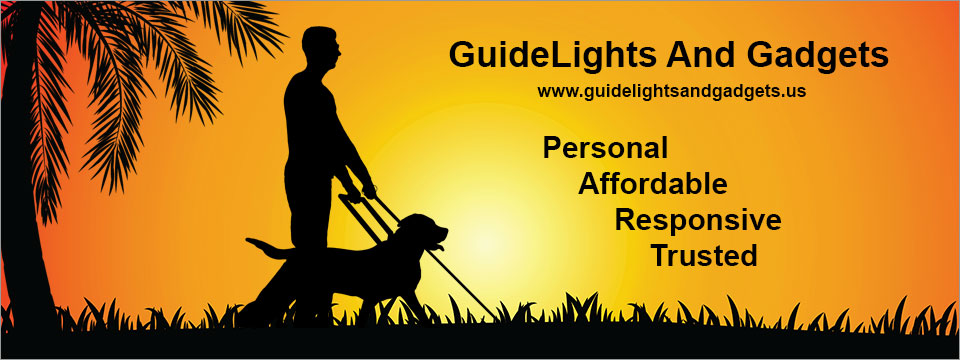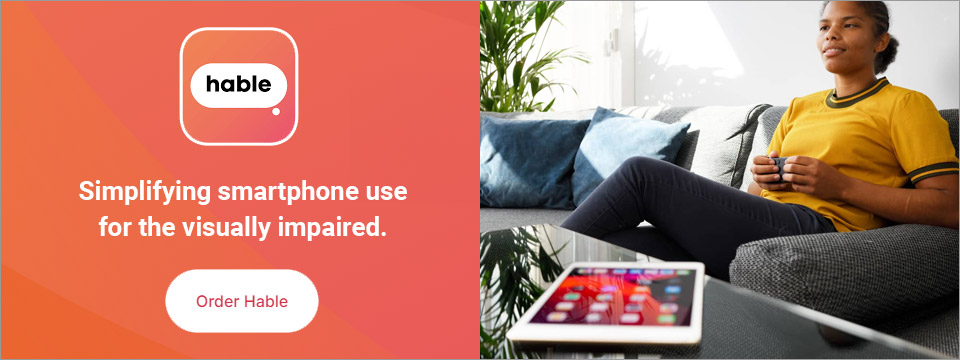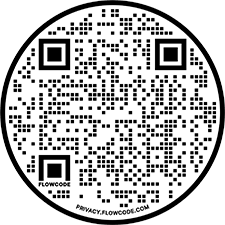Top Tech Tidbits for Thursday, January 4, 2024 - Volume 944The Week's News in Access TechnologyTop Tech Tidbits. The world's #1 online resource for current news and trends in access technology. A Mind Vault Solutions, Ltd. Publication Share: Share this volume of Top Tech Tidbits on Facebook. Subscribers: 13,212 Opt-In Subscribers were sent this issue via email. 180 Premium Subscribers were sent this issue via email. This Week's Featured Advertisement: There's A Lot To Celebrate Today! | Braille WorksJanuary is Braille Literacy month. Today, January 4th, is World Braille Day. Plus, Braille Works turns 30! What's our birthday wish? We want you to get the accessible documents you need in all areas of your life. But for that to happen, you need to request braille, or your preferred accessible document, every time you're given a standard print document. We want to make accessible documents a normal part of doing business. We need your help to do that. Discover how you can make a difference. Ongoing Distribution Made Possible By Support From: A. T. Guys, GuideLights And Gadgets, HumanWare, Freedom Scientific, Pneuma Solutions, Carroll Center for the Blind, HIMS, Inc., Access Tech Live, Clusiv, Fable, Aira, WayAround, The Lighthouse for the Blind, Inc., Sterling Adaptives, LLC, AYES.ai, Echobatix, Glidance, The Accessibility Guy, Hable and Braille Works. Learn more about Sponsorship today.Dear Tidbits Subscriber,Submit a Tidbit for free here, with timing and placement determined by our editors. Submit a Sponsored Tidbit here, with timing and placement determined by you.1) Top 5 Most Clicked Tidbits From Last Week🎙 Listen To The Podcast on the Web | RSS FeedA) Microsoft Copilot's ChatGPT-Like App Lands On Android, With iOS Version Coming Soon | WindowsLatest.comMicrosoft Copilot's ChatGPT-like app has finally arrived on Android, nearly two weeks after the tech giant announced its web version (copilot.microsoft.com). According to sources familiar with the plans, Microsoft is also working on the iOS version of its Copilot app, which is nearly ready. B) Screen Reader Users And The Tab Key | TemperTemper.netScreen reader users who use a laptop or desktop computer generally (though not always) use their keyboard to control their screen reader software. But that doesn't mean they use the keyboard like a keyboard-only user. C) Attend the Screen Reader User Tester Training Program at the Carroll Center for the Blind | Carroll Center for the BlindLaunch your career in the digital accessibility field! The Carroll Center for the Blind's new 7-week intensive Screen Reader User Tester Training program allows participants to learn and grow their ability to professionally explore, test, and report findings regarding the accessibility of websites, mobile applications, and digital document files using screen readers. Want to learn more? Start your journey to becoming a Screen Reader User Tester today. D) Buying A New Phone? This Is How Much Smartphone Storage You Really Need | TomsGuide.comWe use our smartphones for everything these days. From texting to photography, to web browsing and online gaming, there's really nothing an iPhone or Android can't handle. That is, until your phone's internal storage is depleted. E) Microsoft Ending Support For Windows 10 Could Send 240 Million PCs To Landfills | ITNews.com AustraliaMicrosoft's plan to end support for Windows 10 operating system could result in about 240 million personal computers (PCs) being disposed, potentially adding to landfill waste, Canalys Research said. 2) Top Tech Tidbits Surpasses 39,000 Weekly Readers | January 1, 2024 | EINPresswire.comTop Tech Tidbits, the world's leading, not-for-profit access technology publication, now serves more than 39,000 readers each week. The publication's continued growth underscores its growing influence and commitment to empowering individuals with different abilities. 3) Sponsorship PackagesAre you an access-based person, business or organization whose products, services or message would benefit from reaching over 39,000 access subscribers each week? If so, please consider becoming a Sponsor today for just $100 a month, paid either monthly, quarterly or annually. If you've been looking for a way to consistently reach the largest audience of opt-in access buyers in the world today, at a nearly negligible price point, please consider becoming an Top Tech Tidbits Sponsor while packages last. 4) Premium SubscribersNext Issue: Premium Subscribers will receive their 8th issue of the Top 60 Most Clicked Tidbits for January, February and March of 2024 on Monday, April 1, 2024. Back Issues: There are currently 7 back issues available. Premium Subscribers are entitled to all back issues, anytime they sign up. All available back issues will be sent to you via email within 24 hours of purchasing your subscription. Please Join Us: If you would like to receive a perfectly formatted and searchable Word Document with each of the Top 60 Most Clicked Tidbits of the last 3 months listed neatly within it, please consider joining us today for just $1 a month. 5) Sponsored TidbitsUse Sponsored Tidbits to reach the access technology community when you need to. Whether you are a current Sponsor or not. Drive traffic to your access product and service announcements, events, updates or fundraisers using this incredibly cost-effective and easy-to-use advertisement tool. Learn more today. 6) Follow Top Tech Tidbits On Your Preferred ChannelIn addition to receiving Top Tech Tidbits via email every Thursday morning at 6:00 AM ET you can also pick up the newsletter and its trending articles on any of the following channels: 7) Looking For AT-Related Sales? Deals? Promotions? And Discounts?Be sure to shop the weekly Top Tech Tidbits Classified Ads section located at the very bottom of every Top Tech Tidbits weekly newsletter. Here you will find sales, deals, promotions and discounts on a wide variety of access technology products and services offered by Top Tech Tidbits Sponsors. 8) AI UpdatesSkip this Tidbit to skip all updates on AI. A) Get Ready for a 'Tsunami' of AI at CES | Wired: Subscription RequiredCES, which kicks off January 9, 2034 in Las Vegas, will feature the usual assortment of new consumer tech products. This year, even more of that stuff will be empowered by machine intelligence. B) Top Speechify Alternatives in 2024 | ElevenLabs.ioWhile Speechify is a popular choice, several other TTS services also offer robust capabilities. This comparison evaluates leading Speechify alternatives, focusing on their quality, clarity, and ability to convey emotions. C) LG's New AI Agent Robot Will Help You Out Around The House | BGR.comLG comes up with some crazy products every now and then, and that might be what we're looking at here. In a press release, the company unveiled its AI agent, a cute little autonomous robot that the company says "boasts robotic, AI and multi-modal technologies that enable it to move, learn, comprehend and engage in complex conversations." 9) Apple UpdatesSkip this Tidbit to skip all updates on Apple. A) Microsoft Copilot App Arrives On iOS, Bringing Free ChatGPT-4 To iPhone And iPad | WindowsLatest.comMicrosoft has recently launched the Copilot app for iOS devices, available for free on the Apple App Store. This app, optimized specifically for iPad, offers an advanced chat interface distinct from Bing's combination of search, rewards, and chat functionalities. Unlike Bing, Copilot focuses solely on chat capabilities and integrates features like DALL-E 3. In addition to supporting GPT Vision and DALL-E, it includes ChatGPT-4 Turbo for select users, enhancing its responsiveness to recent events, particularly with a disabled search plugin. Copilot enables users to perform a variety of tasks such as writing emails, summarizing texts, language translation, and proofreading, all without cost. It also supports third-party plugins and an Image Creator feature, which generates images from textual descriptions. B) Apple Restarts Sales of Watch Series 9 and Ultra 2 in the US | December 28, 2023 | CNETOn December 28, 2023 Apple said it will immediately resume in-store sales of its latest smartwatches, the Apple Watch Series 9 and the Ultra 2, in the United States. C) How To Use Point And Speak On iPhone Or iPad | Apple SupportIf you're blind or have low vision, you can use Point and Speak in Magnifier on your iPhone or iPad with LiDAR to have text read to you. Just point your finger at signs, keypads, labels and more to hear them read out loud to you. Here's how. D) How To Use Live Speech On Mac, iPhone, iPad And Apple Watch | AppleMust.comIn this article we'll explain how to begin using Live Speech on your Apple device. Live Speech arrived across Apple platforms in fall 2023. It's a tool that lets you type out a message on your device keyboard and it will then say what you want to say in a chosen voice, including system voices and your very own Personal Voice. It works on the device, so you can use it in conversation, but also works with FaceTime and iPhone calls. E) Pros and Cons of Apple's Conversation Boost | Kami Funk | Accessibility.comApple's AirPods have a new accessibility feature — Conversation Boost. It promises to make it easier to hear people's voices in conversation in a crowded, noisy room. Sounds like a perfect solution to a common problem, right? After all, hearing aids can only do so much and even for people without a hearing disability, conversations in a loud location like a restaurant are difficult. But does this feature work? How well does it work? Are there any downsides? Let's look at Conversation Boost and see what the pros — and cons — of this accessibility feature are. F) What It's Like to Use Apple's Lockdown Mode | Wired: Subscription RequiredIf you're at high risk of being targeted by mercenary spyware, or just don't mind losing iOS features for extra security, the company's restricted mode is surprisingly usable. G) Apple Just Broke a Tradition It Held for 12 Years | MacRumors.comPublisher (Di Blasi): Perhaps there is a shift underway after all. But to what, specifically, we can still only speculate. 10) JAWS Power Tip: How To Archive And Delete Messages in Gmail With JAWS | Freedom ScientificArchiving a message removes it from the inbox, and places it in the All Mail label. Archive messages if you may need them later but don't want them to reside in your inbox. Deleting a message sends it to the Trash label where you can go to permanently delete it. Ensure the JAWS Virtual PC Cursor is toggled off by pressing INSERT+Z when archiving and deleting messages. To archive or delete a message, follow these steps. 11) How to Reverse Function Keys (F1, F2, etc.) on MacOS Sonoma | OSXDaily.comSome Mac users have noticed that after updating to macOS Sonoma, or various macOS Sonoma updates, their function keys are reversed. A common example of this is that when you tap on the F1 or F2 key to adjust the display brightness, nothing happens. Or you may press F10, F11, or F12 to adjust audio levels on the Mac, and either nothing happens, or Expose activates rather than sound volume adjusting. We'll show you how you can reverse the function keys on macOS Sonoma, where the setting for this has been moved and buried, like many other things in System Settings. 12) A Beginner's Guide to Gesture Navigation on Android | AccessibleAndroid.comIf you're an old Android user (pre-Android 10), you're likely familiar with the "3-button navigation system," featuring buttons at the screen's bottom: one for going back, one for the home screen, and another for accessing recent apps. With the introduction of Android 10, gesture navigation became an alternative method for these functions without buttons occupying the lower screen portion. Despite gesture navigation's arrival, the 3-button navigation remains available for users who prefer the traditional button-pressing approach. 13) 5 Tips And Tricks To Fix Bluetooth Connection Issues On Mac | 9to5MacWe rely on Bluetooth for lots of devices so it can be frustrating when our peripherals don't work normally. Read along for 5 tips and tricks to fix Mac Bluetooth issues, including resetting your Bluetooth module and ways to remove interference. 14) A Step-by-Step Guide to Adding Widgets to Your Desktop in Mac OS Sonoma | Audio | DoubleTapOnAir.comRegular contributor and listener Michael Babcock provides a step-by-step guide on how to add widgets to your desktop in Mac OS Sonoma. After successfully adding the widgets, Michael demonstrates how to access and interact with the widget data. He also offers additional tips, such as using the Widgets Menu (accessed by pressing VO+U) to quickly jump to a specific widget. 15) Become a Windows 11 Master With These 70+ Keyboard Shortcuts | CNet.comIf you want to navigate Windows 11 like a pro, you should know every one of these hotkeys. 16) The Ultimate Mobile Accessibility Resource Guide | Mark Steadman | Dev.toI tend to get asked a lot in my current role "Where the hell do I go for mobile accessibility information?!?". The hard truth is, it's not easy to find. The resources and knowledge are all scattered across multiple different sites and experts. It can be hard to know where to start to look. It is time to fix that, with the ultimate mobile accessibility resource guide. 17) Compose In Braille With Musescore 4: An Accessibility Breakthrough | Mu.seWe're delighted to announce MuseScore will be the first mainstream music notation program to support the groundbreaking accessibility features of Live Braille Translation and 6-key Braille note input. Developed in partnership with two prominent accessibility organizations — the DAISY Consortium, and Sao Mai Center for the Blind — these new Braille features will complement the advanced keyboard navigation and screen reader support already available in MuseScore 4; providing more ways for musicians who are blind or partially sighted to interact with music notation. 18) Apply Heading Styles in Word | Sharons-Shortcuts.ieIf you mark your section titles throughout your document as headings, you can create a table of contents in a matter of seconds (Alt + S, then T, then Enter). And, by using heading styles, you will make your document much more accessible to screen reader users. This is because screen reader users will be able to list and jump to the different sections of your document based on the headings. Here's how. 19) Tips For Learning How To Write In Braille Faster | HableBraille isn't just for reading — it's awesome for writing too. Ready to dive into learning how to write in Braille? Don't worry, everyone starts from scratch. It's all about taking that first step and keeping at it. 20) CES Has Major Focus On Accessibility In 2024 | Steven Scott | DoubleTapOnAir.comIn a recent episode of Access Tech Live on AMI-tv, hosts Steven Scott and Marc Aflalo welcomed Steve Ewell, the Executive Director of the Consumer Technology Association Foundation. With CES 2024 on the horizon, Steve expressed enthusiasm for the upcoming event. With over 1,100 startups and a plethora of global brands participating, the focus on technology benefiting older adults and people with disabilities is more pronounced than ever. Highlights include over-the-counter hearing aids, social robots, and haptic tablets for the blind and low vision community. 21) CES 2024: What We're Expecting | TechCrunch.comFrom startups to silicon giants, here's what we're anticipating for January's big event. 22) ONECOM's FINTIN V1 Mini-QWERTY Communicator for the Visually Impaired to Debut at CES 2024 After Winning Best of Innovation Award | PR NewswireONECOM will unveil its award-winning FINTIN V1, a handheld mini-QWERTY communicator designed for the visually impaired, at CES 2024 beginning on January 9, 2023. The device earned the prestigious CES 2024 Best of Innovation award. 23) The Best Accessible-Tech Products From 2023 | Fast CompanyFrom alt-text GIFs to a new Sony Playstation controller, here are the products that pushed technology in a more accessible direction this year. 24) New Report Claims Your Phone, TV, And Smart Speaker Are Spying On You. But Is It Real? | ZDNet.comPublisher (Di Blasi): Have you ever found yourself in this position? Or in a conversation with someone about it? I know I have. On both counts. For years now I could absolutely "swear" that shortly after uttering a phrase about a particular topic, I would then, very suddenly, begin seeing advertisements for that exact thing in my web searches and on my social media feeds. And oh yes, my home is covered in Echo dots, Apple TVs, iPhones, iPads, Macs and Windows machines galore. But I always chalked it up to human correlation by suspicion, also known as a conspiracy complex, since I really and truly did not believe, from an engineering or legal standpoint, that companies could or were actually doing this. And it would seem that my suspicions were correct. About my suspicions, that is. 25) Why Windows 12 Needs To Steal These Features From Apple's Accessibility Efforts | TechRadar.comThere was a time when Accessibility in software was more commonly labeled as a 'hidden feature' or a 'hack' to speed certain methods up, such as Voice Control in iOS 13 or Back Tap in iOS 14. The world has (thankfully) moved on from this, and we're now seeing real benefits in how accessibility can be used for the greater good. 26) Best Accessible Smart Home Starting Point Recommendation | Marc Aflalo | XThe best piece of Smart Home tech, year after year. I have to continue raving about my Lutron Caseta setup! If you want to get into anything to do with a Smart Home then this is the place to start. Compatible with every platform. 27) Unwrapped A New Smartphone? Let Shaun Help You Get Set Up | DoubleTapOnAir.comIf you got a new smartphone and are keen to set it up but don't have sighted assistance around incase it all goes wrong, don't panic! Our Shaun Preece is here to help. 28) My Blind Tech Setup 2023 | Tim DixonAfter publishing my blind tech setup last year and receiving great feedback, I thought I would update. it for 2023. So, I am sharing what I use in my Blind Tech Setup this year, I hope you find it useful. 29) Navigating Android's Main Internal Storage Folders: A Beginner's Guide | Accessible AndroidEven before you start using your shiny new phone, it might be interesting for you to know that Android organizes specific files and folders within your device's storage, creating essential directories accessible from day one. Understanding the content and purpose of these folders can simplify file navigation and clarify their role in your device's internal storage. This beginner's guide will briefly outline the contents of these folders. 30) Microsoft Announces Seeing AI For Android | Steven Scott | DoubleTapOnAir.comMicrosoft has announced it's popular iOS app called Seeing AI will now be available on Android for the first time via the Google Play Store, with new app features and support in additional languages. The company says with 3 billion active Android users worldwide, this expansion to Android brings the app's benefits to a significant number of people who are blind or have low vision. 31) The Dots of Braille Music Transcription | APH ConnectCenterBraille music is a tactile notation system that allows individuals who are blind or low vision to read and create music. Similar to how braille facilitates reading and writing by touch, braille music provides a way to interpret musical scores through touch. Using a combination of symbols and patterns on paper, musicians can feel and understand elements like notes, rhythms, dynamics, and musical expressions. This system allows for engaging in musical learning, performance, and composition. It also provides a means to express musical creativity and talent. 32) The State of FM Radio on Android Phones | Accessible AndroidCurious about The State of FM Radio on Android Phones? This post uncovers why this classic feature remains in some devices. From its presence in budget-friendly and midrange models to its absence in flagship phones, explore why FM radio persists and its significance in a world dominated by streaming services. 33) One Of Tekken 8's "Colorblind" Modes Is Causing Migraines, Vertigo, And Debate | ArsTechnica.comAdvocates say the intention is good, but the application is dangerous. Modern fighting games have come quite a long way from their origins in providing accessibility options. Street Fighter 6 has audio cues that can convey distance, height, health, and other crucial data to visually impaired players. King of Fighters 15 allows for setting the contrast levels between player characters and background. Competitors like BrolyLegs and numerous hardware hackers have taken the seemingly inhospitable genre even further. 34) The Oldest-Known Version Of MS-DOS's Predecessor Has Been Discovered And Uploaded | ArsTechnica.comLast week, Internet Archive user f15sim discovered and uploaded a new-old version of 86-DOS to the Internet Archive. Version 0.1-C of 86-DOS is available for download here and can be run using the SIMH emulator; before this, the earliest extant version of 86-DOS was version 0.34, also uploaded by f15sim. This version of 86-DOS is rudimentary even by the standards of early-'80s-era DOS builds and includes just a handful of utilities, a text-based chess game, and documentation for said chess game. But as early as it is, it remains essentially recognizable as the DOS that would go on to take over the entire PC business. 35) New BARD Additions: December 202336) NVDA 2024.1beta2 Available For Testing37) AppleVis Unlimited: What's New and Noteworthy for December 202338) Maryland State Library Agency Library for the Blind and Print Disabled January 2, 2024 Newsletter➜ Featured SurveysClosing: Ongoing | Surveys From APHSurveys help inform APH of the greatest needs in the community so they can gear their efforts toward making sure those needs are met. Ongoing APH surveys can be found here. Closing: January 31, 2024 | WebAIM Screen Reader User Survey #10The following survey is a follow-up to previous WebAIM Screen Reader User Surveys. This survey is primarily intended to collect new information and track updates/trends from previous surveys. By completing this survey you will help inform development choices for those creating accessible web content and web standards. All screen reader users, even those who use screen readers only for evaluation and testing, are invited to participate. ➜ Featured Podcast EpisodesDecember 27, 2023 | FSCast 239: Archive of the November 2023 FSOpenLineOn the archive of FSOpenLine from November 2023, some Freedom Scientific developers and testers offer an inside look at our process for developing and refining new features. We also take your calls on a variety of topics including: the accessibility of the new Outlook interface and how to enable or disable it, how to use the Quick Access bar to get to frequently used commands in Microsoft Office apps, regressions with JAWS access to the Game Bar in Windows 11, and a request to be able to automatically switch between voices from different synthesizers. December 28, 2023 | Shaun of the Shed: Mastering Hand Gestures with Apple WatchOn this episode of Shaun of the Shed, host Shaun Preece explores the hand gestures feature of the Apple Watch, a game-changer for blind and visually impaired users. Shaun guides listeners through setting up and using pinch and clench gestures for easy navigation without needing to touch the screen. His practical tips, combined with personal anecdotes from his travels, make this episode an engaging and informative guide on enhancing accessibility with Apple technology. December 28, 2023 | Insights and Sound Bites: "A Hobby and So Much More" | HadleyThis week, William shares how learning to continue with his favorite hobby, even with vision loss, has been therapeutic — and uplifting. December 29, 2023 | Ten Tips for Transitioning from Basic HTML View to Standard View in Gmail with JAWS, Part 2 | Freedom Scientific Training PodcastChanges are coming in 2024 to Google Gmail. Learn about them now by streaming Part 2 of this pre-recorded training, "Ten Tips for Transitioning from Basic HTML View to Standard View in Gmail with JAWS, Part 2." In part 2, we'll dive deeper into the Gmail interface, and show you how to: navigate and read messages, compose, reply to, and forward messages, navigate and create labels, move and delete messages, search for messages, attach files, download and open attachments, empty the trash, turn Conversation View on/off and show/hide the Side Panel. December 30, 2023 | Blind Android Users Podcast Episode 160: Reflection On The Year 2023There we have it! Reflecting on 2023, and an unboxing of the Zenfone 10. This week, we discuss what was hot and what was not in 2023. We touch on some of the popular phones launched in 2023. Developments in artificial intelligence. Our partners at Accessible Android and the current status. And much more. Spotlight: John unboxes the Asus Zenfone 10, a flagship likely to suit fans of smaller handsets. January 1, 2024 | LBPD Guest Hour: Budgeting After the Holidays | Maryland State Library AgencyThe library welcomes Keith Huber from One Digital. Keith's role is to ensure that the participants receive financial wellness coaching, including budgeting, goal prioritization, and saving for retirement and emergency funds. He discusses budgeting 101, with special emphasis on managing budgets after the holidays. January 3, 2024 | Eyes on Success:Late last year, Glen Gordon, Software Fellow at Freedom Scientific and host of the FSCast podcast, interviewed Peter Torpey about his life and career as a blind scientist. In these excerpts from the FSCast episode you'll learn how Peter became interested in science, how he and Nancy met, about his work in image science at Xerox, and more. January 4, 2024 | Top Tech Tidbits Podcast for Thursday, January 4, 2024Tune in each week as we announce the Top 5 Most Clicked Tidbits of the week. These 5 news items represent the most popular news and trends in access technology today, as voted on by Top Tech Tidbits readers. ➜ Featured Webinars, Training Courses and EventsJanuary 4, 2024 | Braille and Breakfast from Sight and Sound Technology Ltd. | The Braillists Foundation1:30AM PT, 2:30AM MT, 3:30AM CT, 4:30AM ET, 9:30AM GMT January 4, 2024 | Braille Matters International Extravaganza from the Braille Revival League | The Braillists Foundation10AM PT, 11AM MT, 12PM CT, 1PM ET, 6PM GMT January 6, 2024 | Echo Tips & HIMS SensePlayer | Technology User Group7AM PT, 8AM MT, 9AM CT, 10AM ET, 3PM GMT January 9, 2024 through January 12, 2024 | CES 2024CES ® Is the Global Stage for Innovation. CES ® is the most powerful tech event in the world — the proving ground for breakthrough technologies and global innovators. This is where brands get business done, meet new partners and where the industry's sharpest minds take the stage to unveil their latest releases and boldest breakthroughs. Owned and produced by the Consumer Technology Association (CTA) ®, CES is the only trade show that showcases the entire tech landscape at one event. January 9, 2024 | Technology for Children | Braille Institute4PM PT, 5PM MT, 6PM CT, 7PM ET, 12AM GMT, 1/10 January 10, 2024 | Humanware Update | Braille Institute1PM PT, 2PM MT, 3PM CT, 4PM ET, 9PM GMT January 11, 2024 | Career Conversations: An Interview With Claire Stanley, Public Policy Analyst For National Disability Rights Network | APH ConnectCenter3PM PT, 4PM MT, 5PM CT, 6PM ET, 11PM GMT January 11, 2024 | Blind Gaming with Ross Minor | Braille Institute10AM PT, 11AM MT, 12PM CT, 1PM ET, 6PM GMT January 11, 2024 | A Comprehensive Guide to ARC Toolkit | TPGi9AM PT, 10AM MT, 11AM CT, 12PM ET, 5PM GMT January 11, 2024 | Many Faces of BARD: An Open Forum With the NLS Download Technical Support Team | NLS Bard4PM PT, 5PM MT, 6PM CT, 7PM ET, 12AM GMT, 1/12 January 11, 2024 | Celebrate Braille Literacy with Focus | Freedom Scientific9AM PT, 10AM MT, 11AM CT, 12PM ET, 5PM GMT January 12, 2024 | Getting Started with BARD Mobile | Braille Institute2PM PT, 3PM MT, 4PM CT, 5PM ET, 10PM GMT January 12, 2024 | Getting Started with BARD Mobile Workshop | Braille Institute2PM PT, 3PM MT, 4PM CT, 5PM ET, 10PM GMT January 12, 2024 | Discuss Technology & Daily Living Tips in Cantonese | Support Group for Cantonese Speaking VIP | JBVC (Joy Beyond Vision Community)11AM PT, 12PM MT, 1PM CT, 2PM ET, 7PM GMT January 12, 2024 | VIP Prayer Support Group | JBVC English Speaking Support Group | JBVC (Joy Beyond Vision Community)6:30AM PT, 7:30AM MT, 8:30AM CT, 9:30AM ET, 2:30PM GMT January 16, 2024 | Using Screen Reader Testing Tools to Evaluate the Accessibility of a User Journey — Part 1 | TPGi8AM PT, 9AM MT, 10AM CT, 11AM ET, 4PM GMT January 16, 2024 | Envision AI Glasses Workshop | Braille Institute Anaheim Center3PM PT, 4PM MT, 5PM CT, 6PM ET, 11PM GMT January 17, 2024 | Creating Accessible and Inclusive Presentations | A11yTalks.com9AM PT, 10AM MT, 11AM CT, 12PM ET, 5PM GMT January 17, 2024 | PixBlaster: Enhancing Braille and Graphics with TSS 8.1 | APH ConnectCenter1PM PT, 2PM MT, 3PM CT, 4PM ET, 9PM GMT January 18, 2024 | Braille & Beyond | Michael Doise & Jessica Hipp | Wayaround11AM PT, 12PM MT, 1PM CT, 2PM ET, 7PM GMT January 19, 2024 | Be My AI Workshop | Braille Institute Santa Barbara2PM PT, 3PM MT, 4PM CT, 5PM ET, 10PM GMT January 23, 2024 | Blind Creator's YouTube Video Guide Workshop | Braille Institute Los Angeles10:30AM PT, 11:30AM MT, 12:30PM CT, 1:30PM ET, 6:30PM GMT February 20, 2024 through February 22, 2024 | Axe-Con 2024 | Deque SystemsWhy attend axe-con? Building accessible digital experiences requires a team effort, across design, development, management, testing, accessibility experts, and of course, legal. Axe-con is the first of its kind, dedicating topics to each of these key players. This is not an assistive technology convention. Talks at axe-con will include case studies from enterprise companies leading in large-scale accessibility efforts, as well as best practices and updates from technology leaders around the world. Attendance of axe-con sessions can also be used towards continuing education (CE) towards IAAP certification. Topics of focus will include accessibility in development, accessibility in design, organizational success with accessibility, and a wildcard track. If you'd like to learn more about previous sessions and speakers, you can view last year's schedule here. Join us to learn how to build, test, monitor, and maintain digital accessibility. April 8, 2024 and April 9, 2024 | 24th Annual Multiple Perspective On Access, Inclusion & Disability Conference | The Ohio State University — Columbus, OhioTo be on the mailing list for the conference, send email to: ADA-OSU@osu.edu 📧️ April 16, 2024 through April 17, 2024 | EmTech Digital (UK) Europe | MIT Technology Review's Signature AI ConferenceOur best-in-class live journalism, exclusive content, and trusted insights from leading industry experts — now in London. Join us for the inaugural EmTech Digital Europe in April 2024. May 22, 2024 through May 23, 2024 | EmTech Digital (USA) | MIT Technology Review's Signature AI ConferenceNow in its 12th year on the iconic MIT Campus, EmTech Digital is where we gather to determine what the future of AI looks like for business and what it means for society. Join us. ➜ Directories1) Top Tech Tidbits Blind And Visually Impaired App Directory2) Top Tech Tidbits Blind And Visually Impaired Game Directory3) Top Tech Tidbits Blind And Visually Impaired Listserv Directory4) Top Tech Tidbits Blind And Visually Impaired Podcast Directory➜ Buy, Sell or Trade1) FOR SALE: One Gently Used Humanware Connect 12 Electronic Magnifier, Bluetooth, Keyboard, And Camera (New Generation)Listing Date: 12/19/2023 | Price: £2,200 / $2,799.00 | Condition: Gently Used | Description: My son briefly used this device, but due to his deteriorating vision, it's no longer beneficial for him. In excellent condition, complete with its original packaging. The device appears brand new, and its battery life remains as good as new. | Contact: Abdul Khalil via email at: khalil_latifi@hotmail.co.uk 📧️ or by text / phone at: +44 7405140821 📱️. | 2) FOR SALE: One Buy, Sell or Trade Advertisement (Just like this one.)Price: $5.00 USD | Description: List your new, gently-used or refurbished item in FOUR (4) consecutive issues of Top Tech Tidbits for just $5 USD. ➜ Top Tech Tidbits Online Store For Digital DownloadsAccess & Security: The Top Tech Tidbits Online Store For Digital Downloads is powered by Shopify to provide a fully accessible and completely secure shopping experience for all Top Tech Tidbits readers. Immediate Delivery: All document compendiums that you purchase through the Top Tech Tidbits Online Store For Digital Downloads will be delivered to you via email immediately following your purchase. Support: All of the proceeds generated by the Top Tech Tidbits Online Store For Digital Downloads are used to maintain the ongoing distribution of the weekly Top Tech Tidbits email newsletter.1) Top Tech Tidbits | Top 60 Most Clicked Tidbits | Quarterly Compendiums
60 Most Clicked Tidbits for April, May and June 2022 - Volume 1 2) | JAWS Power Tips | Annual Compendiums2021 JAWS Power Tips Compendium - Volume 1 ➜ Sponsor Classified AdsSponsor: The Accessibility Guy➜ Classified Advertisement: Expert Document Accessibility Remediation: Compliant, Multilingual, & Inclusive | The Accessibility GuyUnlock the power of inclusivity with our specialized document accessibility remediation services. With over 100,000 documents transformed and compliant with standards such as Section 508, WCAG 2.1 AA, HHS, AODA, and PDF/UA, we are your go-to accessibility experts. No document is too complex! What To Expect: Screen Reader Testing: We test all documents with industry-leading tools like JAWS, NVDA, VoiceOver, CommonLook Validator, and PAC3. Turnaround Time: Our standard time is 5 business days. Expedited options are available. Forms Handling: We specialize in making static PDFs accessible to screen readers. Languages Supported: Offering remediation in over 50 languages. File Types Supported: Word, PDF, PowerPoint. Custom Reports: Available for an additional fee. Sponsor Since: August 3, 2023 Website: https://theaccessibilityguy.com/ 🌐 YouTube: https://youtube.com/@TheAccessibilityGuy 📹 About: My name is Shawn Jordison and I love helping others learn the ins and outs of digital accessibility. I have made over 100 thousand documents accessible, provided hundreds of trainings in the areas of accessibility and document remediation, and reviewed many websites and mobile applications for accessibility. I have developed and reviewed VPATs, LMS courses, and other pieces of training. I am the accessibility Swiss army knife. Let me be your personal accessibility expert. ➜ Over 13 years of experience in the field of accessibility. ➜ Passionate about providing equal access to information for everyone. ➜ Wide range of project experience, including document accessibility, training, and more. ➜ Expertise in captioning, assistive technology, and accessibility best practices. I'm here to help you create a more accessible world. The Blog: This blog covers topics like making Word, PDF & PowerPoint files accessible, Closed Captioning, assistive technology, and other important accessibility topics. Training and Consulting: Offering customized training and consulting for implementing accessibility best practices. Accessible Document Service: Providing top-tier document remediation services for all types of files, ensuring compliance with WCAG, 508, and PDF UA standards. Sponsor: GlidanceSponsor Since: July 20th 2023 Website: https://glidance.io/ 🌐 About: Fun and easy, you'll just love going out. You walk with confidence, and Glide will simply guide you where you want to go. Just Grab Your Glide And Walk With Confidence Portable, Light And Versatile Easy To Use Affordable Quick To Learn Feel Confident Get started with Glide today at: https://glidance.io/. Sponsor: EchobatixSponsor Since: July 20th 2023 Website: https://echobatix.com/ 🌐 App: Download the Echobatix App from the Apple App Store here. About: Echobatix develops accessibility products and indoor navigation systems for the blind, deafblind, and those with low vision. Our technology complements the use of a cane or guide dog and your existing Orientation and Mobility (O&M) skills. Our first app is an accessibility tool for printed text, touch screens, kiosks, and signage. Read what's at the end of your finger. Speak to search for a word. Sponsor: Ayes.ai➜ Classified Advertisement: Every Traffic Light Accessible With The OKO Application | AYES.aiAYES is happy to announce the launch of our new application OKO. OKO uses artificial intelligence and the back camera to recognize the pedestrian traffic light and inform the user of the walk, don't walk and the countdown state. We bring this state back to the user with three types of feedback, visual overlay, vibrations and audio feedback. The application does not rely on any adaptations to the traffic light and runs locally on the smartphone, this means that it works at every intersection. We always recommend to hold the phone at chest level with the camera pointing towards the direction that you want to cross. You can then rotate your chest between 10 to 15 degrees to locate the pedestrian traffic light. The moment we see that light the software immediately reacts. This helps to orient in the right direction and also stops you from veering off into traffic because the moment you veer off the feedback stops, you reorient and receive feedback to continue in the right direction. Sponsor Since: March 16th 2023 Website: https://ayes.ai/ 🌐 App: Download the OKO App from the Apple App Store here. Email: hello@ayes.ai 📧️ About: AYES was founded by three experienced AI engineers that are defining autonomous navigation for blind and visually impaired people. AYES.ai is the creator of the OKO App. Simply point the back camera of the phone towards the intersection that you want to cross and the OKO application will instantly detect the traffic light and inform the user through audio and haptic feedback. The OKO application can provide multiple services for your company, city or your country, all independent of physical infrastructure. This can increase your accessibility to 100%, overnight. OKO provides an accessible traffic light at every intersection. And, best of all, all OKO data is completely anonymized, ensuring your personal privacy at all times. The OKO app is fully independent from infrastructure and does not require a Wi-Fi or Cellular connection to operate at full capacity. The algorithm runs locally on your device, meaning that it works consistently and reliably every single time. The application has been trained on more than 150,000 images and continues to improve. Download the app today. Sponsor: Sterling Adaptives, LLC➜ Classified Advertisement: Limited Time Introductory Pricing On The New Victor Reader Stream 3! | Sterling Adaptives, LLCWith the NEW Victor Reader Stream 3, it's so easy to take your books, music, and more wherever you go. Imagine being able to listen to the latest novels, magazines, or your favorite music, podcasts, and your own voice recordings, all in the palm of your hand. With its sleek, compact design and easy-to-grip edges, the digital media player gives you hours of listening wherever you are and a superior text-to-speech experience in multiple languages. Take advantage of our introductory pricing on the NEW Victor Reader Stream 3! Order today or call (415) 878-2922 📱️. Use promo code TOPTECH for Free Shipping! Sponsor Since: March 9th 2023 Website: https://sterlingadaptives.com/ 🌐 Shop: https://sterlingadaptives.com/collections/vision-products Phone: (415) 878-2922 📱️ Email: info@sterlingadaptives.com 📧️ Hours: 9:00 AM to 5:00 PM, Monday through Friday, Pacific Standard Time Social: Facebook | Twitter | YouTube | Instagram About: Based in California, Sterling Adaptives supplies the most technologically advanced equipment and software currently available. We serve those who are blind or have visual impairment and also others with disabilities. We have a showroom in Santa Rosa and can also meet in the comfort of your home. We supply a full range of computer hardware, software, peripherals, and assistive technology products. We are able to provide demonstrations, installations, troubleshooting, and ongoing product training. We work with private individuals, non-profit agencies, private organizations, educational establishments, and commercial enterprises. We help our customers fully realize their potential. We are known for providing you and your clients with the standards of service that you demand and that result in the right product at the right time and with the right backup service. We look forward to hearing from you and being afforded the opportunity to show you just how Sterling our service is! Sponsor: The Lighthouse for the Blind, Inc.Sponsor Since: December 29th 2022 Website: https://lhblind.org/ 🌐 Phone: (800) 914-7307 📱️ Fax: (206) 329-3397 ░ Contact Us: https://lhblind.org/contact-us/ About: The Lighthouse for the Blind, Inc. is a private, not-for-profit social enterprise providing employment, support, and training opportunities for people who are blind, deafblind, and blind with other disabilities. The Lighthouse has provided employment and support to people who are blind in our community since 1918. The Lighthouse for the Blind, Inc. is a successful manufacturing organization with over 60 years of experience in precision machining. We produce an array of machined parts and plastic injection molding for various aerospace manufacturers, as well as a host of office products and hydration equipment sold to the Federal Government and the U.S. Military. We also own and operate stores on military bases along the West Coast. Our products and services include: • Manufacturing: We are a successful manufacturing organization committed to making jobs accessible to individuals who are blind. Our manufacturing operations center on making quality products for the Federal Government under the AbilityOne Program and producing parts for aerospace manufacturers. • Managed Services: The Lighthouse for the Blind, Inc. offers a variety of services to our commercial, federal, and military customers. These include Contract Management Support (CMS) services for government contracting offices. • Base Supply Centers: We operate 12 AbilityOne Base Supply Centers (BSCs) that offer easy customer access to Lighthouse products, direct feedback and communication with customers, and employment opportunities for individuals who are blind in geographic areas not served by larger nonprofit agencies. Sponsor: WayAround➜ Classified Advertisement: FREE Sampler Pack with a Purchase of Any 25-pack of WayTags | WayaroundWayAround is a smartphone-based labeling app that works with your preferred accessibility settings. You just need the free mobile app and some WayTags ® to label items in the kitchen, garden, closet, office & more. If you want to label something that's inside, outside, wet, dry, hot, or cold, there's a WayTag that will attach securely. WayTags come as stickers, buttons, magnets, and clips. Each of the different styles of WayTags work exactly the same. Simply choose the WayTag that's best for what you want to label. Purchase a 25-pack of any style of WayTag and get a free Sampler Pack so you can try all seven different WayTags. Enter the coupon code SAMPLE at checkout and the Sampler Pack will automatically be added to your cart. This is a $14.99 value! Limit one Sample pack per order. Sponsor Since: January 5, 2023 Website: https://www.wayaround.com/ 🌐 General Sales & Support: (888) 898-4465 📱️ Business Sales & Support: (888) 898-4465 📱️ Email: connect@wayaround.com 📧️ About: WayAround is the app for your smart device that provides on-demand details about everyday things. The simple tag-and-scan approach lets you quickly and easily identify things around you. It also provides extra details, like how something works or when it expires. The result? Doing more of the things you want, with more confidence and more independence. All the information you want with just a tap of your phone. No more waiting around to ask someone. You need just two things to get started: The free mobile app for iOS or Android and some of our smart WayTags®. Accessible labels for the blind, deafblind, and anyone with vision loss. Your biggest problem isn't poor eyesight. It's that so much of the information in the world is visual. But you shouldn't have to wait around for someone else to get the information you need. Or carry around a bulky, outdated device. There is a better way to get accurate and complete information every time. So you can reduce stress and gain independence. Download The App (Apple): https://itunes.apple.com/us/app/wayaround-tag-and-scan/id1294361140?mt=8 Download The App (Android): https://play.google.com/store/apps/details?id=com.wayaround.wayaround Sponsor: AiraSponsor Since: August 4th 2022 Website: https://aira.io/ 🌐 Download the App: Apple App Store | Google Play Store Plans and Pricing: https://aira.io/pricing/ Phone: NA: +1.800.835.1934 📱️ | AU: +1.800.765.096 📱️ | UK: +0.800.046.5668 📱️ | NZ: +1.800.425.451 📱️ Text Message: NA: +1.858.242.4457 📲 | AU: +61.488.839.767 📲 | UK: +44.149.320.2474 📲 Email: support@aira.io 📧️ Social: Twitter | Facebook | LinkedIn | YouTube | Instagram About: Aira's mission is to remove barriers and make the world more accessible with visual interpreting. We provide a live, human-to-human professional assistance service, an accommodation or productivity tool, that enhances independence by delivering on-demand, skilled and reliable visual interpreting for just about any task. Using the powerful combination of a camera and the Aira app on someone's device of 'choice', a professionally-trained agent will assist by visually interpreting what is in the camera's view or on screen, from describing to reading, from explaining to navigating - just about anything, safely and securely. Aira supports a growing range of devices including smart and tactile button phones, desktop computers and soon, wearables. Whether you are involved in the work of business, the work of school or the work of life, Aira enhances everyday efficiency, engagement, and independence. Used by employees and customers of hundreds of organizations including airports, banks, the largest software companies, financial firms, retailers and universities, we invite you to join the community, access the Aira app today and try it for free. Step One: Subscribe and Download. Pick the plan that lets you explore on your terms and on your time, sign up in a few minutes, and download the Aira app to your smartphone. Plans shown are for the United States, Canada, Australia, New Zealand and the United Kingdom. Add or cancel at any time. Step Two: Connect with an Aira Agent. On the first call, connect with one of our certified, specially-trained Agents and learn how everything works. Step Three: Real-time Assistance. At the touch of a button, Aira delivers instant access to visual information, when and where you want it. Sponsor: Fable➜ Classified Advertisement: Learn Management Skills For Free. Get The Job You Want | FableEveryone deserves equal access to the internet which is why Fable works with people with disabilities who use assistive technologies like switch controls to improve the accessibility of websites and apps. Fable Pathways, a free, accessible, and on-demand skill-building program, is an extension of Fable's mission. Fable Pathways provides new opportunities for people with disabilities to gain the skills they need, from experts like Judy Heumann and Kelly Ford, to contribute to improving digital accessibility. Sponsor Since: June 30th 2022 Website: https://makeitfable.com/ 🌐 Email: community@makeitfable.com 📧️ Phone: (888) 212-3532 📱️ Extension 810 About: Just like curb cuts help everyone get on and off sidewalks, designing digital products with accessibility in mind helps make the internet more accessible for everyone. Fable is an accessibility platform powered by people with disabilities. Fable connects people with disabilities to accessibility managers, user researchers, designers, and developers to build incredible and accessible user experiences. Opportunities: ➜ Fable Pathways: Fable Pathways is a free skill development program for people with disabilities interested in working in the tech sector. Sign up to take your career to the next level. Courses include "Getting started in web development" taught by Kelly Ford, a screen reader user, and Senior Program Manager at Microsoft, and "Becoming a manager" taught by Fable's Head of Accessibility Innovation, Kate Kalcevich. Instructors are subject matter experts in their fields and have lived experience with disability. Pathways courses are free, self-paced and assistive-technology-friendly. Sign up now at https://makeitfable.com/. ➜ Fable's Community of Accessibility Testers: Work from home to contribute to real changes in digital accessibility and make the internet a more accessible place for everyone. Ever leave a website because it was too hard to navigate? Because it was missing button labels? Because it didn't respond to voice commands? Us too. Our community of testers who use assistive technologies work from home and contribute to real changes in digital accessibility with recognizable brands. Earn money to share your feedback on websites and apps of your favorite brands and work with companies that care. No experience required and no resume required. Fable is looking for assistive technology users in the USA and Canada to work the hours that they want, from the comfort of their own homes. Learn more at https://makeitfable.com/community/. Sponsor: Clusiv➜ Classified Advertisement: Looking For Blind Job-Seekers Wanting To Advance Their Salaries, Careers And Digital Accessibility For The Blind | Clusiv.ioAre you interested in learning new tech skills and working remotely while earning a competitive salary? At Clusiv.io we have created the world's first digitally accessible e-Learning platform built by the blind, and built for the blind. Visit the link provided and request Clusiv through your Vocational Rehab counselor for lifetime access to our e-Learning platform with courses such as Business Applications, JAWS, and more. Sponsor Since: June 9th 2022 Website: https://clusiv.io/ 🌐 About: As there are many challenges people in the blind community face in employment and education, Clusiv has built the world's first e-learning platform designed for the blind to provide the training, tools, and resources needed to remove barriers to the modern workforce. Our courses teach you occupational and technology skills you need towards employment. Plus, we are working to connect our graduates to internship and job opportunities. Our courses are remote, self-paced, and we provide support throughout your whole journey through our student success team, and even provide lifetime access to our courses so you can keep up to date as technology evolves. You can request Clusiv training through your vocational rehabilitation counselor and fill out the form in the link below on our website. If you are a counselor wanting to learn more about Clusiv for your clients, or an employer looking to hire Clusiv graduates, click the respective link below and fill out a form to get more info. ➜ Person Looking To Enroll In Clusiv Courses ➜ Vocational Rehabilitation Counselor Looking To Learn More About Clusiv For Their Clients ➜ Employer Looking To Hire Clusiv Graduates Sponsor: Access Tech LiveSponsor Since: December 23rd 2021 Website: https://accesstechlive.com/ 🌐 Email: feedback@accesstechlive.com 📧️ YouTube: https://youtube.com/@accesstechlive Apple Podcasts: https://bit.ly/3BQmUTl About: Formerly Double Tap TV, Access Tech Live is a weekly tech show on AMI-TV, (also available on CBC Gem in Canada and YouTube). Join hosts Steven Scott (@blindguytech) and Marc Aflalo (@marcaflalo) each week as they help viewers better understand how technology can assist them in their everyday lives. Its tech from an accessible point of view! The show features interviews with some of the biggest names in consumer tech and features up and coming companies and services. Facebook: https://facebook.com/accesstechlive X (Formerly Twitter): https://twitter.com/accesstechlive Instagram: https://instagram.com/accesstechlive LinkedIn: https://linkedin.com/accesstechlive Sponsor: HIMS, Inc.➜ Classified Advertisement: HIMS BrailleSense 6 & 6 Mini Upgrade Released! | HIMS, Inc.This upgrade updates the operating system from android 10 to Android 12, ensuring greater longevity of the BrailleSense, and the ability to install and use modern applications for years to come. This upgrade also adds a new To Do List application, brings the same games offered in the U2 to the BrailleSense 6, makes several improvements and enhancements to the e-mail program, and adds and optional Chat GPT interface. Please find the complete list of fixes and improvements in the release note. Please visit our BrailleSense 6 Download Page or BrailleSense 6 mini Download Page to gather the complete list of improvements through the release notes, as well as links to the firmware and upgrade instruction. Sponsor Since: September 30th 2021 Website: https://hims-inc.com/ 🌐 Shop All Products: https://hims-inc.com/shop-all-products/ 🛒 Phone: (512) 837-2000 📱️ YouTube: https://www.youtube.com/watch?v=5R9NjA1nfWo Sales Email: sales@selvasblv.com 📧️ About: HIMS, Inc. is a global manufacturer and distributor that has provided braille, magnification and accessible healthcare devices since 1999. Sponsor: Carroll Center for the Blind➜ Classified Advertisement: Attend the Screen Reader User Tester Training Program at the Carroll Center for the Blind | Carroll Center for the BlindLaunch your career in the digital accessibility field! The Carroll Center for the Blind's new 7-week intensive Screen Reader User Tester Training program allows participants to learn and grow their ability to professionally explore, test, and report findings regarding the accessibility of websites, mobile applications, and digital document files using screen readers. Want to learn more? Start your journey to becoming a Screen Reader User Tester today. Sponsor Since: August 5th 2021 Website: https://carroll.org/ 🌐 Phone: (617) 969-6200 📱️ Fax: (617) 969-6204 ░Shop: https://carroll.org/store/ 🛒 Donate: https://carroll.org/donate ❤ Social: Facebook | Twitter | YouTube | LinkedIn | Instagram About: The Carroll Center for the Blind is the foremost leader in vision rehabilitation services for individuals confronted by the challenges of vision loss. Our mission is to empower those who are blind or visually impaired to achieve independence and to lead a fulfilling life. Established in 1936, the renowned Carroll Center for the Blind has been serving those with vision impairment for over eight decades; we are known nationally as a premier Vision Rehabilitation Center. Located just outside of Boston on a sprawling campus in Newton, Massachusetts, we proudly serve ALL ages and ALL stages of vision loss. With the ongoing promise of improving the lives of people with vision-related problems, The Carroll Center for the Blind has pioneered many innovative services allowing people who are blind or have low vision to learn the skills to be independent in their homes, in class settings, and in their work places. Our services include vision rehabilitation, vocational and transition programs, assistive technology training, educational support, and recreation opportunities for individuals who are visually impaired of all ages. For over 80 years, the expertise of Carroll Center staff has provided help for thousands of blind and visually impaired persons with diverse opportunities for success and independent living. Sponsor: Pneuma Solutions➜ Classified Advertisement: Experience Meetings And Webinars The Way They Were Intended With Scribe For Meetings: The Only Accessible Conference Presentation Viewer! Free For Attendees, As Little As $10 For The Host! | Pneuma SolutionsExperience next level meeting/webinar accessibility like you've never seen before! Meet Scribe for Meetings, the robust solution that provides instant access to a meeting's slide deck! Grant your visually impaired attendees unparalleled access to your slides in mere minutes! Register your meeting, upload your slide deck, and drop the link in your invite — it's as easy as 1 2 3! Before you know it, the same slides seen by everyone else will be presented in accessible format to your attendees in perfect sync with your screen-share! And that's not all! You can let your attendees download a copy of your deck in many accessible formats — Word, HTML, and much more! Scribe for Meetings is fully equipped to handle any Zoom or Teams meeting, with more platforms on the way! Attendees can get in free of charge, and presenters can grant attendees this unparalleled access for as little as $10 for a single meeting! Scribe for Meetings: Ensuring no visually impaired attendees are left behind! Sponsor Since: June 3rd 2021 Website: https://pneumasolutions.com/ 🌐 Email Newsletter: Click here to receive periodic news via email concerning Pneuma Solutions products for business, consumers and education. Sales: (866) 202-0520 📱️ Support: (650) 249-1000 📱️ About: Backed by two decades of creating award-winning accessible cloud technologies for people with visual impairments, Pneuma Solutions is the global leader in accessible cloud-based solutions. Pneuma Solutions was founded by long-time accessibility developers Mike Calvo and Matt Campbell. For more information on their individual profiles, click on their respective bio pages. We're proud to be the first company to develop cloud-based accessibility at the network level. Our tools provide organizations, like yours, a way to deliver secure, accessible information right from your network or from our secure servers. You can provide your print disabled consumers, students, employees, and citizens with a multitude of accessible options. Additionally, we offer a suite of cloud-based applications to blind and print disabled consumers directly from our website. Our consumer products are designed to make the day-to-day lives of blind and print disabled individuals more accessible and simpler to manage. Access to information is not a privilege, it's a right. It's also your right to obtain affordable, accessible cloud solutions to serve your end user. When organizations like yours implement our tools, together we help make it a more inclusive world for people with disabilities. Want to know more about how we can help you become more inclusive? Contact us here. We'll be happy to discuss how our tools can help with your accessibility needs. Sponsor: Freedom Scientific➜ Classified Advertisement: Freedom Scientific Focus Blue 5th Generation Refreshable Braille Displays | Freedom ScientificOur world-class refreshable Braille displays deliver efficient Braille input and outstanding output for your PC or mobile device. The robust Bluetooth® connectivity provides seamless use with Windows®, Mac®, iPhones®, iPads®, and Android TM smartphones and tablets. Ergonomic navigation features allow quick, natural hand movements for greater productivity. When used with JAWS® screen reading software, they support our popular Braille Study Mode, an interactive tool for teaching and learning Braille. Learn more today. Sponsor Since: April 15th 2021 Website: https://www.freedomscientific.com/ 🌐 Email: info@vispero.com 📧️ Phone: (800) 444-4443 📱️ Facebook | Twitter | YouTube (Training) About: Freedom Scientific, a Vispero brand, is a leading worldwide brand of assistive technology products for those with vision impairments. We offer products designed to promote independence, allowing blind and low vision individuals the same access to information as their sighted peers. World-renowned JAWS (Job Access With Speech) screen reading software and ZoomText screen magnification software provide users the independence and ability to seek education and obtain or maintain a career after vision loss. Our expansive product line includes both low vision and blindness technology for all aspects of daily living. The wide range of RUBY, TOPAZ, and ONYX desktop and portable video magnifiers are designed for their ease of use and assist with daily activities. Our impressive line of blindness hardware products include refreshable Braille displays and scanning and reading devices, offering many options tailored to fit individual needs. Sponsor: Humanware➜ Classified Advertisement: BRAILLIANT Renewed! The NEW Brailliant BI X Series Is Here! | HumanWareThe wait is over! A redefined family of Brailliant refreshable Braille displays has arrived! The NEW Brailliant BI X Series will help you stay connected, download books from many participating online libraries and share information easily with your peers. You will enjoy the intuitive, seamless user experience of KeySoft Lite, the HumanWare flagship accessibility suite designed to make you more productive. Including the Brailliant BI 40X and the Brailliant BI 20X, this is the Brailliant idea you need! Sponsor Since: February 4th 2021 Website: http://humanware.com/ 🌐 Phone (Asia): +61 2 9686 2600 📱️ YouTube Video: https://www.youtube.com/watch?v=VRWVYiggn-w 🎥 About: HumanWare is the global leader in assistive technology for people who are blind or have low vision. HumanWare offers a wide range of innovative products, including the BrailleNote Touch, first Google certified braille tablet, the iOS compatible Brailliant braille displays, Victor Reader®, the world's leading family of digital audiobook players, the unique Prodigi® family of desktop and portable vision and reading systems, and the ultra-portable explore line of electronic handheld magnifier. Sponsor: GuideLights and Gadgets➜ Classified Advertisement: We're Already Thinking Ahead For The Holidays! | Guidelights and GadgetsOur Victor Stream Bundle, with leather case, bone conduction headphones, and 256 GB SD card; $625, including shipping; SensePlayer OCR Bundle; same accessories as above; $875, incl. shipping. All 3 accessories for less than the Exec Products case alone! Leather Stream or SensePlayer case, $35; Telescopic Locking 60 and 54 inch titanium canes; $70 and $65, plus shipping; Hands free no-bounce leather pouch, $35; or our original 3 pocket hands-free leather pouch for Be My Eyes or AIRA, $30. Talking Medical Bundle with Leather case; $140 incl. shipping. Zip-around RFID Italian leather wallets; $35.00. Call or email Barry at: (617) 969-7500 📱️ or barry.scheur@gmail.com 📧️. Call or email Kae at: (781) 286-1696 📱️; or guidelightdogs@gmail.com 📧️. Director, http://www.GuideLightsAndGadgets.us Sponsor Since: June 25th 2020 Website: http://www.guidelightsandgadgets.us/ 🌐 For Gadgets and Leather Contact Barry at: For All Things Dog Contact Kae at: About: Our Scope of Products: We specialize in 3 lines of products, all intended to assist in access to adaptive electronics, enhance experiences for guide dog teams, and offer practical solutions for organization and travel with a variety of leather bags, pouches, and backpacks. Then there are the random products that are included, just for fun! We enjoy working with our customers 1-on-1 to their money is well spent and not wasted on something they may not use. In thinking about our customers and whether we will carry a product our guiding motto is that it must be: practical, affordable, simple, tested, and accessible (the pasta principle) and it seems to work very well. What We Do: We bring our business either via zoom, phone, or to your conference or convention, to give each customer a chance for questions and where possible, "hands on" evaluation of the merchandise. Kae and I test and use each product as blind users before we put it in our catalog. In the case of products for guide and service dogs, our own three guides, Thor, Debra and Melody, are engaged in the process of evaluating the usefulness, durability, and/or fun of the product. We want each of our products to be useful, accessible, affordable, and, whenever possible, fun! Our inventory is constantly changing, so a visit to us is never the same experience twice! Sponsor: A. T. Guys➜ Classified Advertisement: Pluggable USB-C 7-in-1 Hub | A. T. GuysIf you're like me, you probably have more things to plug into your computer than available ports. That's why we've now added the Pluggable USB-C 7-in-1 Hub. Plug it into your laptop and you will get 3 USB ports, SD and Micro SD card slots, a USBC charging port, and an HDMI video port. It's available now for just $29.95. Sponsor Since: June 11th 2020 Website: https://www.atguys.com/ 🌐 Phone: (269) 216-4798 📱️ Email: support@atguys.com 📧️ 📧️ Skype: atguys ✆ X (Formerly Twitter): https://twitter.com/atguys (@atguys) ✍ Facebook: https://facebook.com/atguys ✍ About: ATGuys.com. Your access technology experts, home for cool gadgets, accessories, and more. Our products are all tested to work great for blind and visually impaired users but also work just as well for anyone. If there's an item you're looking for, or if you have a question, please don't hesitate to send us a message or call (269) 216-4798 📱️. Sponsor: Braille WorksSponsor Since: November 17, 2023 Website: https://brailleworks.com/ 🌐 Email: info@brailleworks.com 📧️ Phone: +1 (813) 654-4050 📱️ About: Dedicated to making the world a more readable place, Braille Works is one of the nation's leading providers of reading materials for people who are blind, visually impaired, or reading impaired. Making The World A More Readable Place™ has been our mission from day one. We are creative and innovative because our customers expect it. Your projects are given careful consideration to make every page easy to read and handle. This gives your blind and visually impaired customers the respect and independence they rightly deserve. At Braille Works, attention to detail drives everything we do. From the layout of your braille document to the format of a large print document, the scripting of an audio document, or the full compliance and accessibility of your PDF, we seek to exceed the expectations of your customers. Products and Services: 508 Compliance | Audio | Braille | Large Print Industries We Serve: Government Agencies | Banking & Financial | Translation Agencies | Healthcare & Insurance | Restaurants | Utilities Request A Quote: Contact Braille Works today to discuss your project. We welcome the opportunity to discuss your specific needs and the quality solutions we provide. Click here to get started or call us today at +1 (813) 654-4050 📱️. Social: Facebook | LinkedIn | Instagram | X (Formerly Twitter) | YouTube Sponsor: Hable➜ Classified Advertisement: Tips to Learn to Write Braille Faster and More Efficiently! Braille Day Insights With Hable | HableDiscover the secrets of mastering Braille swiftly with our 'Braille Day Insights' article! Get expert tips and strategies to enhance your learning speed and efficiency. Dive into innovative methods that make Braille more accessible and engaging. Curious to know more? Our feature unveils unique insights you won't want to miss. Plus, explore the Hable One — acclaimed as one of the best devices for learning Braille. Available on Amazon USA and Hable's website for other countries. Your Braille journey begins here!Sponsor Since: November 16, 2023 Website: https://www.iamhable.com/ 🌐 About: At Hable we empower people with visual impairment in the digital world. Inclusivity at the core and innovation at the fingertips. Our keyboard for the blind has redefined cellphone and tablet experiences and accessibility for over 5,000 visually impaired people globally. Hable is an external keyboard designed to make using a smartphone simpler and more convenient for those with visual impairments, allowing for easy operation and accessibility. Order: Ready to experience the convenience and accessibility of Hable for yourself? Order Hable today at: Website: Home | Experiences | Tips and Tricks | Support | Order Hable Social: Facebook | Instagram | X (Formerly Twitter) | YouTube | LinkedIn 3 of 24 Sponsorship Packages Currently AvailableTop Tech Tidbits is the world's leading not-for-profit access technology publication that reaches over 39,000 blind, low vision, deaf, hard of hearing, deafblind, neurodivergent and/or disabled professionals, educators and enthusiasts, all over the world, each week. Access Technology: Broadly encompasses technologies that enable access to information and communication systems for a wide range of users, including those with disabilities. It's about making existing systems like computers and the internet more accessible. Adaptive Technology: A subset of Access Technology, specifically tailored or modified for people with disabilities. It's designed to assist individuals in performing tasks that might otherwise be challenging due to their particular disabilities. Assistive Technology: This term is often used interchangeably with Adaptive Technology but can have a broader scope. Assistive Technology includes any device, software, or equipment that helps people work around their challenges. While Adaptive Technology is primarily focused on modifications for disability-specific needs, Assistive Technology can also include tools and devices used by the elderly, those recovering from injuries, or individuals with temporary impairments. Examples include hearing aids, wheelchairs, and voice recognition software. The key aspect of Assistive Technology is its role in enhancing functional capabilities and improving quality of life for individuals facing a variety of challenges. Top Tech Tidbits offers a total of 24 Sponsorship Packages which are used to support the ongoing distribution of the publication. ➜ Waiting List: If you would like to become an Top Tech Tidbits Sponsor but there are no sponsorship packages currently available, we encourage you to join our waiting list by sending an email to: sponsorships@toptechtidbits.com 📧️. Once you have joined our waiting list we will notify you the next time a current sponsor decides not to renew. You will then have 72 hours to secure your sponsorship before it is offered to the next sponsor on the list. ➜ Payment Options: When available you can secure one of these packages for just $100.00 USD per month, $300 USD per quarter or $1,200.00 USD per year. ➜ Payment Option Benefits: Monthly Sponsors receive Zero (0) Featured Advertisements. Quarterly Sponsors receive One (1) Featured Advertisement per quarter. Annual Sponsors receive Five (5) Featured Advertisements per year. All other benefits remain the same. ➜ Top Tech Tidbits SupportersWe couldn't do it without you! Thank you for your support!
Why: Top Tech Tidbits Supporters donate an amount of their choosing either one time or annually in order to assist with the ongoing distribution of the Top Tech Tidbits publication. Benefits: All Top Tech Tidbits Supporters receive a listing within the "Our Supporters" section of each weekly newsletter, as well as a listing within the "Our Supporters" section of the Top Tech Tidbits website. In addition, all Top Tech Tidbits Supporters automatically become Premium Subscribers as well, and therefore enjoy all of the benefits that a Premium Subscription has to offer. One Time Donation: If you would like to become a Top Tech Tidbits Supporter by making a one time donation in an amount of your choosing to assist with the ongoing distribution of the Top Tech Tidbits publication, you may utilize this donate link, or scan the QR code to the right. Annual Donation: If you would like to become a Top Tech Tidbits Supporter by making a small donation to assist with the ongoing distribution of the Top Tech Tidbits publication, we also offer the following options, all with our sincerest thanks, and most heartfelt gratitude for your ongoing support. Support: In tandem with Our Sponsors, these are the people that make the ongoing distribution of Top Tech Tidbits possible. Platinum Supporters:Become a Top Tech Tidbits Platinum Supporter today. 1.) Gary Lee 2.) Anonymous Donation 3.) Pshon Barrett 4.) Robin Millar Gold Supporters:Become a Top Tech Tidbits Gold Supporter today. 1.) Howard Goldstein 2.) David Goldstein 3.) Katherine Crohan 4.) Neil Jarvis Silver Supporters:Become a Top Tech Tidbits Silver Supporter today. 1.) Timothy Gorbold 2.) Vojtech Polasek Bronze Supporters:Become a Top Tech Tidbits Bronze Supporter today. 1.) Steven Wettlaufer One Time Supporters:One Time Supporters donate an amount of their choosing — one time to assist with the ongoing distribution of the Top Tech Tidbits Publication. Become a Top Tech Tidbits One Time Supporter today. 1.) Beth Wright 2.) Your name here. ➜ Top Tech Tidbits News TeamPublisher: Aaron Di Blasi (Volunteer)Volunteer Publisher Since: June 4th 2020 Location: Cleveland, Ohio Time Zone: Eastern Standard Time (EST/EDT) (GMT-5/GMT-4) In addition to serving as Publisher for Top Tech Tidbits Aaron also serves as Publisher for the Access Information News Publication and is also the President and Senior Project Management Professional for Mind Vault Solutions, Ltd. As Publisher Aaron oversees the weekly distribution of Top Tech Tidbits as a not-for-profit project on behalf of Mind Vault Solutions, Ltd. Aaron also serves as a Volunteer Editor to Top Tech Tidbits. Aaron Di Blasi, PMP Publisher (2020-Present) Publisher (2022-Present) Sr. Project Management Professional (2006 - Present) Certified: Digital Marketing Associate Social Marketing Professional Email Marketing Professional Specializing in: Digital Strategy and Content Marketing ⚙ Website | Email | Subscribe (Free) | Subscribe (Premium) | Donate | Sponsor | Store | Facebook | X (Formerly Twitter) | Mastodon | LinkedIn | YouTube | RSS | Search | Archive | Publisher Editorial Contributor: John Hanlin (Volunteer)Volunteer Editor Since: June 4th 2020 Location: Boulder, Colorado Time Zone: Mountain Standard Time (MST/MDT) (GMT-7/GMT-6) In addition to serving as an Editor to Top Tech Tidbits, John also serves as an Editor to the Access Information News Publication and is also an attorney-at-law specializing in long-term disability claims for persons who are blind or low-vision. John is also a long-time contractor and member of the Board of Trustees at Mind Vault Solutions, Ltd. John Hanlin, Esq. Editorial Contributor (2020-Present) Editorial Contributor (2022-Present) Board of Trustees (2006 - Present) Website | Email | Subscribe (Free) | Subscribe (Premium) | Donate | Sponsor | Store | Facebook | X (Formerly Twitter) | Mastodon | LinkedIn | YouTube | RSS | Search | Archive | Publisher Editorial Contributor: Jenna Lang (Volunteer)Volunteer Editor Since: June 4th 2020 Location: Des Moines, Iowa Time Zone: Central Standard Time (CST/CDT) (GMT-6/GMT-5) In addition to serving as an Editor to Top Tech Tidbits, Jenna also serves as an Editor to the Access Information News Publication and runs her own advocacy foundation. Jenna also serves as a certified Project Management Professional (PMP) for Mind Vault Solutions, Ltd. Jenna's son was born blind and she is always seeking new and innovative ways to empower him through technology. Jenna Lang, PMP Editorial Contributor (2020-Present) Editorial Contributor (2022-Present) Project Management Professional (2022 - Present) Website | Email | Subscribe (Free) | Subscribe (Premium) | Donate | Sponsor | Store | Facebook | X (Formerly Twitter) | Mastodon | LinkedIn | YouTube | RSS | Search | Archive | Publisher Editorial Contributor: Stephen (Alex) Marositz (Volunteer)Editor Since: October 7th 2021 Location: Los Angeles, California Time Zone: Pacific Standard Time (PST/PDT) (GMT-6/GMT-7) In addition to serving as an Editor to Top Tech Tidbits, Alex is also an Accessible Technology Coordinator for California State University, Dominguez Hills. He has worked in accessibility in higher education since 2005, is certified by the International Association of Accessibility Professionals, and in his spare time plays for the San Gabriel Valley Panthers Beep Baseball Team. He can be reached on twitter at: @samarositz. Stephen (Alex) Marositz Editorial Contributor (2021-Present) Accessible Technology Coordinator Website | Email | Subscribe (Free) | Subscribe (Premium) | Donate | Sponsor | Store | Facebook | X (Formerly Twitter) | Mastodon | LinkedIn | YouTube | RSS | Search | Archive | Publisher Editorial Contributor: Ben Moxey (Volunteer)Editor Since: January 1st 2022 Location: Newcastle, Australia Time Zone: Australia Eastern Standard Time (AEST/AEDT) (GMT+10) In addition to serving as an Editor to Top Tech Tidbits, Ben is also an Access and Technology Advisor for Guide Dogs, New South Wales, Australian Capital Territory (NSW/ACT). Hi, Tidbits readers, my name's Ben Moxey and I'm based in Newcastle, Australia. I'm really happy to be part of the Tidbits Team and look forward to supporting this valuable publication. A bit about me and how I came to work in the BVI area. I grew up with very low vision in one eye due to retinal issues and relied on magnification and speech throughout school. They also tried to teach me Braille, but let's just say that I wasn't the best student! I was determined to use my remaining vision, no matter how impractical it was becoming. When I was 20, the other retina came off and I've now been totally blind for about 21 years. This is when my love for assistive technology, and technology in general, really kicked in. I'll be honest, I was a bit of a computer nerd anyway, but I could quickly see how technology was my key to enhanced independence and lifestyle. I embraced screen readers, early smart phones and mobility aids. I even finally realised the huge value of Braille and finished off the course, though I'm still pretty slow! Long story short (not one of my strong points), I've worked in the BVI area for 12 years with much of that spent reviewing, recommending and teaching assistive technology that suits the individual. I'm currently a proud employee of Guide Dogs NSW/ACT where I was the Practice Lead for the assistive technology service, and I've now moved into an Access and Technology Advisor role. Basically, this involves a strong focus on accessibility and technology innovation. Feel free to look me up on LinkedIn, but I'll warn you in advance that I haven't given my profile the recommended attention! All the best and happy reading! Ben Moxey Editorial Contributor (2022-Present) Access and Technology Advisor Website | Email | Subscribe (Free) | Subscribe (Premium) | Donate | Sponsor | Store | Facebook | X (Formerly Twitter) | Mastodon | LinkedIn | YouTube | RSS | Search | Archive | Publisher Editorial Contributor: David Woodbridge (Volunteer)Volunteer Editorial Contributor Since: February 6, 2023 Location: Central Coast, New South Wales, Australia Time Zone: Australia Eastern Standard Time (AEST/AEDT) (GMT+10) In addition to serving as an Editor to Top Tech Tidbits, David also serves as an Editor to the Access Information News Publication and is also the National Commercial Assistive Technology Advisor for Vision Australia where he has worked since 1990. Over this time he has assisted people who are blind or vision impaired in their home, education, and work settings to take advantage of the benefits of using assistive and main stream technology. In the last seventeen years, he has also been involved with evaluating technology for use by people who are blind or vision impaired covering both low and high tech equipment (including Microsoft, Samsung, Google, Amazon, and Apple). David is also one of the key spokespersons for Vision Australia relating to technology. He has been an Apple Ambassador for Apple Australia since 2009 with a group of other Ambassadors / Apple Distinguished Educators (ADE)'s covering the range of Apple's Accessibility solutions throughout Australia. David produces a range of podcasts (since 2011) covering Apple and other technologies which are distributed on his own podcast (http://davidwoodbr.podbean.com). In addition, he also has a regular Talking Tech program (since 2013) which can be heard every Tuesday at 4:30 Eastern Summer Time on Vision Australia Radio Melbourne (available online) or via https://omny.fm/shows/talking-tech-vision-australia-radio. David also runs a weekly Tech Monday where people can chat about assistive and main stream technology, share information, and any tips and tricks. David lost his sight when he was 8 years old and had to learn Braille. Since then, he completed high school, went to Sydney University receiving a Social Work degree, spent 4 years drug and alcohol counselling, and then moved into his current job. As a person who is blind, David believes that as a user of the technology that he recommends to others, that he is well situated to look at the strengths and shortcomings of the assistive technology that he comes across in both his professional and personal life, in particular, mainstream technology that is accessible. X (Formerly Twitter): @dwoodbridge In addition to his weekly contributions to Top Tech Tidbits and Access Information News, David's regularly occurring activities are his weekly tech radio show, bi-monthly exploring tech webinars for Vision Australia, his iSee podcast when something of note grabs his attention, and the weekly Tech Monday chat sessions. David Woodbridge Editorial Contributor (2023-Present) Editorial Contributor (2023-Present) National Commercial Assistive Technology Advisor Website | Email | Subscribe (Free) | Subscribe (Premium) | Donate | Sponsor | Store | Facebook | X (Formerly Twitter) | Mastodon | LinkedIn | YouTube | RSS | Search | Archive | Publisher ➜ Subscription InformationABOUT:Founded in 2004, Top Tech Tidbits is the world's leading not-for-profit access technology publication that reaches over 39,000 blind, low vision, deaf, hard of hearing, deafblind, neurodivergent and/or disabled professionals, educators and enthusiasts, all over the world, each week. Subscribe here. Review the most recent issues here. Access Technology broadly encompasses technologies that enable access to information and communication systems for persons with disabilities. Adaptive Technology is a subset of Access Technology designed to assist individuals in performing tasks that might otherwise be challenging due to their particular disabilities. Assistive Technology includes any device, software, or equipment that helps people work around their challenges. Top Tech Tidbits is a Mind Vault Solutions, Ltd. Publication. Publisher: Aaron Di Blasi. Contributing Editors: John Hanlin, Jenna Lang, Stephen (Alex) Marositz, Ben Moxey, and David Woodbridge. Top Tech Tidbits is a sponsor and reader supported publication. RELEASE SCHEDULE:Top Tech Tidbits is released every Thursday morning at 6:00 AM ET. SUBSCRIBE:Do you, a friend, or colleague wish to receive the Top Tech Tidbits newsletter? If so, please use or pass along our CAPTCHA-free sign-up link. You can also subscribe to receive the Top Tech Tidbits newsletter on the Top Tech Tidbits Website. Either of these methods will provide you with an accessibly friendly and secure medium through which you can subscribe to our mailing list. Just enter your email address, click send, and begin receiving the Top Tech Tidbits newsletter. It's that easy. PREMIUM SUBSCRIBER:Top Tech Tidbits Premium Subscribers receive additional benefits throughout the year, in addition to supporting upgrades to the Top Tech Tidbits Publication. Please consider joining us today! Premium Subscribers make new feature requests possible. SPONSOR:If you would like to become 1 of only 24 Top Tech Tidbits Sponsors whose ongoing support makes the distribution of Top Tech Tidbits possible, we offer you the following advertising benefits, with our sincerest thanks, and most heartfelt gratitude for your ongoing support. SUPPORT:If you would like to become a Top Tech Tidbits Supporter by making a small donation to assist with the ongoing distribution of the Top Tech Tidbits publication, we offer the following options, with our sincerest thanks, and most heartfelt gratitude for your support. WEBSITE:Visit the Top Tech Tidbits website online at: https://toptechtidbits.com. STORE:Are you blind or do you live with low vision? Are you deaf, hard of hearing or deafblind? Do you require a wheelchair for mobility? Do you consider yourself to be neurodivergent or otherwise disabled? The Top Tech Tidbits Online Store For Digital Downloads specializes in information that can improve your quality of life. Learn more today. FACEBOOK:Are you on Facebook? Follow Top Tech Tidbits on Facebook to begin receiving current news and trends in Access Information as part of your Facebook News Feed. X (FORMERLY TWITTER):Are you on X? Follow Top Tech Tidbits on X to begin receiving current news and trends in Access Information as part of your X News Feed. MASTODON:Are you on Mastodon? Follow Top Tech Tidbits on Mastodon to begin receiving current news and trends in Access Information as part of your Mastodon News Feed or by searching for @news@mastodon.toptechtidbits.com on your server today. LINKEDIN:Are you on LinkedIn? Follow Top Tech Tidbits on LinkedIn to begin receiving current news and trends in Access Information as part of your LinkedIn News Feed. YOUTUBE:Are you on YouTube? Follow Top Tech Tidbits on YouTube to begin receiving current news and trends in Access Information as part of your YouTube Video Feed. RSS:Do you prefer RSS? Follow Top Tech Tidbits via RSS today to begin receiving current news and trends in Access Information using your choice of news aggregator. QUESTIONS:Tidbits are intentionally concise. As a result we know that some readers may not always understand all of the items listed because little explanation is given. If a particular Tidbit brings up a question in your mind, feel free to ask, and we will try to answer as time and knowledge permit. ARCHIVERead the most recently released issues of Top Tech Tidbits online here. Visit the Top Tech Tidbits Archive online here, where you can grab back issues. CONTENT CONTRIBUTORS:Any information for future issues of Top Tech Tidbits may be submitted online via our News Item Submission Form or directed to our Editors via email. THANK YOU:Thank you for reading. On behalf of all of us here at Top Tech Tidbits we look forward to keeping you informed. 
|
||||