|
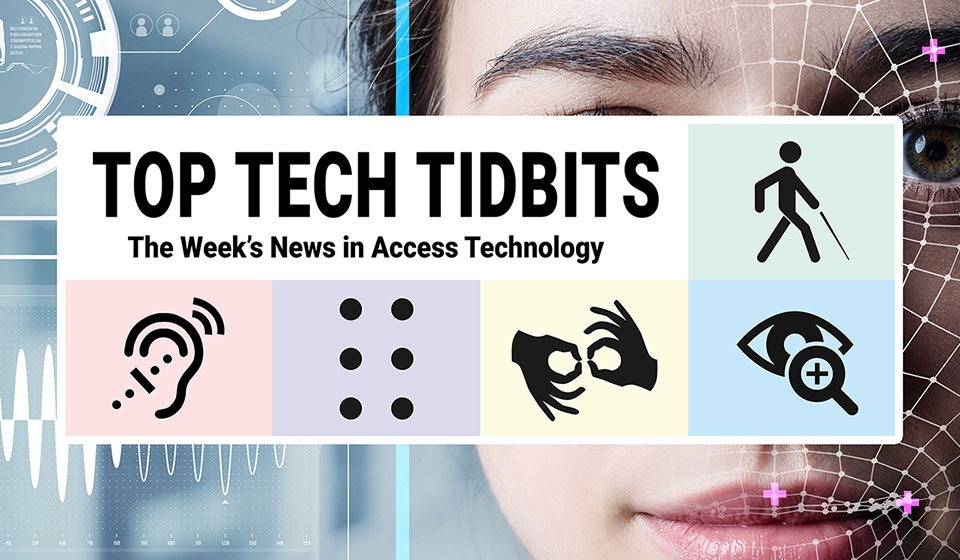
Top Tech Tidbits for Thursday, August 8, 2024 - Volume 975 ♿️
The Week's News in Access Technology
Top Tech Tidbits. The world's #1 online resource for current news and trends in access technology.
A Mind Vault Solutions, Ltd. Publication
Subscribers: 22,576 🔢️ opt-in subscribers were sent this issue via email.
Sponsors 🏅️
Ongoing Distribution Made Possible By:
This Week's Featured Advertisement 🎯️

Peace of Mind: Fast remediation done correctly.
Save Time: Fast turnaround. Rush delivery available.
Save Money: Frees up internal resources that can be directed toward more critical tasks.
Cost-Effective Compliance: Offers affordable document remediation without compromising quality.
Accurate and Reliable: Ensures documents meet accessibility standards, reducing rework and penalties.
Get accessible documents now.
News 📰️
1.) Top 5 Most Clicked Tidbits From Last Week 📊️
An open letter with updates for readers from Aaron Di Blasi addressing the recent announcement of the closure of AppleVis, a vital resource for accessible apps and devices.
Apple has released the latest versions of its iPhone and iPad software: iOS 17.6 and iPadOS 17.6 are now available for download on your device. Here's what's new in these latest OS updates.
Google Maps' next update will include reports regarding accessibility issues at public transit stations, making it much easier to plan your journey.
Mix strength and featherweight durability and what you get is the Rolls Royce of street canes! At AwareWolf Gear we love innovation. We asked the question, "How can we support our entire community — adults as well as children?" The answer was easy: A super durable and robust adjustable street cane that comes in different sizes.
Use keyboard shortcuts in Google Drive to navigate Drive, select items, and perform editing tasks. These shortcuts were recently updated to make navigation easier. The update will take effect on August 1, 2024. Here is a list of available commands in Google Drive.
Only 1 Sponsorship Package remaining. Would your product, service or message benefit from reaching over 39,000 access technology subscribers each week? For just $100 / month? If you're thinking yes, we invite you to try a Sponsorship Package with Top Tech Tidbits. The benefits are amazing. No obligation. Cancel anytime.
One time advertisements are available to anyone, with or without a Sponsorship. Would your product, service or message benefit from reaching over 39,000 access technology subscribers? If you're thinking yes, we invite you to check out our one time advertising options. They are cost-effective, targeted and measurable. Scheduling is optional. Learn more today.
Next Issue: Premium Subscribers will receive their 10th issue of the Top 60 Most Clicked News Articles for July, August and September of 2024 on Monday, October 7, 2024. Back Issues: There are currently 9 back issues available. Premium Subscribers are entitled to all back issues, anytime they sign up. All available back issues will be sent to you via email within 24 hours of purchasing your subscription. Please Join Us: If you would like to receive a perfectly formatted and searchable Word Document with each of the Top 60 Most Clicked News Articles of the last 3 months listed neatly within it, please consider joining us today for just $1 a month.
Use Sponsored Tidbits to reach the access technology community when you need to. Whether you are a current Sponsor or not. Drive traffic to your access product and service announcements, events, updates or fundraisers using this incredibly cost-effective and easy-to-use advertisement tool. Learn more today.
This article will outline, step-by-step, how you can get free website traffic reporting on any link to your domain (AKA domain name, website or web address) that has been published by Top Tech Tidbits since January 18, 2024, when we launched this feature.
How often do you find yourself on YouTube trying to learn something new? I find myself there quite often these days, as do more and more people, all over the world, every day. YouTube has become a crucial platform for learning and staying updated with the latest trends. With over 2.5 billion active users watching 1 billion hours of video daily, it is the second-largest social media platform in the world today. This initiative by Top Tech Tidbits recognizes the increasing importance of video content in modern education and information dissemination.
8.) AI Updates 🤖️
Skip this Tidbit to skip all updates on AI.
Hosts Eamon McErlean and Joe Devon interview Jennison Asuncion, Head of Accessibility at LinkedIn and Co-Founder of Global Accessibility Awareness Day & GAAD Foundation. They discuss how Global Accessibility Awareness Day began, how to successfully educate people about the importance of accessibility, and the use of generative AI for accessibility.
As AI grows in popularity, almost all websites integrate AI-based interactive chatbots for tasks such as website help, customer service, and account management like password resets. Over the past few months, I have used several of these AI chatbots across different websites. Unfortunately, some frustrating accessibility shortcomings make it challenging to enjoy AI's full benefits. This post will discuss these accessibility issues, focusing on desktop screen reader accessibility.
9.) Apple Updates 🍎️
Skip this Tidbit to skip all updates on Apple.
Speech Central always sets the higher quality standard and part of that is preparing, testing, and developing for the next version of operating system. iOS 18 is expected to launch in September 2024 and macOS Sonoma is expected to launch in October 2024. However, beta testing versions of those operating systems are already available, and I will share my first impressions, expectations, and experiences.
Even if you've had your iPhone for years, you might not know about these useful tweaks.
We tried some of Apple's new AI tools in the iOS 18.1 beta. Here's what's been helpful so far.
Last August, in an opinion piece for The Register, I highlighted several shortcomings with the Apple's Voice Control application. One major issue was the app's handling of vocabulary, particularly its failure to capitalise proper nouns.
Tips, Tutorials, Guides, Reviews, Walk-Throughs and How-To's 📚️
In JAWS, you can add PlaceMarkers on a web page to make it easy to navigate directly to a certain spot. For example, there may be a page you visit frequently where you need to perform a certain task quickly by jumping to a control, heading, or edit box to log in, or enter information. Here's how to set a PlaceMarker in JAWS.
In addition to giving you a description of an image once processed, you may know that you can ask questions relating to it. This can either be done by activating the More Details link at the end of the description, or by asking a preliminary question using a number of newly introduced shortcut keys.
A common issue encountered when working with PDFs is the “Document Language Metadata Primary Sub Tag is Unknown” error in the PAC 2024 tool. This guide provides a step-by-step solution to fix this error, specifically focusing on documents written in languages such as Irish.
Alexa has grown into a pervasive personal assistant. We were curious about what features the Alexa team loves that many of us haven't noticed. Here are 16 slick features you may have missed.
This video walks users through the process of ensuring PowerPoint file names meet Section 508 standards by keeping them concise, descriptive, and free of special characters.
A screen reader is a software, specifically an accessibility service, that enables blind users to read, identify, and interact with onscreen elements on their computers and mobile devices. Although screen readers may cater to other users' needs, their main user base, and the one that Accessible Android is built for, is blind people. Android includes a built-in screen reader developed by Google called TalkBack, as well as third-party screen readers. Every blind Android user should be familiar with some screen reader basics. In this article, I will talk about some of these basics not only to provide information to blind beginners but also to educate sighted users. Despite the high probability that most sighted users will not need to work with a screen reader for their entire lives, understanding its basics contributes to a more informed and inclusive society.
Press Windows + U to go directly to the Accessibility section of Windows settings. Here you can adjust many things including the following.
In today's post, we're tackling how to create and customize headings. This skill is essential not only for aesthetic document presentation but also for making your content user-friendly for everyone, especially those using assistive technologies.
Setting up the eSIM feature on your smartphone and buying a cheap data plan is a great way to stay connected while on vacation.
News, Trends, Updates and Opinion Editorials 📰️
If you found the #AppleAppDirectory formerly at #AppleVis to be beneficial to you, check out the new #AppDirectory from iAccessibility.net. If all of us come together to contribute to this it has the potential to become a leading, trusted, go-to resource for information about which apps are #Accessible, meeting people's needs and providing enjoyment.
The long and the short of it, as of today's date is this: 1. Outlook for Windows — Official name of what replaces the Mail, People, and Calendar Apps on Windows 10 & 11. Free. 2. Outlook 365 — Is one program, with two user interface variants.
Today on the episode Steven and Shaun explore the topic of new smart mobility devices, focusing on the Glide and WeWalk Smart Cane 2. The guest, Kayaker, shares his hands-on experience with the Glide device and describes its unique design and features. The conversation also touches on other smart mobility devices like the WeWalk Smart Cane 2, BiPed, and the Mini Guide. The hosts discuss the potential of these devices to enhance mobility and provide alternative options for blind people and highlight the importance of educating the public about these devices and their purpose.
Nest's connected thermostat gets a redesign and some AI smarts, while the brand-new iteration of the Chromecast serves as a hub for your smart home.
Dog GPS Trackers & Accessible Laptops. Steven and Marc dive into the world of tech for pets and casual users. Discover the best options for GPS trackers for dogs that are compatible with iPhone's VoiceOver, and get expert advice on choosing the perfect laptop for everyday tasks like email, browsing, and social media.
Learn about the accessibility features of Apple AirTags for pet tracking and the potential drawbacks, as well as the latest in Snapdragon-powered laptops and the classic MacBook Air. Dan Ackerman from MicroCenter News joins the conversation to provide insights on the best tech deals and configurations for your needs. Explore the Google Accessibility Developer Center (ADC) with Christopher Patnoe, Google's head of EMEA accessibility and disability inclusion, and understand how businesses and individuals can benefit from these resources. Find out the difference between over-ear and on-ear headphones, and get recommendations for versatile options that offer great sound and call quality. Whether you're a tech enthusiast or a casual user, this episode of Access Tech Live has something for everyone.
Reader View now has an enhanced Text and Layout menu with new options for character spacing, word spacing, and text alignment. These changes offer a more accessible reading experience.
Reader View now has a Theme menu with additional Contrast and Gray options. You can also select custom colors for text, background, and links from the Custom tab. Added support for multiple languages in the same document spoken in macOS VoiceOver.
The quickest (and, in the end, easiest) way I've found to do this is to "go outside" of Outlook's usual way of getting to these templates. They work pretty much analogously to Microsoft word DOTX templates, and if you gain focus on and activate an OFT (Outlook Form Template) file, it opens in Outlook. What follows seems very long and convoluted, but most initial setups for things that are very simple to use are that way. But since you only do them once, and the payoff is large, they're worth doing.
This webpage contains information about the braille display manufacturers in the world. We have collected most important information about the companies manufacturing braille displays and present them here for braille users. Our main intention is a clear and neat list of information for the correct decision for the right braille display fulfilling the users' needs. We encourage all braille display manufacturers to let us know about any suggestions for additional information or corrections at our e-mail: team@livingbraille.eu 📧️. If your company is missing here, let us know and we will gladly add you to this list. We intend to keep here also information about companies, which might have ended the braille display production of some specific model or completely. The purpose of this is a possibility for braille users to find the manufacturer of specific product models.
When you are thinking of buying a new braille display, there are many important factors to consider. Whether you use braille for work, in education, as a parent or are simply a bookworm, there is a lot to keep in mind when deciding on the best braille device for you. This guide aims to help you navigate those decisions by suggesting some questions you may want to ask before you buy.
Latest update lets you add important context to inquiries.
This is the first episode of Learning Blind Tech with Desiree Renae. In this episode, I will describe the podcast and share a bit about myself.
A few things that folks need to know in the age of M365, OneDrive, and Desktop Synchronization.
If you use Microsoft CoPilot in a web browser, you may have realised that JAWS will use what is known as Application Mode. Put simply this mode is designed so as to treat a web-based environment as a standalone application. With CoPilot there is a lot of difficulty with this approach. Even if you disable Application Mode by pressing NumPad Plus twice quickly, there are times where if you browse CoPilot with the Virtual Cursor, JAWS automatically goes back into Application Mode even if you have not asked it to do so. A good example of this is where CoPilot displays items in a list. Ask it to create a food recipe for you and that will clearly demonstrate it. The next update to Leasey will resolve this problem.
There is a new breed of RF receivers known as software-defined radios, and they are revolutionizing the way in which people listen to shortwave (SW) radio, or indeed any form of radio broadcast.
Gaming with Vision Loss and iPad upgrades are they worth it?. Join Marc Aflalo and Steven Scott on Access Tech Live as they tackle tech questions from viewers. In this episode, they discuss gaming options for individuals with vision loss, the benefits of upgrading to the latest iPad, and the challenges of setting up smart home devices like the Ring doorbell.
Discussion board posts are a key part of college experiences, especially in online classes and in graduate school programs. I love discussion boards because I often learn so much from students and instructors alike about different topics, problem solving ideas, and areas of interest, but most discussion board posts and interfaces are inaccessible to me as a student with low vision, as they often require a lot of reading or block other reading extensions or tools that I use in other contents. Here are examples of how I use low vision assistive technology and accessibility tools for discussion board posts, based on my experiences taking 60+ online classes across multiple platforms.
Aaron Di Blasi, PMP and Publisher for the Top Tech Tidbits and Access Information Newsletters, offers ongoing funding to support the hosting of the AppleVis website an an archive. Aaron explores the details of how such a transition might be accomplished, and what steps would need to be taken in order to implement it.
Join me as I review the newest Mandalorian-themed lightsaber from Nsaber! This incredible lightsaber, inspired by Mandalorian armor and the hit TV show, boasts numerous features, including multiple sound profiles and a wide variety of blade colors and effects. It's a high-quality piece at a surprisingly affordable price. Check out all the amazing features, from the diverse sound options to the vibrant color effects. Don't miss out!
37.) AppleVis Closure | Double Tap Video | YouTube.com | August 3, 2024
AppleVis, a website that has been a major resource for blind people to learn about Apple technology, is closing down. The closure has raised concerns about the legacy of the site and the impact on the blind community. The Double Tap panel discusses their initial reactions to the news and the importance of AppleVis in their lives, as well as exploring the idea of a succession plan for the site and the challenges of managing a community-driven platform, plus they share their thoughts on whether Apple should take on the responsibility of AppleVis or if it should remain an independent resource. The panel includes author and broadcaster Shelly Brisbin, author and regular AMI contributor Michael Feir, and co-host of That Real Blind Tech Show, Allison Meloy.
On Saturday evening, news broke that I don't think many expected. AppleVis, which has probably been one of the most popular resources for blind tech enthusiasts over the past nearly 15 years, announced its closure.
Exploring Spatial Audio & Back Tap Features. It's our Ask Us Anything special. In this episode, they delve into the world of spatial audio for audiobooks, the capabilities of the Meta Ray-Ban frames, and the innovative back tap feature on the iPhone.
Today's conversation discusses the frustration of accessing audio description (AD) on streaming platforms, particularly when it is available on one platform but not on another. The lack of understanding and inclusion of AD by broadcasters and streaming providers is highlighted. Steven and Shaun share their feelings on the importance of AD being seen as a package deal when shows are bought and sold to different networks and call for a collective effort to ensure its availability.
Promoting Tech and Accessibility Every Week on Access Tech Live. Welcome to AccessTech Live, a weekly show hosted by Marc Aflalo and Steven Scott. Every week we dive into the world of accessibility and tech innovations. They share their excitement and the importance of championing inclusive technology. This video features only a few hilights from our first season on AMI-tv.
An 11.5 inch display, a lot of memory, the latest Android with 4 years of updates and speakers from JBL; the new Lenovo Tab Plus promises a lot of features for less than 300 Euro. Interesting enough for me to test the accessibility of this upper entry level device.
The Freedom Scientific training team offers ongoing opportunities for you to join us in live training sessions and advance your skills. We're excited to announce our jam-packed August training schedule, where you're sure to find something that will help you at work, school, or play.
An anniversary of 200 years of braille code is getting closer. In fact, english speaking countries celebrate it from september 2024. EBU along with many other countries celebrates this important milestone in literacy of blind people from january 2025. EBU had confirmed this with the museum, Musee Louis Braille in Coupvray and established the anniversary on 2025. Most likely, Louis Braille finalized his genious code during the school year 1824-1825 in the Institut National Des Jeunes Aveugles in Paris. In this post we will try to summarize few articles mapping the braille code development and its history.
As you all know, I continue to use WordStar for DOS 7.0 as my word-processing program. It was last updated in December 1992, and the company that made it has been defunct for decades; the program is abandonware.
In today's competitive job market, finding the right job can be challenging, especially for people with disabilities. Securing your next opportunity requires a blend of strategic networking, continuous skill development, and leveraging innovative assistive technologies. These tips and resources will help you navigate your job search effectively.
No longer the sole domain of Bob from accounting, the presentation software is being repurposed for parties, pickup lines and the persuading of parents.
The internet is a fantastic tool to communicate with other people with similar likes and dislikes. Studies show that talking with others online is really helpful for many people with disabilities, as many find it easier than communicating in person. Unfortunately, there are some people that use the internet to harm people because of their differences. People with disabilities, however, are often subject to other forms of online abuse. These may include being told they shouldn't have been born, being targeted with “miracle cures,” and being criticized for either looking visibly different or “not looking disabled enough.” Research suggests that individuals with disabilities are at a significantly increased risk online.
Featured Events 📅️
9AM PT, 10AM MT, 11AM CT, 12PM ET, 4PM GMT
Join us to learn how to access PDFs using Adobe Acrobat Reader and JAWS. We'll provide an overview of the Acrobat Reader interface, plus show you how to customize preferences, optimize settings, and open and navigate PDFs. ACVREP credits will be available for those who attend the live webinar.
Featured Surveys 📋️
Surveys help inform APH of the greatest needs in the community so they can gear their efforts toward making sure those needs are met. Ongoing APH surveys can be found here.
We're working on an upcoming project where we want to explore the possibility of some new and interesting assistive technology for the blind/partially sighted community. If you have a few minutes, please fill out this short survey, linked below. We would very much appreciate your time and feedback. Thank you!
Researchers at Northeastern University are conducting a research study to understand how blind and low vision people search for and apply to job and develop accessible solutions for enhancing their experiences during job search and application.
Featured Podcast Episodes 🎙️
Participating in a sport can get you out meeting people, making friends, and staying healthy by being active. Hosts Nancy and Peter Torpey talk with Robert “Doc” Wright who has been a blind bowler for many years. He tells how the sport works for someone with vision loss and how you can find one of the many blind bowling leagues around the country.
Welcome back to another episode of AccessWorld., a podcast on digital inclusion and accessibility. In this episode, Aaron and Tony talk with AccessWorld contributor Janet Ingber on the latest updates with Apple. From the recent announcement around Apple AI, to what is in the pipeline for Apple IOS 18, Janet helps break it all down. We also give a nod to AppleVis, the longtime Apple accessibility online resource blog that will be winding down.
The entire gang is back together again to discuss the demise of AppleVis and how they have handled it, Orcam moving on from producing devices for the blind and low vision, people getting way to batty over A.I. commercials at the Olympics, traveling during the Crowd Strike outage, a supposedly smarter Siri, and much much more.
Directories 📝️
Buy, Sell or Trade 🛒️
Price: $5.00 USD | Description: List your new, gently-used or refurbished item in FOUR (4) consecutive issues of Top Tech Tidbits for just $5 USD.
Sponsor Classified Ads 🎯️

If you're like me, you probably have more things to plug into your computer than available ports. That's why we've now added the Pluggable USB-C 7-in-1 Hub. Plug it into your laptop and you will get 3 USB ports, SD and Micro SD card slots, a USBC charging port, and an HDMI video port. It's available now for just $29.95.
Sponsor Since: June 11, 2020 📅️
Website: https://www.atguys.com/ 🌐️
Phone: (269) 216-4798 📱️
Email: support@atguys.com 📧️
Skype: atguys 💬️
X (Formerly Twitter): https://twitter.com/atguys (@atguys) 💬️
Facebook: https://facebook.com/atguys 💬️
About: ATGuys.com. Your access technology experts, home for cool gadgets, accessories, and more. Our products are all tested to work great for blind and visually impaired users but also work just as well for anyone. If there's an item you're looking for, or if you have a question, please don't hesitate to send us a message or call (269) 216-4798 📱️.

Are you ready to advance your career in cybersecurity? The Apex Program offers a comprehensive 10-week training course designed to prepare you for the CompTIA Network+ and Security+ certification exams. Tailored for the blind, visually impaired, disabled, and veteran communities, our program combines informative lectures, video tutorials, hands-on labs, and quizzes, with expert instructor support every step of the way.
Get started today — Classes start on the first Monday of every month!
Upcoming Class Start Dates:
1. Monday, September 9th
2. Monday, October 7th
3. Monday, November 4th
Don't miss this opportunity to join a diverse and inclusive workforce in the cybersecurity sector. Visit TheApexProgram.com to learn more and secure your spot today!
Sponsor Since: July 16, 2024 📅️
Website: https://theapexprogram.com 🌐️
About: Unlocking Abilities, Securing Futures. Founded on the principles of inclusivity and opportunity, the Apex Program is a pioneering educational initiative in cybersecurity, tailored for the blind, visually impaired, disabled, and veteran communities. Created by a Novacoast employee and inspired by his own journey from disability to Security Operations Center manager, the curriculum is designed to create a strong foundation of IT security knowledge, while instilling confidence and ensuring competence in the IT talent pool. Our ten-week program culminates in industry-recognized CompTIA certifications and a guaranteed pathway to employment, courtesy of Novacoast's dedicated IT Staffing division. At Apex, we don't just teach cybersecurity; we transform lives by unlocking potential and advocating for diversity in the IT security workforce.
Mission: The Apex Program is committed to bridging the gap in cybersecurity talent by empowering the blind, visually impaired, disabled, and veteran communities through inclusive, accessible, and comprehensive training. Our mission is to nurture a diverse workforce equipped with the necessary IT security skills and certifications to thrive in the cybersecurity sector. In partnership with Novacoast, we ensure a solid educational foundation and job placement in the industry, further fostering a future where every individual can focus their distinct abilities on building a more secure digital world.
Novacoast: Novacoast is a cybersecurity and IT services company that helps organizations enhance their security posture. They offer a range of services, including cybersecurity advisory, security engineering, identity and access management, development and integration, penetration testing, managed security services, and incident response. Their managed services include co-managed SIEM, DLP, EDR, vulnerability and patch management, phishing monitoring, and threat operations. Novacoast also provides specialized services for different industries such as finance, healthcare, and gaming. Additionally, they offer staffing solutions and training programs. Learn more today.
Home | A Division of Novacoast | Novacoast Federal | The Program | About Us | Partnerships | Media | Contact

Since the inception of information and communication technologies (ICT), the industry has struggled with what some believe are "unfunded mandates" requiring accessibility for individuals with disabilities. These needs often lead to costly legal battles, retrofitting expenses, and significant public relations challenges.
We have a strategic solution: the Tax Recovery Act (TRA).
The TRA proposes up to a 100% tax credit of funds spent on the inclusion of accessibility for developers who retrofit existing ICT and incorporate accessibility into new products. This involves amending the 1981 Research and Development Tax Credit Federal statute to include these provisions.
We are seeking your advocacy, financial support, and legislative assistance to make this initiative a reality.
Set up your tax-deductible contribution now.
Sponsor Since: June 27, 2024 📅️
Website: https://accessready.org 🌐️
Email: info@accessready.org 📧️
Phone: +1 (727) 531-1000 📱️
About: Access Ready, Inc. is a nonprofit advocacy organization founded on October 17, 2018, dedicated to ensuring the accessibility of information and communications technologies (ICT) for all individuals, regardless of ability. The organization aims to integrate ICT accessibility as a fundamental aspect of society.
Mission: Promote policies that ensure ICT accessibility.
Vision: Create a society where ICT is inherently accessible to everyone.
Core Values: Integrity, Planning, Consideration, Opportunity
Key Milestones: 2018: Established Articles of Incorporation and ByLaws. 2020: Received 501(c)(3) status. 2019: Formed the Access Ready Strategic Social Purpose Corporation to develop accessible technologies.
Initiatives: Developed inclusion guidance documents with legal and policy experts and proposed the Tax Recovery Act to provide tax credits for developers making ICT accessible.
Leadership: Douglas George Towne, Chair and CEO. Access Ready, Inc. is supported by various notable individuals and organizations.
Contact: Douglas George Towne, Chari-CEO, Access Ready, Inc., chair-ceo@accessready.org 📧️.
Access Ready, Inc. strives to make ICT accessible through policy advocacy, strategic guidance, and innovative solutions, fostering a more inclusive society for individuals with disabilities.

Since the inception of information and communication technologies (ICT), the industry has struggled with what some believe are "unfunded mandates" requiring accessibility for individuals with disabilities. These needs often lead to costly legal battles, retrofitting expenses, and significant public relations challenges.
We have a strategic solution: the Tax Recovery Act (TRA).
The TRA proposes up to a 100% tax credit of funds spent on the inclusion of accessibility for developers who retrofit existing ICT and incorporate accessibility into new products. This involves amending the 1981 Research and Development Tax Credit Federal statute to include these provisions.
We are seeking your advocacy, financial support, and legislative assistance to make this initiative a reality.
Set up your tax-deductible contribution now.
Sponsor Since: June 27, 2024 📅️
Website: https://accessready.org 🌐️
Email: info@accessready.org 📧️
Phone: +1 (727) 531-1000 📱️
About: Access Ready, Inc. is a nonprofit advocacy organization founded on October 17, 2018, dedicated to ensuring the accessibility of information and communications technologies (ICT) for all individuals, regardless of ability. The organization aims to integrate ICT accessibility as a fundamental aspect of society.
Mission: Promote policies that ensure ICT accessibility.
Vision: Create a society where ICT is inherently accessible to everyone.
Core Values: Integrity, Planning, Consideration, Opportunity
Key Milestones: 2018: Established Articles of Incorporation and ByLaws. 2020: Received 501(c)(3) status. 2019: Formed the Access Ready Strategic Social Purpose Corporation to develop accessible technologies.
Initiatives: Developed inclusion guidance documents with legal and policy experts and proposed the Tax Recovery Act to provide tax credits for developers making ICT accessible.
Leadership: Douglas George Towne, Chair and CEO. Access Ready, Inc. is supported by various notable individuals and organizations.
Contact: Douglas George Towne, Chari-CEO, Access Ready, Inc., chair-ceo@accessready.org 📧️.
Access Ready, Inc. strives to make ICT accessible through policy advocacy, strategic guidance, and innovative solutions, fostering a more inclusive society for individuals with disabilities.

Since the inception of information and communication technologies (ICT), the industry has struggled with what some believe are "unfunded mandates" requiring accessibility for individuals with disabilities. These needs often lead to costly legal battles, retrofitting expenses, and significant public relations challenges.
We have a strategic solution: the Tax Recovery Act (TRA).
The TRA proposes up to a 100% tax credit of funds spent on the inclusion of accessibility for developers who retrofit existing ICT and incorporate accessibility into new products. This involves amending the 1981 Research and Development Tax Credit Federal statute to include these provisions.
We are seeking your advocacy, financial support, and legislative assistance to make this initiative a reality.
Set up your tax-deductible contribution now.
Sponsor Since: June 27, 2024 📅️
Website: https://accessready.org 🌐️
Email: info@accessready.org 📧️
Phone: +1 (727) 531-1000 📱️
About: Access Ready, Inc. is a nonprofit advocacy organization founded on October 17, 2018, dedicated to ensuring the accessibility of information and communications technologies (ICT) for all individuals, regardless of ability. The organization aims to integrate ICT accessibility as a fundamental aspect of society.
Mission: Promote policies that ensure ICT accessibility.
Vision: Create a society where ICT is inherently accessible to everyone.
Core Values: Integrity, Planning, Consideration, Opportunity
Key Milestones: 2018: Established Articles of Incorporation and ByLaws. 2020: Received 501(c)(3) status. 2019: Formed the Access Ready Strategic Social Purpose Corporation to develop accessible technologies.
Initiatives: Developed inclusion guidance documents with legal and policy experts and proposed the Tax Recovery Act to provide tax credits for developers making ICT accessible.
Leadership: Douglas George Towne, Chair and CEO. Access Ready, Inc. is supported by various notable individuals and organizations.
Contact: Douglas George Towne, Chari-CEO, Access Ready, Inc., chair-ceo@accessready.org 📧️.
Access Ready, Inc. strives to make ICT accessible through policy advocacy, strategic guidance, and innovative solutions, fostering a more inclusive society for individuals with disabilities.

Welcome to a new era of inclusive shopping where you never have to leave our site. Our marketplace is designed to offer an all-in-one shopping experience tailored for the blind and visually impaired community.
Here's what makes us stand out:
➜︎ Comprehensive Shopping Experience: Everything you need in one place. From groceries to gadgets, clothing to cosmetics, explore our extensive range of products without ever navigating away from our user-friendly site.
➜︎ AI-Powered Customer Service: Have a question or need clarification on a product description? Our advanced AI customer service is here to assist you 24/7. Get instant answers, detailed explanations, and personalized recommendations with ease.
➜︎ Unbeatable Deals and Quality: Find the best deals on the highest quality products. We offer competitive prices and exceptional value, ensuring you get the best shopping experience on the net.
Sponsor Since: June 7, 2024 📅️
Website: https://www.innosearch.ai 🌐️
Email: info@innosearch.ai 📧️
About: Innosearch is an all-in-one shopping platform augmented with a cutting-edge AI-powered shopping assistant. This innovative feature mimics the experience of shopping in real life by allowing you to interact with the assistant using natural language. It aggregates millions of products from top US online retailers, bringing them directly to you. With this advanced generative AI, Innosearch offers personalized product recommendations, highlights the best deals, and provides comprehensive information including reviews, total prices, shipping options, and more. Innosearch delivers a seamless end-to-end shopping experience, eliminating the need to search and browse in multiple tabs across retailers.
Key Features: Key Features of the Innosearch All-in-One AI Shopping Platform include:
➜ Research Products: Easily compare products across retailers, or weigh pros and cons of similar products to make informed decisions.
➜ Uncover the Best Deals: Never miss a door buster, coupon, or clearance sale again. Get notified about the best prices and offers.
➜ AI Summarized Trusted Reviews: See what others are saying and make confident purchases.
➜ All in One: Innosearch brings millions of products from top online retailers directly to you, allowing you to shop the best deals with easy checkout and personalized AI assistance.
➜ Shop with Confidence: Rest assured, Innosearch has you covered with free shipping and returns on every purchase.
➜ Know Before You Buy: Innosearch equips you with expert buying guides, empowering you to make well-informed decisions.
How To Shop: Simply create a free account and start shopping today!

Sponsor Since: May 30,2024 📅️
Website: https://www.fourbadeyes.com/ 🌐️
Email: podcast@fourbadeyes.com 📧️
About: Two blind dudes collide to bring you an entirely different perspective on life. Dan Mancina, a Professional Blind Skateboarder who lost his vision at age 22, and Anthony Ferraro, a Paralympic hopeful on the Road to Paris 2024 who was born blind team up to bring you the backbone of the Four Bad Eyes podcast. Accompanied by hilarious short-form videos the podcast brings new life and perspective to anyone searching for hope or just a simple laugh. Join us as we enter our second year of podcasting. New episodes every Sunday late late night. Keep pushing and one love!
Donate: Support this podcast: https://podcasters.spotify.com/pod/show/anthony-ferraro65/support.
TikTok (133.4K): https://www.tiktok.com/@fourbadeyes
YouTube (4.28K): https://www.youtube.com/channel/UCZrlpwAc7W68j68iP0dQraA
Instagram (103K): https://www.instagram.com/fourbadeyes/
Spotify: https://open.spotify.com/show/6uredZcxfMba2S84G38mob
RSS: https://anchor.fm/s/db16ff7c/podcast/rss

Mobility can be tricky. Ultrasound obstacle detectors to detect upper body obstacles, handheld GPS for turn-by-turn navigation, smart glasses to read building numbers or get scene descriptions... What if all of that was done by a single device? biped is the world's first all-in-one mobility harness. It's worn on the shoulders, has cameras on the left side of the chest, a small AI computer on the right side, and batteries behind the neck. The device can detect obstacles (head or ground level, including holes), provide GPS navigation with turn-by-turn instructions, and upon the press of the "AI button" on the right side of the chest, generate descriptions of your surroundings. biped was developed in Switzerland, with 250 beta-testers, O&M trainers, and autonomous driving researchers.
Sponsor Since: January 25, 2024 📅️
Website: https://biped.ai/ 🌐️
Email: hello@biped.ai 📧️
Get Your Biped: European and US orders (including Switzerland) can already be dispatched (usual production and shipping time is 9 weeks). Biped is only available in Europe and in the US for now, but we are expanding the list of supporting countries quickly.
Check Out The Demo: Check out the Biped.ai video demo here.
About: Biped.ai is an innovative company that specializes in creating advanced mobility aids for people with vision loss. Their flagship product is the biped smart harness, a groundbreaking device designed to aid visually impaired individuals in navigating their surroundings with greater ease and safety.
Company Overview: Biped.ai operates under the umbrella of Fusion Lab Technologies Sàrl, a company based in Switzerland. The company was established with a commitment to enhancing mobility and independence for those with vision impairments. Biped.ai has made significant strides in this field by leveraging cutting-edge technology and artificial intelligence.
Product Description: The biped smart harness is a lightweight (900 grams) and wearable device designed to be worn on the shoulders. It's equipped with three cameras positioned on the left side of the chest, a battery located behind the neck, and a small computer on the right side of the chest. These components work in tandem to provide a self-driving car-like experience for pedestrians.
The harness is capable of detecting a wide range of obstacles, including holes, branches, traffic signs, pedestrians, bicycles, and electric scooters. It utilizes artificial intelligence to predict collision risks and provides auditory warnings through Bluetooth headphones. These warnings are issued as short "beeps" to alert the user of potential dangers. Additionally, the device is equipped with GPS functionality to offer turn-by-turn navigation instructions, which are also relayed through the headphones.
Features and Functionality:
Obstacle Detection: The harness uses its cameras to scan a 170-degree field of view, functioning effectively both day and night. It can identify various obstacles and provides auditory warnings to the user.
GPS Navigation: The device integrates GPS to deliver navigation instructions and is capable of detecting crosswalks and traffic lights for enhanced navigation support.
Design: Weighing just 900 grams, the biped is designed for comfort and ease of use. It is worn on the shoulders, with strategically placed components for optimal functionality.

Are your PDFs actually accessible?
There's a lack of regulation in this industry. Without a governing body ensuring PDF remediation companies are remediating correctly, anyone can claim to know what they're doing!
Too many PDF remediation companies rely solely on automation. But, full accessibility requires manual testing.
Braille Works will review the accessibility of your PDF free of charge.
If your PDF is not accessible, we'll tell you where it falls short. If it is accessible, we'll celebrate with you!
Upload your PDF today and know for sure if it's accessible and compliant.
Sponsor Since: November 17, 2023 📅️
Website: https://brailleworks.com/ 🌐️
Email: info@brailleworks.com 📧️
Phone: +1 (813) 654-4050 📱️
About: Dedicated to making the world a more readable place, Braille Works is one of the nation's leading providers of reading materials for people who are blind, visually impaired, or reading impaired. Making The World A More Readable Place™ has been our mission from day one. We are creative and innovative because our customers expect it.
Your projects are given careful consideration to make every page easy to read and handle. This gives your blind and visually impaired customers the respect and independence they rightly deserve. At Braille Works, attention to detail drives everything we do. From the layout of your braille document to the format of a large print document, the scripting of an audio document, or the full compliance and accessibility of your PDF, we seek to exceed the expectations of your customers.
Products and Services: 508 Compliance | Audio | Braille | Large Print
Industries We Serve: Government Agencies | Banking & Financial | Translation Agencies | Healthcare & Insurance | Restaurants | Utilities
Request A Quote: Contact Braille Works today to discuss your project. We welcome the opportunity to discuss your specific needs and the quality solutions we provide. Click here to get started or call us today at +1 (813) 654-4050 📱️.
Social: Facebook | LinkedIn | Instagram | X (Formerly Twitter) | YouTube

This blog post walks users through how to design accessible flyers using Venngage. We select layouts, customize text and images, and use various accessibility tools to verify compliance with standards.
Sponsor Since: August 3, 2023 📅️
Website: https://theaccessibilityguy.com/ 🌐️
YouTube: https://youtube.com/@TheAccessibilityGuy 📹
About: My name is Shawn Jordison and I love helping others learn the ins and outs of digital accessibility.
I have made over 100 thousand documents accessible, provided hundreds of trainings in the areas of accessibility and document remediation, and reviewed many websites and mobile applications for accessibility.
I have developed and reviewed VPATs, LMS courses, and other pieces of training. I am the accessibility Swiss army knife. Let me be your personal accessibility expert.
➜ Over 13 years of experience in the field of accessibility.
➜ Passionate about providing equal access to information for everyone.
➜ Wide range of project experience, including document accessibility, training, and more.
➜ Expertise in captioning, assistive technology, and accessibility best practices. I'm here to help you create a more accessible world.
The Blog: This blog covers topics like making Word, PDF & PowerPoint files accessible, Closed Captioning, assistive technology, and other important accessibility topics.
Training and Consulting: Offering customized training and consulting for implementing accessibility best practices.
Accessible Document Service: Providing top-tier document remediation services for all types of files, ensuring compliance with WCAG, 508, and PDF UA standards.

Sponsor Since: July 20, 2023 📅️
Website: https://glidance.io/ 🌐️
About: Fun and easy, you'll just love going out. You walk with confidence, and Glide will simply guide you where you want to go.
Just Grab Your Glide And Walk With Confidence
Glide will guide you to your destination or just keep you to a safe path and leave it to you to steer the way, giving you full autonomy and independence.
Portable, Light And Versatile
Glide uses advanced technology to help you safely and smoothly weave your way among obstacles and people, and make your way to a near by door, steps or a park bench.
Easy To Use
Smart technology for effortless mobility.
Affordable
No fancy back flips, just what you need to get back out there.
Quick To Learn
Our friendly design means you'll be up and running in no time.
Feel Confident
Without hesitation, anxiety, or getting lost.
Get started with Glide today at: https://glidance.io/.

Sponsor Since: July 20, 2023 📅️
Website: https://echobatix.com/ 🌐️
App: Download the Echobatix App from the Apple App Store here.
App Training Videos: https://www.echobatix.com/training/
TikTok: https://www.tiktok.com/@echobatix.inc/
YouTube: https://www.youtube.com/@echobatix
About: The Echobatix app for iPhone offers text accessibility for touch screens at your fingertip and for text on objects in your hand. We combine hand detection with optical character recognition so that you can interact quickly with text. No WiFi or cell connection is required.
If you have difficulty reading text, or if you find touch screens and product labels completely inaccessible, give the Echobatix app a try. The app supports large fonts and VoiceOver. You can provide feedback from within the app itself. We'd love to read your suggestions.
The Echobatix app offers monthly and yearly subscriptions with a one-week free trial. When you first start the app you'll be prompted to select a subscription, but the first week is free, and you can cancel at any time.
To download and try the Echobatix app, click this link: https://apple.co/3NZC3GZ

Sponsor Since: December 29, 2022 📅️
Website: https://lhblind.org/ 🌐️
Phone: (800) 914-7307 📱️
Fax: (206) 329-3397 ░
Contact Us: https://lhblind.org/contact-us/
About: The Lighthouse for the Blind, Inc. is a private, not-for-profit social enterprise providing employment, support, and training opportunities for people who are blind, deafblind, and blind with other disabilities. The Lighthouse has provided employment and support to people who are blind in our community since 1918.
The Lighthouse for the Blind, Inc. is a successful manufacturing organization with over 60 years of experience in precision machining. We produce an array of machined parts and plastic injection molding for various aerospace manufacturers, as well as a host of office products and hydration equipment sold to the Federal Government and the U.S. Military. We also own and operate stores on military bases along the West Coast. Our products and services include:
• Manufacturing: We are a successful manufacturing organization committed to making jobs accessible to individuals who are blind. Our manufacturing operations center on making quality products for the Federal Government under the AbilityOne Program and producing parts for aerospace manufacturers.
• Managed Services: The Lighthouse for the Blind, Inc. offers a variety of services to our commercial, federal, and military customers. These include Contract Management Support (CMS) services for government contracting offices.
• Base Supply Centers: We operate 12 AbilityOne Base Supply Centers (BSCs) that offer easy customer access to Lighthouse products, direct feedback and communication with customers, and employment opportunities for individuals who are blind in geographic areas not served by larger nonprofit agencies.

WayAround is a smartphone-based labeling app that works with your preferred accessibility settings. You just need the free mobile app and some WayTags ® to label items in the kitchen, garden, closet, office & more.
If you want to label something that's inside, outside, wet, dry, hot, or cold, there's a WayTag that will attach securely. WayTags come as stickers, buttons, magnets, and clips. Each of the different styles of WayTags work exactly the same. Simply choose the WayTag that's best for what you want to label.
Purchase a 25-pack of any style of WayTag and get a free Sampler Pack so you can try all seven different WayTags. Enter the coupon code SAMPLE at checkout and the Sampler Pack will automatically be added to your cart. This is a $14.99 value! Limit one Sample pack per order.
Sponsor Since: January 5, 2023 📅️
Website: https://www.wayaround.com/ 🌐️
General Sales & Support: (888) 898-4465 📱️
Business Sales & Support: (888) 898-4465 📱️
Email: connect@wayaround.com 📧️
About: WayAround is the app for your smart device that provides on-demand details about everyday things. The simple tag-and-scan approach lets you quickly and easily identify things around you. It also provides extra details, like how something works or when it expires. The result? Doing more of the things you want, with more confidence and more independence.
All the information you want with just a tap of your phone. No more waiting around to ask someone. You need just two things to get started: The free mobile app for iOS or Android and some of our smart WayTags®.
Accessible labels for the blind, deafblind, and anyone with vision loss. Your biggest problem isn't poor eyesight. It's that so much of the information in the world is visual. But you shouldn't have to wait around for someone else to get the information you need. Or carry around a bulky, outdated device. There is a better way to get accurate and complete information every time. So you can reduce stress and gain independence.
Download The App (Apple): https://itunes.apple.com/us/app/wayaround-tag-and-scan/id1294361140?mt=8
Download The App (Android): https://play.google.com/store/apps/details?id=com.wayaround.wayaround

Sponsor Since: August 4, 2022 📅️
Website: https://aira.io/ 🌐️
Download the App: Apple App Store | Google Play Store
Plans and Pricing: https://aira.io/pricing/
Phone: NA: +1.800.835.1934 📱️ | AU: +1.800.765.096 📱️ | UK: +0.800.046.5668 📱️ | NZ: +1.800.425.451 📱️
Text Message: NA: +1.858.242.4457 📱️ | AU: +61.488.839.767 📱️ | UK: +44.149.320.2474 📱️
Email: support@aira.io 📧️
Social: Twitter | Facebook | LinkedIn | YouTube | Instagram
About: Aira's mission is to remove barriers and make the world more accessible with visual interpreting.
We provide a live, human-to-human professional assistance service, an accommodation or productivity tool, that enhances independence by delivering on-demand, skilled and reliable visual interpreting for just about any task. Using the powerful combination of a camera and the Aira app on someone's device of 'choice', a professionally-trained agent will assist by visually interpreting what is in the camera's view or on screen, from describing to reading, from explaining to navigating - just about anything, safely and securely. Aira supports a growing range of devices including smart and tactile button phones, desktop computers and soon, wearables.
Whether you are involved in the work of business, the work of school or the work of life, Aira enhances everyday efficiency, engagement, and independence. Used by employees and customers of hundreds of organizations including airports, banks, the largest software companies, financial firms, retailers and universities, we invite you to join the community, access the Aira app today and try it for free.
https://aira.io/download-and-try-it/
Step One: Subscribe and Download. Pick the plan that lets you explore on your terms and on your time, sign up in a few minutes, and download the Aira app to your smartphone. Plans shown are for the United States, Canada, Australia, New Zealand and the United Kingdom. Add or cancel at any time.
Step Two: Connect with an Aira Agent. On the first call, connect with one of our certified, specially-trained Agents and learn how everything works.
Step Three: Real-time Assistance. At the touch of a button, Aira delivers instant access to visual information, when and where you want it.

Everyone deserves equal access to the internet which is why Fable works with people with disabilities who use assistive technologies like switch controls to improve the accessibility of websites and apps. Fable Pathways, a free, accessible, and on-demand skill-building program, is an extension of Fable's mission. Fable Pathways provides new opportunities for people with disabilities to gain the skills they need, from experts like Judy Heumann and Kelly Ford, to contribute to improving digital accessibility.
Sponsor Since: June 30, 2022 📅️
Website: https://makeitfable.com/ 🌐️
Email: community@makeitfable.com 📧️
Phone: (888) 212-3532 📱️ Extension 810
About: Just like curb cuts help everyone get on and off sidewalks, designing digital products with accessibility in mind helps make the internet more accessible for everyone. Fable is an accessibility platform powered by people with disabilities. Fable connects people with disabilities to accessibility managers, user researchers, designers, and developers to build incredible and accessible user experiences.
Opportunities:
➜ Fable Pathways: Fable Pathways is a free skill development program for people with disabilities interested in working in the tech sector. Sign up to take your career to the next level. Courses include "Getting started in web development" taught by Kelly Ford, a screen reader user, and Senior Program Manager at Microsoft, and "Becoming a manager" taught by Fable's Head of Accessibility Innovation, Kate Kalcevich. Instructors are subject matter experts in their fields and have lived experience with disability. Pathways courses are free, self-paced and assistive-technology-friendly. Sign up now at https://makeitfable.com/.
➜ Fable's Community of Accessibility Testers: Work from home to contribute to real changes in digital accessibility and make the internet a more accessible place for everyone. Ever leave a website because it was too hard to navigate? Because it was missing button labels? Because it didn't respond to voice commands? Us too. Our community of testers who use assistive technologies work from home and contribute to real changes in digital accessibility with recognizable brands. Earn money to share your feedback on websites and apps of your favorite brands and work with companies that care. No experience required and no resume required. Fable is looking for assistive technology users in the USA and Canada to work the hours that they want, from the comfort of their own homes. Learn more at https://makeitfable.com/community/.

Sponsor Since: December 23, 2021 📅️
Website: https://accesstechlive.com/ 🌐️
Email: feedback@accesstechlive.com 📧️
YouTube: https://youtube.com/@accesstechlive 🎥️
Apple Podcasts: https://bit.ly/3BQmUTl
About: Formerly Double Tap TV, Access Tech Live is a weekly tech show on AMI-TV, (also available on CBC Gem in Canada and YouTube).
Join hosts Steven Scott (@blindguytech) and Marc Aflalo (@marcaflalo) each week as they help viewers better understand how technology can assist them in their everyday lives.
Its tech from an accessible point of view! The show features interviews with some of the biggest names in consumer tech and features up and coming companies and services.
Facebook: https://facebook.com/accesstechlive
X (Formerly Twitter): https://twitter.com/accesstechlive
Instagram: https://instagram.com/accesstechlive
LinkedIn: https://linkedin.com/accesstechlive

Meet the Selvas BLV SensePlayer — a game-changer in accessible technology. This compact multimedia player device offers advanced text-to-speech functionality with exceptional clarity, making it easier than ever to read documents, access digital content, and manage everyday tasks. With its user-friendly interface and customizable features, SensePlayer adapts to your unique needs, providing a smooth and efficient experience. Not to mention you can download third-party apps directly to your device!
Transform how you interact with the world of multimedia and experience the power of the Selvas BLV SensePlayer today!
Sponsor Since: September 30, 2021 📅️
Website: https://selvasblv.com/ 🌐️
Shop All Products: https://selvasblv.com/shop-all-products/ 🛒️
Phone: (512) 837-2000 📱️
YouTube: https://www.youtube.com/watch?v=5R9NjA1nfWo
Sales: sales@selvasblv.com 📧️
Support: support@selvasblv.com 📧️
About: SelvasBLV is a global manufacturer and distributor that has provided braille, magnification and accessible healthcare devices since 1999.

Launch your career in the digital accessibility field! The Carroll Center for the Blind's new 7-week intensive Screen Reader User Tester Training program allows participants to learn and grow their ability to professionally explore, test, and report findings regarding the accessibility of websites, mobile applications, and digital document files using screen readers. Want to learn more? Start your journey to becoming a Screen Reader User Tester today.
Sponsor Since: August 5, 2021 📅️
Website: https://carroll.org/ 🌐️
Phone: (617) 969-6200 📱️
Fax: (617) 969-6204 ░️
Shop: https://carroll.org/store/ 🛒️
Donate: https://carroll.org/donate ❤️
Social: Facebook | Twitter | YouTube | LinkedIn | Instagram
About: The Carroll Center for the Blind is the foremost leader in vision rehabilitation services for individuals confronted by the challenges of vision loss. Our mission is to empower those who are blind or visually impaired to achieve independence and to lead a fulfilling life. Established in 1936, the renowned Carroll Center for the Blind has been serving those with vision impairment for over eight decades; we are known nationally as a premier Vision Rehabilitation Center. Located just outside of Boston on a sprawling campus in Newton, Massachusetts, we proudly serve ALL ages and ALL stages of vision loss. With the ongoing promise of improving the lives of people with vision-related problems, The Carroll Center for the Blind has pioneered many innovative services allowing people who are blind or have low vision to learn the skills to be independent in their homes, in class settings, and in their work places. Our services include vision rehabilitation, vocational and transition programs, assistive technology training, educational support, and recreation opportunities for individuals who are visually impaired of all ages. For over 80 years, the expertise of Carroll Center staff has provided help for thousands of blind and visually impaired persons with diverse opportunities for success and independent living.

Aira, one of the world's leading remote visual interpretation services, has launched a landmark integration that will make the process of receiving remote technical support even more accessible! Aira has deployed our cross-platform, fully accessible Remote Incident Manager across its entire team of agents dedicated to providing top notch visual interpretation.
Aira, one of the world's leading remote visual interpretation services, has launched a landmark integration that will make the process of receiving remote technical support even more accessible! Aira has deployed our cross-platform, fully accessible Remote Incident Manager across its entire team of agents dedicated to providing top notch visual interpretation!
As an Aira explorer, help with inaccessible computer tasks has always been possible, however this has required the use of off-the-shelf remote support tools with varying degrees of inaccessibility. IN recent years, the inaccessibility has made the process of establishing a connection for the support recipient quite difficult. Remote Incident Manager (RIM), by contrast, has been specially designed by and for blind and visually impaired users, yet can be used just as effectively by anyone! Download the free RIM application on your Windows or macOS machine today, and experience the best in accessible remote assistance!
Sponsor Since: June 3, 2021 📅️
Website: https://pneumasolutions.com/ 🌐️
Email Newsletter: Click here to receive periodic news via email concerning Pneuma Solutions products for business, consumers and education.
Sales: (866) 202-0520 📱️
Support: (650) 249-1000 📱️
About: Backed by two decades of creating award-winning accessible cloud technologies for people with visual impairments, Pneuma Solutions is the global leader in accessible cloud-based solutions. Pneuma Solutions was founded by long-time accessibility developers Mike Calvo and Matt Campbell. For more information on their individual profiles, click on their respective bio pages. We're proud to be the first company to develop cloud-based accessibility at the network level. Our tools provide organizations, like yours, a way to deliver secure, accessible information right from your network or from our secure servers. You can provide your print disabled consumers, students, employees, and citizens with a multitude of accessible options. Additionally, we offer a suite of cloud-based applications to blind and print disabled consumers directly from our website. Our consumer products are designed to make the day-to-day lives of blind and print disabled individuals more accessible and simpler to manage. Access to information is not a privilege, it's a right. It's also your right to obtain affordable, accessible cloud solutions to serve your end user. When organizations like yours implement our tools, together we help make it a more inclusive world for people with disabilities. Want to know more about how we can help you become more inclusive?
Contact us here. We'll be happy to discuss how our tools can help with your accessibility needs.

Our world-class refreshable Braille displays deliver efficient Braille input and outstanding output for your PC or mobile device. The robust Bluetooth® connectivity provides seamless use with Windows®, Mac®, iPhones®, iPads®, and Android TM smartphones and tablets. Ergonomic navigation features allow quick, natural hand movements for greater productivity. When used with JAWS® screen reading software, they support our popular Braille Study Mode, an interactive tool for teaching and learning Braille. Learn more today.
Sponsor Since: April 15, 2021 📅️
Website: https://www.freedomscientific.com/ 🌐️
Email: info@vispero.com 📧️
Phone: (800) 444-4443 📱️
Facebook | Twitter | YouTube (Training)
About: Freedom Scientific, a Vispero brand, is a leading worldwide brand of assistive technology products for those with vision impairments. We offer products designed to promote independence, allowing blind and low vision individuals the same access to information as their sighted peers. World-renowned JAWS (Job Access With Speech) screen reading software and ZoomText screen magnification software provide users the independence and ability to seek education and obtain or maintain a career after vision loss. Our expansive product line includes both low vision and blindness technology for all aspects of daily living. The wide range of RUBY, TOPAZ, and ONYX desktop and portable video magnifiers are designed for their ease of use and assist with daily activities. Our impressive line of blindness hardware products include refreshable Braille displays and scanning and reading devices, offering many options tailored to fit individual needs.

The wait is over! A redefined family of Brailliant refreshable Braille displays has arrived! The NEW Brailliant BI X Series will help you stay connected, download books from many participating online libraries and share information easily with your peers. You will enjoy the intuitive, seamless user experience of KeySoft Lite, the HumanWare flagship accessibility suite designed to make you more productive. Including the Brailliant BI 40X and the Brailliant BI 20X, this is the Brailliant idea you need!
Sponsor Since: February 4, 2021 📅️
Website: http://humanware.com/ 🌐️
Phone (Asia): +61 2 9686 2600 📱️
Phone (Australia): +61 2 9686 2600 📱️
Phone (Canada): +1 888 723-7273 📱️
Phone (Europe): +44 1933 415 800 📱️
Phone (International): +44 1933 415 800 📱️
Phone (Ireland): +01 8307033 📱️
Phone (New Zealand): +027 700 1674 📱️
Phone (United Kingdom): +01933 415800 📱️
Phone (United States): +1 800 722-3393 📱️
YouTube Video: https://www.youtube.com/watch?v=VRWVYiggn-w 🎥️
About: HumanWare is the global leader in assistive technology for people who are blind or have low vision. HumanWare offers a wide range of innovative products, including the BrailleNote Touch, first Google certified braille tablet, the iOS compatible Brailliant braille displays, Victor Reader®, the world's leading family of digital audiobook players, the unique Prodigi® family of desktop and portable vision and reading systems, and the ultra-portable explore line of electronic handheld magnifier.

GuideLights Will be at ACB, although we don't have an exhibit booth. We have something better; a room on the 4th floor right in the middle of everything. We will be in Main Street 2 Sun. Mon. and Tue. We are calling it the "GuideLights window down" sale with lots of special bargains. Backpacks, 20 cell Braille display cases, and a good selection of headphones will be discounted 30 percent. Come join the fun with Barry; there will be an Orbit Speak given away to a person who registers with us. There will also be a number of "spot" promotions during the convention. I am doing this by myself this year, as Kae is still recovering from some of her surgeries. Looking forward to being with our many customers and friends. For more info, call or email Barry at: (617) 969-7500 📱️ or barry.scheur@gmail.com 📧️.
Director, http://www.GuideLightsAndGadgets.us
Sponsor Since: June 25, 2020 📅️
Website: http://www.guidelightsandgadgets.us/ 🌐️
For Gadgets and Leather Contact Barry at:
Phone: (617) 969-7500 📱️
Email: bscheur.gadgetsandtech@gmail.com 📧️
For All Things Dog Contact Kae at:
Phone: (781) 286-1696 📱️
Email: guidelightdogs@gmail.com 📧️
About: Our Scope of Products: We specialize in 3 lines of products, all intended to assist in access to adaptive electronics, enhance experiences for guide dog teams, and offer practical solutions for organization and travel with a variety of leather bags, pouches, and backpacks. Then there are the random products that are included, just for fun! We enjoy working with our customers 1-on-1 to their money is well spent and not wasted on something they may not use.
In thinking about our customers and whether we will carry a product our guiding motto is that it must be: practical, affordable, simple, tested, and accessible (the pasta principle) and it seems to work very well.
What We Do: We bring our business either via zoom, phone, or to your conference or convention, to give each customer a chance for questions and where possible, "hands on" evaluation of the merchandise. Kae and I test and use each product as blind users before we put it in our catalog. In the case of products for guide and service dogs, our own three guides, Thor, Debra and Melody, are engaged in the process of evaluating the usefulness, durability, and/or fun of the product. We want each of our products to be useful, accessible, affordable, and, whenever possible, fun! Our inventory is constantly changing, so a visit to us is never the same experience twice!

Sponsor Since: Today 📅️
Website: https://toptechtidbits.com/dearsponsor 🌐️
Phone: (855) 578-6660 📱️
Email: enews@toptechtidbits.com 📧️
About: Founded in 2004, Top Tech Tidbits is the world's leading not-for-profit access technology publication that reaches over 39,000 blind, low vision, deaf, hard of hearing, deafblind, neurodivergent and/or disabled professionals, educators and enthusiasts, all over the world, each week. Subscribe here. Review the most recent issues here.
Top Tech Tidbits Supporters 🤝️
We couldn't do it without you! Thank you for your support!
Why: Top Tech Tidbits Supporters donate an amount of their choosing either one time or annually in order to assist with the ongoing distribution of the Top Tech Tidbits publication.
Benefits: All Top Tech Tidbits Supporters receive a listing within the "Our Supporters" section of each weekly newsletter, as well as a listing within the "Our Supporters" section of the Top Tech Tidbits website.
In addition, all Top Tech Tidbits Supporters automatically become Premium Subscribers as well, and therefore enjoy all of the benefits that a Premium Subscription has to offer.
One Time Donation: If you would like to become a Top Tech Tidbits Supporter by making a one time donation in an amount of your choosing to assist with the ongoing distribution of the Top Tech Tidbits publication, you may utilize this donate link, or scan the QR code to the right.
Annual Donation: If you would like to become a Top Tech Tidbits Supporter by making a small donation to assist with the ongoing distribution of the Top Tech Tidbits publication, we also offer the following options, all with our sincerest thanks, and most heartfelt gratitude for your ongoing support.
Support: In tandem with Our Sponsors, these are the people that make the ongoing distribution of Top Tech Tidbits possible.
Become a Top Tech Tidbits Platinum Supporter today.
1.) Gary Lee
Platinum Supporter since June 25, 2020
2.) Anonymous Donation
Platinum Supporter since July 9, 2020
3.) Pshon Barrett
Platinum Supporter since January 28, 2021
4.) Robin Millar
Platinum Supporter since April 6, 2023
Become a Top Tech Tidbits Gold Supporter today.
1.) Howard Goldstein
Gold Supporter since June 4, 2020
2.) David Goldstein
Gold Supporter since June 12, 2020
3.) Katherine Crohan
Gold Supporter since January 14, 2021
4.) Neil Jarvis
Gold Supporter since April 28, 2022
Become a Top Tech Tidbits Silver Supporter today.
1.) Timothy Gorbold
Silver Supporter since July 19, 2023
2.) Vojtech Polasek
Silver Supporter since December 29, 2023
Become a Top Tech Tidbits Bronze Supporter today.
1.) Steven Wettlaufer
Bronze Supporter since July 16, 2020
2.) Lions Clubs International
Bronze Supporter since July 13, 2020
One Time Supporters donate an amount of their choosing — one time to assist with the ongoing distribution of the Top Tech Tidbits Publication.
Become a Top Tech Tidbits One Time Supporter today.
1.) Beth Wright
One Time Supporter on November 28, 2023
2.) Your name here.
One Time Supporter on ...
➜ Top Tech Tidbits News Team 🗞️
Distribution Since: 2004
As of June 4, 2020 the distribution of Top Tech Tidbits is made possible by our Sponsors, our Supporters, our Advertisers and Mind Vault Solutions, Ltd., a leading international provider of professionally outsourced marketing administration and consultation services.
Any time the Top Tech Tidbits Publication carries less than its Sponsor limit, Mind Vault Solutions, Ltd. donates the remaining dollars necessary to keep the publication running.
Please help us to support the ongoing distribution of this publication. Learn more about the benefits of Sponsorship today.
Publisher Since: June 4, 2020
Location: Cleveland, Ohio
Time Zone: Eastern Standard Time (EST/EDT) (GMT-5/GMT-4)
In addition to serving as Publisher for Top Tech Tidbits Aaron also serves as Publisher for the Access Information News and AI-Weekly newsletters, PR-Director for the AT-Newswire Press Release News Distribution Service, and President and Senior Project Management Professional for Mind Vault Solutions, Ltd.
As Publisher Aaron oversees the weekly distribution of Top Tech Tidbits on behalf of Mind Vault Solutions, Ltd.
Aaron Di Blasi, PMP
Email: publisher@toptechtidbits.com 📧️
Toll Free: +1 (855) 578-6660 📱️
PR Director (2024-Present)
AT-Newswire 🌐
Access Technology's Digital Newswire
Publisher (2024-Present)
AI-Weekly 🌐
The Week's News in Artificial Intelligence
Publisher (2022-Present)
Access Information News 🌐
The Week's News in Access Information
Publisher (2020-Present)
Top Tech Tidbits 🌐
The Week's News in Access Technology
Sr. Project Management Professional (2006 - Present)
Mind Vault Solutions, Ltd. 🌐
Innovative ideas. Solutions that perform.
Certified:
Digital Marketing Associate
Meta Certified (2022 - Present)
Social Marketing Professional
Hootsuite Certified (2020 - Present)
Email Marketing Professional
Constant Contact Certified (2019 - Present)
Specializing in:
Digital Strategy and Content Marketing
Social Media Advertising
Online Fundraising
ADA, WCAG and Section 508 Compliance
Editor Since: June 4, 2020
Location: Boulder, Colorado
Time Zone: Mountain Standard Time (MST/MDT) (GMT-7/GMT-6)
In addition to serving as an Editor to Top Tech Tidbits John also serves as an Editor to the Access Information News and AI-Weekly newsletters and is also an attorney-at-law specializing in long-term disability claims for persons who are blind or low-vision.
John is also a long-time contractor and member of the Board of Trustees at Mind Vault Solutions, Ltd.
John Hanlin, Esq.
Editor (2024-Present)
AI-Weekly 🌐
The Week's News in Artificial Intelligence
Editor (2022-Present)
Access Information News 🌐
The Week's News in Access Information
Editor (2020-Present)
Top Tech Tidbits 🌐
The Week's News in Access Technology
Board of Trustees (2006 - Present)
Mind Vault Solutions, Ltd. 🌐
Innovative ideas. Solutions that perform.
Editor Since: June 4, 2020
Location: Des Moines, Iowa
Time Zone: Central Standard Time (CST/CDT) (GMT-6/GMT-5)
In addition to serving as an Editor to Top Tech Tidbits Jenna also serves as an Editor to the Access Information News and AI-Weekly newsletters and runs her own advocacy foundation.
Jenna also serves as a certified Project Management Professional (PMP) for Mind Vault Solutions, Ltd.
Jenna's son was born blind and she is always seeking new and innovative ways to empower him through technology.
Jenna Lang, PMP
Editor (2024-Present)
AI-Weekly 🌐
The Week's News in Artificial Intelligence
Editor (2022-Present)
Access Information News 🌐
The Week's News in Access Information
Project Management Professional (2022 - Present)
Mind Vault Solutions, Ltd. 🌐
Innovative ideas. Solutions that perform.
Editor (2020-Present)
Top Tech Tidbits 🌐
The Week's News in Access Technology
Editor Since: October 7, 2021
Location: Los Angeles, California
Time Zone: Pacific Standard Time (PST/PDT) (GMT-6/GMT-7)
In addition to serving as an Editor to Top Tech Tidbits Alex is also the Accessible Technology Coordinator for California State University, Dominguez Hills. He has worked in accessibility in higher education since 2005, is certified by the International Association of Accessibility Professionals, and in his spare time plays for the San Gabriel Valley Panthers Beep Baseball Team. He can be reached on twitter at: @samarositz.
Stephen (Alex) Marositz
Editor (2021-Present)
Top Tech Tidbits 🌐
The Week's News in Access Technology
Accessible Technology Coordinator
California State University, Dominguez Hills 🌐
Editor Since: January 1, 2022
Location: Newcastle, Australia
Time Zone: Australia Eastern Standard Time (AEST/AEDT) (GMT+10)
In addition to serving as an Editor to Top Tech Tidbits Ben is also an Access and Technology Advisor for Guide Dogs, New South Wales, Australian Capital Territory (NSW/ACT).
Hi, Tidbits readers, my name's Ben Moxey and I'm based in Newcastle, Australia. I'm really happy to be part of the Tidbits Team and look forward to supporting this valuable publication.
A bit about me and how I came to work in the BVI area. I grew up with very low vision in one eye due to retinal issues and relied on magnification and speech throughout school. They also tried to teach me Braille, but let's just say that I wasn't the best student! I was determined to use my remaining vision, no matter how impractical it was becoming.
When I was 20, the other retina came off and I've now been totally blind for about 21 years. This is when my love for assistive technology, and technology in general, really kicked in. I'll be honest, I was a bit of a computer nerd anyway, but I could quickly see how technology was my key to enhanced independence and lifestyle. I embraced screen readers, early smart phones and mobility aids. I even finally realised the huge value of Braille and finished off the course, though I'm still pretty slow!
Long story short (not one of my strong points), I've worked in the BVI area for 12 years with much of that spent reviewing, recommending and teaching assistive technology that suits the individual. I'm currently a proud employee of Guide Dogs NSW/ACT where I was the Practice Lead for the assistive technology service, and I've now moved into an Access and Technology Advisor role. Basically, this involves a strong focus on accessibility and technology innovation.
Feel free to look me up on LinkedIn, but I'll warn you in advance that I haven't given my profile the recommended attention!
All the best and happy reading!
Ben Moxey
Editor (2022-Present)
Top Tech Tidbits 🌐
The Week's News in Access Technology
Access and Technology Advisor
Guide Dogs, New South Wales, Australian Capital Territory (NSW/ACT) 🌐
Editor Since: February 6, 2023
Location: Central Coast, New South Wales, Australia
Time Zone: Australia Eastern Standard Time (AEST/AEDT) (GMT+10)
In addition to serving as an Editor to Top Tech Tidbits David also serves as an Editor to the Access Information News publication and is also the National Commercial Assistive Technology Advisor for Vision Australia where he has worked since 1990. Over this time he has assisted people who are blind or vision impaired in their home, education, and work settings to take advantage of the benefits of using assistive and main stream technology.
In the last seventeen years, he has also been involved with evaluating technology for use by people who are blind or vision impaired covering both low and high tech equipment (including Microsoft, Samsung, Google, Amazon, and Apple). David is also one of the key spokespersons for Vision Australia relating to technology.
He has been an Apple Ambassador for Apple Australia since 2009 with a group of other Ambassadors / Apple Distinguished Educators (ADE)'s covering the range of Apple's Accessibility solutions throughout Australia.
David produces a range of podcasts (since 2011) covering Apple and other technologies which are distributed on his own podcast (http://davidwoodbr.podbean.com). In addition, he also has a regular Talking Tech program (since 2013) which can be heard every Tuesday at 4:30 Eastern Summer Time on Vision Australia Radio Melbourne (available online) or via https://omny.fm/shows/talking-tech-vision-australia-radio
David also runs a weekly Tech Monday where people can chat about assistive and main stream technology, share information, and any tips and tricks.
David lost his sight when he was 8 years old and had to learn Braille. Since then, he completed high school, went to Sydney University receiving a Social Work degree, spent 4 years drug and alcohol counselling, and then moved into his current job.
As a person who is blind, David believes that as a user of the technology that he recommends to others, that he is well situated to look at the strengths and shortcomings of the assistive technology that he comes across in both his professional and personal life, in particular, mainstream technology that is accessible.
In addition to his weekly contributions to Top Tech Tidbits and Access Information News, David's regularly occurring activities are his weekly tech radio show, bi-monthly exploring tech webinars for Vision Australia, his iSee podcast when something of note grabs his attention, and the weekly Tech Monday chat sessions.
David Woodbridge
X (Formerly Twitter): @dwoodbridge
Mastodon: woody@dragonscave.space
iSee Podcast: https://davidwoodbr.podbean.com
Vision Australia Radio Talking Tech: https://omny.fm/shows/talking-tech-vision-australia-radio
Editor (2023-Present)
Top Tech Tidbits 🌐
The Week's News in Access Technology
Editor (2023-Present)
Access Information News 🌐
The Week's News in Access Information
National Commercial Assistive Technology Advisor
(1990 - Present)
Vision Australia 🌐
Live the life you choose. We're here to support all Australians who are blind or have low vision.
Editor Since: January 9, 2024
Location: Benton City, WA
Time Zone: Pacific Standard Time (PST/PDT) (GMT-6/GMT-7)
IIn addition to serving as an Editor to Top Tech Tidbits Vicki also serves as an Editor to the Access Information News publication and works as a Web Accessibility Specialist / IT Quality Assurance Tester at Washington State Board for Community and Technical Colleges.
Vicki Walton
Editor (2024-Present)
Top Tech Tidbits 🌐
The Week's News in Access Technology
Editor (2024-Present)
Access Information News 🌐
The Week's News in Access Information
Web Accessibility Specialist / IT Quality Assurance Tester
Washington State Board for Community and Technical Colleges 🌐
Better Jobs, Brighter Futures, a Stronger Washington
|