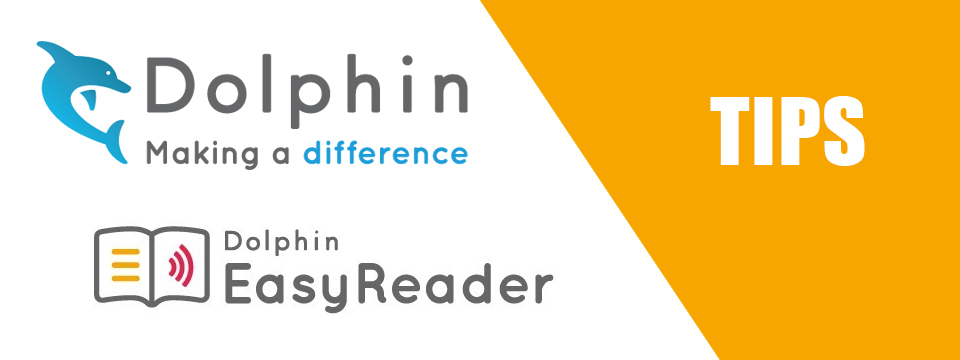↵ NEWS
Screen Gestures For Use With Dolphin's Free EasyReader App
Released: 9/29/2022
Share to Facebook
Single Tap = Moves The Highlight To Specific Text
Double Tap = Read The Chosen Word Using Default TTS Voice
Long Tap = Selects Current Word And Opens The Popup Toolbar
One Finger Swipe Up/Down = Scrolls The Text In The Reader Up/Down
Two Finger Pinch/Stretch = Decreases/Increases The Size Of The Text
Two Finger Double Tap = Start/Pause Playback
Two Finger Swipe Left/Right = Skip Backward/Forward
Two Finger Swipe Up/Down = Increases/Decreases The Audio Speed
Download it on the Apple App Store, Amazon App Store, Google Play Store and for Windows PC.
This Tip Brought To You By: Dolphin Computer Access
| Learn more about SuperNova on the Dolphin Website, register for free webinars or subscribe to the SuperNova Everyday Essentials YouTube Playlist. |