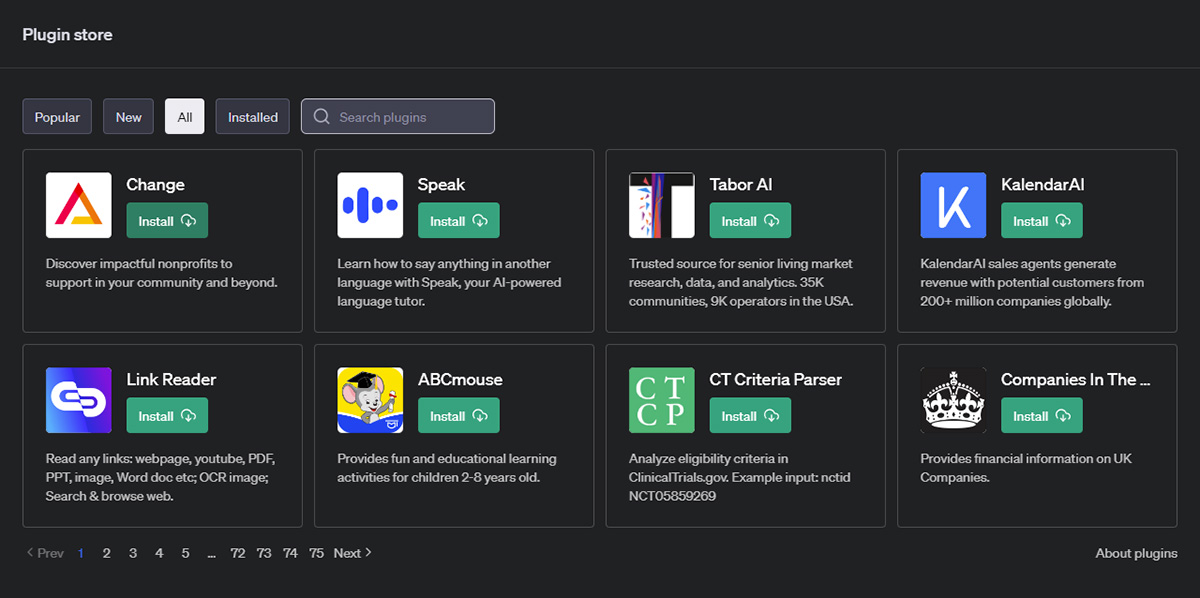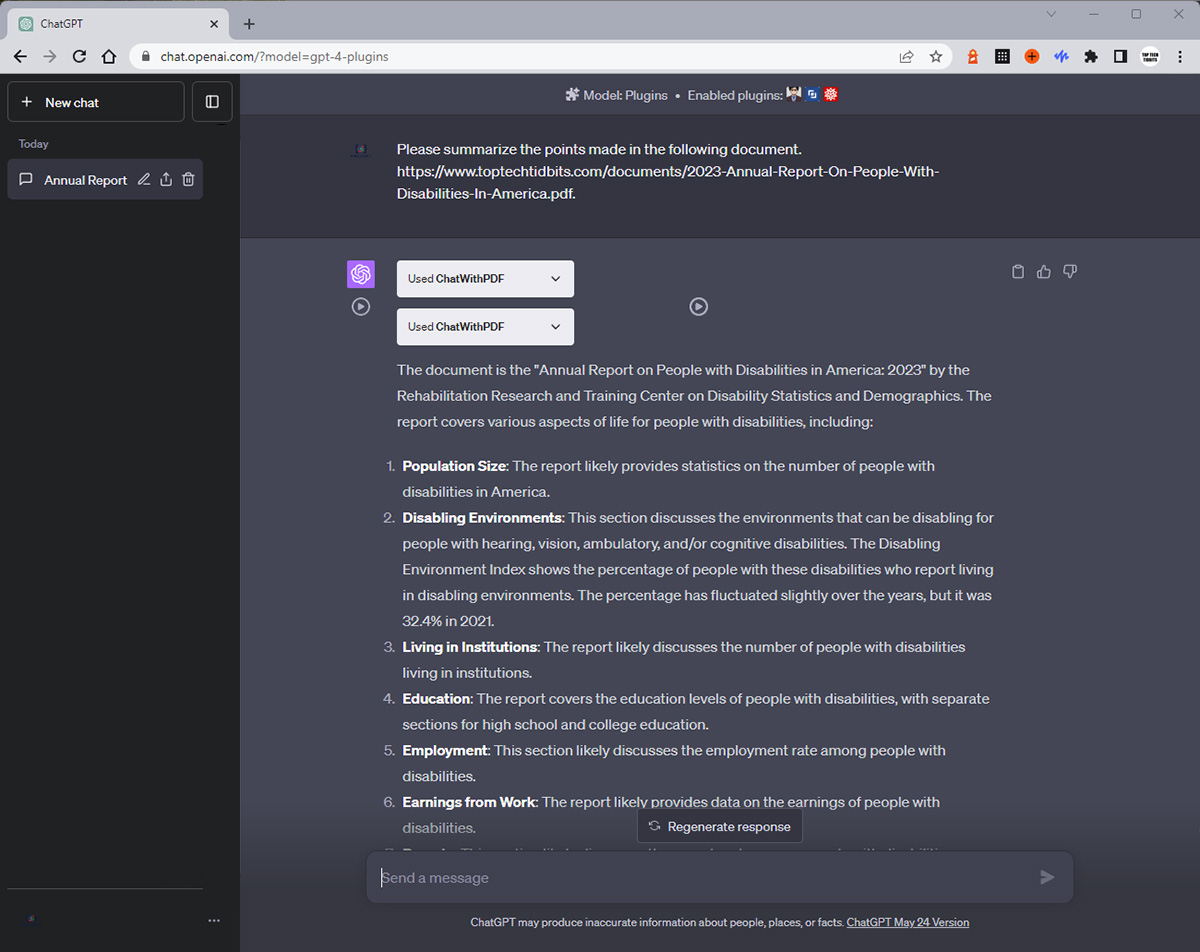↵ NEWS
How To Extract Insights From Any PDF or Video Using The ChatGPT Plug-Ins 'Chat With PDF' and 'Video Insights'
Released: 7/1/2023
Author: Aaron Di Blasi, Publisher, Top Tech Tidbits
Share to Facebook
Requirements
In order to utilize ChatGPT Plug-Ins you will need a ChatGPT Plus subscription.
ChatGPT Plus is a paid version of the AI chatbot ChatGPT that costs $20 per month.
ChatGPT Plus offers priority access, faster response times, and added features, like a plug-in library.
It also provides access to GPT-4, the latest version of OpenAI's GPT language model. GPT-4 is better at understanding context and processing language.
Disclaimers
PDF: While the title reads, "Any PDF," we all know that any scanned document without OCR is just an image.
And since there is no recognizable text within an image without OCR, this method will not work on documents scanned to PDF without OCR.
Why?
Because scanning a document simply creates an image, and images have no text for the Plug-In to read, just as there would be no text in the image for a screen reader to read, should you attempt to open the same document PDF document directly using a screen reader.
This does not mean that a PDF has to be fully "accessible," only that it has to be in ASCII format (text) and not raster format (bitmap) in order for the AI to parse the text and subsequently perform any actions upon it that you might request.
Video: This article makes the assumption that the "Video Insights" Plug-In for ChatGPT Plus operates by converting the audio track from a video into a text transcript, and then subsequently using that transcript to perform any actions upon it that you might request.
Audio: The "Video Insights" Plug-In would not accurately respond to chat requests when provided an MP3 file. Which is understandable. Video files and MP3 files are not the same thing. But, as indicated above, said algorithm must be using the audio track from the video, so it is certainly possible to do the same thing with an audio file, but as of this writing, I have not yet found a ChatGPT Plus Plug-In that will accomplish this. If you find one, please don't hesitate to reach out 📧️ and I will add it to this article.
How To Extract Insights
Step 1: Log into ChatPT Plus via https://chat.openai.com/.
Step 2: Select GPT-4, rather than GPT-3.5, from the toggle selector at the top of the page.
Step 3: Under GPT-4 is a drop down menu with the following options: Default, Browse with Bing and Plugins. Select Plug-Ins from this list, which will check it. (Please note that in order to utilize ChatGPT Plug-Ins you will need a ChatGPT Plus subscription.)
Step 4: Once Plug-Ins has been checked, a second menu will appear beneath the GPT-4 drop down which will initially have only one option: "Plugin Store." Click this option to search the ChatGPT Plug-In Store.
Step 5: Once inside the Plug-In Store, search for "ChatWithPDF" and install it.
Step 6: Search for "Video Insights" and install it.
Step 7: Close the Plug-In Store.
Step 8: It is important to note that you can have only 3 Plug-Ins loaded at any one time. Within the drop down menu that you used to select "Plug-In Store," will now be the names of the Plug-Ins that you have installed. Make sure they are both checked.
Step 9: Please note that you cannot upload a PDF or Video directly to ChatGPT. You will need to provide the PDF or video as an internet link in order for it to work. If you have a PDF or video file that you'd like to analyze, you can upload it to a public hosting service like Google Drive or Dropbox, and then share the public link inside ChatGPT. ChatGPT will then use that link to access and analyze the content of the file. Please ensure that the file is publicly accessible so that it can be read.
Step 10: Start a new chat and begin with a prompt that looks something like this:
"Please summarize the points made in the following video. https://www.youtube.com/watch?v=w4gCKzOlacc."
This video is a link to the Top Tech TIdbits Podcast on YouTube so it will work if you would like to copy and paste it as a test.
Step 11: Start a new chat and begin with a prompt that looks something like this:
"Please summarize the points made in the following document. https://www.toptechtidbits.com/documents/2023-Annual-Report-On-People-With-Disabilities-In-America.pdf."
This PDF is a link to the 2023 Annual Report on People with Disabilities in America, so it will work if you would like to copy and paste it as a test.
Step 12: And you're off. That's all there is to it. You can now ask as many questions of the PDF or Video as you like. Simple steps. Mighty insights.
Conclusion
I have begun to use these tools in my daily workflow to help me summarize and understand long documents and videos that I would not otherwise have had the time to read.
True multi-modality, or the ability to convert any type of content (audio, video, image or text) into any other type of content, on the fly, will be the ultimate realization of this technology.
Perhaps something will see in GPT-5.
But for now, this is incredibly useful, and pretty amazing if I don't say so myself.
Cheers,
Aaron Di Blasi, PMP
Publisher (2020-Present)
Top Tech Tidbits
The Week's News in Access Technology
https://toptechtidbits.com 🌐
Publisher (2022-Present)
Access Information News
The Week's News in Access Information
https://accessinformationnews.com 🌐
Sr. Project Management Professional (2006 - Present)
Mind Vault Solutions, Ltd.
Innovative ideas. Solutions that perform.
https://mvsltd.com 🌐
Certified:
Digital Marketing Associate
Meta Certified (2022 - Present) ✔
Social Marketing Professional
Hootsuite Certified (2020 - Present) ✔
Email Marketing Professional
Constant Contact Certified (2019 - Present) ✔
Specializing in:
Digital Strategy and Content Marketing ⚙
Social Media Advertising ⚙
Online Fundraising ⚙
ADA, WCAG and Section 508 Compliance ⚙
Email:
enews@toptechtidbits.com 📧️
Subscribe (Free):
https://toptechtidbits.com/subscribe
Subscribe (Premium):
https://toptechtidbits.com/premium
Donate:
https://toptechtidbits.com/donate
Sponsor:
https://toptechtidbits.com/sponsor
Podcast:
https://toptechtidbits.com/podcast
Facebook:
https://toptechtidbits.com/facebook
Twitter:
https://toptechtidbits.com/twitter
Mastodon:
https://toptechtidbits.com/mastodon
LinkedIn:
https://toptechtidbits.com/linkedin
YouTube:
https://toptechtidbits.com/youtube
RSS:
https://www.toptechtidbits.com/rss.xml
Search:
https://toptechtidbits.com/search
Archive:
https://toptechtidbits.com/archive
Publisher:
https://mvsltd.com