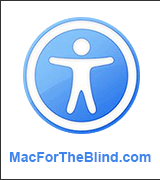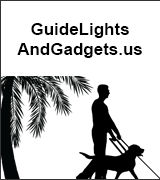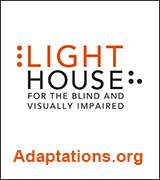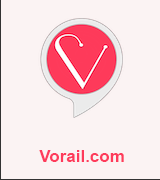Top Tech Tidbits for Thursday, April 15, 2021 - Volume 802The Week's News in Access Technologyhttps://toptechtidbits.com/ A Mind Vault Solutions, Ltd. Publication Top Tech Tidbits. The world's #1 online resource for current news and trends in access technology. This Week's Featured Advertisement: Top Tech Tidbits. The World's #1 Access Technology Publication. One Sponsorship Package Currently Available! Join Us Today!
This issue made possible by sponsorship support from: Dean Martineau @ TopTechTidbits.com, John Panarese @ MacForTheBlind.com, A. T. Guys @ ATGuys.com, Barry Scheur @ GuideLightsAndGadgets.us, American Printing House @ APH.org, LightHouse for the Blind and Visually Impaired Adaptations Online Store @ Adaptations.org, Be My Eyes @ BeMyEyes.com, Vorail @ Vorail.com, Dolphin Computer Access @ YourDolphin.com, HumanWare @ HumanWare.com, APH ConnectCenter @ APHConnectCenter.org, and Freedom Scientific @ FreedomScientific.com.Dear Tidbits Subscriber,1) Top 5 Most Clicked Tidbits From Last WeekA.) Siri Shortcuts iOS Power Users Will Love: (7.9% of all clicks.)https://www.applegazette.com/siri-2/siri-shortcuts-ios-power-users-will-love/ B.) The Best Gmail Settings You Might Not Have Used Yet: (7.9% of all clicks.) https://www.wired.com/story/best-hidden-useful-gmail-settings/ C.) You Definitely Need These 11 Essential Apple Watch Apps: (5.8% of all clicks.) https://www.wired.com/story/11-essential-apple-watch-apps/ D.) Windows 10 Spring 2021 Update: Every New Feature, When to Download and More: (5.3% of all clicks.) https://www.cnet.com/how-to/windows-10-spring-2021-update-every-new-feature-when-to-download-and-more/ E.) JAWS with Microsoft Office Power Tip: Turning Off the Backstage Menu: (4.1% of all clicks.) https://www.toptechtidbits.com/20.html 2) Top Tech Tidbits Welcomes Freedom ScientificFrom all of us here at Tidbits please join us in welcoming aboard Freedom Scientific who has generously agreed to support the distribution of Tidbits via sponsorship for the next year. Freedom Scientific, a Vispero brand, is a leading worldwide brand of assistive technology products for those with vision impairments. Learn more today at:https://www.freedomscientific.com/ 3) Ask Alexa | How To Create Easy Voice Lists for EverythingThe Alexa app is born with two lists by default. The first is a "Shopping" (sometimes also referred to as "Grocery") list and the second is a "To-do" list. The "Shopping" (AKA "Grocery") list is the list that items are added to any time you say, "Alexa, add bananas to my list." In other words, the default list named "Shopping" (AKA "Grocery") and "my list" are one and the same. But this doesn't mean that you can't create as many separately named lists as you like. Just say, "Alexa, create a new list named Walmart." And from that point forward you can then say, "Alexa, add shampoo to my Walmart list." All of your lists are stored inside the Alexa app and are available everywhere you can access Alexa. From within the Alexa app just select "More" and then select "Lists and Notes". And there you will find every list you ever created, along with every individual item you have ever added to each list. One final tip. The Alexa app will sometimes default your list to "Category" view if it recognizes the items contained within it. In order to change this "Category" view back to your standard chronological list view simply access the three dot menu (located in the upper right hand corner of the app) and select "Hide Categories". | Additional example commands are: "Alexa, what are my lists?" | "Alexa, what's on my Walmart list?" | "Alexa, take shampoo off my Walmart list." | "Alexa, delete Walmart list." | "Alexa, create a new list named CostCo." | "Alexa, add apples and oranges to my CostCo list."4) Podcast Transcript: Mosen At Large 105, The AccessiBe ControversyCan AI make the web fully accessible in a few short years, or might it make matters worse? Read the full transcript here:https://mosen.org/malp0105transcript/ 5) How to Keep Your Zoom Chats Private and SecureTrolls. Prying bosses. Zoom's a great video chat platform, but a few simple steps also make it a safe one:https://www.wired.com/story/keep-zoom-chats-private-secure/ 6) JAWS with Microsoft Office Power Tip: I Want the Save and Open Dialogs BackCourtesy of Freedom Scientific:https://www.toptechtidbits.com/21.html 7) Amazon Alexa Launches 'Call RNIB Helpline'Amazon is launching the "Alexa, call RNIB Helpline" Alexa feature, which is one of the latest Alexa functions to follow from a collaboration with the Royal National Institute of Blind People (RNIB):https://www.netimperative.com/2021/04/12/amazon-alexa-launches-call-rnib-helpline/ 8) JAWS Power Tip: Append Selected Text to Clipboard with JAWSCourtesy of Freedom Scientific:https://www.toptechtidbits.com/22.html 9) Secret Alphabet Project "Wolverine" Aims To Give People Superhuman HearingX, a company focused on moonshot ideas that's owned and operated by the Google parent Alphabet, is now working on a project named "Wolverine", after the X-Men superhero with heightened senses, whose ultimate goal is to develop tech that lets people filter out a specific source of noise, perhaps granting abilities like being able to focus on just one speaker out of a noisy crowd:https://futurism.com/the-byte/secret-alphabet-wolverine-superhuman-hearing 10) ZoomText Power Tip: Improve Your Productivity with Multiple MonitorsCourtesy of Freedom Scientific:https://www.toptechtidbits.com/23.html 11) Top Tech Tidbits BVI Technology Podcast Directory | 26 New Podcasts AvailableReaders rejoice. Since its launch last week the Top Tech Tidbits Podcast Directory has approved 26 submissions, all of which are now available for your perusal. We have also added a new field to the DIrectory which indicates whether or not a podcast is BVI-specific. We have done this in order to allow a select number of non-BVI-specific resources to appear within the directory. In other words, podcasts that are specific to technology, but not necessarily specific to blindness or visual impairment, but only when these technologies exponentially empower BVI persons. Think topics like Amazon Alexa Skills and other human enhancement technology. As the Directory grows we sincerely hope you will enjoy discovering new podcasts specific to your individual interests:https://www.toptechtidbits.com/podcast-directory.html 12) Introducing the Allied Podcast | A Podcast On All Things AccessibilityWhether you're an expert in all things accessibility (a11y), new to the scene, or just here for fun, Allied will help you stay up-to-date on the latest news and trends in accessibility. Learn from the top web and video accessibility experts and discover how a more accessible and inclusive world can positively impact any organization. The podcast launches on Friday, April 16th 2021. Subscribe here:https://go.3playmedia.com/alliedpodcast-subscription 13) Leasey Version 6 Now AvailableNew in Version 6.0: Elegance for ElBraille, Track Packages, Disney+, Facebook Messenger, and more:http://www.hartgen.org/leaseydemo 14) Now On Be My Eyes: Verizon & Jobs for HumanityDo you need accessibility support on your mobile device? Customers of Verizon can now connect with their phone provider through Be My Eyes - just access the Specialized Help menu and find Verizon in the Technical category. Give them a call on Mondays, Wednesdays and Fridays from 5:00 PM to 7:00 PM ET to get an expert from Verizon to help with accessibility features and information about their services. To make things even more exciting, Be My Eyes has announced their first Careers partner, Jobs for Humanity. With the launch of their new job board, blind.jobs, they already have more than 1,000 positions available around the world, where employers have committed to interviewing the top visually impaired candidates. They're holding open office hours on Specialized Help a few hours per week to help people get familiar with the service they provide. Learn more by visiting:https://www.bemyeyes.com/blog/verizon-is-first-telecom-provider-to-join-be-my-eyes 15) Top Tech Tidbits Extends Sincerest Thanks To The Vorail CommunityFrom all of us here at Tidbits we would like to extend our sincerest thanks to the Vorail Community for their generous support of Top Tech Tidbits over the last 3 months. This will be their last week with us as a sponsor so please join us in wishing them farewell. If you would like to show your support for Tidbits by securing this sponsorship package once it becomes available, please send an email to:publisher@toptechtidbits.com 📧️ 16) Microsoft Teams Power Tip: Using Hash Tags To Group and Locate Topics For Future ReferenceCourtesy of Hartgen Consultancy:https://www.toptechtidbits.com/24.html 17) Introduction to Screen Reader InstructionThis course is designed for professionals teaching students or clients to use a screen reader, such as JAWS, NVDA, or ChromeVox:https://www.pathstoliteracy.org/resources/introduction-screen-reader-instruction 18) How to Free Up Space on Your LaptopCourtesy of Wired:https://www.wired.com/story/how-to-free-space-on-your-laptop/ 19) Accessible Book Exchange between Canada, Switzerland and FranceThis will presumably epand to the US and elsewhere, but for now, thanks to the Marrakesh Treaty, registered users of five libraries in Canada, Switzerland and France can obtain books from each of the other libraries involved:https://www.accessiblebooksconsortium.org/news/en/2021/news_0006.html 20) Dolphin SuperNova PC Magnifier And Screen ReaderThis is a YouTube demo:https://www.youtube.com/watch?v=iBA-dIzoi_Y 21) Some Thoughts on Smart CanesMany of us are dubious about "Smart Canes," electronic devices which purport to do more than a conventional white cane. This post explains why:https://derekriemer.com/posts/2021/01/16/some-thoughts-on-smart-canes/ 22) Robotic Guide Dogs Could Help Visually Impaired People Navigate The World. Here's HowResearchers at the University of California, Berkeley have developed a four-legged robotic dog known as 'mini cheetah' fitted with a laser mapping system, cameras, and sensors to safely guide the visually impaired on the streets. The autonomous AI robot dog could safely commute its handler through cluttered, narrow paths and obstacles just like a real canine:https://www.republicworld.com/technology-news/science/robotic-guide-dogs-could-help-visually-impaired-people-navigate-the-world-heres-how.html 23) How to Log In to Your Devices Without PasswordsYou can use your face, fingerprint, or a wearable to get access to your gadgets. Here's how for Windows, MacOS, Android, and iOS:https://www.wired.com/story/how-to-log-in-without-passwords-touchid-face-unlock-windows-hello/ 24) What's New? April 2021 Software Updates for JAWS, ZoomText and FusionPlace markers in Excel, enhancements in Teams and Google Docs, and more:https://blog.freedomscientific.com/whats-new-in-the-april-2021-software-updates/ 25) New Blind Accessibility Tips and Tutorials WebsiteThis reader is a computer and a smart phone trainer for persons who are blind and visually impaired that recently developed and published a website which has tutorials which can help blind or visually impaired persons get up and running with using their computer. Check out their site and their services at:https://blindaccessibilitytips.com/ ➜ Press Releases and Other News1) Preparing Blind People for the Rest of RealityIn this very well written op-ed from Joe Orozco he lays out exactly what he believes the next generation of blind and vision impaired persons need to do in order to achieve real progress as they prepare to meet the real world:https://joeorozco.com/preparing-blind-people-for-the-rest-of-reality/ 2) Accessible Pharmacy Services for the Blind Announces Upgraded and Expanded Braille Printing Capabilities for MedicationOur new label printing system allows us to apply contracted braille labels to anything through our home delivery pharmacy service. We can also apply braille labels to our various accessible packaging. For braille readers and family members, this is the most robust braille solution in the pharmacy industry. All braille labeling, accessible packaging and delivery are FREE. Simply call (215) 799-9900 📱️ or contact us through the Specialized Help Section on Be My Eyes to speak with a pharmacist to learn more!https://www.accessiblepharmacy.com/ 3) Visually impaired Users Complain After Rail Websites Go Greyscale for Prince PhilipA leading sight charity has stressed the need for inclusive web design after rail websites switched to black and white to mark Prince Philip's death, leaving partially sighted people struggling:https://www.theguardian.com/uk-news/2021/apr/12/visually-impaired-users-complain-rail-websites-greyscale-prince-philip 4) Making Cooking Fun for the Blind - A Design Thinking Case StudySpice cubes to restore confidence and increase self-sufficiency of the visually impaired in the kitchen:https://medium.com/@anna.abraham77/making-cooking-fun-for-the-blind-a-design-thinking-case-study-5f95f2b7806b 5) Chefs and Cooks in the Disability Community Share Recipes for AccessibilityFood and cooking are essential areas where those with disabilities can often be invisible or overlooked. But Chef Regina Mitchell and other advocates are working hard to address the problem by offering classes and resources and putting forth ideas to make cooking and recipes accessible:https://www.latimes.com/food/story/2021-04-09/cooking-with-disabilities-accessibility 6) The Need for Better Accessibility in A Digital AgeThirty years after the Americans With Disabilities Act was passed in the U.S. to make the country and the internet more accessible, the glaring problems with digital accessibility can no longer be ignored:https://www.indepthnews.net/index.php/the-world/usa-and-canada/4364-the-need-for-better-accessibility-in-a-digital-age 7) Game Subscriptions Open Doors for Players With DisabilitiesSubscription services are becoming the norm for every form of entertainment. Streaming content — movies, television shows, comic books, and games — to your devices is an excellent alternative to buying and storing files, especially during the COVID-19 era. While having multiple subscriptions can be costly, it delivers a unique benefit for those who are unable to leave their homes. And for disabled individuals, subscriptions, particularly for game services, offer a relatively unknown way to enjoy the latest titles:https://www.wired.com/story/game-subscriptions-gamers-disabilities/ 8) Why Tech Accessibility Matters, And The Long Road To Improving ItA growing list of companies including Google and Apple are incorporating more accessible design, but progress lags. Here's why experts say that needs to change:https://www.cnet.com/news/why-tech-accessibility-matters-and-the-long-road-to-improving-it/#ftag=CADf328eec 9) Government of Canada Increases Funding for Alternate Format Materials for Persons with Print DisabilitiesThe COVID-19 pandemic has further highlighted the need for information, directives and guidelines on health and safety in alternate formats as Canadians have been asked to stay home as much as possible to flatten the curve:https://globalaccessibilitynews.com/2021/03/23/government-of-canada-increases-funding-for-alternate-format-materials-for-persons-with-print-disabilities/ 10) Sky Q Now Gives More Control to Visually Impaired CustomersSky Q, the award-winning TV box, is introducing Voice Guidance — a new feature that will make the platform more accessible than ever. Rolling out over the next month, Voice Guidance will make navigating the platform's TV Guide, Menus, Show Centres, Collections, and on-screen messages much easier for those with visual impairments:https://corporate.comcast.com/press/releases/sky-q-now-gives-more-control-to-visually-impaired-customers ➜ Featured Podcast Episodes (Recent and Upcoming)1) That Real Blind Tech Show 26 | A Conversation with Derek Lane About Podcasting and Reaper EditingApril 7th 2021https://thatrealblindtechshow.libsyn.com/episode-26-a-conversation-with-derek-lane-about-podcasting-and-reaper-editing 2) Mosen At Large 112April 10th 2021 New Cloudflare feature could put some blind people's jobs in jeopardy. Attitudes towards knowingly bringing blind children into the world. High-quality Siri voices with iOS Speak Screen. And more:https://mosenatlarge.pinecast.co/episode/bdc31cdf/new-cloudflare-feature-could-put-some-blind-people-s-jobs-in-jeopardy-attitudes-towards-knowingly-bringing-blind-children-into-the-world-high-quality-siri-voices-with-ios-speak-screen-and-more 3) Blind Android Users 18 | Let's Learn EditingApril 11th 2021https://blindandroidusers.com 4) Say My Meme | Classic Art MemesApril 12th 2021 | This week on Say My Meme, we're describing Classic Art memes!https://www.bemyeyes.com/podcasts/classic-art-memes 5) Be My Eyes Podcast | How do Blind People Shop for Groceries?April 13th 2021 | Some of our favorite podcast guests share their tips and tricks for shopping blind at the grocery store:https://www.bemyeyes.com/podcasts/inside-the-mind-of-a-blind-psychologist 6) Blind Tech Guys 80 | Chat Is GoodApril 14th 2021 | On this episode of the pod, Nimer shows us how accessible Google Sheets actually is, we demo Google Chat on both Android and on the web, and we continue our series on Android and iPhone settings by concentrating on WiFi settings:https://www.blindtechguys.com/81 7) Eyes on Success 2116 | Super LIDAR AppApril 14th 2021 | Developers are beginning to make use of LiDAR technology in some smart phones to assist those with impaired vision. Hosts Nancy and Peter Torpey talk with Shane Lowe from Supersense about their new Super Lidar app and how it makes use of LiDAR to analyze the distance and warn about obstacles that might pose a danger to blind and low vision users:http://www.eyesonsuccess.net/show_notes_2116.htm 8) Mosen At Large 113April 14th 2021 The many benefits of meditation, how I discovered them and how you can too:https://mosenatlarge.pinecast.co/episode/bbeeba9d/the-many-benefits-of-meditation-how-i-discovered-them-and-how-you-can-too ➜ Featured Webinars, Training Courses and Events (Upcoming)1) Clubhouse Event From Blind Bargains | Intro to OneNote: Microsoft's Hidden Gem for ProductivityApril 15th 2021 | 3:55PM PT, 4:55PM MT, 5:55PM CT, 6:55PM ET, 10:55 PM GMT | With J.J. Meddaugh, Tangela Mahaffey. Join us for tips and tricks on using OneNote for Windows 10 with a screen reader. I will be using NVDA, but most screen readers should work similarly. If you don't yet have a Clubhouse account you may download the app (currently available only from the Apple App Store) in order to reserve your name and request early access.https://www.joinclubhouse.com/event/MEbWYWav 2) Zoom Workshop by Florida Outreach Center for The Blind | Introducing The Apple WatchApril 15th 2021 | 8AM PT, 9AM MT, 10AM CT, 11AM ET, 3PM GMT | Imagine a wearable device that can measure how far you have walked / ran, how often you exercised or perhaps a device that can measure your heart rate, blood oxygen and perform an Electrocardiogram and so much more. This is the Apple Watch which is available in a variety of sizes, finishes and colors. Come join the Florida Outreach Center for The Blind to hear about this versatile device that can measure various aspects of your health, run a variety of apps and perform many other tasks. In addition, a door prize will be given out at the conclusion of our workshop to one lucky participant. We look forward to having you join us for this informative and exciting event! | One tap mobile: +13126266799,,#,# | Direct dial: +1 (312) 626-6799 📱️ then enter the meeting ID#: 561 642 0005. If the system prompts you to enter a participant code, press the pound key. | Please Join with the following link:https://zoom.us/j/5616420005 3) Zoom ACB Community Call: Vispero Presentation - Shopping For a Low Vision DeviceApril 15th 2021 | 12PM PT, 1PM MT, 2PM CT, 3PM ET, 7PM GMT | Join Sponsored by Vispero. Charley Madson to discuss low vision devices and what to look for when shopping for the exact product to suit your needs. | One tap mobile: +13126266799,,88275409010# | Phone: (312) 626-6799 📱️ | Webinar ID: 882 7540 9010 | Passcode: 974968 | Join the webinar:https://us02web.zoom.us/j/88275409010?pwd=dlZ1VFozQWlEcHZtSXBBZ25EQzRZdz09 4) Zoom ATI Conference Call: Presenter: Mark Arneson, Director of Community, Hadley School for the BlindApril 15th 2021 | 5PM PT, 6PM MT, 7PM CT, 8PM ET, 12AM GMT on 4/16 | We will have as our special guest Mark Arneson, Director of Community, Hadley School for the Blind. Mark will be speaking to us about some of the technology services and programs that Hadley offers. Mark says even though he is new to the vision field he has spent the last three years doing a lot of listening and learning. He said he had worked in social services for 25 years prior to Hadley. He says he is very much looking forward to meeting all of us on the 15th. | Phone: +1 (312) 626-6799 📱️ | Meeting ID: 250 907 8857 | Passcode: 7172 | Link:https://us02web.zoom.us/j/2509078857?pwd=dWEwN0N1dnEwQ3pyUnlpUnJ1VFUyZz09 5) Zoom Cracking the Code, Tips for Reading PDFs with JAWSApril 15th 2021 | 9AM PT, 10AM MT, 11AM CT, 12PM ET, 4PM GMT | This is a Freedom Scientific webinar. Register here:https://zoom.us/webinar/register/WN_MMB6Cpk7SJa20END-626Yg 6) ACB Zoom Call: Cutting The CordApril 15th 2021 | 6PM PT, 7PM MT, 8PM CT, 9PM ET, 1AM GMT on 4/16 | In this ACB Zoom call they will look at ways to get the TV you want to watch, without using cable. Our emphasis will be on the channels plus app, a very accessible application. Join the event at:https://acb-org.zoom.us/j/87626532467?pwd=QkF2RmlUTXNSckNZYmlMRDBZbmlyQT09 7) ACB Zoom Webinar | Apple Presentation: Is Beta Testing for YouApril 16th 2021 | 12PM PT, 1PM MT, 2PM CT, 3PM ET, 7PM GMT | This ACB webinar focuses on the beta test process for Apple devices. Join at:https://acb-org.zoom.us/j/84439933345 8) NOAT (Network of Assistive Technologists) Webinar | Part 2 of 3 CNIB Frontier Accessibility Vision ShowcaseApril 16th 2021 | 10:30AM PT, 11:30AM MT, 12:30PM CT, 1:30PM ET, 5:30 PM GMT | Meet the key players and learn about available products and services for Canadians who are blind or partially sighted. join Andrea Voss from CNIB Frontier Accessibility as she leads a three part series showcasing CNIB Frontier Accessibility and their various programs, plus their partnerships with Eschenbach, Humanware, and Vispero:https://sites.google.com/noat.ca/events/2021/cnib-frontier-vision-showcase-apr-2021 9) TPGi Webinar | ARC Test Initiatives & the API: Aligning Accessibility Goals with DevOps to Achieve MoreApril 20th 2021 | 9AM PT, 10AM MT, 11AM CT, 12PM ET, 4PM GMT | Are you fed up with remediating accessibility issues after they crop up during integration testing? Have you found it difficult to prevent and resolve accessibility issues at the earliest stages of software development? Join Kurt Mattes, Senior Accessibility Engineer with TPGi's ARC Platform, to learn about ARC's Test Initiatives and API.https://www.tpgi.com/webinar-april-20-arc-test-initiatives-the-api-aligning-accessibility-goals-with-devops-to-achieve-more/ 10) NOAT (Network of Assistive Technologists) Webinar | Part 3 of 3 CNIB Frontier Accessibility Vision ShowcaseApril 23rd 2021 | 10:30AM PT, 11:30AM MT, 12:30PM CT, 1:30PM ET, 5:30 PM GMT | Meet the key players and learn about available products and services for Canadians who are blind or partially sighted. join Andrea Voss from CNIB Frontier Accessibility as she leads a three part series showcasing CNIB Frontier Accessibility and their various programs, plus their partnerships with Eschenbach, Humanware, and Vispero:https://sites.google.com/noat.ca/events/2021/cnib-frontier-vision-showcase-apr-2021 11) TPGi Webinar | Crystal Ball 2021: Predictions for the ADA Title III Digital Accessibility LandscapeApril 27th 2021 | 9AM PT, 10AM MT, 11AM CT, 12PM ET, 4PM GMT | In this webinar, Seyfarth's ADA Title III Team leaders will address how the pandemic has affected the ADA Title III landscape, how the Biden Administration will likely approach ADA Title III enforcement, and what we expect in 2021 and beyond for legal actions over digital accessibility:https://www.tpgi.com/webinar-april-27-crystal-ball-2021-predictions-for-the-ada-title-iii-digital-accessibility-legal-landscape/ 12) Microsoft 2021 Ability SummitMay 5th & 6th 2021 | The Microsoft Ability Summit is a two-day, free digital event experience that brings together people with disabilities, allies, and accessibility professionals to Imagine, Build, Include, and Empower the future of disability inclusion and accessibility. We encourage all to join and spread the word. Registration will open in March. In the meantime, learn more and check out the Ability Summit 2021 announcement video here:https://sway.office.com/Dbr2Uz14PIn31Dq8 13) TPGi Webinar | How Any Organization Can Start Small but Deliver Big with AccessibilityMay 6th 2021 | 9AM PT, 10AM MT, 11AM CT, 12PM ET, 4PM GMT | Creating and maintaining an accessible website can be a daunting proposition for many businesses for several reasons: • They aren't aware of the magnitude of how much remediation may be needed for their own website and aren't sure how to start assessing this. • They have limited resources to devote to accessibility-related activities. • They are not interested or unable to pay for expensive accessibility monitoring and testing software that caters to enterprise organizations. Register at:https://www.tpgi.com/webinar-may-6-how-any-organization-can-start-small-but-deliver-big-with-accessibility/ 14) Free 2021 National Coding SymposiumMay 11th 2021 to May 14th 2021 | This event targets middle and high-school students, parents, teachers and adaptive technology instructors. Co-sponsored by American Printing House and the California School for the Blind, emphasis is on accessibility of the coding process. Recordings will be posted to the APH YouTube Channel afterwards. Details and registration information here:https://aphconnectcenter.org/coding/ 15) Zoom Webinar by World-Renowned Apple Trainer and Consultant John Panarese and Apple Certified Support Professional (ACSP) Donna JodhanMay 22nd 2021 | 10AM PT, 11AM MT, 12PM CT, 1PM ET, 5PM GMT | Share your thoughts and suggestions as to how Apple can further enhance and improve its products to meet the requirements of blind and vision impaired persons. Share your dreams and visions as to how we can foster more collaboration with Apple. To register, please send an email to the following address no later than 12:00 Noon EST on Friday May 21st 2021:john@macfortheblind.com 📧️ 16) National Federation of the Blind 2021 National ConventionJuly 6th 2021 through July 10th 2021 | Register for free to attend the largest gathering of blind people and take advantage of the opportunity to network with thousands of blind role models, connect with leaders in the field of blindness, attend presentations on a variety of empowering topics, and learn about the latest in technology and innovation. Learn more and register here:https://www.nfb.org/get-involved/national-convention ➜ Surveys1) Access Technology in the WorkplaceClose Date: May 1st 2021 | Open Date: Now Open | Survey Information: a. The NRTC is recruiting people with blindness or low vision (age 21+) who are working or interested in working to be part of a 5-year study about access technology (AT) use, particularly in the workplace. Some questions we will seek answers to are: i. What AT do you most commonly use? ii. How do you decide whether to use a specific AT? iii. What are your AT challenges? iv. What AT do you need that isn't currently available? b. We want to know YOUR thoughts and experiences! Participation will involve completing multiple surveys to help us determine how AT use is changing over time. Fill out the online pre-screening survey to see if you qualify! 5. Survey Rewards Offered: a. if selected from this pre-screening survey, you'll receive a small gift card after completing each survey. Additionally, the NRTC will share study results with participants:https://msstatecoe.co1.qualtrics.com/jfe/form/SV_8i98Qap5V441mdg?source=27 ➜ Directories1) Top Tech Tidbits Blind And Visually Impaired Listserv Directoryhttps://www.toptechtidbits.com/listserv-directory.html2) Top Tech Tidbits Blind And Visually Impaired Podcast Directoryhttps://www.toptechtidbits.com/podcast-directory.html➜ Buy, Sell or Trade1) FOR SALE: One Buy, Sell or Trade Advertisement (Just like this one.)Price: $5.00 USD | Description: List your new, gently-used or refurbished item in FOUR (4) consecutive issues of Top Tech Tidbits for just $5.00 USD. | Buy an Ad: Fill out this short 10-step form ✔ to secure your Buy, Sell or Trade Advertisement today. | Learn more at: https://www.toptechtidbits.com/buy-sell-trade.html 🌐 |Top Tech Tidbits Sponsor Classified Ads:Sponsor: A. T. Guys➜ This Week's Classified Ad:
Pluggable USB-C 7-in-1 Hub
If you're like me, you probably have more things to plug into your computer than available ports. That's why we've now added the Pluggable USB-C 7-in-1 Hub. Plug it into your laptop and you will get 3 USB ports, SD and Micro SD card slots, a USBC charging port, and an HDMI video port. It's available now for just $29.95: https://www.atguys.com/store/index.php?main_page=product_info&cPath=28&products_id=331 Sponsor Since: June 11th 2020 Website: https://www.atguys.com/ 🌐 Phone: (269) 216-4798 📱️ Email: support@atguys.com 📧️ Skype: atguys ✆ Twitter: https://twitter.com/atguys (@atguys) ✍ Facebook: https://facebook.com/atguys ✍ About: ATGuys.com. Your access technology experts, home for cool gadgets, accessories, and more. Our products are all tested to work great for blind and visually impaired users but also work just as well for anyone. If there's an item you're looking for, or if you have a question, please don't hesitate to send us a message or call (269) 216-4798 📱️. Sponsor: John Panarese➜ This Week's Classified Ad:
John Panarese, Apple Certified Support Professional, Apple Certified Trainer
John Panarese is pleased to announce an upcoming May special event in collaboration with Donna Jodhan! See how these 2 people can give you a chance to make your views known to Apple! A unique event that is attracting a lot of attention from technology experts and podcasters alike! To learn more about John and his high profile initiatives visit him at: https://www.macfortheblind.com. Director, https://www.MacForTheBlind.com Sponsor Since: June 4th 2020 Website: https://www.macfortheblind.com/ 🌐 Donate Course Time: https://donorbox.org/macfortheblind ❤ Email: john@macfortheblind.com 📧️ About: Macfortheblind.com is a place specifically for blind people who are either users or potential users of Macintosh computers or iOS devices, such as the iPhone, iPad, iPod Touch, iPod Nano, Apple Watch and Apple TV. I am a blind individual who has used the Mac ever since VoiceOver became available in OS 10.4 Tiger, and I own an iMac, Mac Mini, Mac Book Pro laptop computer, an iPhone 6S, an iPad Air, an Apple Watch and an Apple TV 4th Generation. In addition, I am an Authorized Apple Business Affiliate, and as an Apple Certified Support Professional and an Apple Certified Trainer, I offer training and technical support for individuals, agencies and organizations on the mac and all iDevices, as well as offering assistive technology consulting. Sponsor: Dean Martineau➜ This Week's Classified Ad:
Voice Training
Would you like to learn to control your computer with your voice, or to create documents using your voice rather than the keyboard? There are several tools to accomplish these objectives. I can provide training in their use. Write to me if interested at: topdot@gmail.com Editor, Top Tech Tidbits Newsletter Sponsor Since: June 4th 2020 Website: https://www.toptechtidbits.com/ 🌐 About: Dean Martineau is the Founder and a Contributing Editor to the Top Tech Tidbits Newsletter. Sponsor: Freedom Scientific➜ This Week's Classified Ad:
Freedom Scientific Focus Blue 5th Generation Refreshable Braille Displays
Our world-class refreshable Braille displays deliver efficient Braille input and outstanding output for your PC or mobile device. The robust Bluetooth® connectivity provides seamless use with Windows®, Mac®, iPhones®, iPads®, and AndroidTM smartphones and tablets. Ergonomic navigation features allow quick, natural hand movements for greater productivity. When used with JAWS® screen reading software, they support our popular Braille Study Mode, an interactive tool for teaching and learning Braille. Learn more today: https://www.freedomscientific.com/products/blindness/focus-blue-family/?utm_source=newsletter&utm_medium=Top%20Tech%20Tidbit Sponsor Since: April 15th 2021 Website: https://www.freedomscientific.com/ 🌐 Email: info@vispero.com 📧️ Phone: (800) 444-4443 📱️ Facebook | Twitter | YouTube (Training) About: Freedom Scientific, a Vispero brand, is a leading worldwide brand of assistive technology products for those with vision impairments. We offer products designed to promote independence, allowing blind and low vision individuals the same access to information as their sighted peers. World-renowned JAWS (Job Access With Speech) screen reading software and ZoomText screen magnification software provide users the independence and ability to seek education and obtain or maintain a career after vision loss. Our expansive product line includes both low vision and blindness technology for all aspects of daily living. The wide range of RUBY, TOPAZ, and ONYX desktop and portable video magnifiers are designed for their ease of use and assist with daily activities. Our impressive line of blindness hardware products include refreshable Braille displays and scanning and reading devices, offering many options tailored to fit individual needs. Sponsor: APH ConnectCenter➜ This Week's Classified Ad:
FREE Virtual National Coding Symposium
APH ConnectCenter and California School for the Blind (CSB) co-host FREE Virtual National Coding Symposium, May 11th - May 14th 2021. Students, parents, and teachers are invited to learn how the world of coding, programming, and related careers are available and accessible to students who are blind and visually impaired. Click here to learn more and register today! https://www.aph.org/free-national-coding-symposium-for-students/ Sponsor Since: March 4th 2021 Website: https://aphconnectcenter.org/ 🌐 Email: connectcenter@aph.org 📧️ APH ConnectCenter Information and Referral Line: Hours: Monday - Friday from 8:00 AM to 8:00 PM ET Facebook (CareerConnect) | Facebook (FamilyConnect) | Facebook (VisionAware) | Twitter | YouTube About: The APH ConnectCenter offers curated advice and resources to assist children, parents, adults, and job seekers who are blind or visually impaired, and their associated professionals, leading to greater independence and success in their lives. Sponsor: Humanware➜ This Week's Classified Ad:
BRAILLIANT Renewed! The NEW Brailliant BI X Series is here!
The wait is over! A redefined family of Brailliant refreshable Braille displays has arrived! The NEW Brailliant BI X Series will help you stay connected, download books from many participating online libraries and share information easily with your peers. You will enjoy the intuitive, seamless user experience of KeySoft Lite, the HumanWare flagship accessibility suite designed to make you more productive. Including the Brailliant BI 40X and the Brailliant BI 20X, this is the Brailliant idea you need! http://www.humanware.ca/web/en/newsletter/070120211100-BrailliantBIX-Launch-US.htm Sponsor Since: February 4th 2021 Website: http://humanware.com/ 🌐 Phone (Asia): +61 2 9686 2600 📱️ YouTube Video: https://www.youtube.com/watch?v=VRWVYiggn-w 🎥 About: HumanWare is the global leader in assistive technology for people who are blind or have low vision. HumanWare offers a wide range of innovative products, including the BrailleNote Touch, first Google certified braille tablet, the iOS compatible Brailliant braille displays, Victor Reader®, the world's leading family of digital audiobook players, the unique Prodigi® family of desktop and portable vision and reading systems, and the ultra-portable explore line of electronic handheld magnifier. Sponsor: Dolphin Computer Access➜ This Week's Classified Ad:
SuperNova — It's Magnification and So Much More
The SuperNova family of tools meet the needs of anyone with a visual impairment because you can get the version that's right for you-should your needs change, you won't need to change your tool. Plus, they include features you can't find anywhere else; true touchscreen functionality, interactive whiteboard compatibility, bold font and image sharpening, low computer resource requirements and remote access for Citrix and other desktop services! Try a FREE Download for 30 days! https://yourdolphin.com/en-gb/products/individuals/families/supernova Sponsor Since: January 28th 2021 Website: https://yourdolphin.com/ 🌐 Phone (USA & Canada): +1 (866) 797-5921 📱️ Phone (UK, Europe & Asia): +44 01905 754577 📱️ Phone (Nordic & Baltic Contries): +46 0515 82175 📱️ Download a FREE 30-Day Trial of GuideConnect Download a FREE 30-Day Trial of SuperNova About: Dolphin Computer Access offers a wide array of solutions for students, people in the workforce, and at home who are blind, visually impaired or have dyslexia. Each product is purposefully designed to help users, with varying levels of technology experience, do everyday things EASILY on computers and tablets. Founded in 1986 and located in Worcester England, Dolphin has grown to become a global market leader worldwide. Sponsor: Vorail➜ This Week's Classified Ad:
The true beauty of a person lies within and if you hear our voices, you'll quickly understand.
24-hour peer-to-peer tech support in voice, and much more. Get answers to just about anything you need to know, whether it is blindness related or not, and make incredible friends. Follow who you like, mute those you don't. We're not alone in this blindness thing. Ask-alls range from "How to do X from an accessibility standpoint?" to "What do you keep in your bed other than yourself?" to "What word would you use to describe 2020? to "What word to describe your hopes for 2021?". Vorail is a 501(c)(3) non-profit organization. https://vorail.com/toptechtidbits Sponsor Since: January 21st 2021 Website: https://www.vorail.com/toptechtidbits/ 🌐 Download The App (iOS): Download The App (Android): Mission: Vorail is the only platform in the world for the low vision and blind community where everybody can join conversations by voice on equal footing. Every day members of the Vorail community create ask-alls (questions) about life (news, health, technology, religion, sports and more) that allow us to see the world differently, and connect in a way that is deeper than 'liking' a photo. Vorail is an audio-only experience, voice is the window into a human soul. It does not matter if you are tall, short, wide, thin, white, or black when nobody sees your picture. Without the visuals, what counts is who you are, the person inside. That is the mission of Vorail, to create an extended family where we are judged for who we are, not what we look like. Sponsor: Be My Eyes➜ This Week's Classified Ad:
Accessible Pharmacy Joins Be My Eyes
Accessible Pharmacy, the new, home delivery pharmacy with a blind founder, is bringing its full range of support and services to Be My Eyes. Users of the Be My Eyes app can now call Accessible Pharmacy directly to get support with medication, medical devices, and even home delivery COVID testing. With a fully trained and discreet pharmacy staff on call from 10:00 AM to 3:00 PM Pacific, Accessible Pharmacy is the new way for blind and low vision consumers to get an easy, frictionless pharmacy experience. Call today — and you'll never have to take an Uber to the drugstore again. https://www.bemyeyes.com/blog/accessible-pharmacy-joins-be-my-eyes. Lead Contact: Will Butler, VP of Community Sponsor Since: November 5th 2020 Website: https://www.bemyeyes.com/ 🌐 Download The App (iOS): Download The App (Android): About: Be My Eyes is a free mobile app that allows anyone who needs video support to get assistance from a dynamic range of volunteers and company customer support professionals from around the world. With more than 4 million volunteers and dozens of companies offering on-demand visual interpretation and support, Be My Eyes is a free, unlimited way to bridge gaps and get access to whatever information you need — 24 hours a day, seven days a week, in any language. Download the app today from the Apple App Store or Google Play. Sponsor: LightHouse for the Blind and Visually Impaired Adaptations Online Store➜ This Week's Classified Ad:
LightHouse for the Blind and Visually Impaired Adaptations Online Store Featured Products
Revolution Cane Tip: Standard Roller Tip: $14.50 | Locator Dots: Small Pack of 6 (Clear or Orange): $2.00 | NFB Metal Cane Tip: $3.00 | TMAP - On Demand Tactile Street | Map (set of two maps): $25.00 | Ambutech Aluminum Folding Cane: $35.00 | NFB Chris Park Telescoping Cane: $45.00 | BoldWriter 20 Pen (Individual or 6-pack): $2.00 | Bump Dots: Mixed (50 count): $7.00 | Braille Apple Catalina VoiceOver Guide OSX 10.15 (3 volumes) - Latest Manual: $52.00 | SpeedDots iPhone Tactile Screen Protector, Phone Layout: $12.00 | NFB Chris Park 7-Piece Folding Cane: $50.00 | Visit https://adaptations.org/ to learn more today! Sponsor Since: October 1, 2020 Website: https://adaptations.org/ 🌐 Toll Free: (888) 400-8933 📱️ Local: (415) 694-7301 📱️ About: Founded in 1902, San Francisco's LightHouse for the Blind and Visually Impaired promotes the independence, equality and self-reliance of people who are blind or have low vision. Adaptations is your online go-to for tools, technology, and accessible solutions for blind and visually impaired people. Sponsor: American Printing House (APH)➜ This Week's Classified Ad:
Where does your imagination take you? Embark on an audio adventure with APH and Audiojack - an app for iOS and Android devices, comprised only of sound designs that tell a story for your imagination!
Perfect for all ages, Audiojack's sound-based movies promote fun and creativity in educational, medical, and therapeutic settings. Choose from a variety of categories and activities to suit your needs. Learn more at: https://www.aph.org/product/audiojack/ Sponsor Since: July 2nd 2020 Website: https://www.aph.org/ 🌐 Toll Free and Customer Support: (800) 223-1839 📱️ Phone: (512) 895-2405 📱️ Fax: (512) 899-2284 ░ YouTube Video: https://youtu.be/WENRlCNDsxQ 🎥 Free Apps & Actions from APH: https://www.aph.org/free-apps-from-aph/ 📱 About: Since 1858, the American Printing House for the Blind has operated in Louisville, Kentucky as the world's largest nonprofit organization, creating accessible learning experiences through educational, workplace, and independent living products and services for people who are blind and visually impaired. APH believes that the future belongs to everyone. By offering innovative products and services, APH opens up a door of opportunities for lifelong independence and success. Sponsor: GuideLights and Gadgets➜ This Week's Classified Ad:
A Month of Excitement. New Products For You:
1) A Telescopic cane you can trust! Will stay open AND NOT COLLAPSE, extends from 11 to 59 inches. Corrugated light aluminum tubing; 2 nylon roller tips: $50. 2) Our first rugged leather "gadbag". For phone, stream, wallet, and more, 5x7x4. Will even work hands-free with AIRA, $35. 3) Our accurate non-contact talking infrared thermometer, $50, also cuff and wrist talking BP models; demos at: https://www.guidelightsandgadgets.us/. 4) Our new loaded Evo 10 Daisy Player with Internet and FM Radio, Podcatcher, audio editor, Ivona voices, and lots more; $230 with Mystic Access tutorial. Tutorial. Call us at: (617) 969-7500 📱️;. Email us at: bscheur@scheur.com 📧️ Director, http://www.GuideLightsAndGadgets.us Sponsor Since: June 25th 2020 Website: http://www.guidelightsandgadgets.us/ 🌐 For Gadgets and Leather Contact Barry at: For All Things Dog Contact Kae at: About: Our Scope of Products: We specialize in 3 lines of products, all intended to assist in access to adaptive electronics, enhance experiences for guide dog teams, and offer practical solutions for organization and travel with a variety of leather bags, pouches, and backpacks. Then there are the random products that are included, just for fun! We enjoy working with our customers 1-on-1 to their money is well spent and not wasted on something they may not use. In thinking about our customers and whether we will carry a product our guiding motto is that it must be: practical, affordable, simple, tested, and accessible (the pasta principle) and it seems to work very well. What We Do: We bring our business either via zoom, phone, or to your conference or convention, to give each customer a chance for questions and where possible, "hands on" evaluation of the merchandise. Kae and I test and use each product as blind users before we put it in our catalog. In the case of products for guide and service dogs, our own three guides, Thor, Debra and Melody, are engaged in the process of evaluating the usefulness, durability, and/or fun of the product. We want each of our products to be useful, accessible, afforable, and, whenever possible, fun! Our inventory is constantly changing, so a visit to us is never the same experience twice! Your Name Here
|